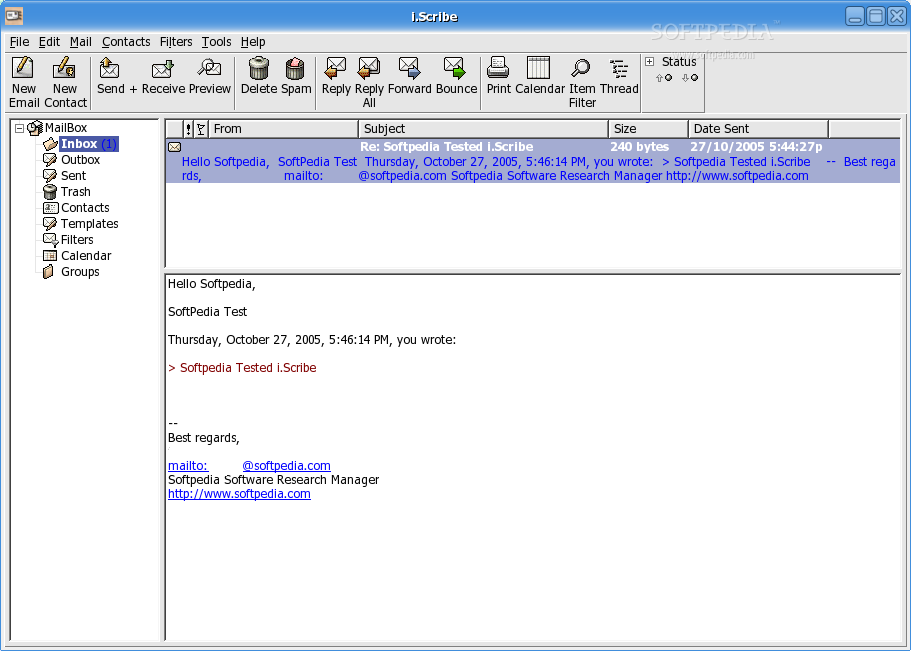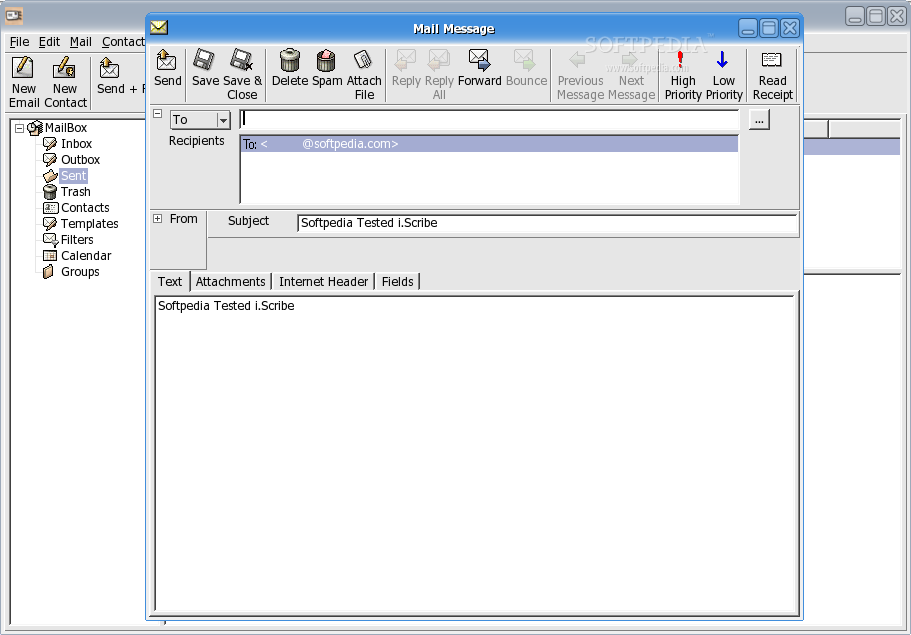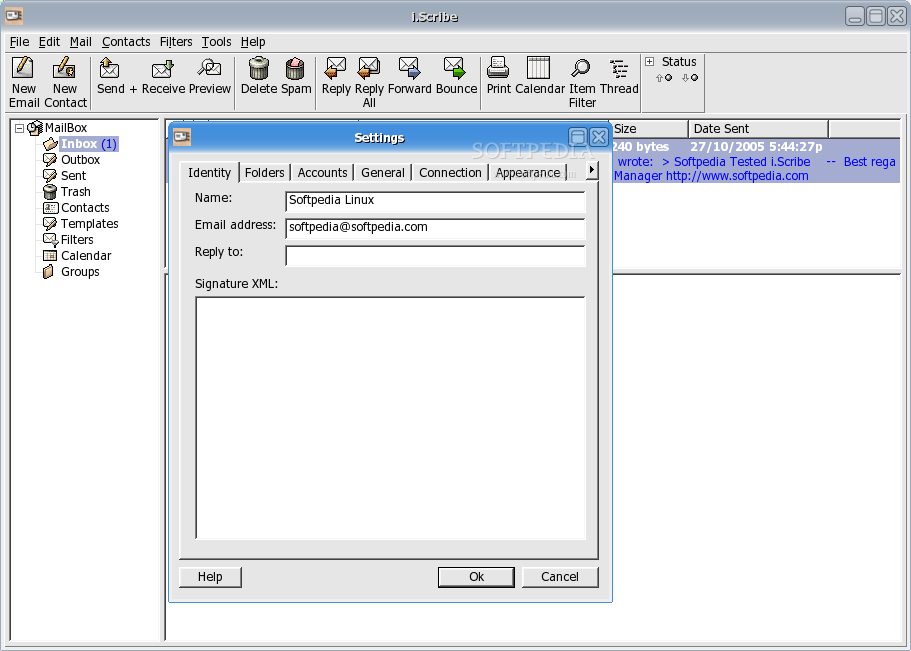Description
i.Scribe
i.Scribe is a super handy email client that's small and speedy! It comes with a built-in contact database and calendar, and it supports all the major internet mail protocols. Plus, it sticks to international standards wherever it can.
Easy to Use Anywhere
You don’t have to worry about installing or uninstalling i.Scribe; you can even run it from a USB drive without any hassle. It’s got an awesome Bayesian spam filter that learns what emails you don’t want, and it's available in many languages!
Regular Updates for Better Performance
The developers behind i.Scribe keep things fresh by regularly updating the software. It works smoothly on Windows, Linux, and even BeOS, so your email travels with you no matter what operating system you switch to.
Security You Can Trust
No need to fret about viruses—i.Scribe has its own virus-safe HTML control and locks out executable attachments. This keeps you safe from those pesky security holes that other email clients might have.
Key Features of i.Scribe
- Totally Free: There’s no time limit or annoying ads—just use it as much as you want! Keep in mind that the free version supports one account and one user-defined filter. If you need more flexibility, check out the commercial version called InScribe.
- Baysian Spam Filter: This feature gets smarter over time! Once it learns your spam preferences, it can automatically filter junk mail with amazing accuracy—up to 98.5%!
- Compact Size: At under 1 MB for download, i.Scribe takes up very little space on your device. It's perfect for older machines with limited RAM!
- Quick Startup: No waiting around—i.Scribe starts up in just seconds! Sending and receiving emails is as fast as your internet connection allows.
- No Fuss Uninstall: Want to uninstall? Just delete the folder; there’s no messy leftover files or registry entries.
- Cross-Platform Support: Whether you're using Windows or Linux, access all your emails easily!
- User-Friendly Plugins: The plugin interface lets users add more features easily if they’re interested in coding their own plugins.
- Email Virus Protection: With its built-in controls against common viruses like Klez and Bugbear, you’re always protected!
- Email Management Made Easy!
Diverse Language Support
Scribe can be translated into multiple languages like English, German, Portuguese, Japanese, Spanish—you name it! You can select a language based on your regional settings or manually set one if needed.
Tags:
User Reviews for i.Scribe FOR LINUX 7
-
for i.Scribe FOR LINUX
i.Scribe FOR LINUX is a fast email client with great security features, perfect for managing emails and calendar events efficiently.
-
for i.Scribe FOR LINUX
Scribe is the best email client I've used! It's lightweight, fast, and portable. I love the integrated spam filter.
-
for i.Scribe FOR LINUX
Absolutely love Scribe! It runs smoothly on my old laptop and the ability to use it from a USB drive is fantastic!
-
for i.Scribe FOR LINUX
Scribe has made managing my emails so much easier. The quick startup time and low memory usage are perfect for me.
-
for i.Scribe FOR LINUX
This app is amazing! It’s free, easy to use, and keeps my inbox organized. The spam filter works wonders!
-
for i.Scribe FOR LINUX
Scribe is a game-changer! I appreciate how it protects against viruses and allows me to access my emails across platforms.
-
for i.Scribe FOR LINUX
What a fantastic email client! Scribe's speed and simplicity make it my go-to choice for handling emails efficiently.