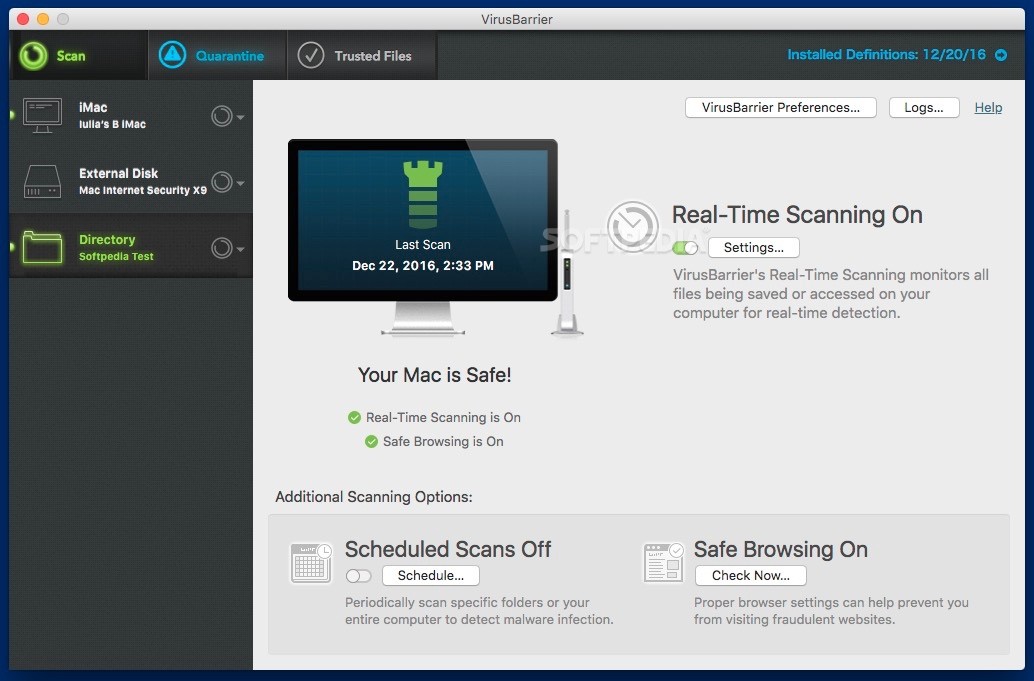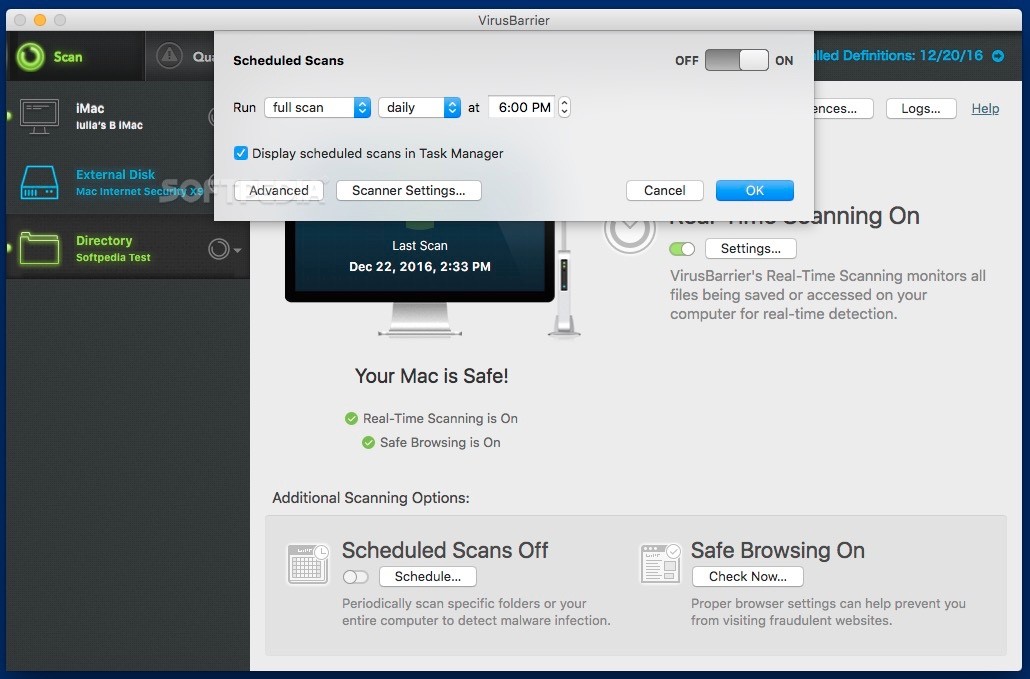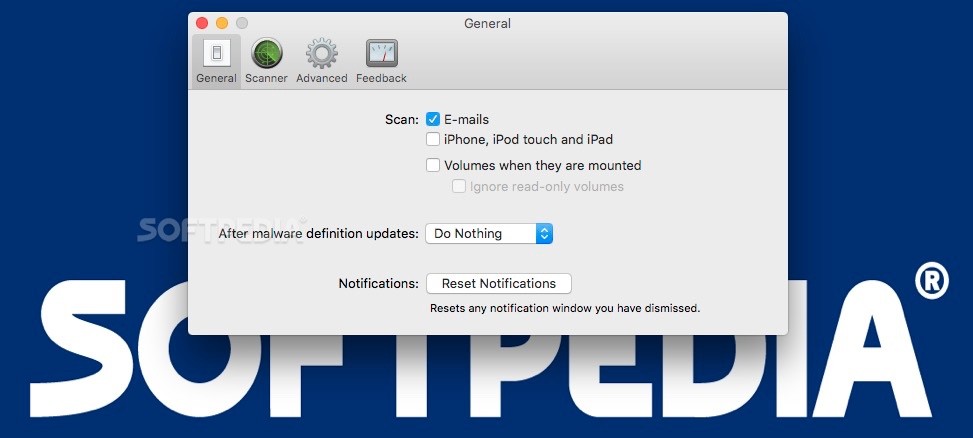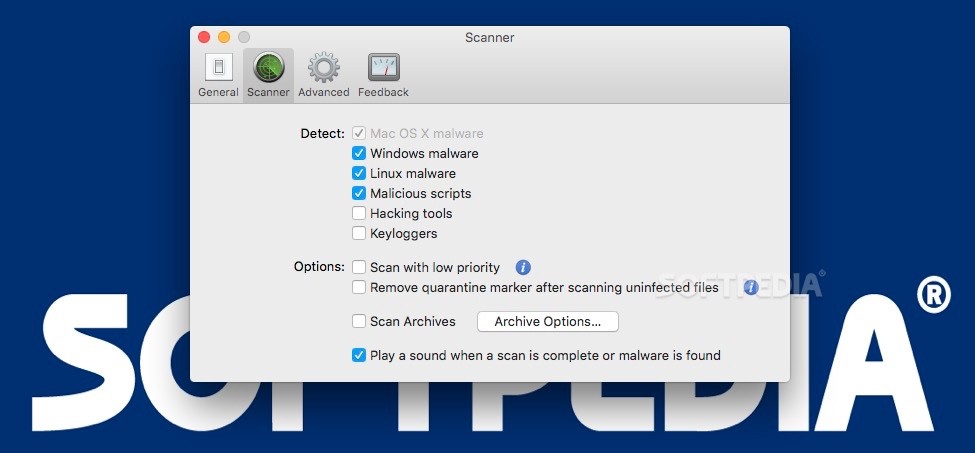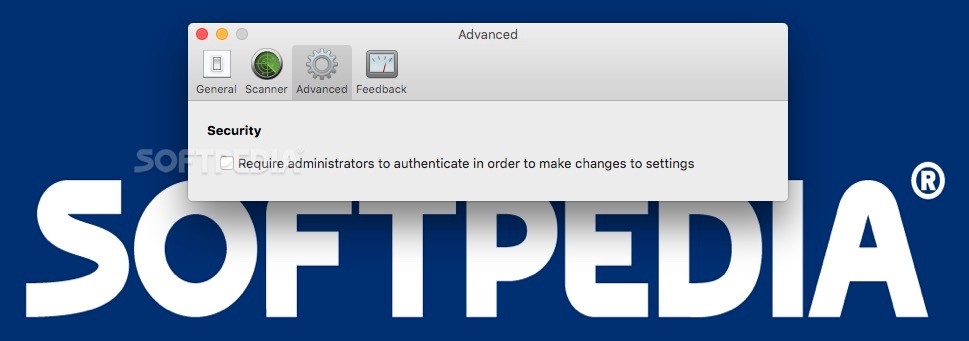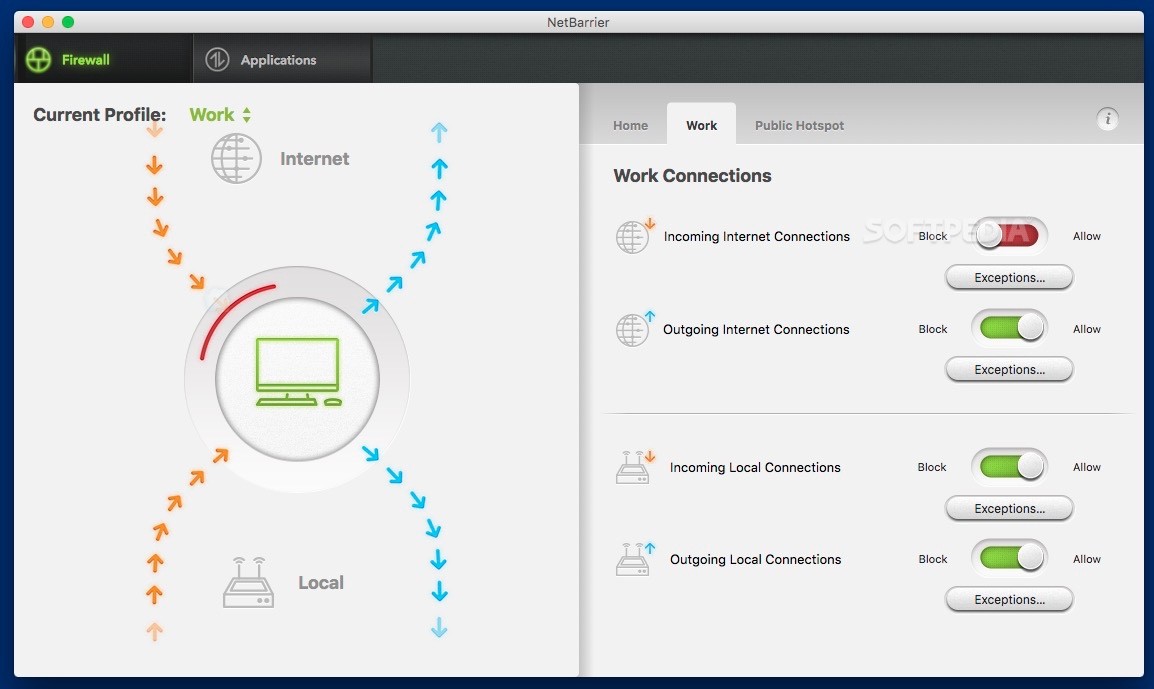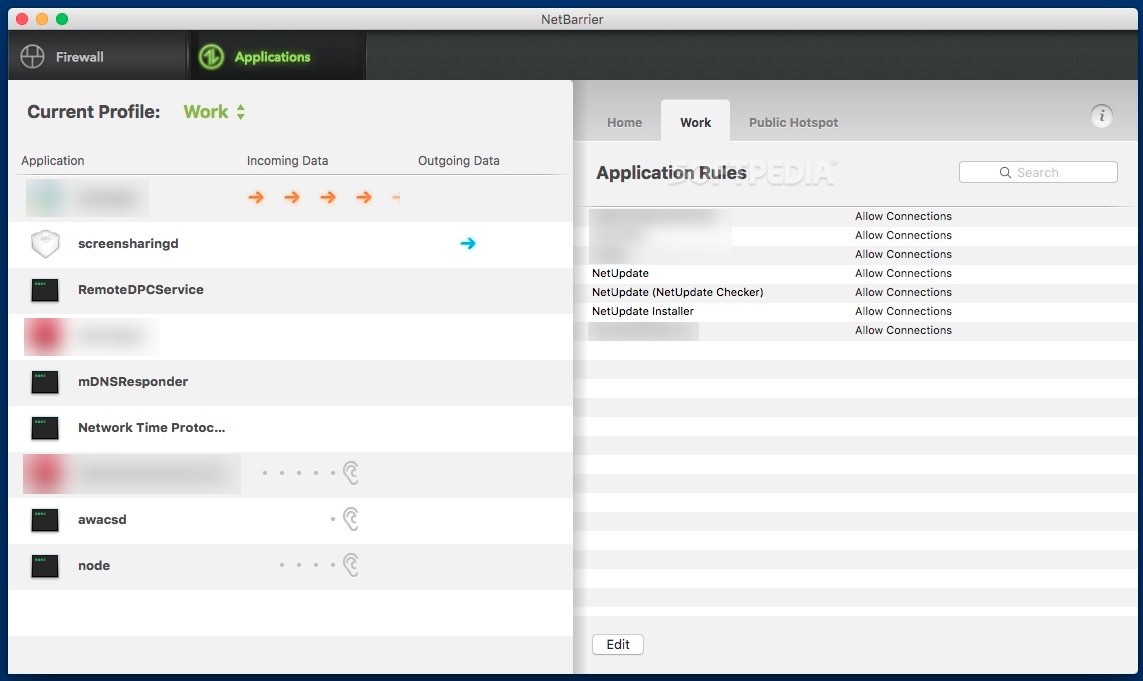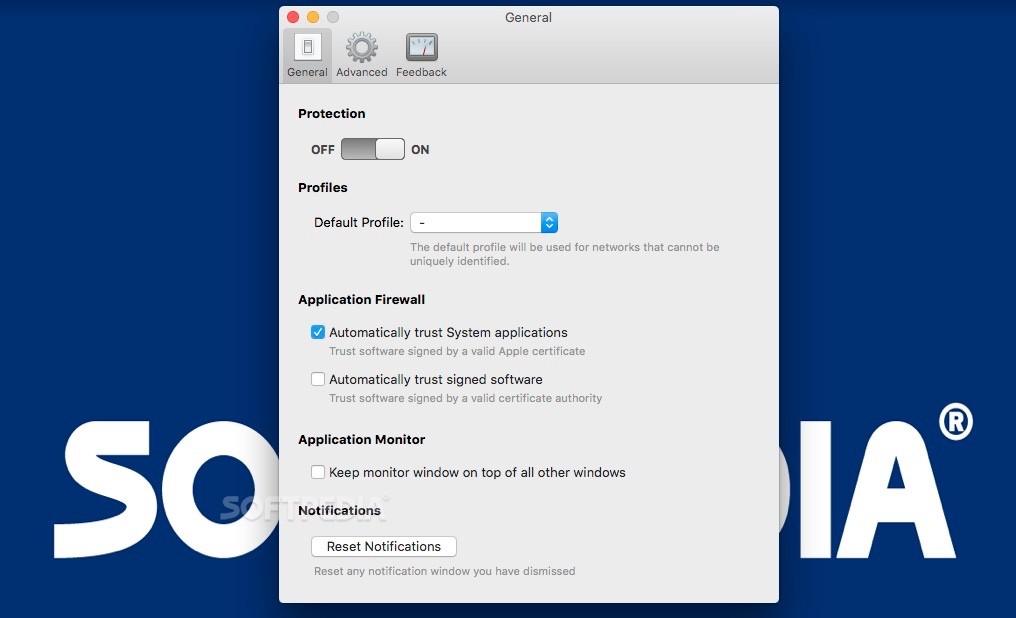Description
Internet Security X9
Internet Security X9 is a super handy security suite from Intego that keeps you safe from malware on both OS X and Windows. You’ll love how it protects your computer!
Features of Internet Security X9
The Internet Security X9 package includes two main tools: VirusBarrier X9 and NetBarrier X9. Plus, there’s a neat tool called NetUpdate, which makes sure your virus definitions are always up to date.
Easy Installation and Uninstallation
This software comes with an installer that makes everything easy. It automatically installs the apps on your Mac, and if you ever want to remove them, just run the installer again and pick what you want to uninstall.
Select Your Protection Level
The VirusBarrier X9 app also has a Setup Assistant that lets you choose how much protection you need. You can go for minimum (which handles common Mac threats), standard (which checks for Windows threats too), or maximum coverage. It even scans archives if you ask it to!
Your Network, Your Rules
You can set the NetBarrier X9 security level based on where you are. Whether you're at home (highly trusted), at work (trusted but with lots of devices), or using a public hotspot (anyone can join), you control the settings.
Comprehensive Scanning Options
With VirusBarrier X9, you can scan your whole computer for all sorts of malware. It checks for threats from Mac, Linux, Windows, plus malicious scripts and keyloggers. You can even schedule scans to run automatically!
Real-Time Protection & Network Monitoring
The real-time scanner is a big win! It keeps an eye on your Mac so you're always protected. Meanwhile, NetBarrier X9 watches over your network activity and asks for confirmation whenever something tries to connect to the internet.
Your Control Over Connections
You get to decide which incoming or outgoing connections are allowed by default and check any exceptions you've set up along the way.
A Dual Defense Against Malware & Phishing
This software combines two strong applications: VirusBarrier X9 keeps malware at bay while NetBarrier X9 gives you tons of control over network access and helps protect against phishing attempts.
If you're ready to download Internet Security X9, check out this link: Download Internet Security X9 now!
Tags:
User Reviews for Internet Security FOR MAC 7
-
for Internet Security FOR MAC
Internet Security X9 by Intego is a comprehensive security suite offering VirusBarrier X9 and NetBarrier X9 utilities. Easy installation and customization for Mac users.
-
for Internet Security FOR MAC
Internet Security X9 is a fantastic app! It keeps my Mac safe with its real-time scanning and easy setup.
-
for Internet Security FOR MAC
I love how customizable Internet Security X9 is! The different security levels give me peace of mind.
-
for Internet Security FOR MAC
This app has been a lifesaver! I feel secure knowing that both Mac and Windows threats are being monitored.
-
for Internet Security FOR MAC
Highly recommend Internet Security X9. The NetBarrier feature is excellent for controlling network access!
-
for Internet Security FOR MAC
Internet Security X9 provides top-notch protection and is super easy to use. Definitely worth every penny!
-
for Internet Security FOR MAC
I've tried many security apps, but Internet Security X9 stands out with its comprehensive features and updates!