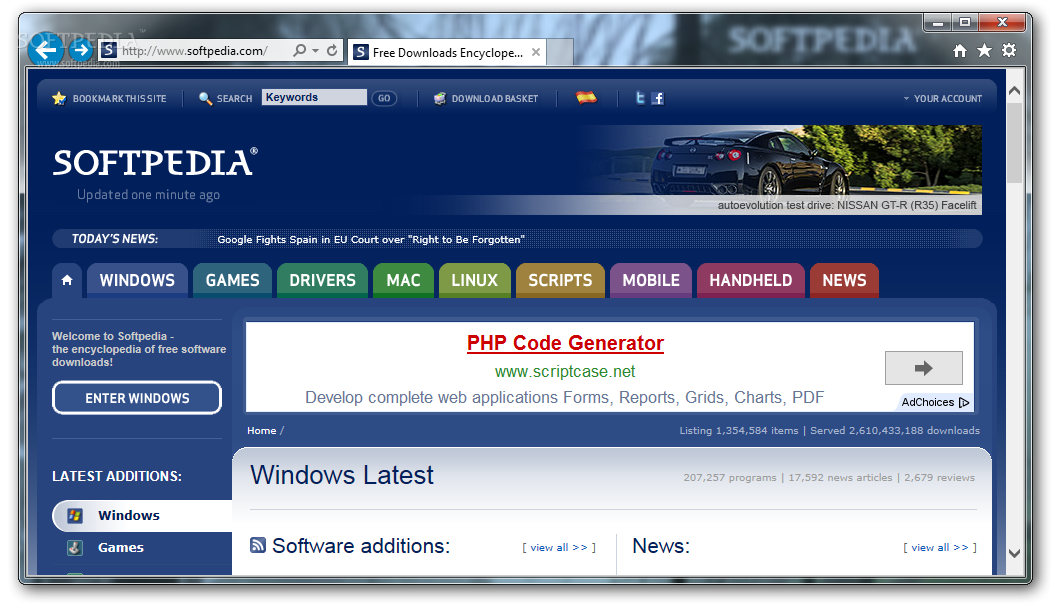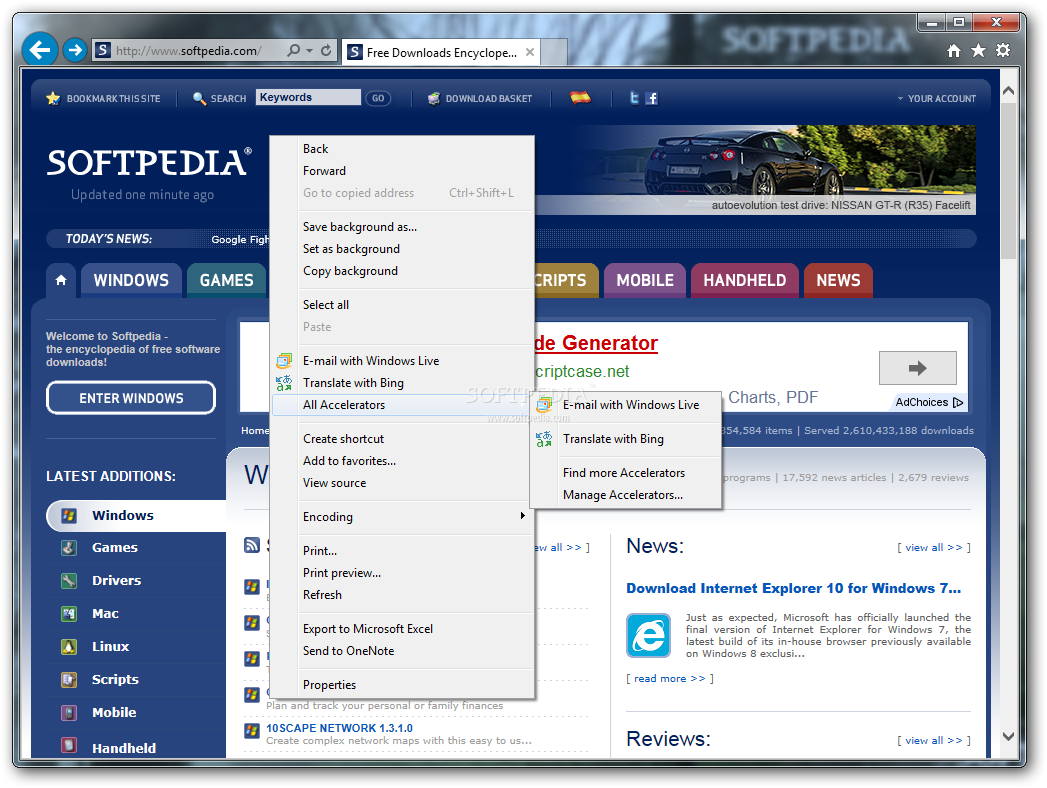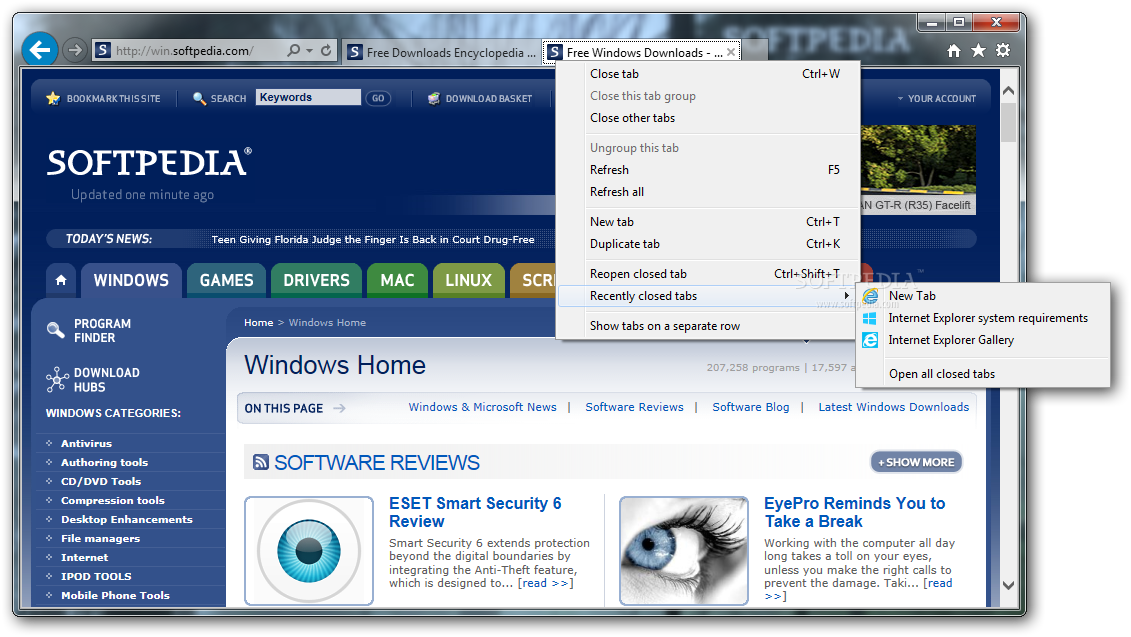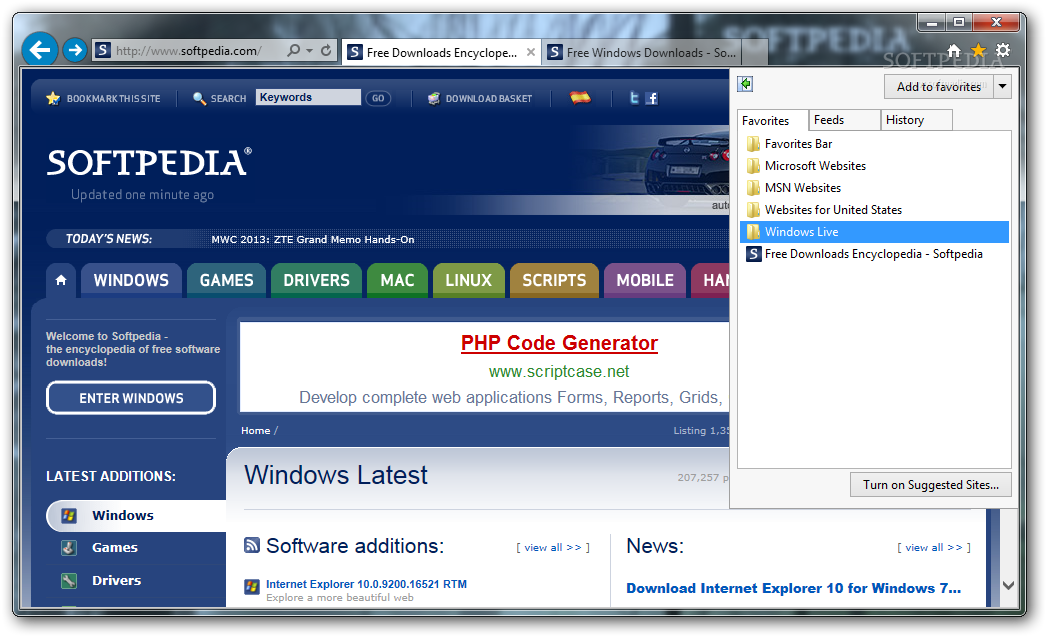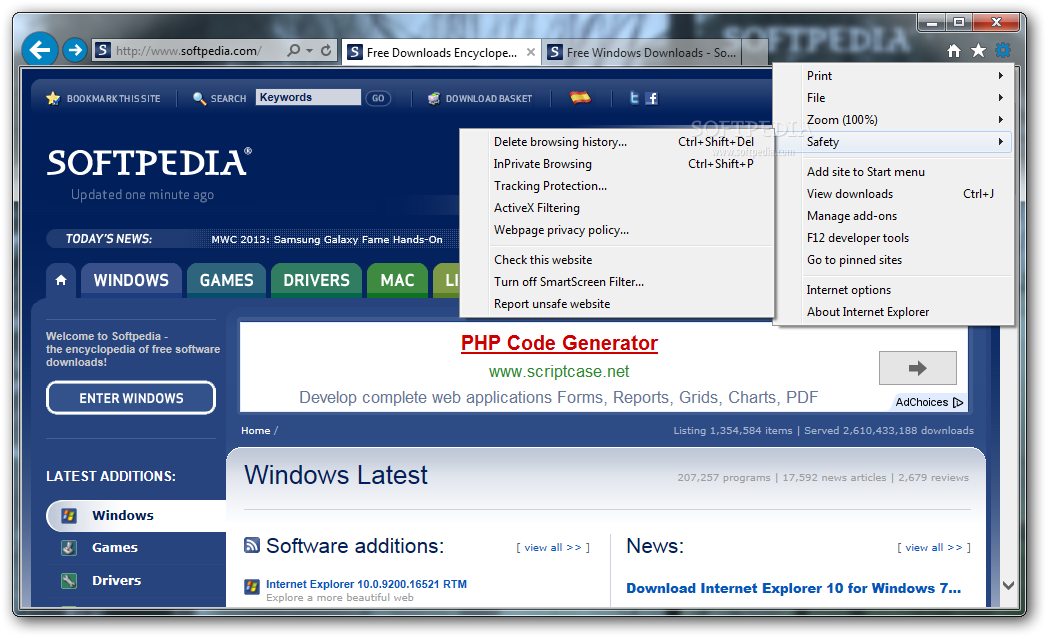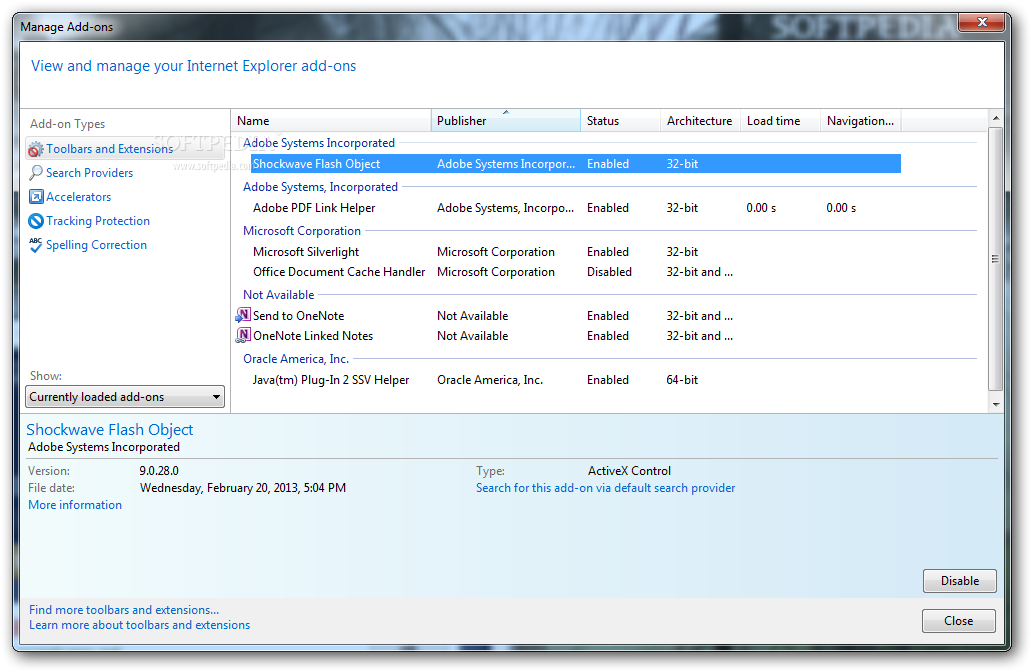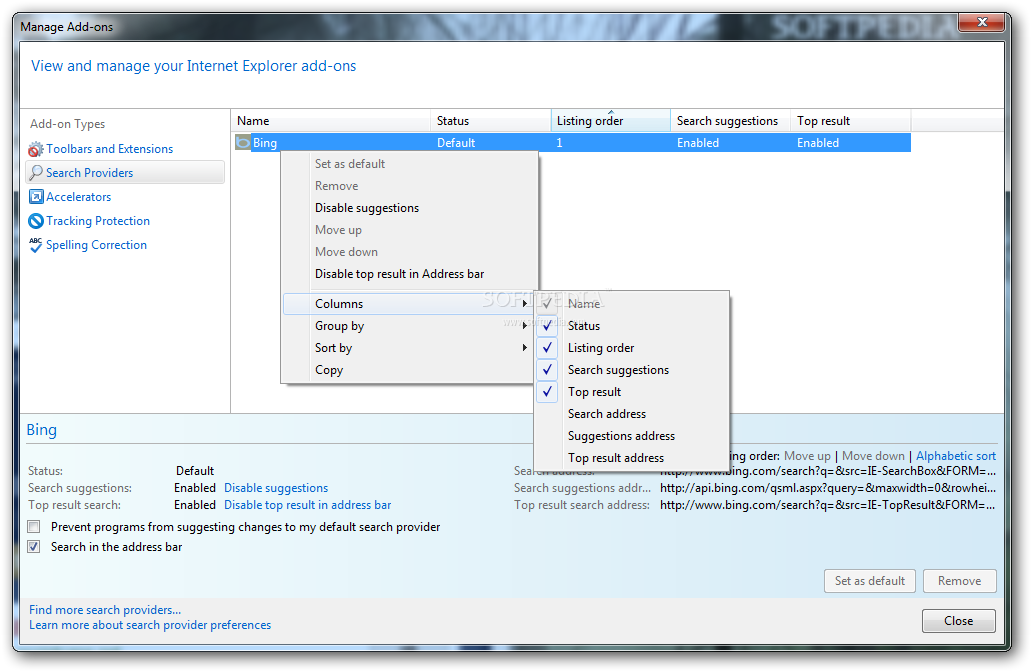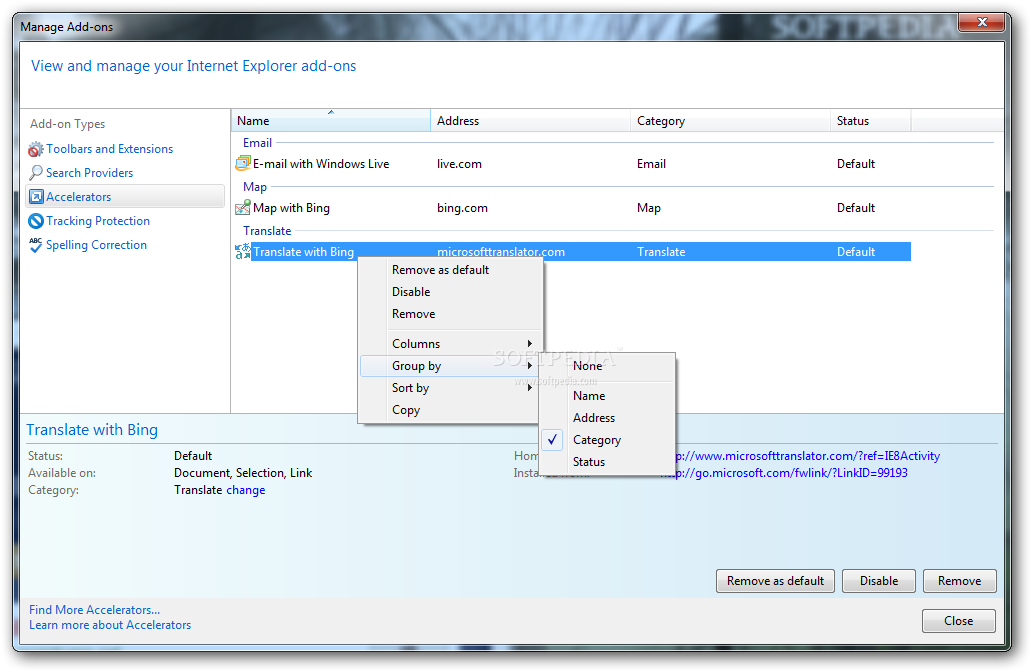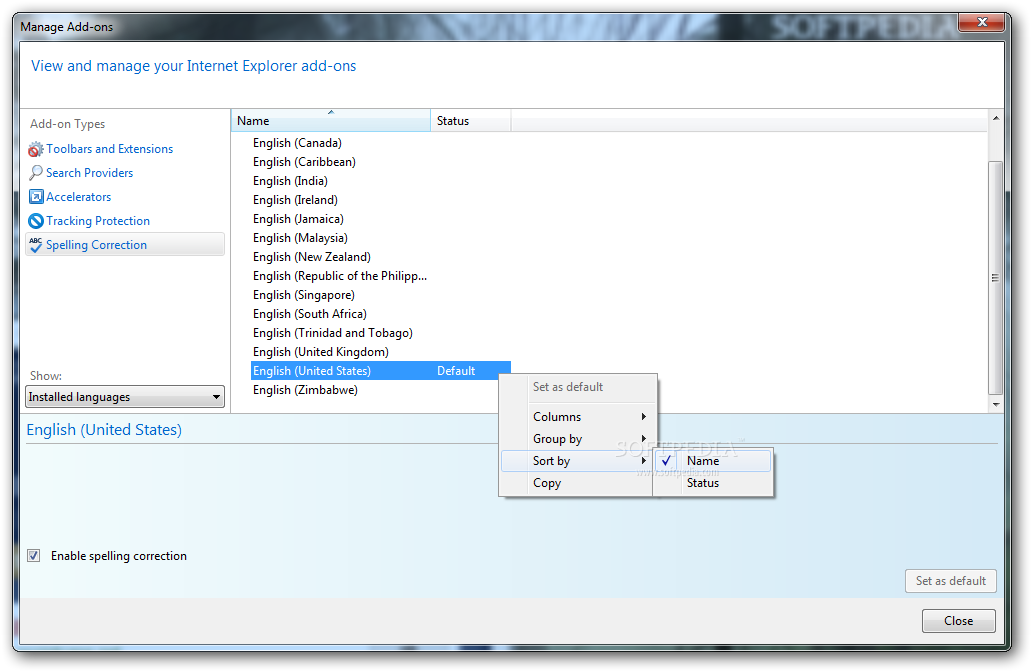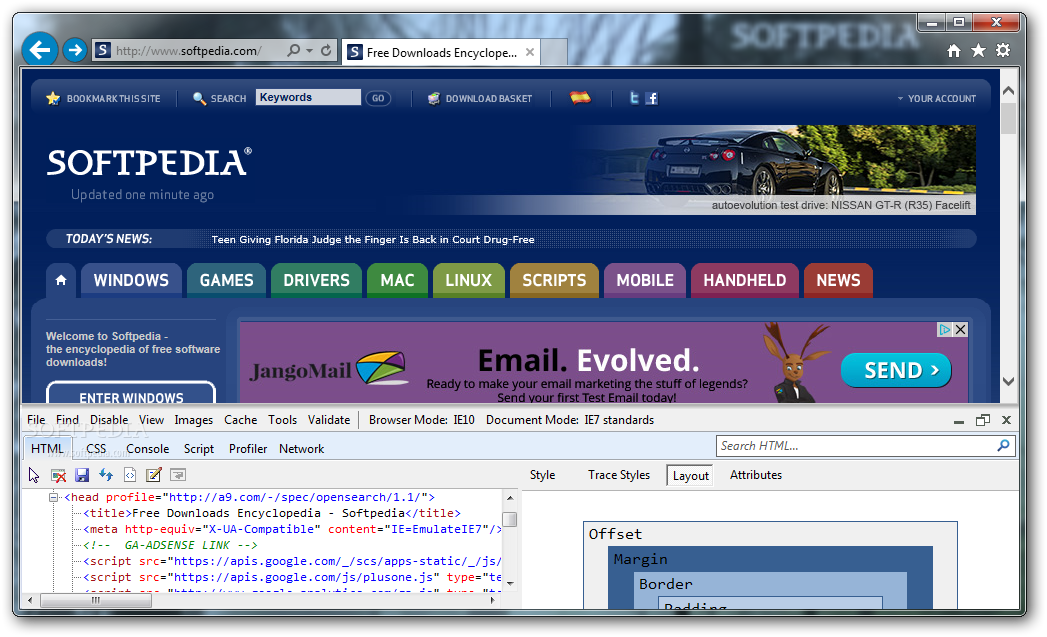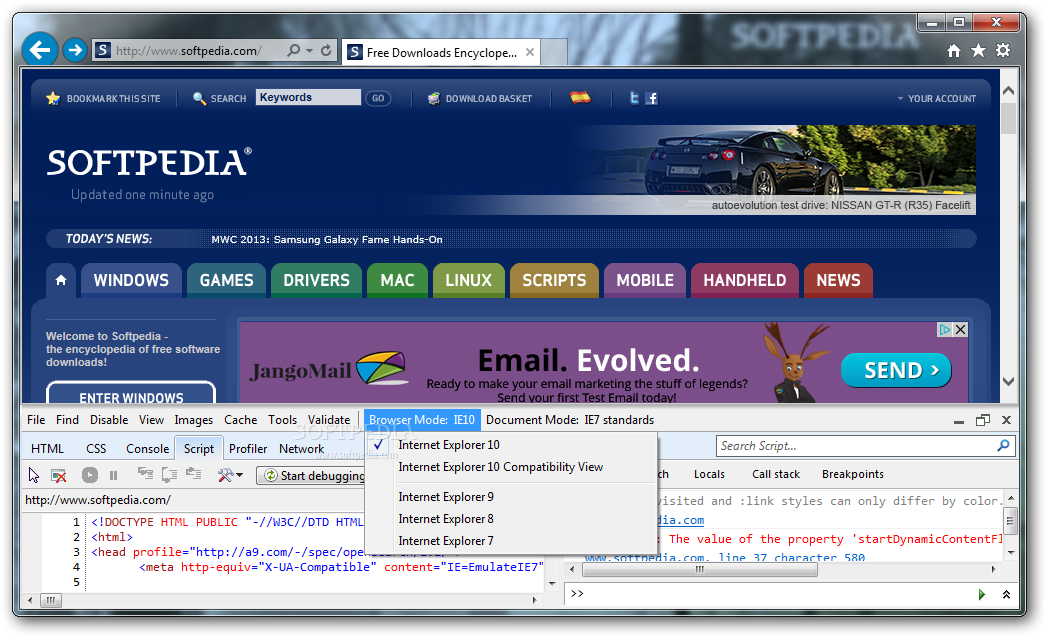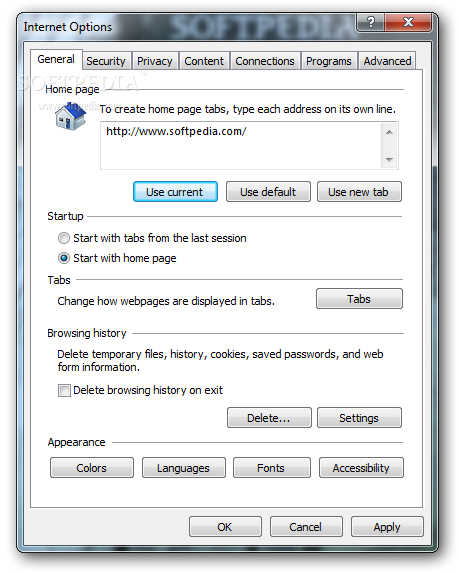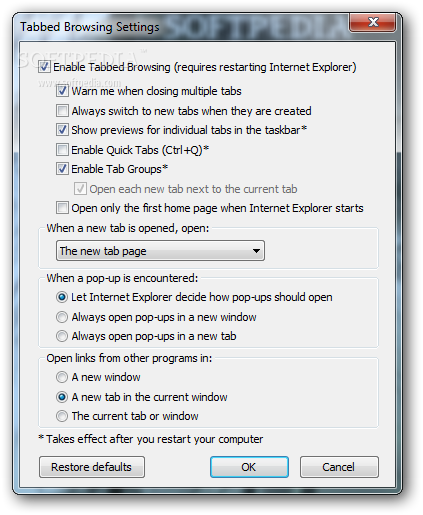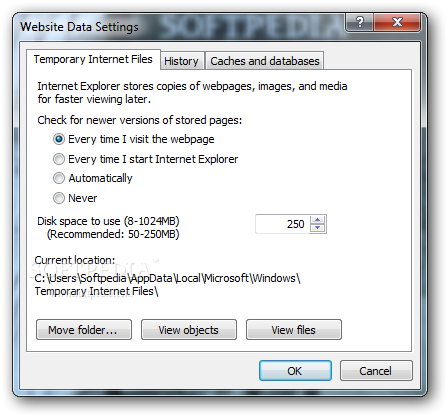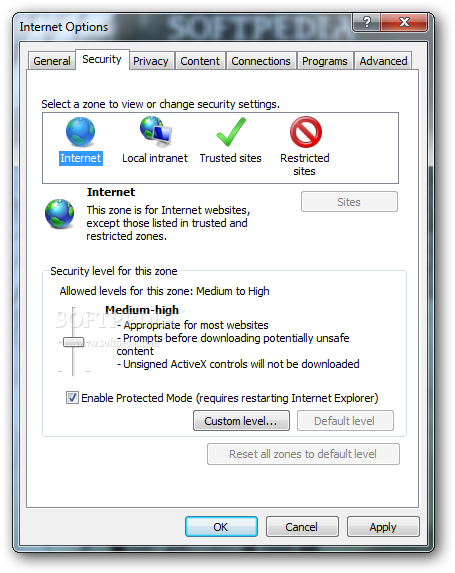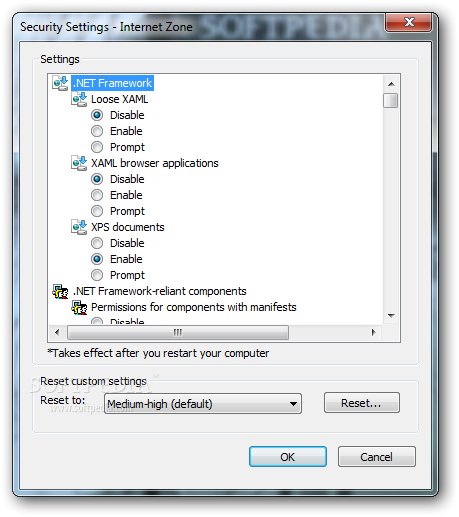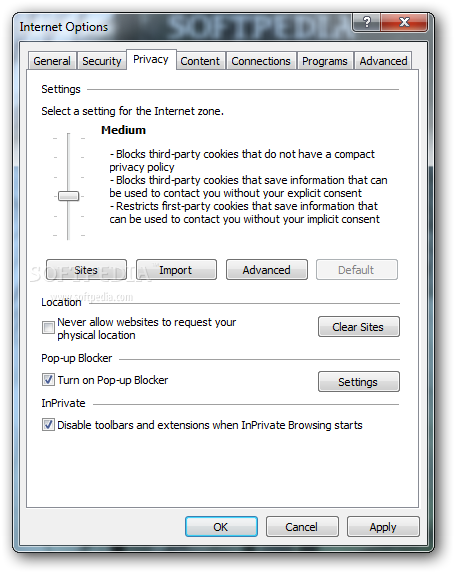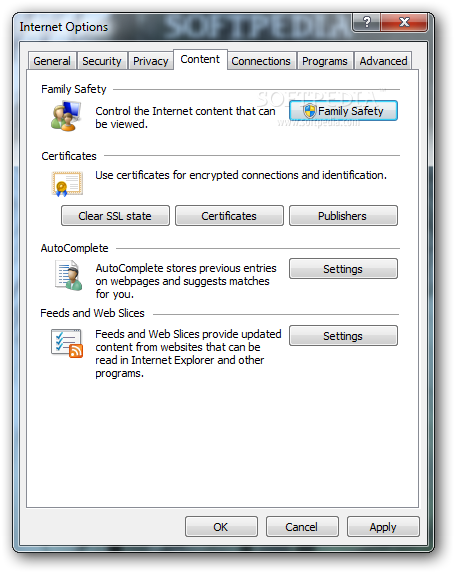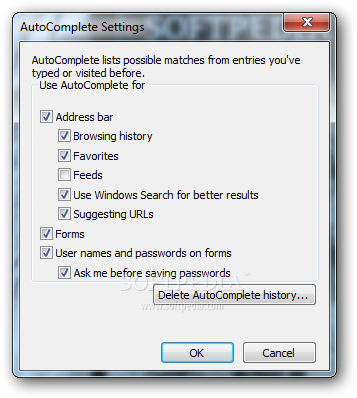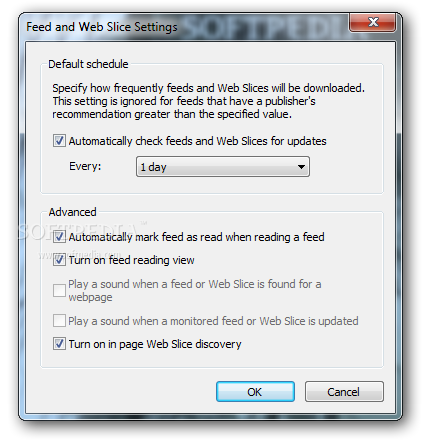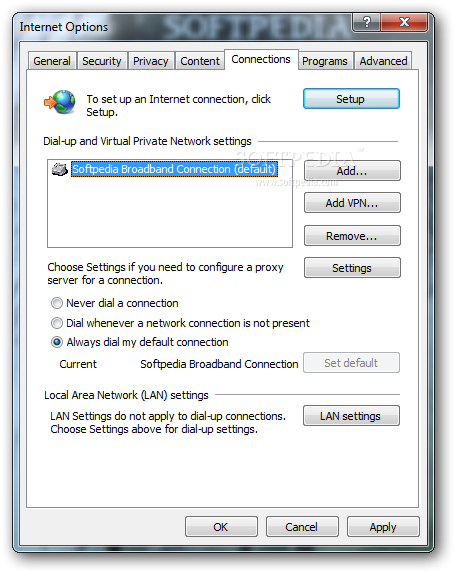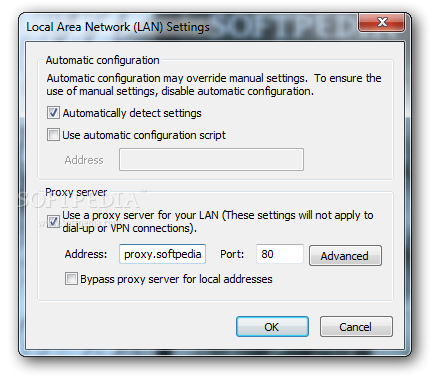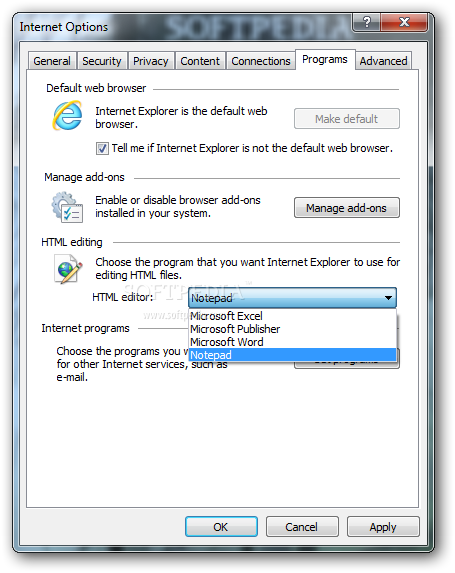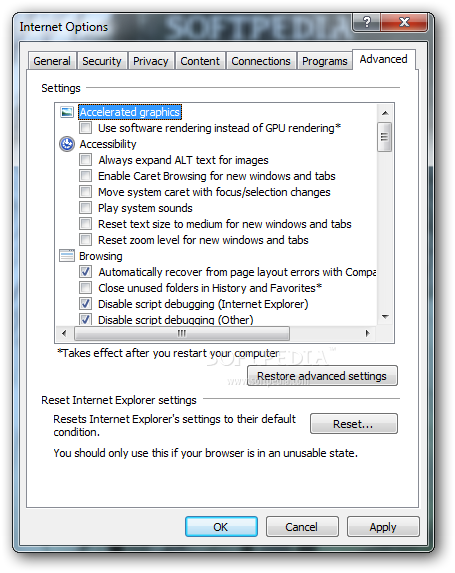Description
Internet Explorer 10
Internet Explorer 10 is a popular choice for browsing the web, and it’s easy to see why. Many people have different opinions about which browser is best, and that's totally normal! Each option has its pros and cons, like looks, speed, ease of use, and how flexible they are. If you want to skip all the hassle of reading reviews or checking benchmarks, Microsoft made it simple by including Internet Explorer with Windows.
What's New in IE 10?
If you've tried earlier versions of Internet Explorer, you might remember some struggles with web standards. But guess what? IE 10 aims to change that! When you first open it up, you’ll notice that not much has changed in the interface from before. But don't let that fool you; there are some cool improvements happening behind the scenes.
Performance Boosts
This version handles multiple tabs way better than its predecessors! If you're someone who loves opening lots of tabs at once (who doesn’t?), you'll appreciate these optimizations. Plus, any speed tests will show you that browsing has gotten faster overall.
Session Restoration
A feature many users have been waiting for is here: you can now restore your tabs from your last session! While that's super handy, managing sessions like other browsers do is still on the wish list—hopefully coming soon!
Enhanced Security Features
When it comes to security, IE 10 is stepping up its game too! It offers better protection against phishing thanks to something called SmartScreen Filter. Another neat addition? You can now add your favorite sites directly to your Start Screen via the Tools menu.
The Overall Experience
With all these updates aimed at making your browsing smoother and faster, Internet Explorer 10 definitely improves performance compared to earlier versions. Still, it's important to keep in mind that browsers like Chrome, Firefox, and Opera are often seen as ahead of IE because their updates come out more quickly.
User Reviews for Internet Explorer 10 1
-
for Internet Explorer 10
Internet Explorer 10 provides improved performance and security features. However, it still lags behind competitors like Chrome and Firefox in development speed.