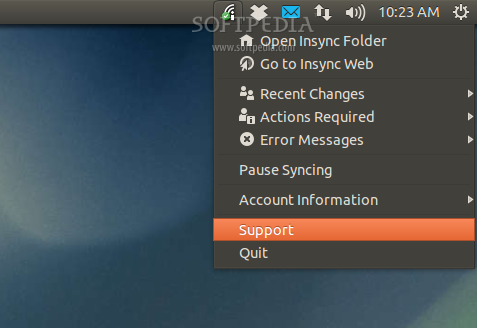Description
Insync FOR LINUX
Insync is a commercial and multiplatform graphical software project that extends Google Drive's web functionality to your desktop, simply by integrating tightly with your current desktop environment to get work done.
Key Features:
- Supports multiple accounts
- Supports external and network drives
- Built-in sharing functionality without the need for a web browser
- Built-in feed of recent changes
- Native desktop notifications
- Right-click share functionality
- Symlink, alias, and junction support
Main Features:
- Ability to convert Google Docs to native Office format
- On-demand syncing of shared files
- Selective sync for all folders and files
- Option to name your own folder
- Revert read-only files
Package Options:
Insync is available in three packages:
- Insync Plus for home users
- Insync Pro for small offices
- Insync Business for small and medium-sized businesses
Platform Support:
Insync officially supports Debian, Ubuntu, Linux Mint, Fedora, PCLinuxOS, and MEPIS.
Unofficial support:
An unofficial port is available for Arch Linux.
Integrations:
Insync works well with various open-source desktop environments, including Unity, GNOME, KDE, Xfce, Cinnamon, LXDE, MATE, and Openbox. It supports file managers like Nautilus, Dolphin, Caja, Nemo, and Thunar.
Cross-Platform:
Insync is designed for GNU/Linux, Mac OS X, and Windows, supporting both 64-bit and 32-bit architectures.
For more information and pricing details, visit Insync publisher website
User Reviews for Insync FOR LINUX 7
-
for Insync FOR LINUX
Insync FOR LINUX enhances Google Drive functionality seamlessly on Linux desktop environments. Useful features like multiple accounts support and notification system.
-
for Insync FOR LINUX
Insync has completely transformed how I work with Google Drive! The desktop integration is seamless.
-
for Insync FOR LINUX
Absolutely love Insync! It makes managing my files so easy, especially the built-in sharing features.
-
for Insync FOR LINUX
As a Linux user, I'm thrilled that Insync supports my OS. The multiple accounts feature is a game changer!
-
for Insync FOR LINUX
Insync is fantastic! The ability to sync shared files on demand has saved me so much time.
-
for Insync FOR LINUX
Highly recommend Insync! It integrates perfectly with my workflow, and the notifications keep me updated.
-
for Insync FOR LINUX
Insync is simply the best app for Google Drive. The selective sync option really helps manage storage effectively.