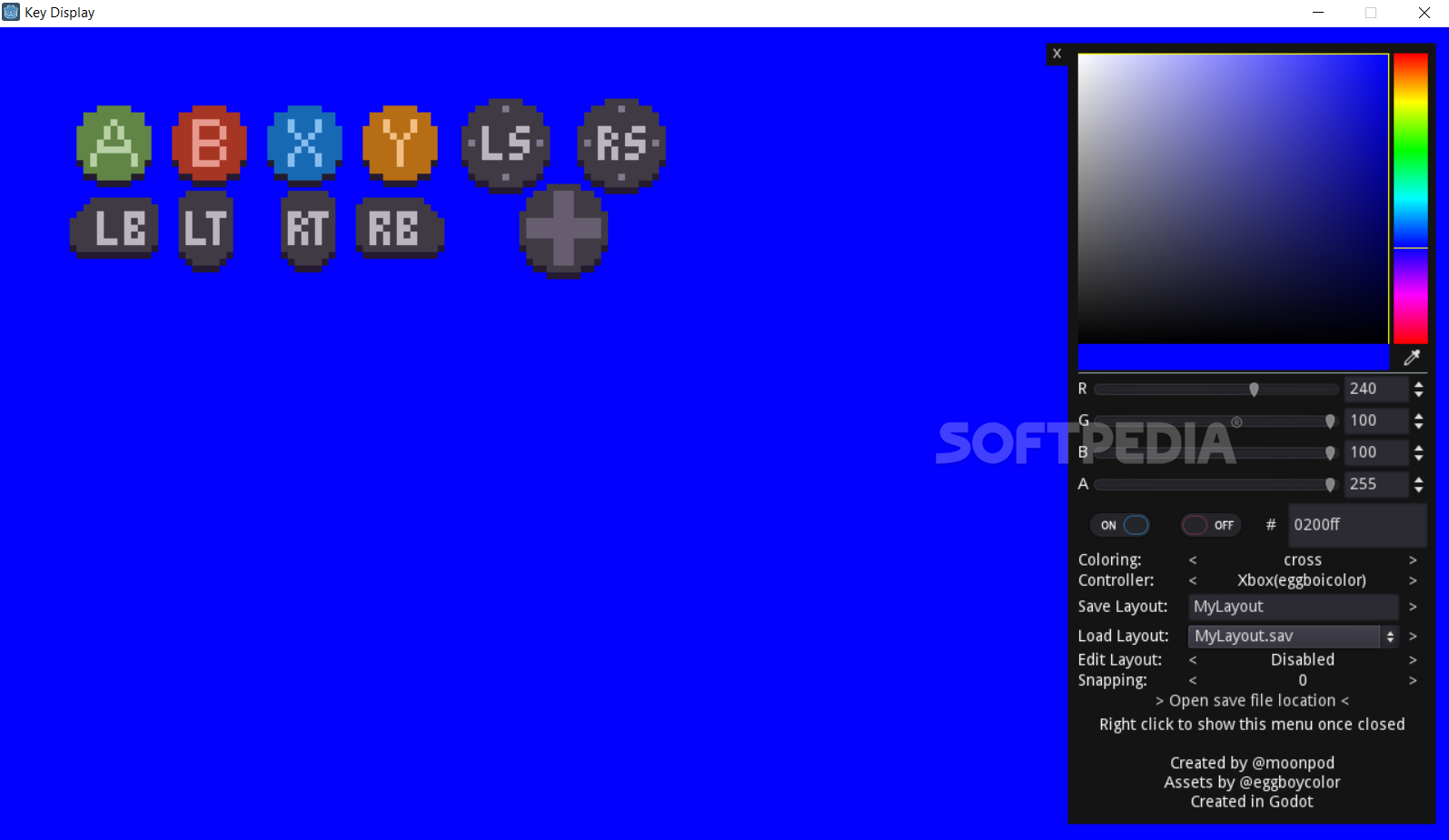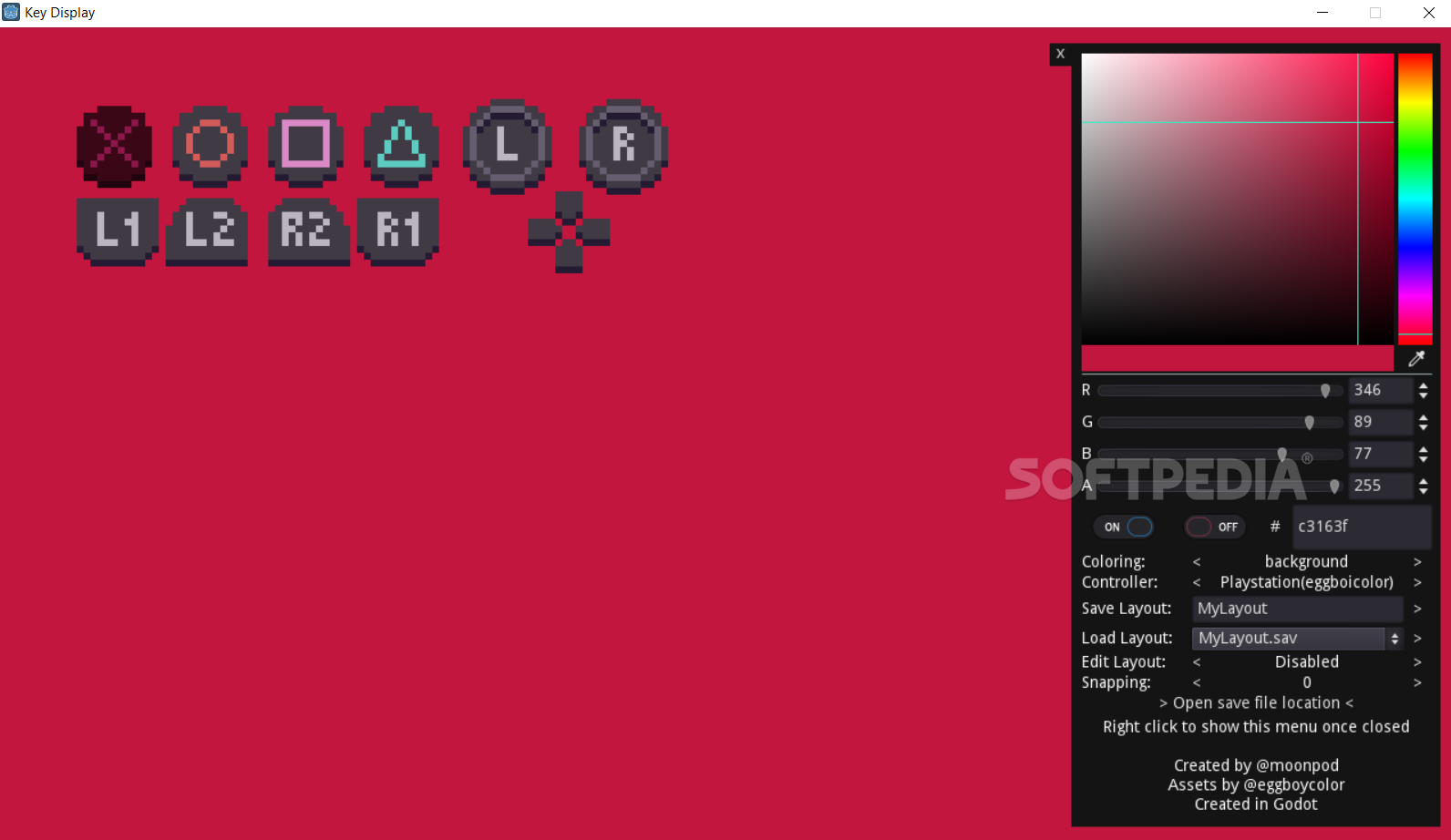Description
Input Display
Input Display is a handy tool for gamers who want to share their game tips with friends or followers without any fuss. You know how tough it can be to explain those tricky controller combos while you're in the heat of the moment? Well, that’s where this app comes in! It's designed especially for those of us who use controllers, helping you show exactly what buttons you're pressing as you play.
Easy Setup and Integration
Once you get everything set up, just link Input Display with your streaming program. After that, you’re ready to roll! While gaming, an overlay will pop up showing your inputs in real-time. It’s quick and has a stylish look too. Isn’t it great when something functional also looks good? It’s a refreshing change from some apps that miss the mark on design.
Customize Your Overlay
You can easily tweak the overlay before you jump into your game. Change up the background color, switch button colors around, or even adjust the size of each button. Customization is key if you want to fit the app's look to whatever game you're playing. For instance, if you're streaming Red Dead Redemption 2, you'll probably want a nice red overlay. This app makes it possible to create unique streaming sessions where buttons light up as you press them!
A Great Tool for Gamers
The bottom line is that Input Display gives console gamers an easy-to-use overlay with plenty of customization options. However, it currently only supports three types of controllers: Xbox One, PS4, and Switch gamepads. If you’re using anything else at the moment—sorry! You're out of luck.
If you're interested in trying out this awesome software for yourself or want more details about it, check out this link.
User Reviews for Input Display 1
-
for Input Display
Input Display offers a sleek solution for showcasing controller inputs while gaming. Customizable overlay enhances streaming experiences. Limited to only three controller types.