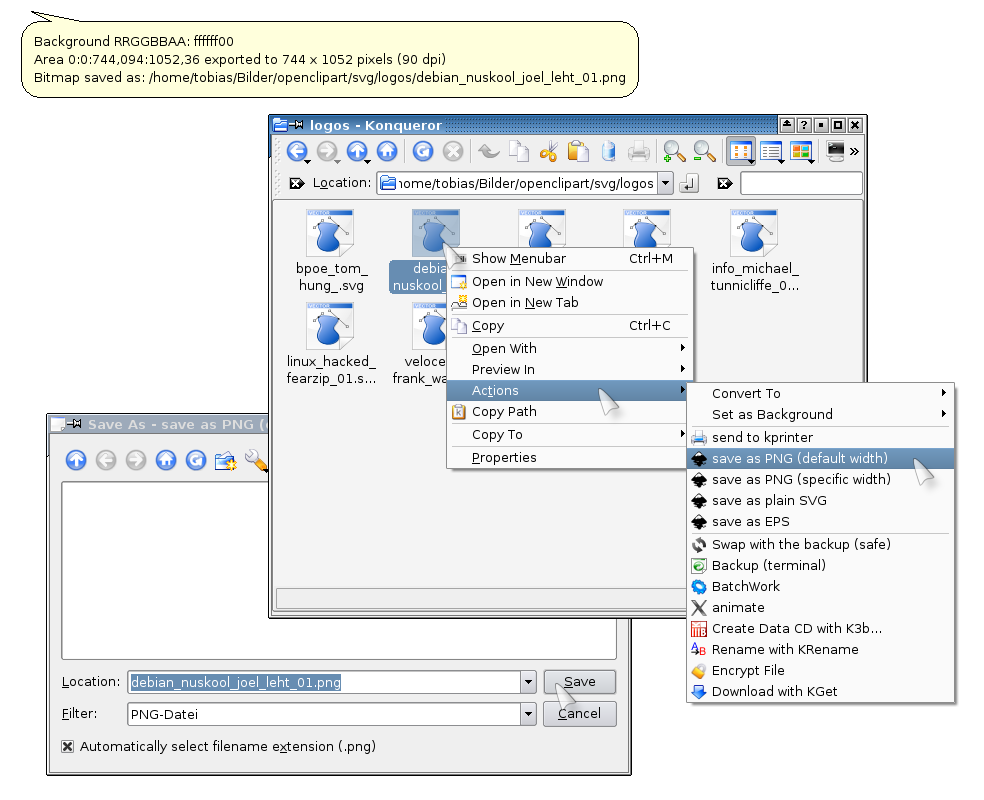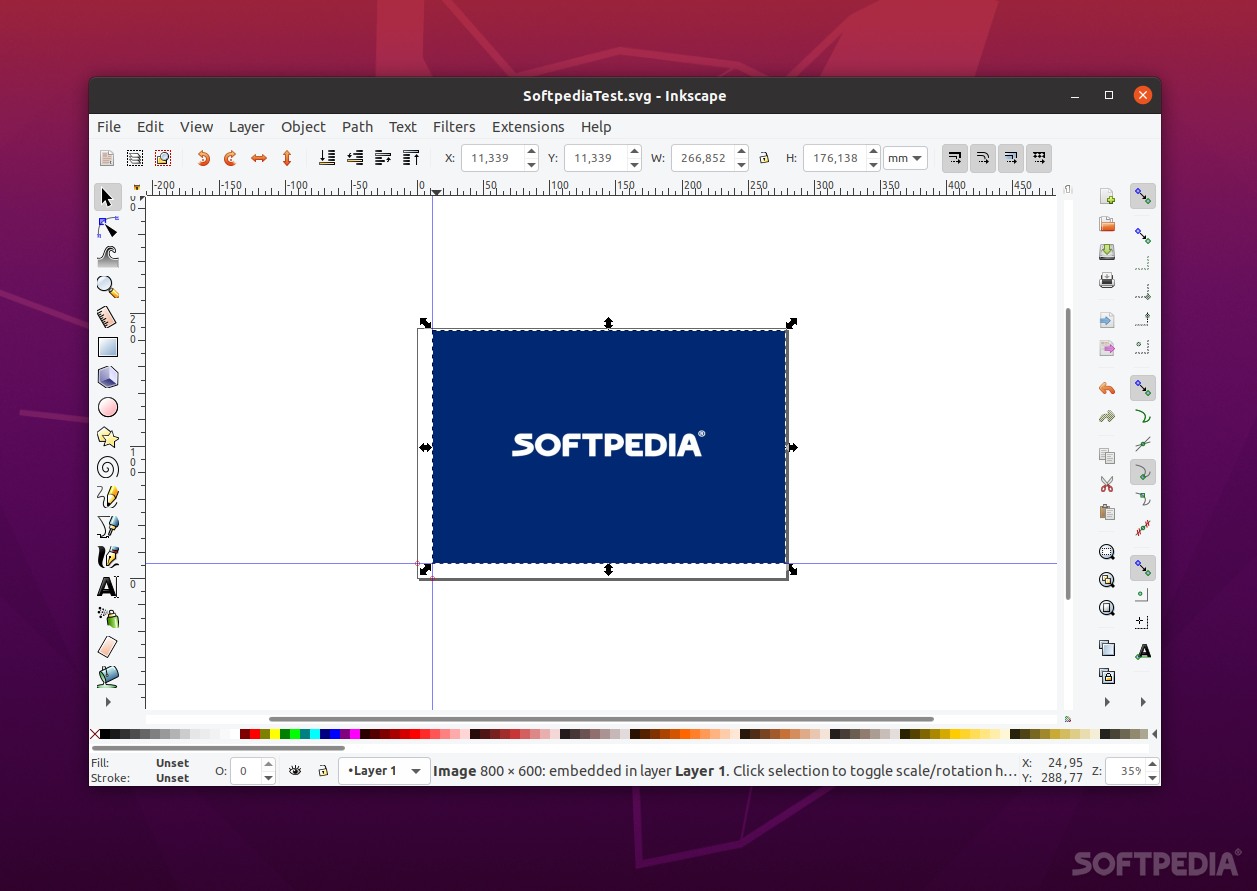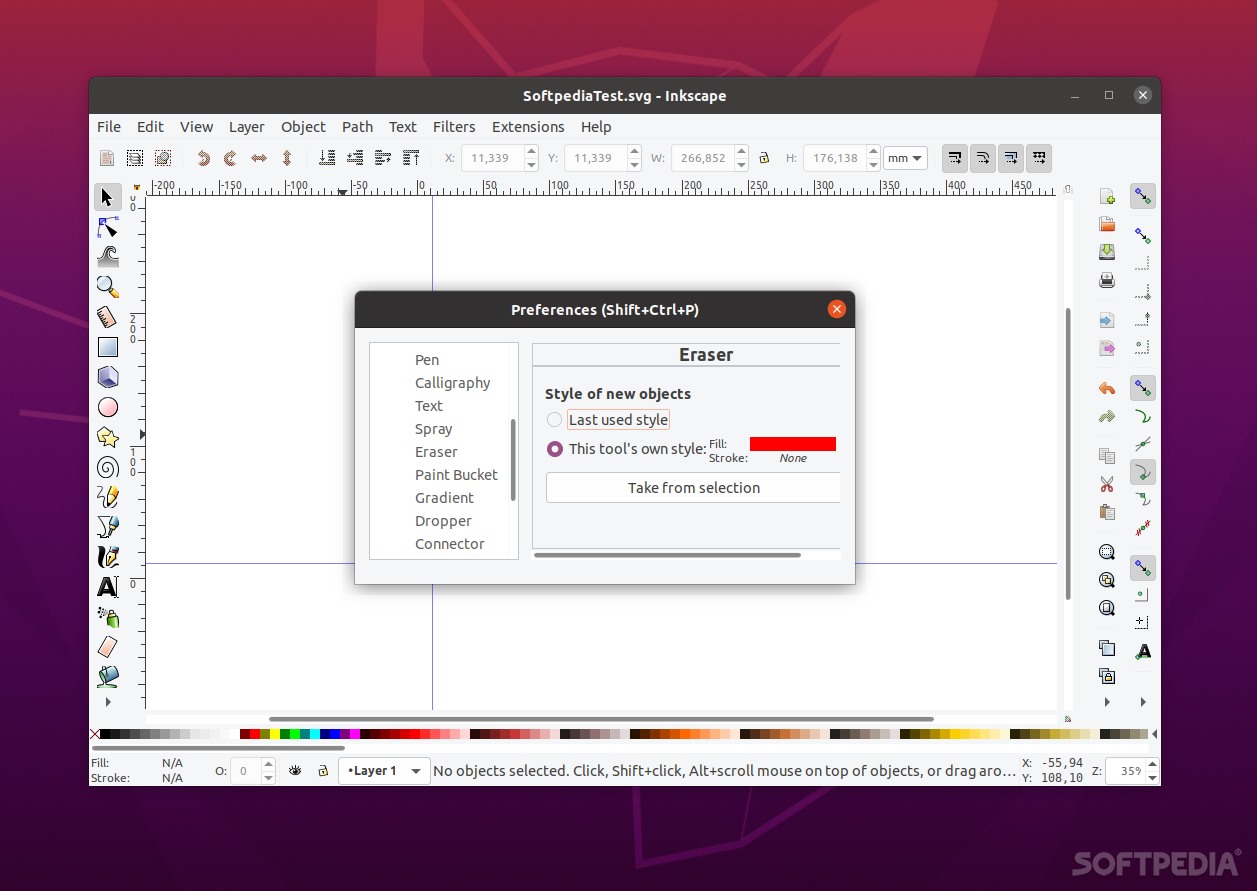Description
Inkscape has always been a valid alternative for professional illustrators and users who want a decently featured SVG editor and don't want to pay the premium for industry-leading design software.
Inkscape is a free and open-source, vector graphics creation and editing app that works on all major OSes such as Windows, macOS, and Linux.
One of Inkscape's main drawbacks is its GUI. It's not a bad GUI by any means, but right off the bat, you can tell there's a lot going on. As a beginner, you might want to go to the View -> Hide to hide some panels to make the learning process a bit easier.
Inkscape's GUI won't impress you, especially if you used other similar, albeit more premium apps (from Adobe, for example). This, in turn, means that Inkscape works rather well even on modest PCs.
There's a lot to unpack when it comes to Inkscape's feature set. It's by no means an impossible-to-learn app, but it does require a fair bit of practice.
The app boasts an impressive array of tools for object creation and object manipulation. Everything from pencil tools, shape tools, text tools, clones, all the way up to options for moving, scaling, rotating, skewing, and grouping objects are present.
Inkscape also boasts a color selector, color picker tool, copy/paste style, and a gradient editor. In terms of operations on paths, Inkscape supports node editing, converting to path, boolean operations, path inserting and simplification, as well as bitmap tracing.
As far as text support is concerned (a very important aspect for most vector apps), Inkscape supports multi-line text, text on path, and text in shape, as well as all the tools for letterspacing and line spacing adjustments.
There's no denying that Inkscape's main advantage is the sheer amount of features it provides for creating, editing, and transforming vectors. Its feature set is impressive, even though its text-manipulation and formatting tools leave a lot to be desired, both in terms of power and flexibility.
The amount of value Inkscape provides for the average user is outstanding. It's a cross-platform, free, and open-source app, with many good tools, and a robust extension ecosystem, but it does have a steep learning curve.
User Reviews for Inkscape FOR LINUX 1
-
for Inkscape FOR LINUX
Inkscape for Linux is a free, feature-rich vector graphics app. While the GUI may seem overwhelming at first, it offers impressive tools for creating and editing vectors.