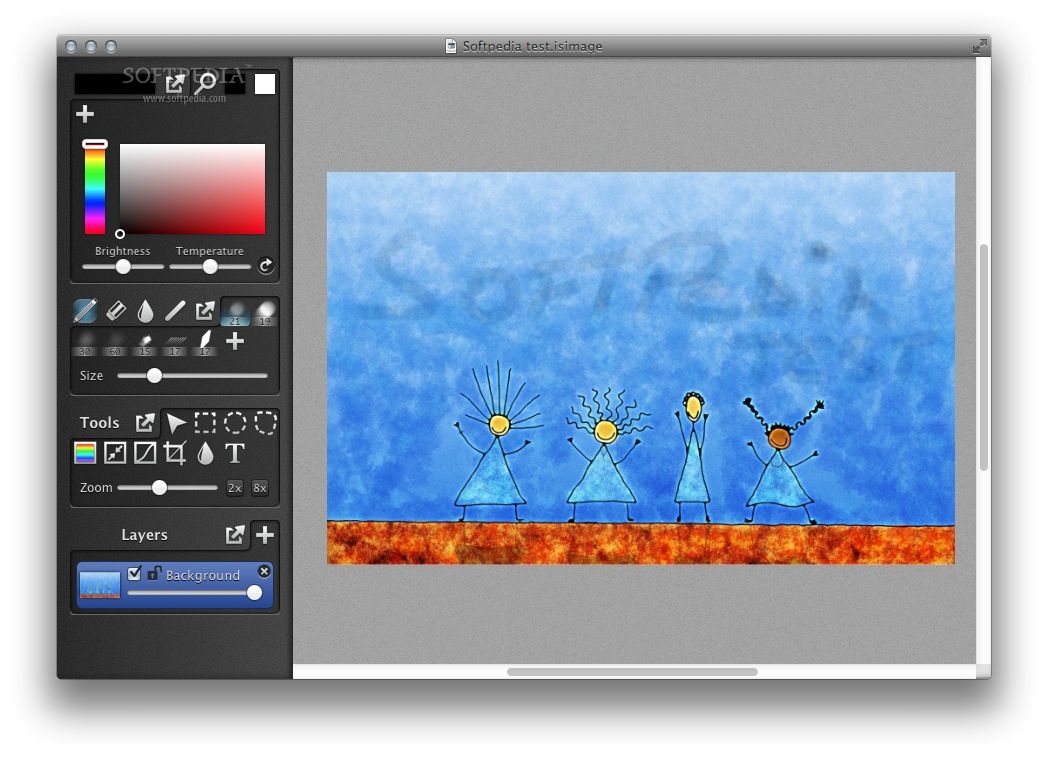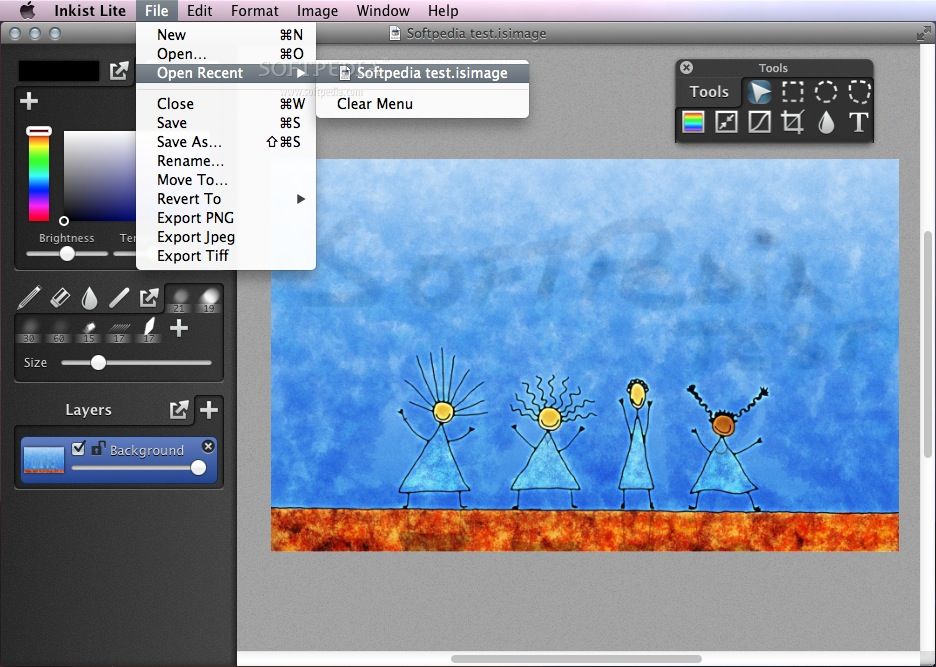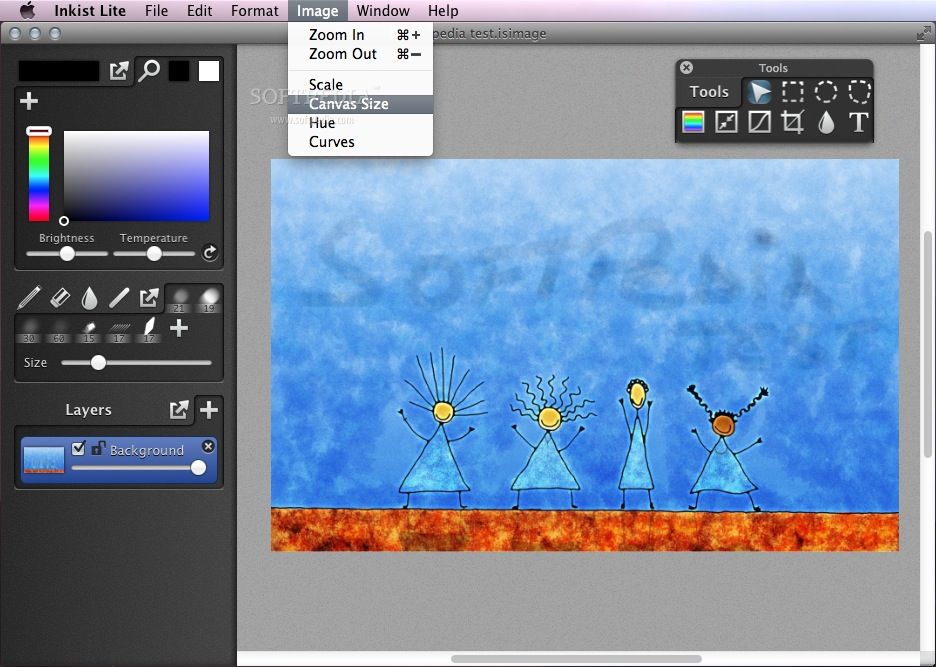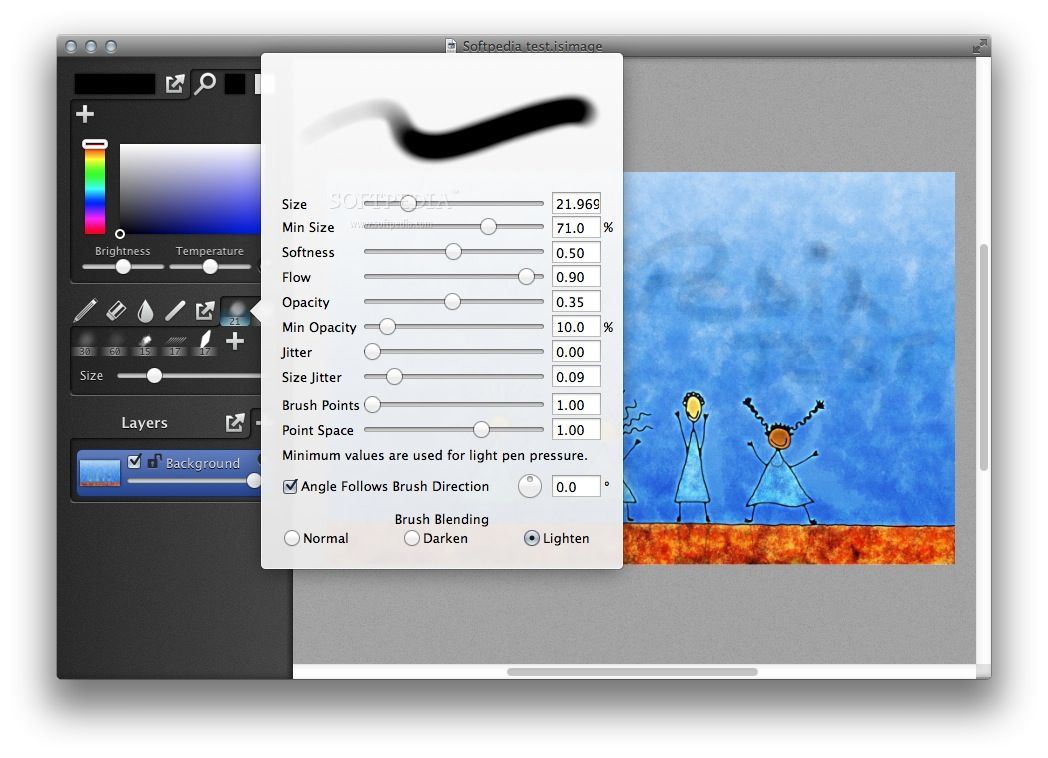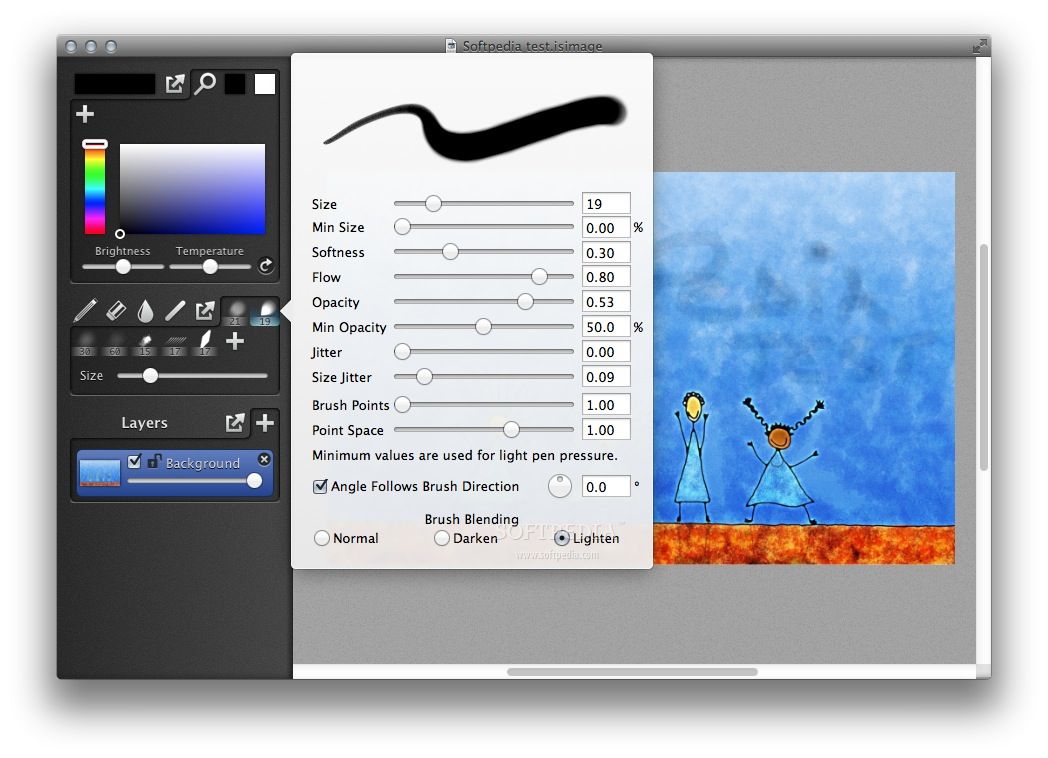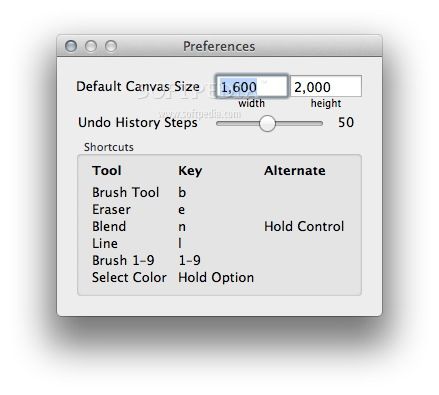Description
Inkist
Inkist is an amazing app for anyone who loves drawing and painting! It’s packed with tools that artists need, like customizable brushes and layers, all wrapped up in a user-friendly interface. Whether you're sketching or painting, Inkist makes it super easy to bring your ideas to life.
Easy Drawing Tools
With Inkist, you can quickly create images using its handy tools panel. You get cool features like customizable brushes and color palettes that let you paint just the way you want. Plus, working with multiple layers means you can adjust their opacity and use blend modes to get just the right look.
Color Control
With Inkist, changing colors is a breeze! You can tweak brightness, saturation, and even temperature to make sure your artwork looks perfect. All brushes are adjustable too—change their size, softness, pattern, opacity, scatter effects, and more!
Advanced Features
This app even supports Wacom multitouch gestures! It has blending tools like Dodge or Burn where you can customize settings for mid-tones or highlights. Using the HSL control panel makes adjusting colors on any layer super simple.
Your Own Color Palette
The built-in color palette lets you save your favorite colors and tweak brightness or temperature based on different lighting conditions in your artwork. This way, your paintings always match what you're imagining!
Create Custom Brushes
You won’t run out of options with Inkist’s extensive list of brushes! You can add your own custom brushes too. Want to make things easier? Feel free to change keyboard shortcuts so you can pull up controls whenever you need them.
Export Your Artwork Easily
Once your masterpiece is done, exporting it is super easy! Just click through the File menu and choose from formats like PSD, JPEG, PNG, or TIFF. Share your art with friends or keep it for yourself!
Inkist is truly a flexible drawing application that helps turn your ideas into beautiful sketches and paintings!
Tags:
User Reviews for Inkist FOR MAC 1
-
for Inkist FOR MAC
Inkist FOR MAC offers customizable brushes, layers, and tablet pressure support in an intuitive interface, making painting and drawing quick and easy.