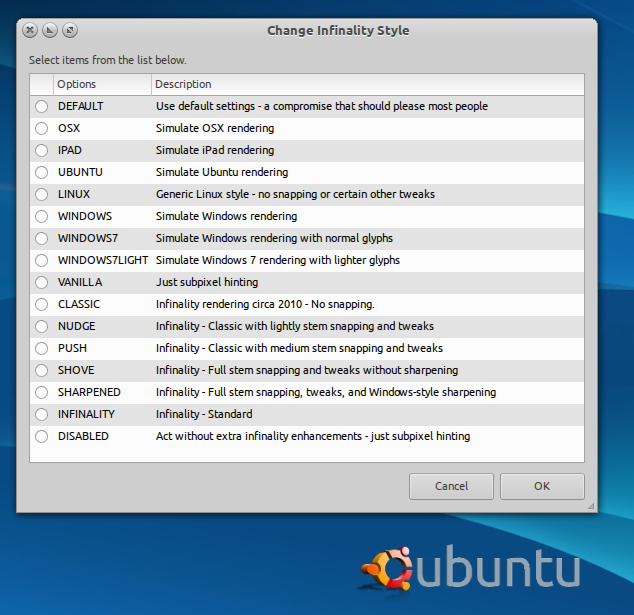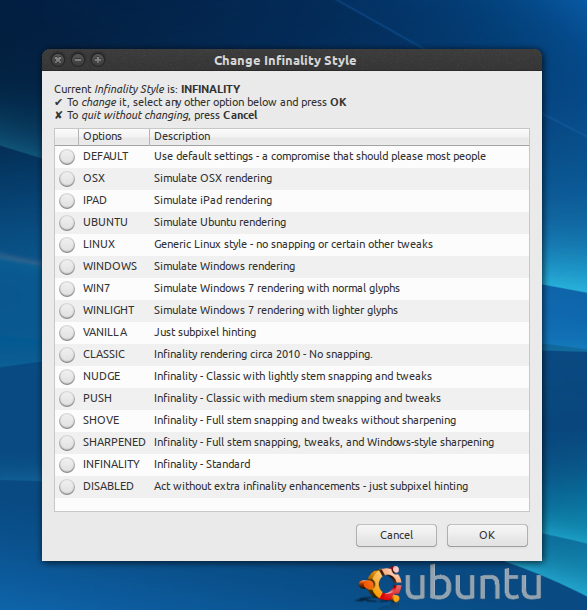Description
Infinality Style Changer is an open source, small and free graphical application implemented in GTK+ for the Ubuntu/Debian Linux operating systems, offering a simple way for users to change the font style.
The application allows users to simulate font rendering from a wide range of platforms, including Mac OS X, Ubuntu, iPad, Linux, Microsoft Windows, as well as Microsoft Windows 7 with normal and lighter glyphs. It also allows you to use the default Infinality settings, which should please most users.
You will be able to apply some custom Infinality styles like Classic (Infinality rendering circa 2010 with no snapping), Nudge (Infinality - Classic with lightly stem snapping and tweaks), Push (Infinality - Classic with medium stem snapping and tweaks), Shove (Infinality - Full stem snapping and tweaks without sharpening), Sharpened (Infinality - Full stem snapping, tweaks, and Windows-style sharpening), and Infinality (Infinality - Standard).
Infinality Style Changer should not be confused with a font changing utility, as this tool provides a simple script, with a zenity-based GUI (Graphical User Interface) to change the font rendering style on the entire desktop, making it beautiful.
To install the Infinality Style Changer tool under the Ubuntu Linux operating system or any of its derivatives, open the Terminal app and run the ‘sudo add-apt-repository ppa:no1wantdthisname/ppa’ command to add the third-party repository. Enter your password and press the Enter key when asked.
Then, run the sudo apt-get update && sudo apt-get dist-upgrade’ to update the software repository and install available updates. Finally, run the ‘sudo apt-get install fontconfig-infinality’ command to install the Infinality Style Changer application. Using this method, the software will be automatically updated when new releases are available.
User Reviews for Infinality Style Changer FOR LINUX 1
-
for Infinality Style Changer FOR LINUX
Infinality Style Changer is a versatile tool for Linux users to customize font styles with ease. A must-have for those seeking aesthetic desktop designs.