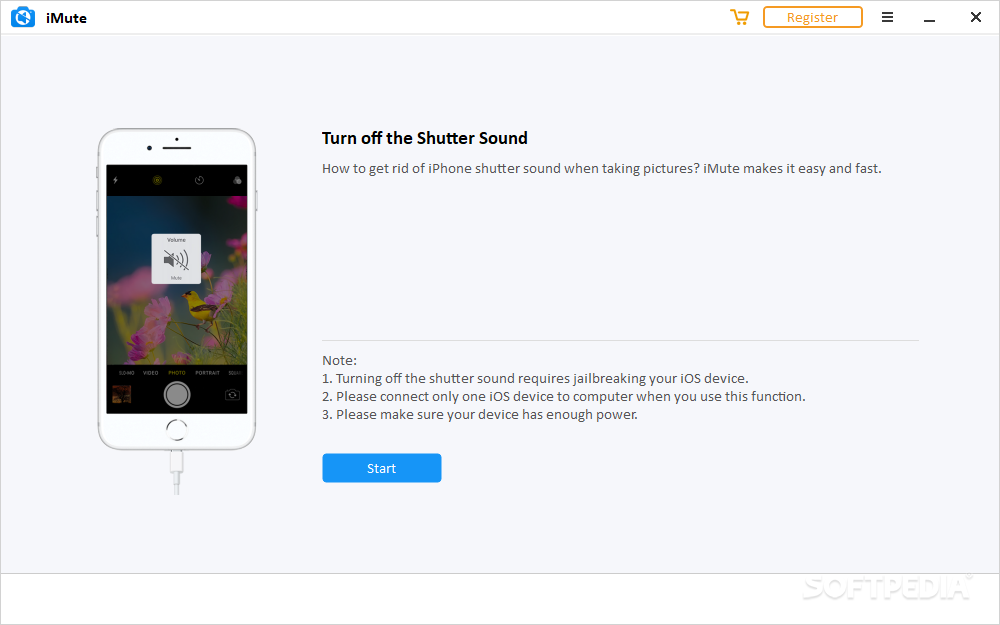Description
If you’re the new owner of a Japan Domestic Marked-issued iPhone, and care for its customization, there’s a high probability that you’ve heard of the permanent, enforced camera shutter sound on such models. Although the legitimacy of this feature is non-questionable, as it pertains to aspects concerning privacy and consent, there might be situations when you’d actually want the shutter sound disabled, such as those when taking photos at events.
iMute addresses the dreaded iPhone camera shutter sound issue, by offering users a dedicated tool whose sole purpose is to disable the shutter sound for the Japan-issued iPhones. Users must be aware though, that in order to achieve this, the iOS device will require the so-called “jailbreaking” procedure. Korean market iPhones who are also exhibiting the shutter sound issue are also supported by iMute.
The application’s main working principle revolves around the use of a wizard for the shutter sound disabling. All that users need to do, is connect their iOS devices, wait for the confirmation prompt, and then follow the on-screen instructions and steps.
Users must note that single devices only are supported (meaning that if several iOS devices are simultaneously connected to the PC, the process will not be initialized).
User Reviews for iMute FOR WINDOWS 1
-
for iMute FOR WINDOWS
iMute FOR WINDOWS is a useful tool for disabling camera shutter sound on Japan-issued iPhones. Requires jailbreaking but offers simple wizard process.