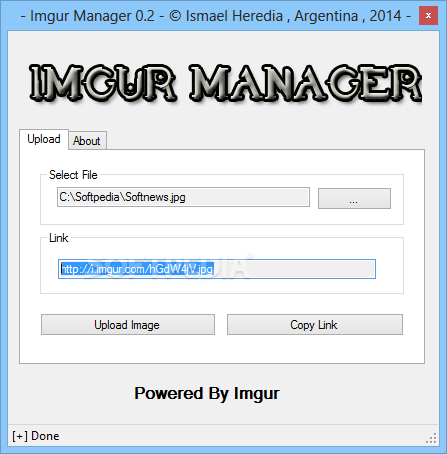Description
Imgur Manager
Imgur Manager is super easy to use! It lets you upload images to Imgur.com directly from your desktop. The interface is simple and friendly, making it a great tool for quickly sharing your pictures online. Once you finish uploading, the webpage for your image pops up automatically in your browser!
What is Imgur?
Imgur is a fantastic site where you can host pictures and animated GIFs. You don’t even need an account to upload! It generates codes and links for sharing your visual content. This means you can use embedding codes for websites or forums, or grab direct links and HTML source code to share with anyone.
Uploading Made Easy
With Imgur Manager, uploading images is a breeze! Just pick the picture you want from your computer, hit ‘Upload Image’, and watch it go. The software shows you how much progress you're making while it uploads.
Sharing Your Images
When the upload finishes, Imgur Manager gives you a direct link to view your image. You can easily copy this link to your clipboard with just one click! After that, send it off to friends via email, comments, or instant messages—sharing has never been simpler!
No Installation Needed
The best part? Imgur Manager is lightweight and portable! You don’t have to install anything; just run it from your computer or even a flash drive. This means you can upload content wherever you are—no need to open a browser at all!
Your Go-To Tool for Image Uploading
If you're looking for an easy way to share images online without hassle, give Imgur Manager a try. It's fast, efficient, and perfect for anyone who loves sharing visuals!
User Reviews for Imgur Manager 1
-
for Imgur Manager
Imgur Manager is a convenient tool for quick image uploads to Imgur.com. Its simple interface and one-step process make sharing photos hassle-free.