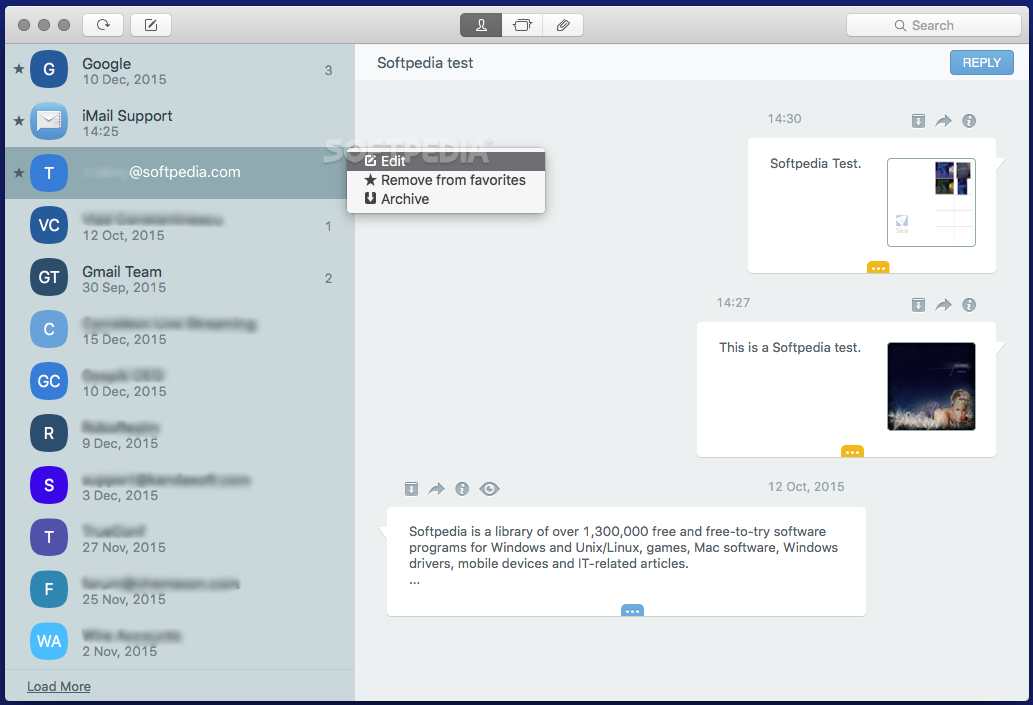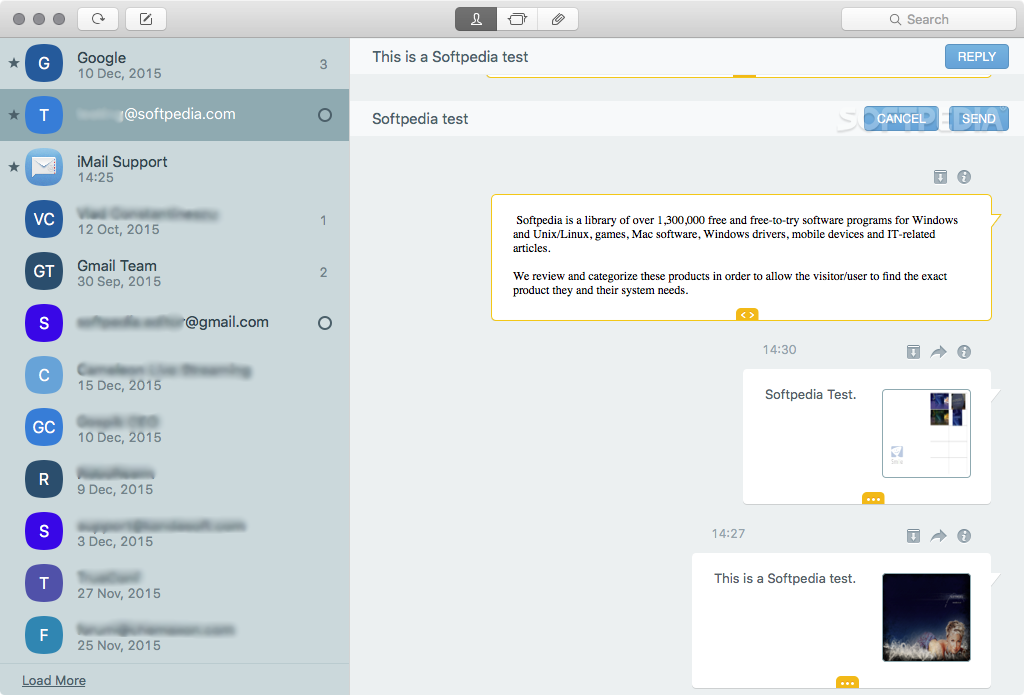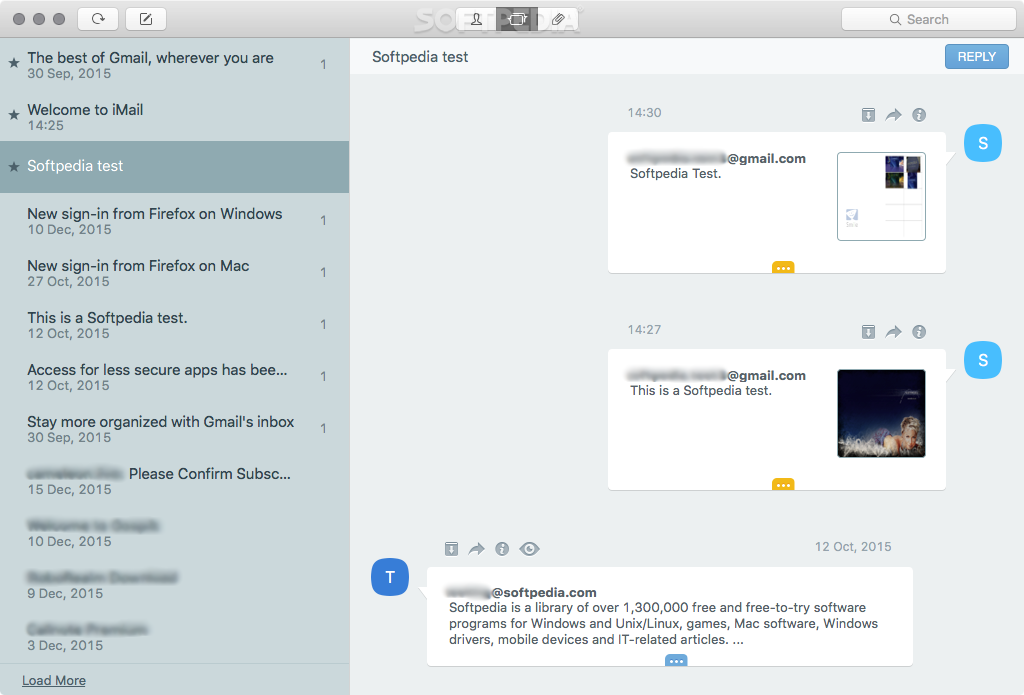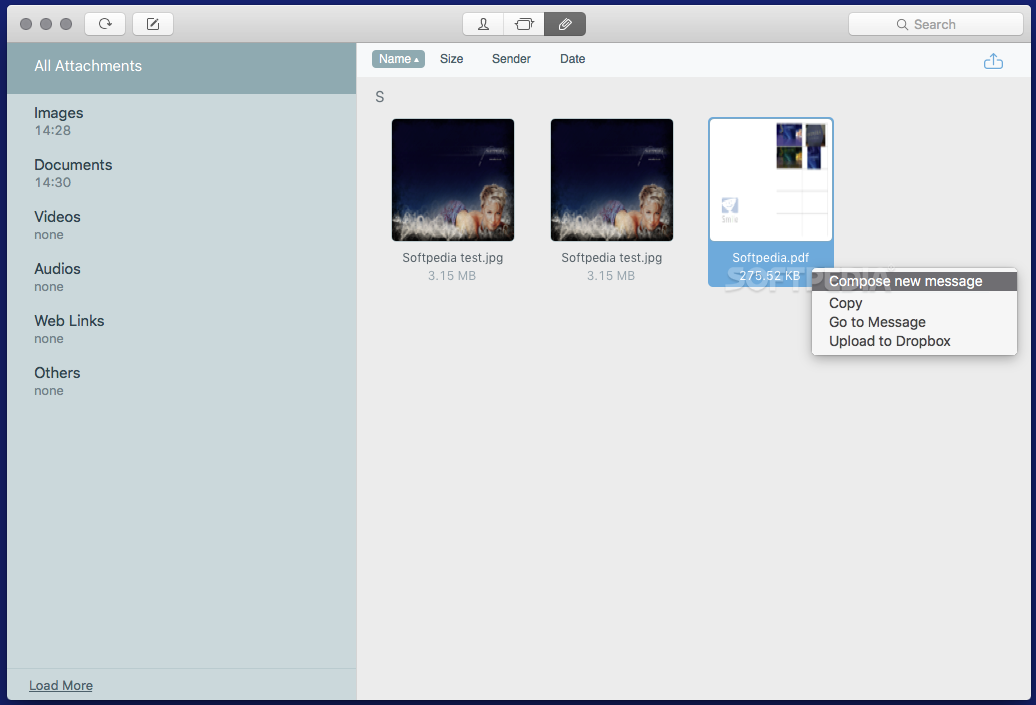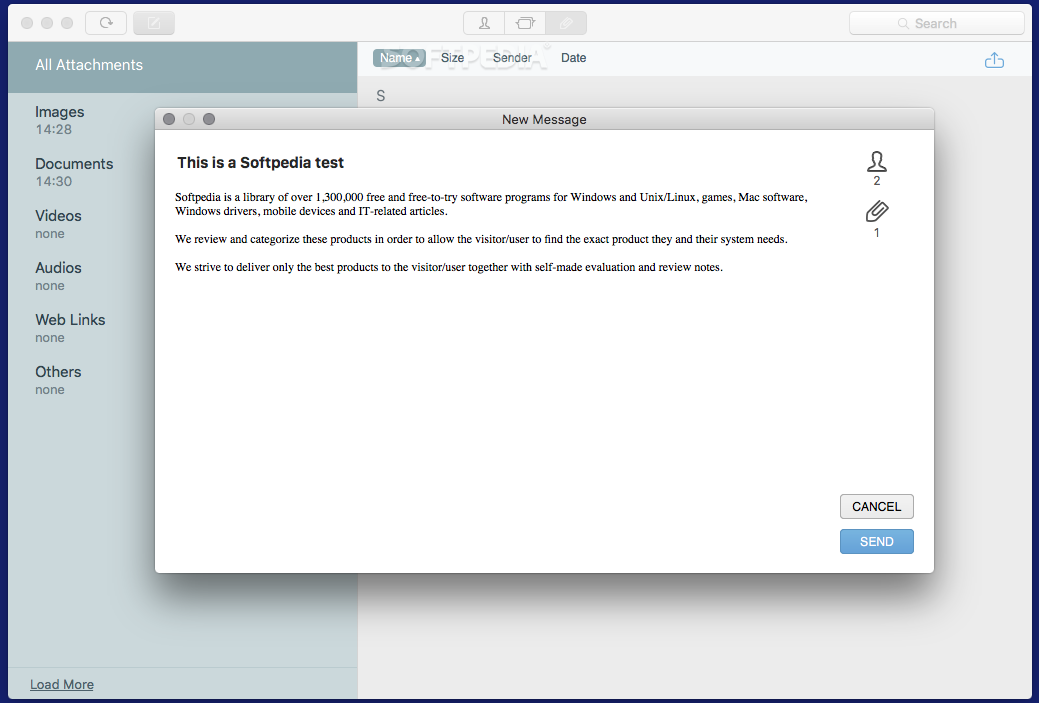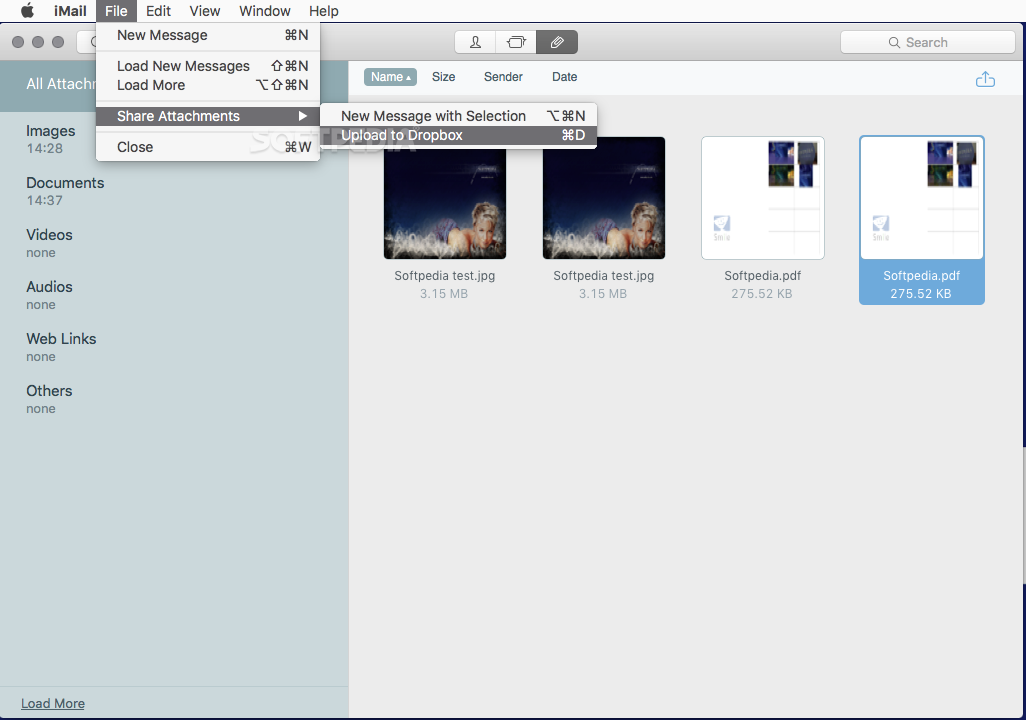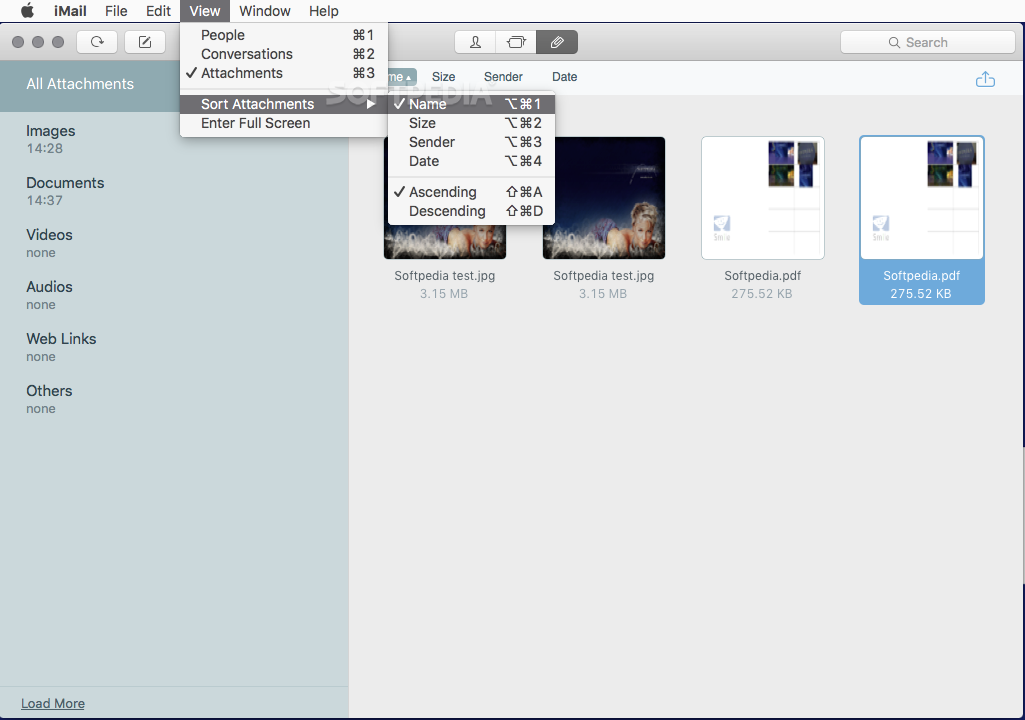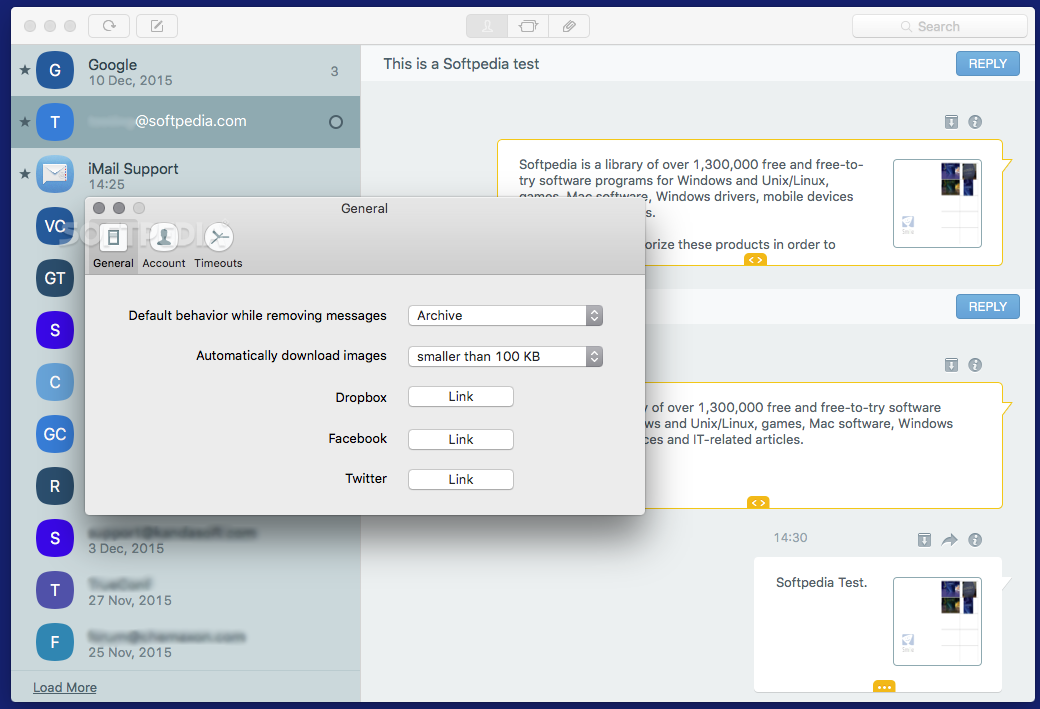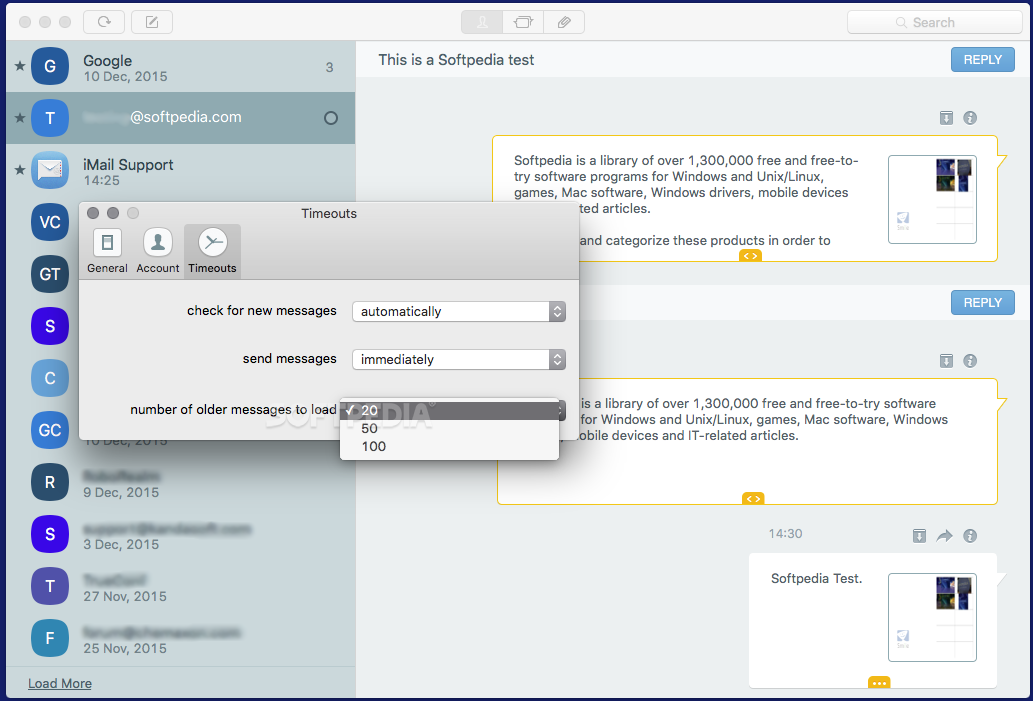Description
iMail
iMail is a straightforward desktop email client designed to give you a user-friendly experience, much like popular messaging apps. It cuts out the complicated features and helps you keep your inbox organized without any hassle.
Easy Contact Management
The app has a cool ‘people’ view that shows all your contacts. You can click on anyone to see every message you've sent or received from them. Plus, you can add multiple email addresses for each contact and even give them nicknames!
Simplified Conversation Threads
Now, let’s talk about the ‘conversation’ view. This feature lists each email thread separately, which makes it super easy to track important discussions without getting lost in the clutter.
Attachment Handling Made Easy
One of the standout features of iMail is how it handles attachments. You can sort them by type, name, size, sender, or date. If you're looking for a specific message that had an attachment, iMail helps you find it quickly! You can even upload attachments directly to Dropbox.
Account Limitations
However, there’s a catch: iMail only lets you manage one account at a time. If you try to switch accounts, all your local data will be wiped clean!
Email Loading Issues
You should also know that iMail doesn’t load all your emails at once. Instead, you'll need to add them in batches of one hundred each time.
Composing Messages
When it's time to send a new message, you can either write a quick reply or open up the Compose window for more options. But here’s the thing: once that window is open, you can't do anything else until you're done with it!
Email Sorting Limitations
If you're looking to organize your messages efficiently with iMail, it might not meet all your expectations. It shows favorite items first and new emails next while pushing read messages to the bottom sorted by date. Unfortunately, there's no option to sort by receive date or assign labels.
Your Simple Email Solution?
If you want an uncomplicated email client that covers basic tasks well enough, iMail could be just what you need! However, remember it's missing some advanced features and could use some upgrades before we recommend it widely.
User Reviews for iMail FOR MAC 7
-
for iMail FOR MAC
iMail FOR MAC provides a simple e-mail experience with features akin to popular messaging apps. Suitable for basic tasks but lacks advanced functionality.
-
for iMail FOR MAC
iMail is a fantastic and simple e-mail client! It makes organizing my inbox so easy without the clutter.
-
for iMail FOR MAC
I love iMail! The people view is super helpful for keeping track of my contacts and conversations.
-
for iMail FOR MAC
This app shines with its attachment management. I can easily find and organize everything I need!
-
for iMail FOR MAC
If you're looking for a straightforward e-mail client, iMail is perfect. It's user-friendly and efficient!
-
for iMail FOR MAC
iMail has made managing my emails a breeze. The conversation view helps me stay on top of important topics.
-
for iMail FOR MAC
A great app for anyone who values simplicity in their email experience. Highly recommend iMail!