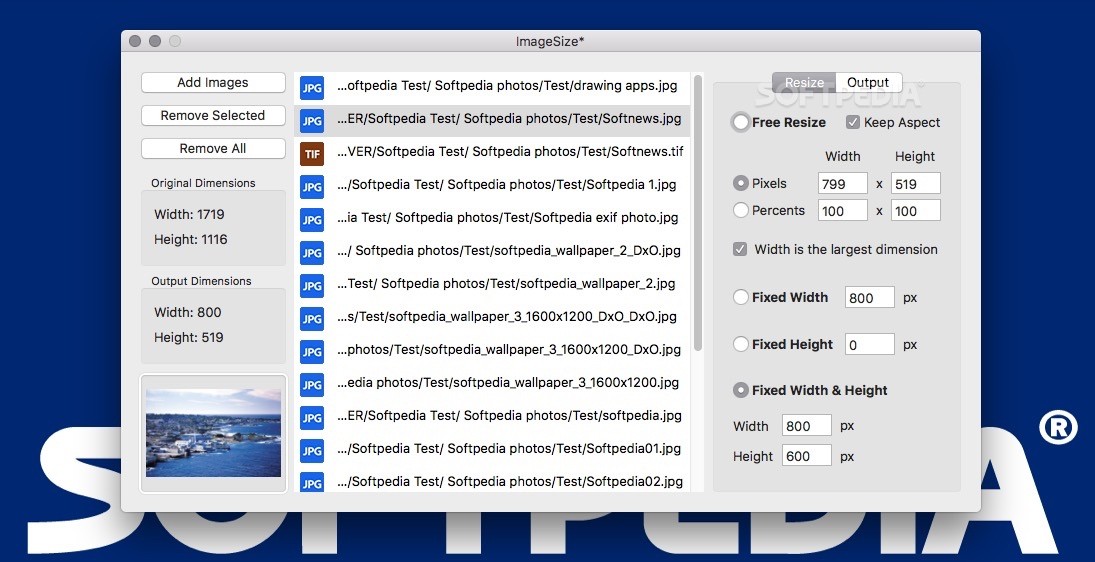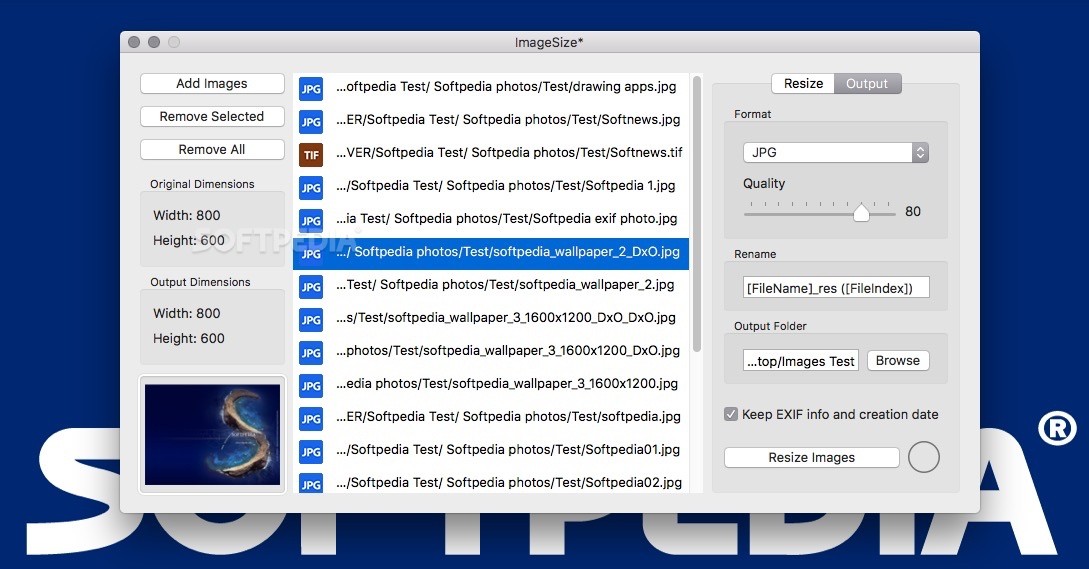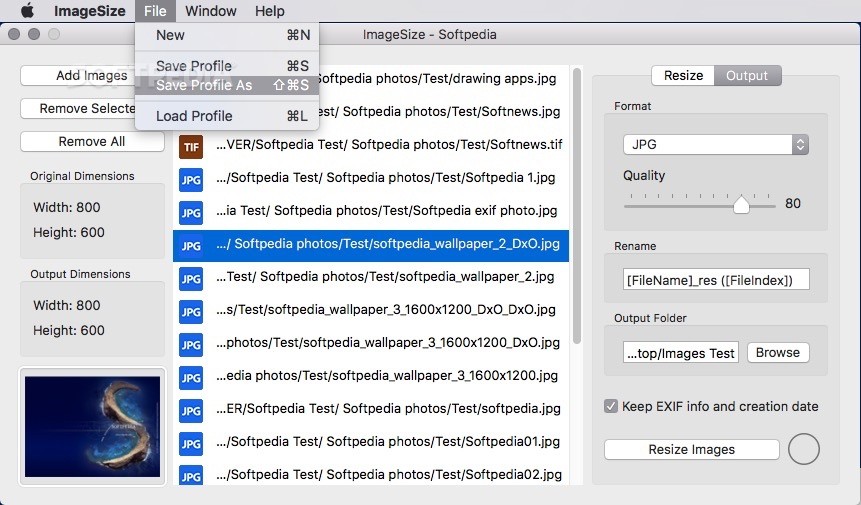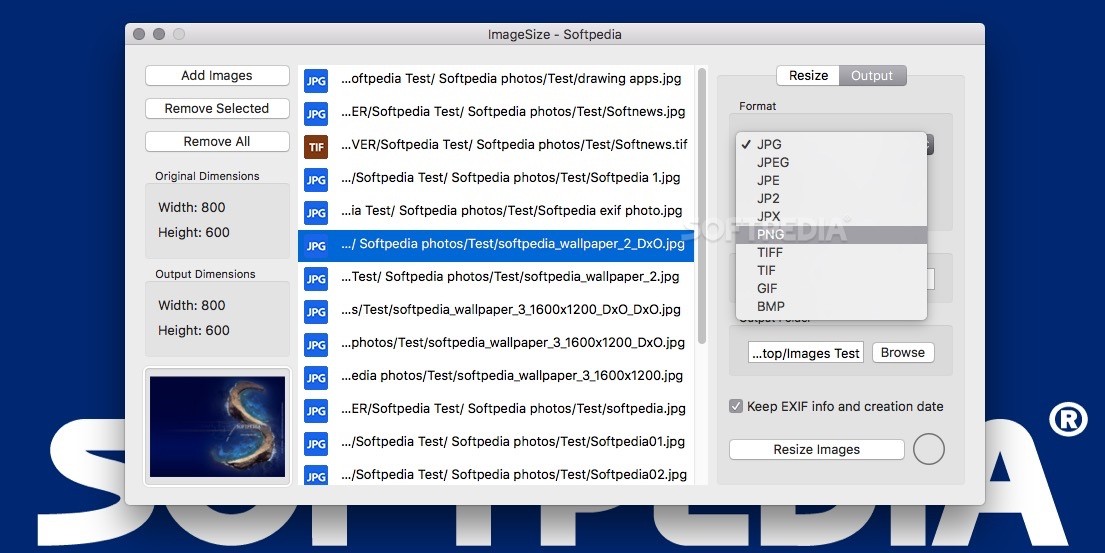Description
ImageSize
ImageSize is a user-friendly application designed specifically for macOS. Its main goal? To help you batch resize, rename, and convert tons of pictures quickly and easily!
How to Get Started with ImageSize
To kick things off with ImageSize, just hit the "Add Images" button at the top left of the main screen. You can also drag and drop your photos right from anywhere on your Mac. Super simple, right?
Some Drawbacks to Keep in Mind
However, there's a catch! If you try dragging and dropping images onto its dock icon, you might run into some annoying errors for each image. Plus, it doesn't support adding images through the contextual menu which could be a bummer if you're used to managing files that way.
Customizing Your Resizing Options
Once you've added your photos to ImageSize, head over to the Resize tab on the right side of the window. Here’s where you can pick how you'd like to resize your collection. You can choose custom widths and heights in pixels or percentages. Want to keep the original aspect ratio? No problem! Just enable the "Keep Aspect" option.
Your Output Choices
The Output tab lets you choose where you want all those processed images to go. You can even set up a custom rename pattern if you're looking to change names for multiple pictures at once.
Image Formats and Quality Settings
You can select different output image formats for your resized files and adjust their quality too! And here's something cool: Download ImageSize. It keeps your images’ creation dates and EXIF information intact—super important for those working with lots of photos!
Saving Your Settings
ImageSize also has this neat feature that lets you save settings profiles so you can reuse them later. This is especially handy if you're processing similar types of photo sets over time.
The Final Verdict on ImageSize
All in all, ImageSize performed really well during our tests! It lived up to its promise of being fast and easy to use. If you've ever spent way too long resizing or renaming large sets of photos, installing ImageSize will definitely boost your productivity big time!
Tags:
User Reviews for ImageSize FOR MAC 1
-
for ImageSize FOR MAC
ImageSize for Mac is a game-changer for batch resizing and renaming images swiftly on macOS. A must-have productivity tool.