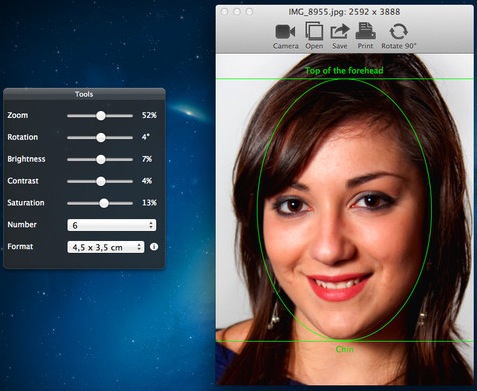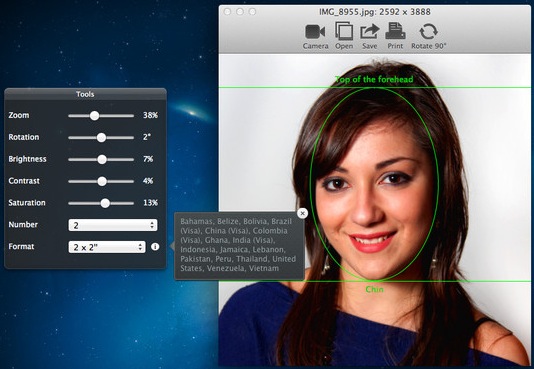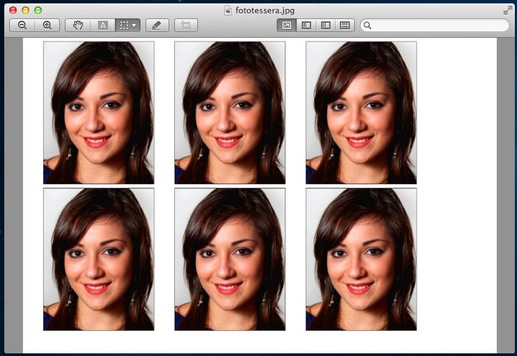Description
iFototessere
iFototessere is a super handy app that helps you create passport photos right at home. It can really save you some cash, especially if your whole family needs new passport pics!
Easy Photo Importing
To kick things off, just drag and drop an image into the iFototessere main window. If you don't have a photo ready, no worries! You can use your iSight camera to snap a quick pic on the spot.
Select Your Photo Format
Next up, you'll want to choose the photo format and how many images you want to fit on one sheet of paper. The Tools menu in iFototessere has a drop-down list where you can see all the sizes it supports. It's easy-peasy!
Edit Your Image
You can zoom in or out, rotate your image, and even tweak brightness, contrast, and saturation. Plus, in the main window, there are standard guidelines that help make sure your passport photos meet all official requirements.
Follow Guidelines for Best Results
The app shows exactly how much space to leave between your forehead or chin and the edges of the photo. This way, you know just where to position your face for perfect results!
Exporting Your Photos
When you're happy with how everything looks, you can save it as a JPG file or send it directly to print. If you're printing at home, remember to use photo paper for best results.
User-Friendly Workflow
In short, iFototessere is super easy to use and packed with cool tools that help you create passport photos that are accepted by authorities without any hassle!
Tags:
User Reviews for iFototessere FOR MAC 1
-
for iFototessere FOR MAC
iFototessere for Mac provides an affordable solution for passport photos. Its intuitive tools make creating professional photos at home a breeze.