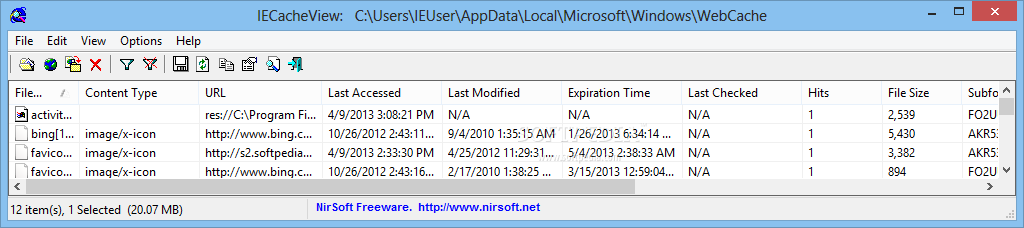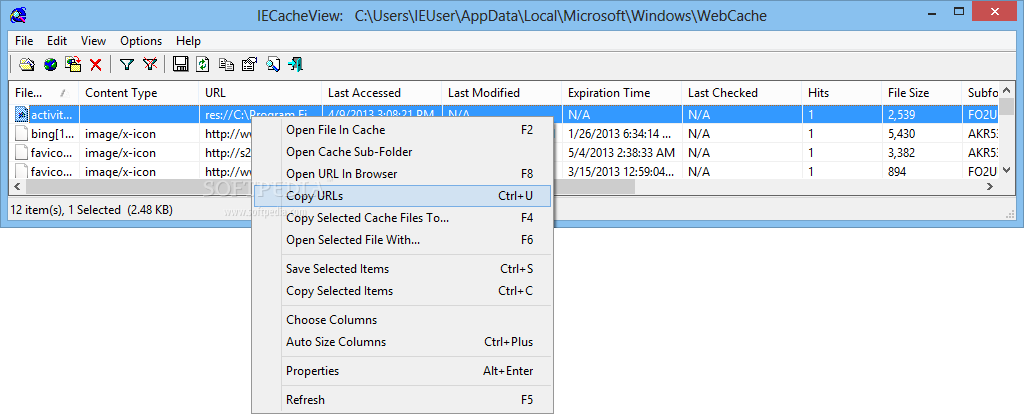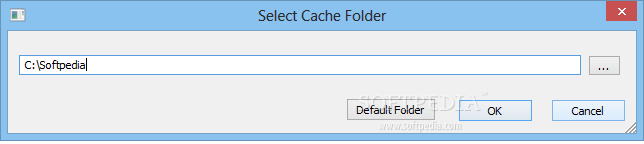Description
IECacheView
IECacheView is a handy little tool that lets you peek into the files stored in your Internet Explorer cache. It's super lightweight and portable, making it easy for everyone to use without any complicated settings.
Easy to Use Anywhere
You don’t even need to install it! Just download it and place the program files wherever you want on your hard drive. You can even pop it onto a USB stick and take it with you, so you can run IECacheView on any computer, hassle-free.
No Traces Left Behind
Another great thing? It doesn’t mess with your Windows settings or leave behind extra files when you're done using it. So, if you decide to delete it later, there’s nothing left to worry about!
Sleek Interface for Easy Navigation
The main window of the app is simple and user-friendly. When you open it up, you'll instantly see a list of all those IE cache files. Each entry shows important details like the file name, content type, URL, creation date, modification date, access date, total hits, size, and more.
Find Files Fast
You can easily find what you're looking for using the search function. Plus, if you want to explore further, just click to open a file's location in Windows Explorer or launch its URL directly in your browser. You can also export selected items or all the info into a file for later use!
Low Resource Usage
No need to worry about slowing down your system! IECacheView is gentle on CPU and RAM usage—so it's perfect for anyone who wants to keep an eye on their Internet Explorer cache without hogging resources. Our evaluation showed no issues; it runs smoothly without crashing or throwing error messages.
Final Thoughts
If you're looking for an easy way to inspect Internet Explorer cache files without any fuss, IECacheView is definitely worth checking out!
User Reviews for IECacheView 1
-
for IECacheView
IECacheView is a user-friendly tool to inspect Internet Explorer cache files. Portable and efficient, it offers a clean interface for quick analysis.