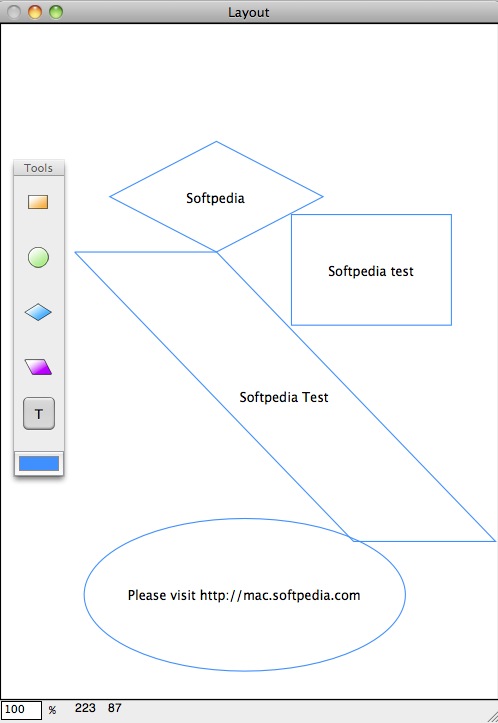Description
iDiagrams
iDiagrams is a user-friendly app that makes it super easy to create simple ER diagrams. You can use all kinds of shapes and even curved connecting lines to bring your ideas to life!
Understanding the Entry-Relationship Model
The Entry-Relationship model is a basic data model that helps show how different data points connect with each other. Think of it like this: in relational databases, data lives in tables, and some pieces from one table link up with others from another table. With iDiagrams, you can use various shapes to design these entities and showcase their relationships clearly.
A Clean Interface for Easy Use
One of the best things about iDiagrams is its clean and simple interface. You’ll find a handy Tools panel on one side and your layout area right next to it. To kick off your flow diagram, all you have to do is drag and drop shapes from the Tools panel into your layout space. Once you’ve got a shape down, you can resize it or change its color—however, you can't fill the shapes with patterns just yet.
Working with Text and Connections
You can add multi-line text boxes by pressing Ctrl + Return, which is pretty neat! Plus, there are four connection dots on each shape that let you link them together with connecting lines. Just keep in mind that while these lines are useful, their color and thickness aren't adjustable.
Limitations You Should Know About
There are a few limitations too. For instance, you can't change the text color or duplicate existing shapes using copy-paste functions. Also, if you want to open an IDG file, you'll need to launch iDiagrams first instead of just double-clicking on the file.
A Zoom Feature That Needs Work
The zoom feature could be better as it tends to distort your diagram—leading you to restart the app for a clearer view. Also, be aware that there isn’t any built-in help or instructions for using this app.
Tags:
User Reviews for iDiagrams FOR MAC 1
-
for iDiagrams FOR MAC
iDiagrams FOR MAC offers simple ER diagram creation with various shapes and connecting lines. However, limitations in customization and usability may hinder user experience.