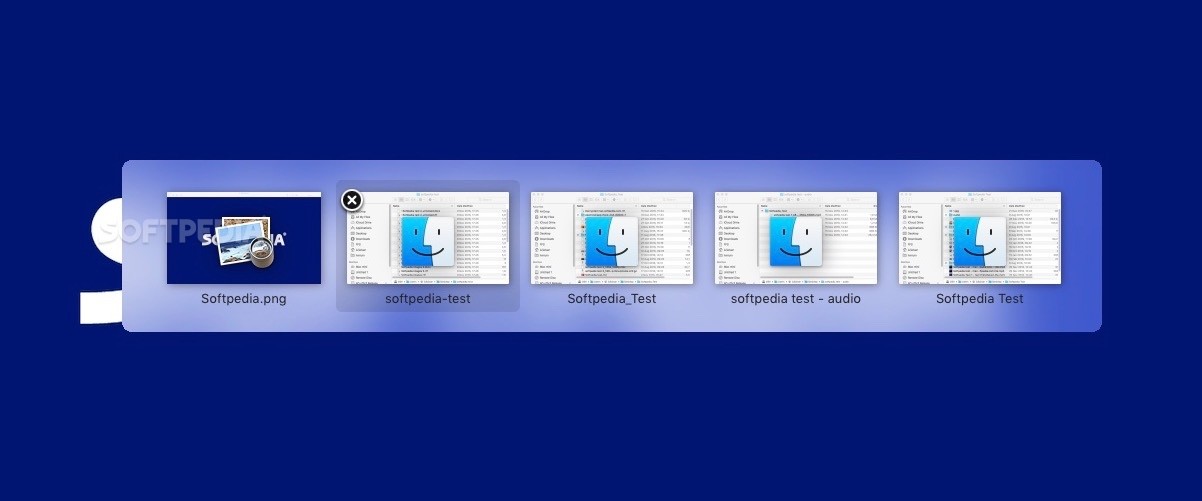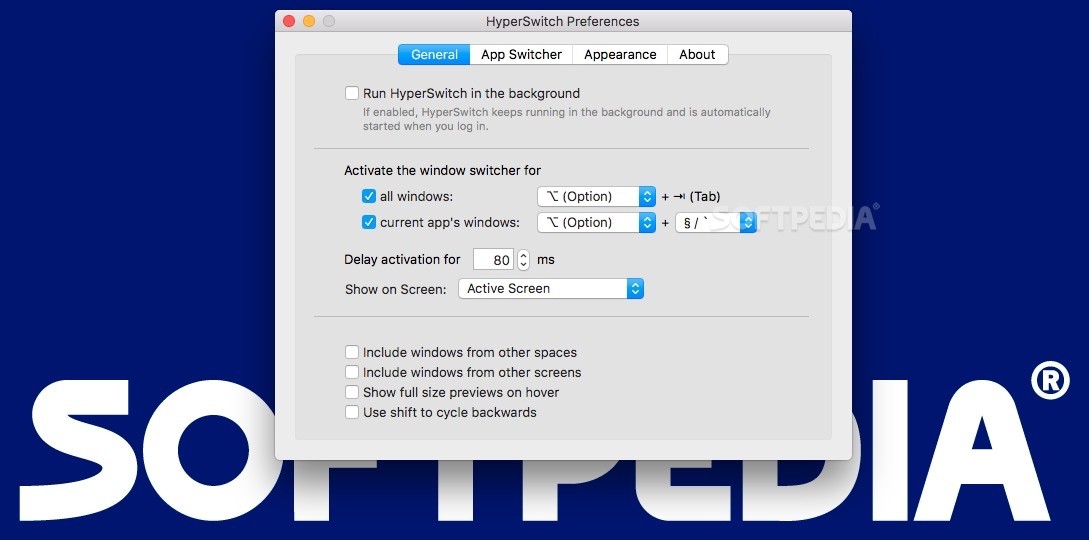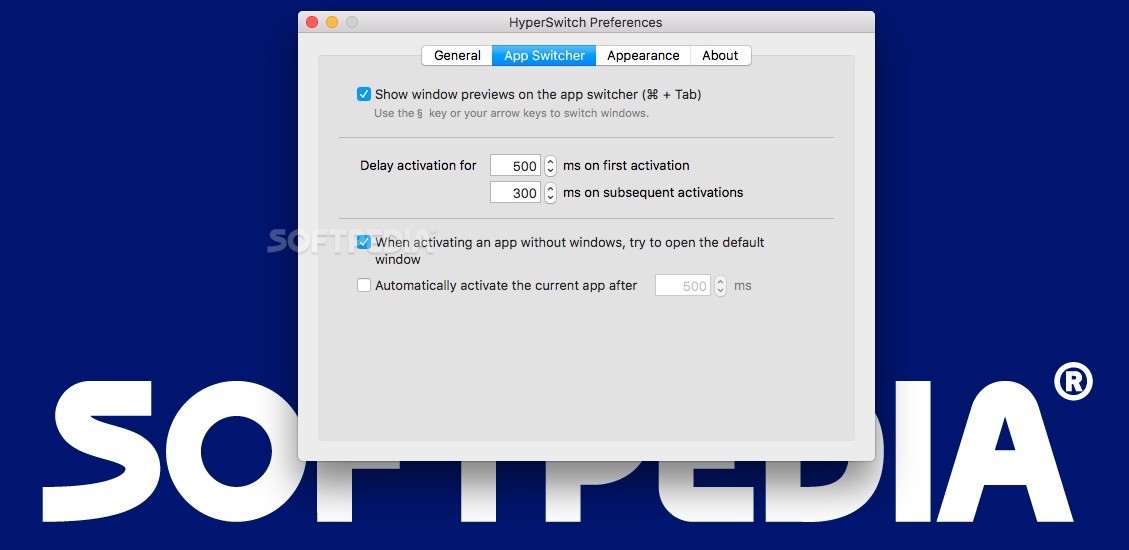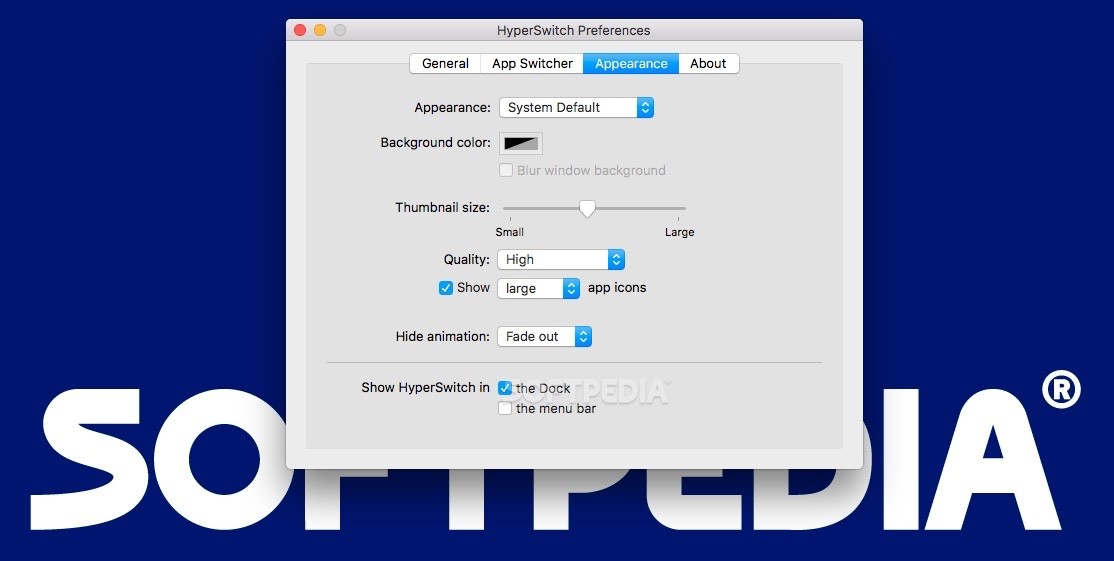Description
Discover HyperSwitch for MAC
Are you tired of not having control over your app switcher on your Mac? Introducing HyperSwitch FOR MAC, the solution that puts the power back in your hands. With HyperSwitch, you can customize various details, such as which windows to include, delay period, appearance, and more.
Key Features:
- Customize app switcher settings
- Include specific windows
- Control delay period
- Choose appearance and themes
- Activate switcher with customizable hotkeys
- Preview window content
- Display switcher on any screen
- Run in the background as a service
Specifications:
- Name: HyperSwitch FOR MAC
- Price: FREE
- Publisher: Christian Baumgart
- Compatible with macOS
Don't be limited by the default app switcher on your Mac. Take control with HyperSwitch and enhance your productivity. Download HyperSwitch today and start navigating through your windows like never before.
Tags:
User Reviews for HyperSwitch FOR MAC 7
-
for HyperSwitch FOR MAC
HyperSwitch offers enhanced control over app switcher customization, window preview, and display options on Mac. A must-have for efficient multitasking.
-
for HyperSwitch FOR MAC
HyperSwitch is a game changer! I love the customizable hotkeys and window previews. It's super efficient!
-
for HyperSwitch FOR MAC
This app makes switching between windows so much easier! The interface is clean and highly functional.
-
for HyperSwitch FOR MAC
Absolutely love HyperSwitch! The ability to control which windows appear is fantastic. Highly recommended!
-
for HyperSwitch FOR MAC
HyperSwitch has transformed my workflow! The customization options are endless, making it perfect for multitasking.
-
for HyperSwitch FOR MAC
An essential tool for anyone using macOS. HyperSwitch's features are intuitive and enhance productivity greatly!
-
for HyperSwitch FOR MAC
Best app switcher I've used! The window previews and screen options make navigating apps a breeze. Five stars!