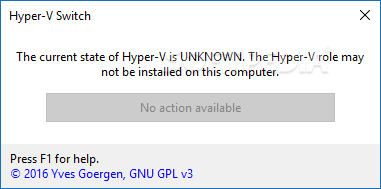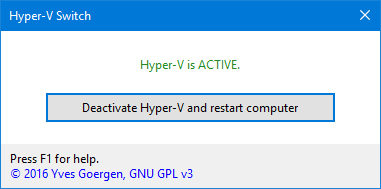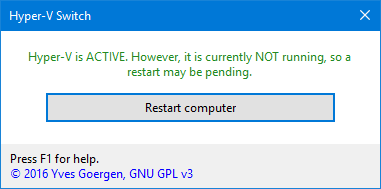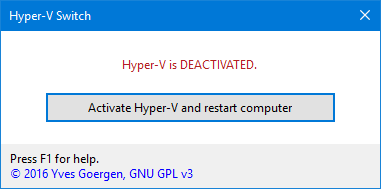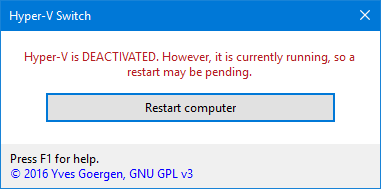Description
Get Hyper-V Switch
Overview
Looking for a convenient solution to manage Microsoft's Hyper-V virtualization software on your system? Meet Hyper-V Switch, an application developed by Yves Goergen to simplify the process of toggling Hyper-V on and off with just a push of a button.
Features
- Quickly deactivate and activate Hyper-V on your computer
- Saves you time by eliminating the need for complex configurations
- Requires a simple restart for changes to take effect
- User-friendly interface for easy operation
- Administrative privileges are needed for altering boot settings
Technical Specifications
- File Size: Not specified
- Operating System: Windows
- Developer: Yves Goergen
- License: Free
How It Works
Hyper-V Switch modifies boot configuration parameters in Windows to prevent the automatic startup of Hyper-V. This straightforward process ensures that Hyper-V remains disabled until you choose to reactivate it.
Benefits
- Effortlessly manage your Hyper-V settings
- Prevent interference with other virtualization solutions on your system
- No need for complex manual configurations
- Convenient toggle feature for easy control
Take Control of Hyper-V with Ease
Upgrade your virtualization experience with Hyper-V Switch. Simplify the management of Hyper-V on your Windows system and enjoy seamless control over your virtual environment.
User Reviews for Hyper-V Switch 1
-
for Hyper-V Switch
Hyper-V Switch simplifies the process of disabling and re-enabling Hyper-V with just one click. Requires a restart but offers ease of use.