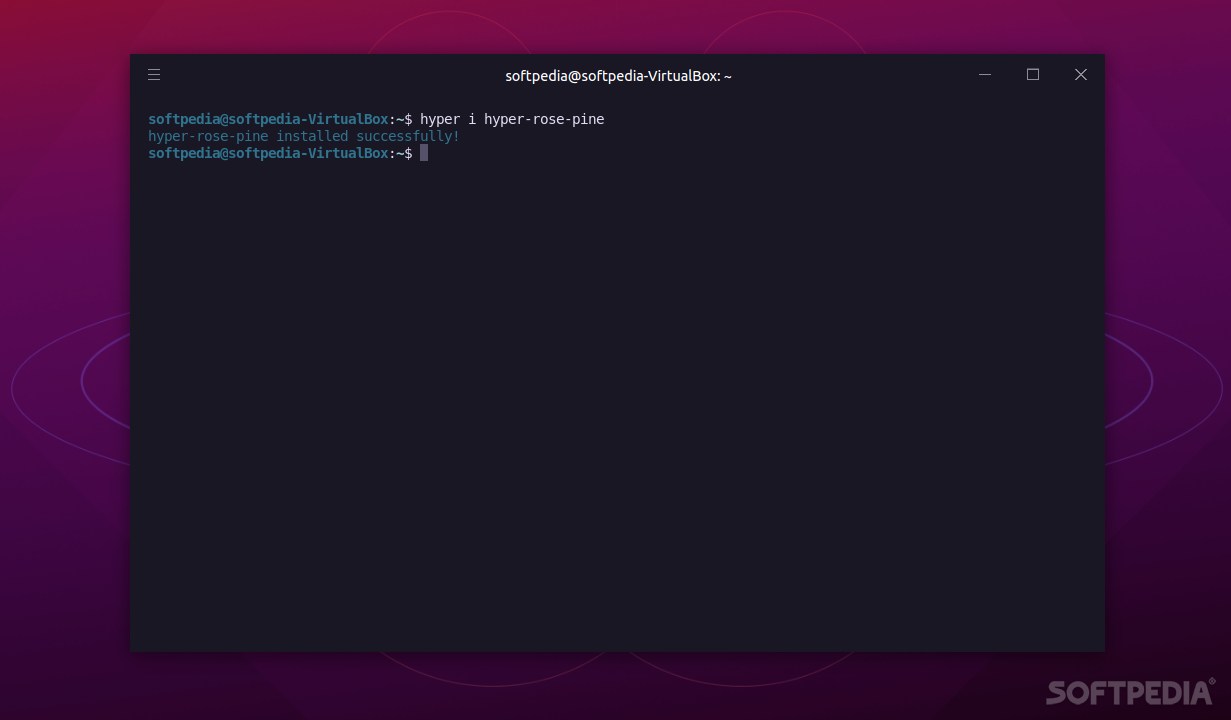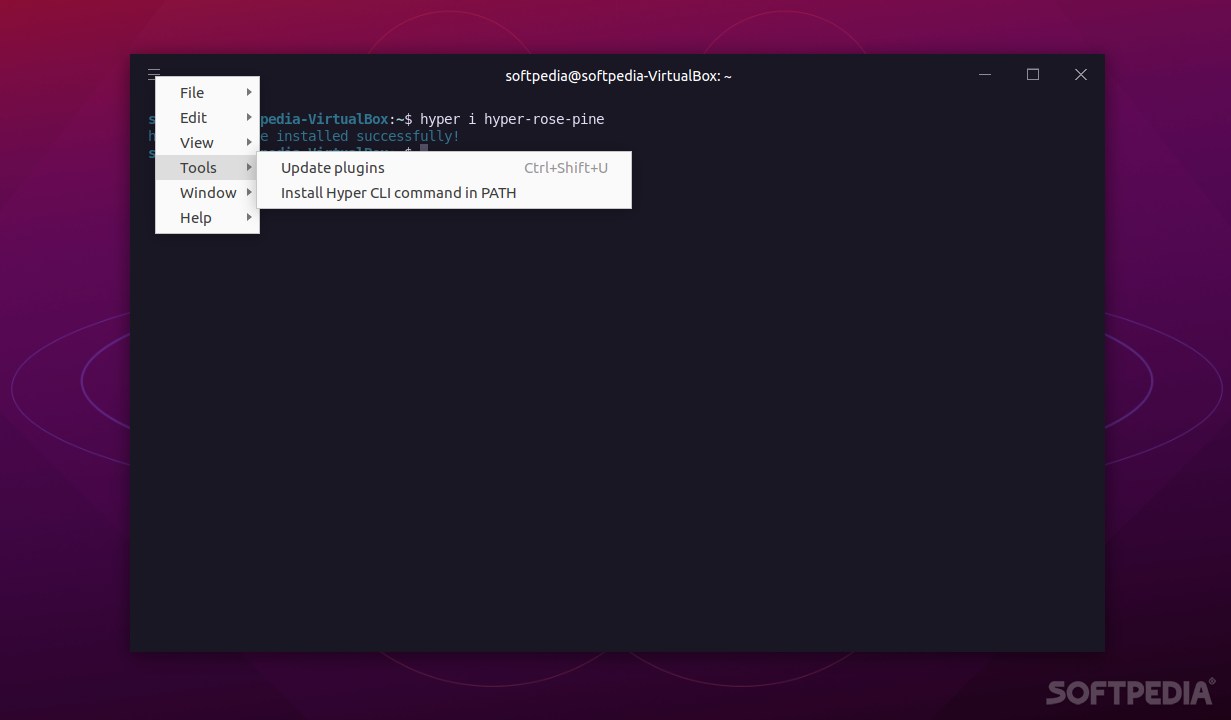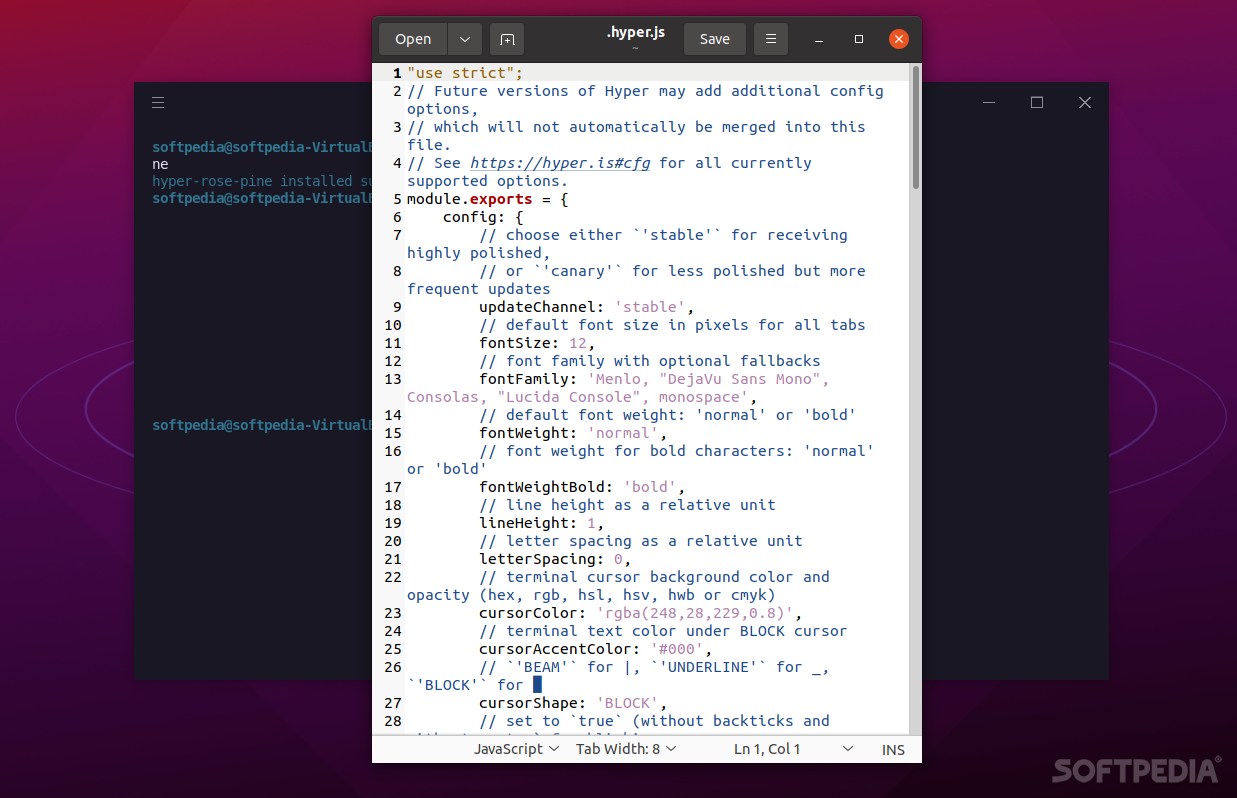Description
Hyper
Hyper is a terminal emulator that makes using the command line a lot more fun, especially for Linux users who are used to it. While Windows and macOS users usually don’t need to touch their Terminal or CMD, Linux folks know that it’s a must for many tasks. With Hyper, you’ll find an open-source tool that’s really pretty and works on all the major operating systems: Windows, macOS, and of course, Linux.
Why Choose Hyper?
If you’ve been using your default Terminal application, switching to Hyper feels like stepping into a new world. It’s designed with modern web tech (thanks to Electron), which means it looks sleek and stylish. The interface features a clean main window with a small hamburger menu tucked away in the top left corner. You’ll love how easy on the eyes the default color scheme is, but if you want something different, there are tons of themes to pick from!
Customization at Its Best
The cool part about Hyper? It’s super customizable! You can enhance your experience by adding packages to your config file. There’s an amazing collection of packages/plugins that boost your productivity.
Plugin Power
With these plugins, you can change how your terminal looks, tweak layouts, adjust tab settings, and so much more. However, be mindful that while there are great plugins available, not every one of them is created equal.
A Few Drawbacks
You might have heard some chatter about Electron apps being resource-heavy. That’s true for Hyper, too! It runs well until you start opening multiple heavy applications alongside it; then things might slow down a bit. So while it's not awful performance-wise, just don’t expect it to be as fast as native apps.
The Bottom Line on Hyper
All in all, despite being an Electron app with its quirks, Hyper exceeds expectations! It's one of the best terminal emulators right out there when it comes to appearance and functionality. Whether you're tackling personal projects or professional tasks, this tool does its job really well—just remember it isn’t as lightweight as standard Terminals.
If you're curious about trying out Hyper, go ahead! It's totally worth seeing how much easier it can make your command line experience.
User Reviews for Hyper FOR LINUX 7
-
for Hyper FOR LINUX
Hyper FOR LINUX offers a sleek and modern terminal experience with high extensibility. While Electron-based, it stands out for its aesthetics and flexibility.
-
for Hyper FOR LINUX
Hyper is an absolute game changer! The interface is sleek, and the customization options are endless.
-
for Hyper FOR LINUX
I love using Hyper! It's modern, visually appealing, and makes my terminal tasks so much easier.
-
for Hyper FOR LINUX
The best terminal emulator I've ever used! Hyper's plugins and themes really enhance productivity.
-
for Hyper FOR LINUX
Hyper has transformed my workflow. It's beautiful, functional, and I can't imagine going back to the default terminal!
-
for Hyper FOR LINUX
Fantastic app! Hyper's extensibility makes it perfect for both casual users and professionals alike.
-
for Hyper FOR LINUX
If you're looking for a stylish and powerful terminal emulator, Hyper is the way to go. Highly recommend!