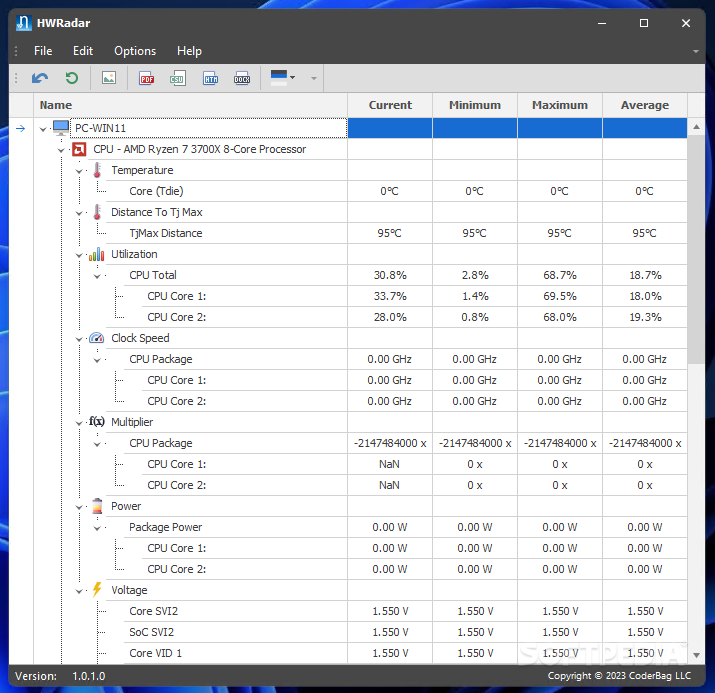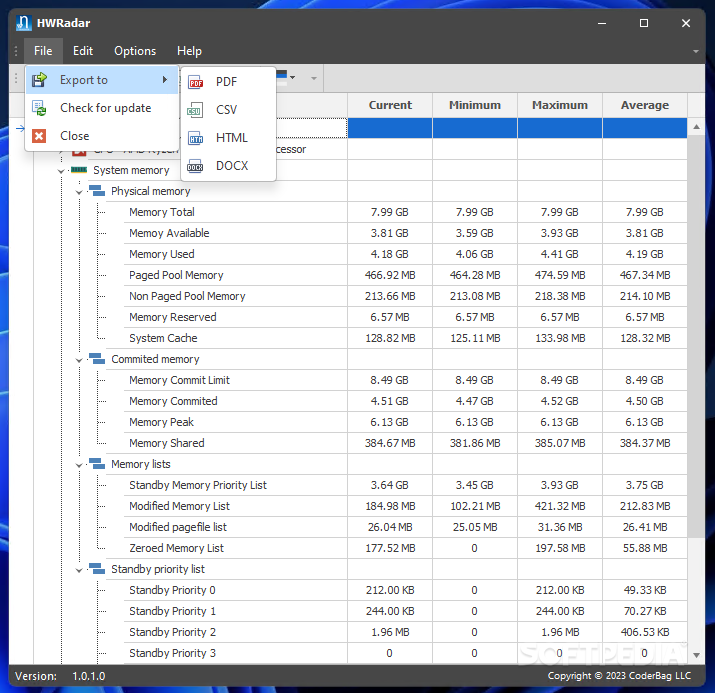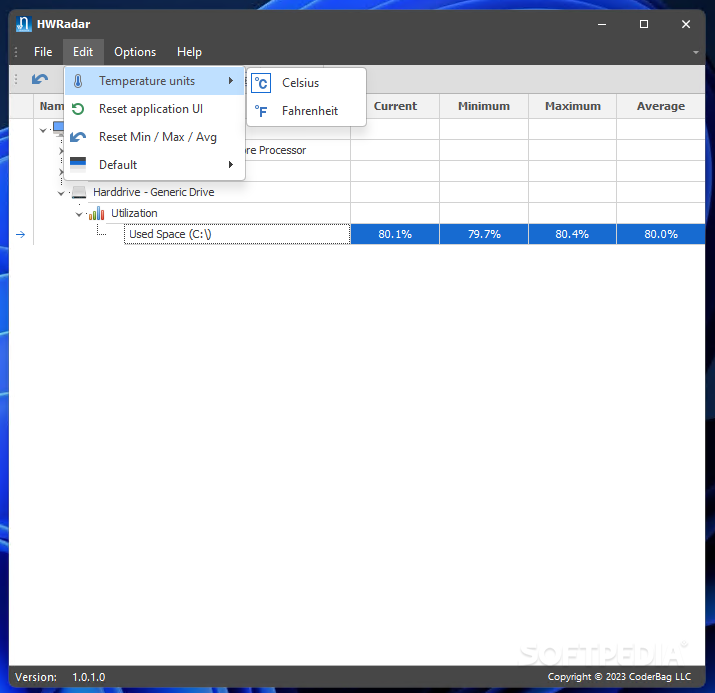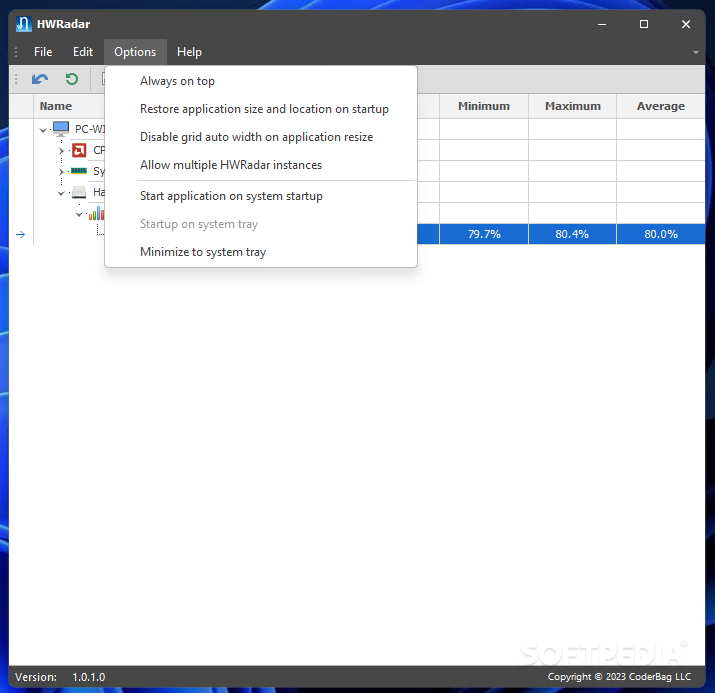Description
HWRadar - Real-time Hardware Monitoring Application
Making sure that your computer works at top performance requires you to pay attention to its hardware parameters, while also carrying out maintenance tasks and ensuring anti-malware protection. HWRadar is ready to provide insightful information about the hardware configuration of a PC, allowing real-time monitoring of the processor, the hard disk, and the memory, to ensure the computer is running properly and efficiently.
Key Features:
- Quick analysis of system components
- Real-time monitoring of CPU, memory, and hard drive
- Detailed CPU information including temperature and usage
- Memory analysis for total, available, and used memory
- Hard drive utilization monitoring
- Data export to PDF, CSV, HTML, or DOCX formats
System Analysis:
HWRadar carries out a quick analysis of the system and displays various details that allow you to get a quick overview of the system status. It reveals the CPU type, manufacturer, and other specifications, while keeping a close eye on the processor's temperature and usage. You also get to see details regarding the TjMax distance, clock speed, multiplier, power, and voltage. The current, minimum, maximum, and average values are displayed for all evaluated parameters.
Memory Monitoring:
The system's memory is also carefully analyzed by HWRadar. The application features details about total, available, and used memory, as well as paged pool memory, reserved and cached RAM. The report goes even further and comprises details about committed memory, memory lists, and standby priority lists.
Hard Drive Utilization:
The hard drive utilization is also revealed by HWRadar, which shows the current used space and the average based on the used space reporting history.
While all this information is displayed on the screen, you can export it to local files in PDF, CSV, HTML, or DOCX format, allowing quick and easy data sharing and simple documenting of the system performance.
HWRadar provides a comprehensive report on the hardware configuration and status of your PC. Monitoring the main hardware parameters allows you to address any potential issue in due time and monitor performance trends over time.
User Reviews for HWRadar 1
-
for HWRadar
HWRadar provides detailed insights into PC hardware configuration, monitoring CPU, memory, and hard drive. Export data in various formats for easy sharing.