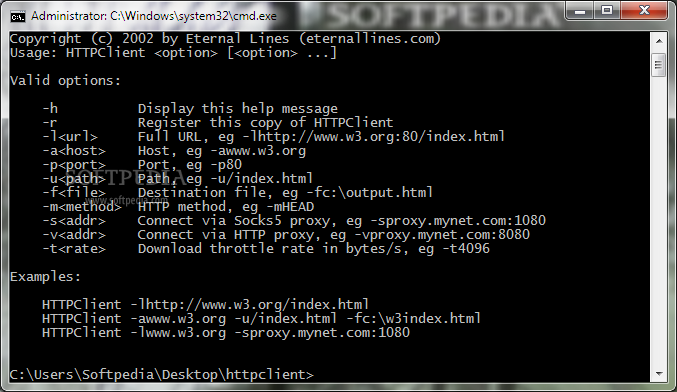Description
HTTP Client
HTTP Client is a handy little tool that lets you grab web pages straight from the command prompt! It’s pretty neat because you can execute it right from your Windows Command Prompt. To use it, all you need to do is enter the web page you want to get and where you want to save it as parameters.
How to Use HTTP Client
If you're curious about how to use this utility, here are some valid command line options:
- -h: Display this help message.
- -r: Register this copy of HTTPClient.
- -l: Full URL (e.g., -lhttp://www.w3.org:80/index.html).
- -a: Host (e.g., -awww.w3.org).
- -p: Port (e.g., -p80).
- -u: Path (e.g., -u/index.html).
- -f: Destination file (e.g., -fc:\output.html).
- -m: HTTP method (e.g., -mHEAD).
- -s: Connect via Socks5 proxy (e.g., -sproxy.mynet.com:1080).
- -v: Connect via HTTP proxy (e.g., -vproxy.mynet.com:8080).
- -t: Download throttle rate in bytes/s (e.g., -t4096).
Important Note
NOTE: This awesome utility is free for private use! So feel free to explore its features without any worries.
If you're ready to dive into using this tool, check out the download link for more details! You can find it on the official site here:
Download HTTP Client.
User Reviews for HTTP Client 1
-
for HTTP Client
HTTP Client is a handy tool for requesting web pages via Command Prompt. Offers useful command line options for efficient usage.