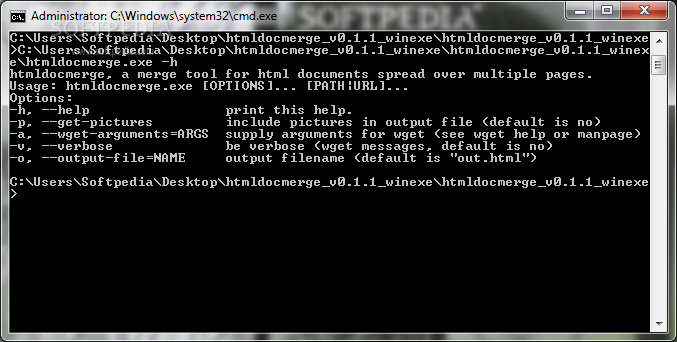Description
Introducing HtmlDocMerge
Are you looking for a convenient way to merge multiple HTML documents and URLs into a single file quickly and efficiently? Look no further than HtmlDocMerge! Developed by Alexis Reigel, this command-line application offers a simple yet powerful solution for combining HTML files seamlessly.
Key Features:
- Combine HTML documents and URLs into a single file
- Include or exclude pictures with handy options
- Generate output files with customizable settings
- Supports merging of remote files with wget integration
- Light on system resources consumption
Technical Specifications:
- File Format: .exe
- Price: FREE
- Developer: Alexis Reigel
- System Requirements: Windows OS, wget installed for remote file merging
How It Works:
Using HtmlDocMerge is straightforward. Simply enter the full paths or HTTP URLs of the HTML files you want to merge, configure your desired settings, and let the program do the rest. Whether you need to compile documents for printing or archiving, HtmlDocMerge streamlines the process with its user-friendly interface.
Additionally, HtmlDocMerge doesn't require lengthy installation processes. You can run the application by calling its process from a Command Prompt dialog, making it a portable and convenient tool for merging HTML files on the go.
Why Choose HtmlDocMerge?
HtmlDocMerge stands out for its speed and efficiency in merging HTML files, making it an ideal choice for users familiar with console applications. Whether you're a developer, writer, or simply looking to organize your web content, HtmlDocMerge offers a reliable solution for combining and managing HTML documents.
User Reviews for HtmlDocMerge 1
-
for HtmlDocMerge
HtmlDocMerge is a practical tool for merging HTML documents swiftly. It offers useful options like including or excluding pictures.