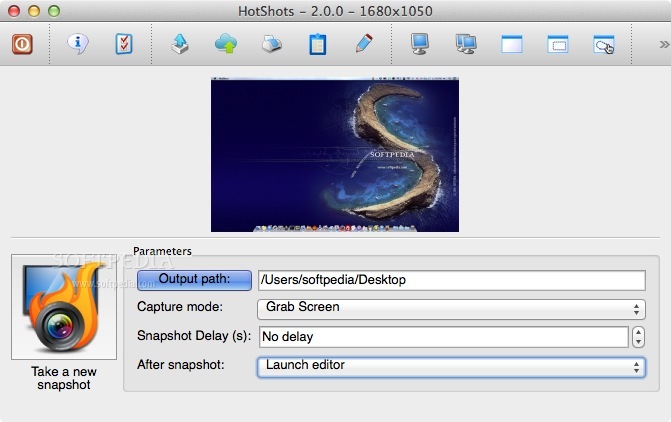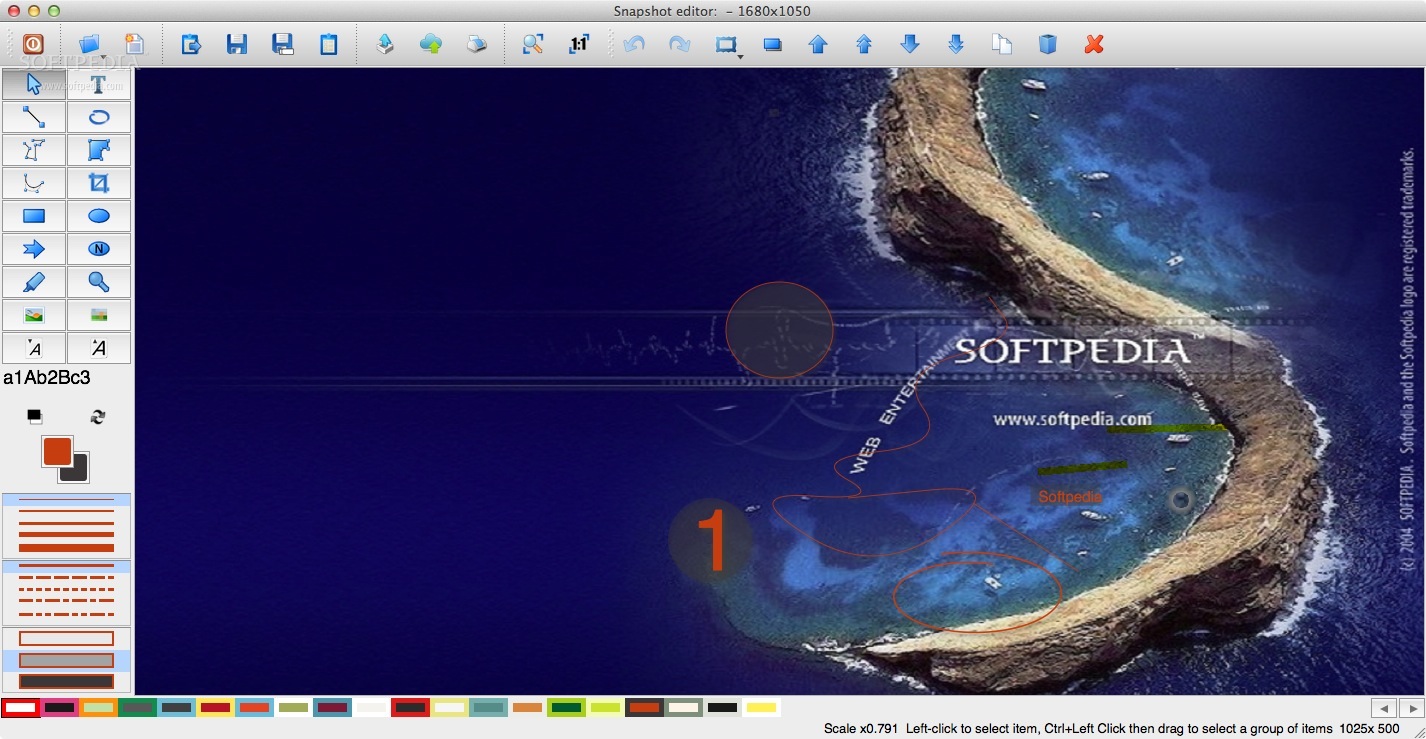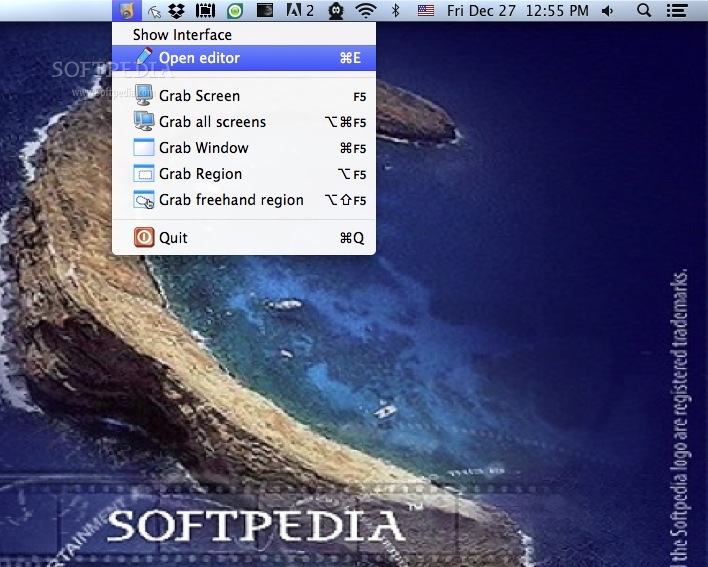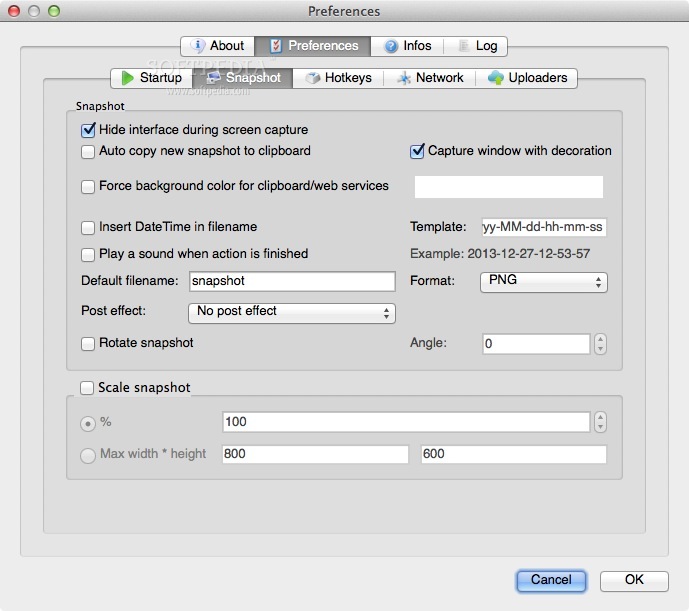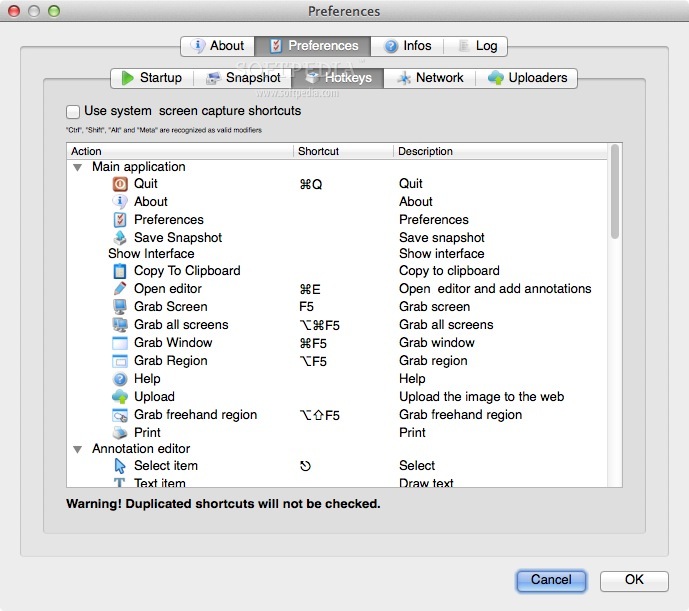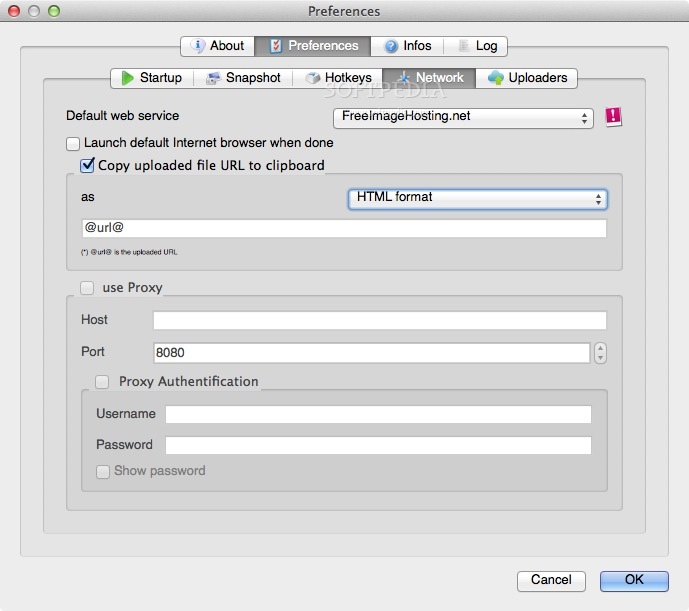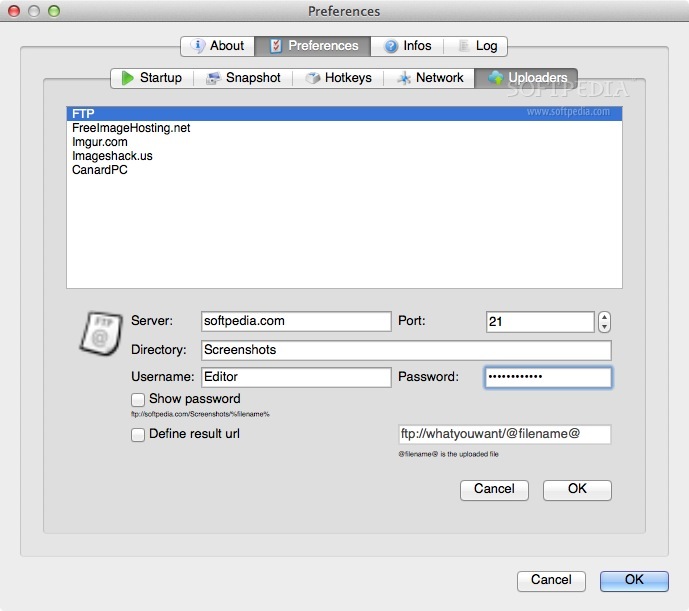Description
HotShots
HotShots is a super handy application made just for you to grab your Mac's screen, edit those screenshots, and upload them to any image-sharing site you like. Whether you're documenting something important or want to share a funny meme, this tool has got your back!
Easy Screen Capturing
With HotShots, you can highlight specific areas in your screenshots and share the images with friends or coworkers in just a few clicks. It makes the process so easy!
User-Friendly Interface
This app features a user-friendly interface where you can set up the output path, pick your capture mode, and even choose how long to wait before taking a snapshot. Plus, it lets you decide what happens after the screenshot is taken.
Simplified Editing Tools
The status bar menu of HotShots gives you quick access to the built-in editor. You can grab the whole screen, just one window, or even select a region manually. It's all super simple!
Edit Like a Pro!
The Snapshot editor window lets you zoom in or out on your screenshot easily. You can add text boxes, draw shapes like circles or arrows, and highlight important areas. Want to change colors? No problem! You can blur parts of the image too.
Custom Preferences
The Preferences window lets you tweak HotShots settings so that it automatically copies snapshots to your clipboard or includes date and time in filenames. You can also choose your favorite file format, add effects, rotate images, and more.
Use Keyboard Shortcuts
If you're all about efficiency, you'll love using Mac OS X's keyboard shortcuts with HotShots. It makes taking snapshots feel like second nature.
Your Go-To Screenshot Tool!
In short, HotShots is an awesome utility that helps you take screenshots quickly and easily while allowing for some cool editing options along the way.
Tags:
User Reviews for HotShots FOR MAC 1
-
for HotShots FOR MAC
HotShots FOR MAC is a user-friendly app with a variety of editing tools. It makes capturing, editing, and sharing screenshots quick and efficient.