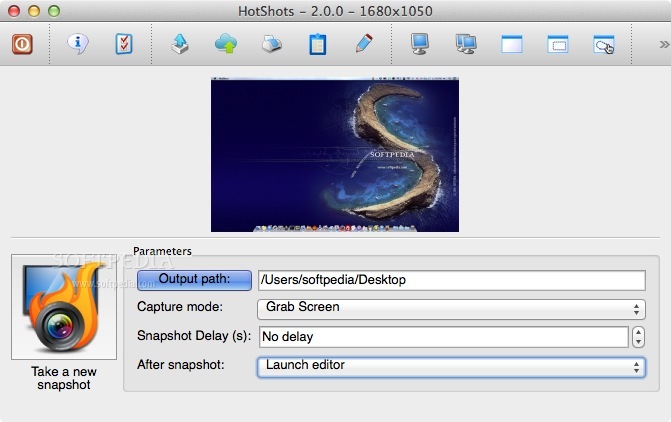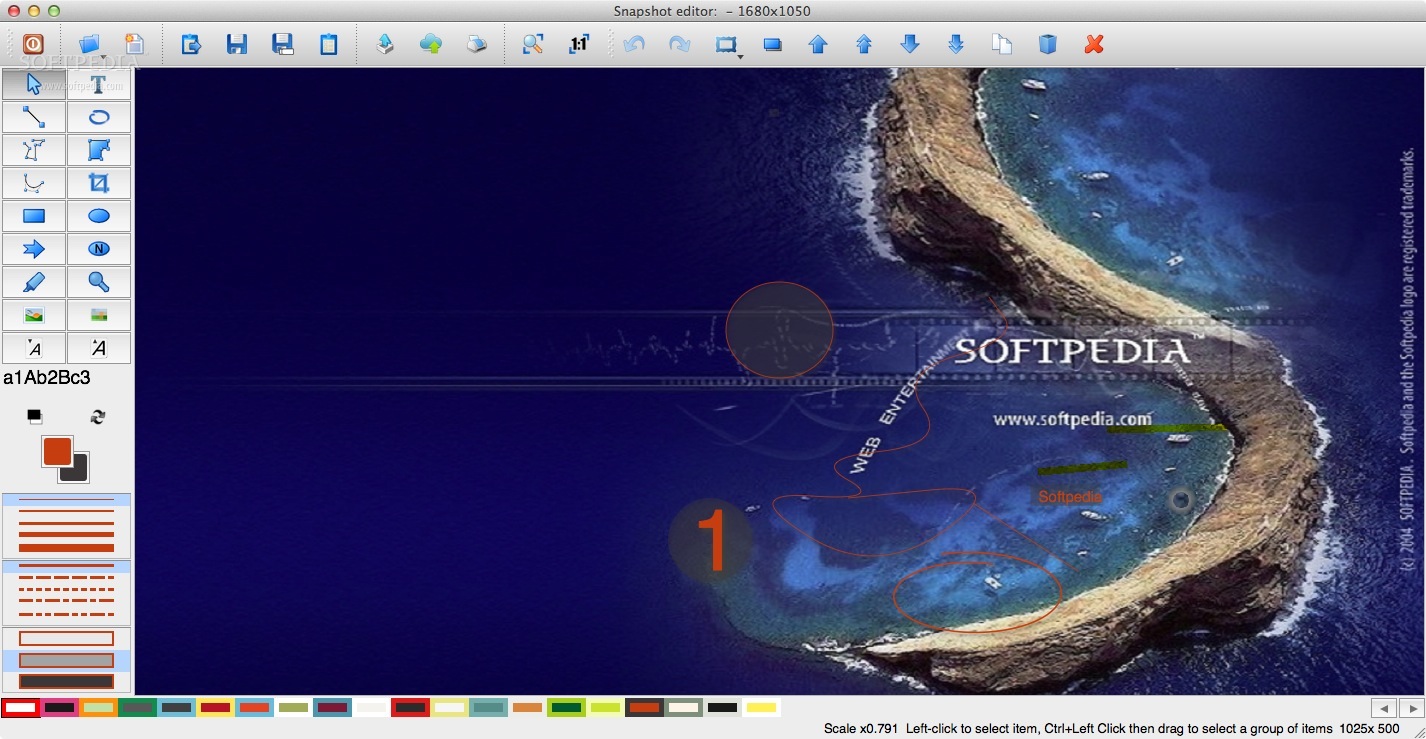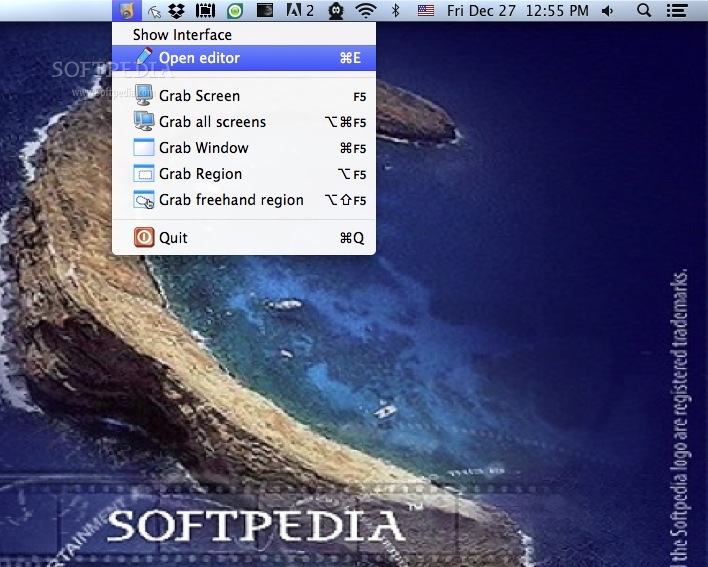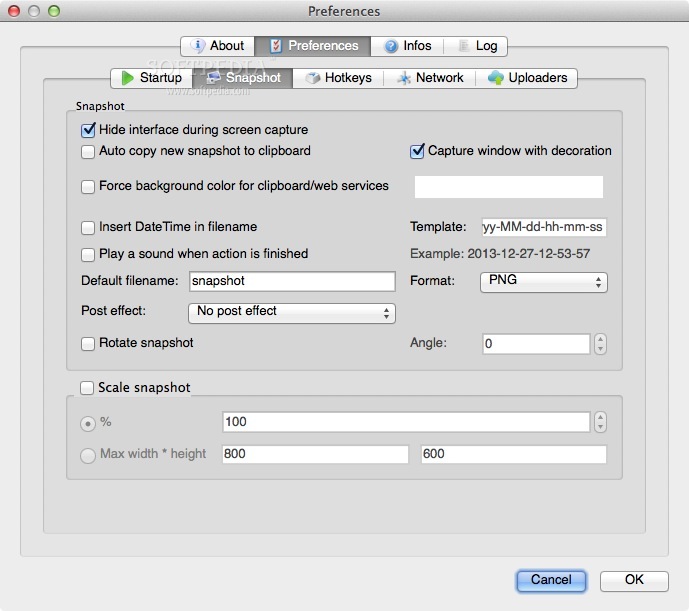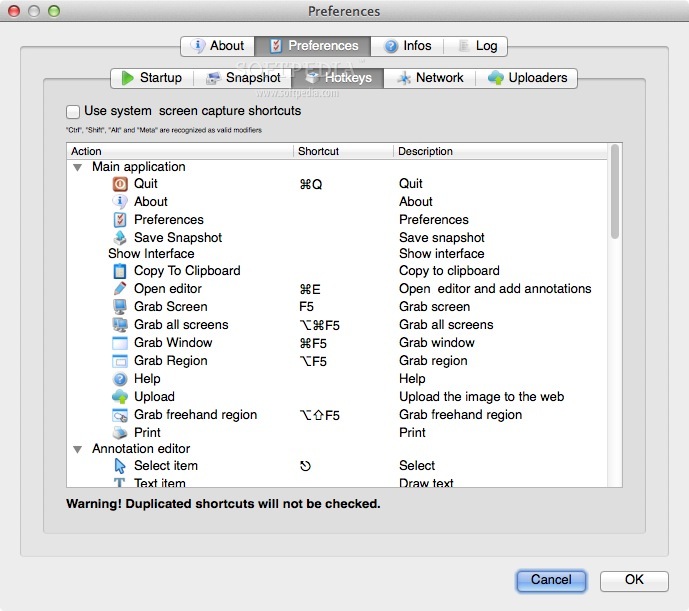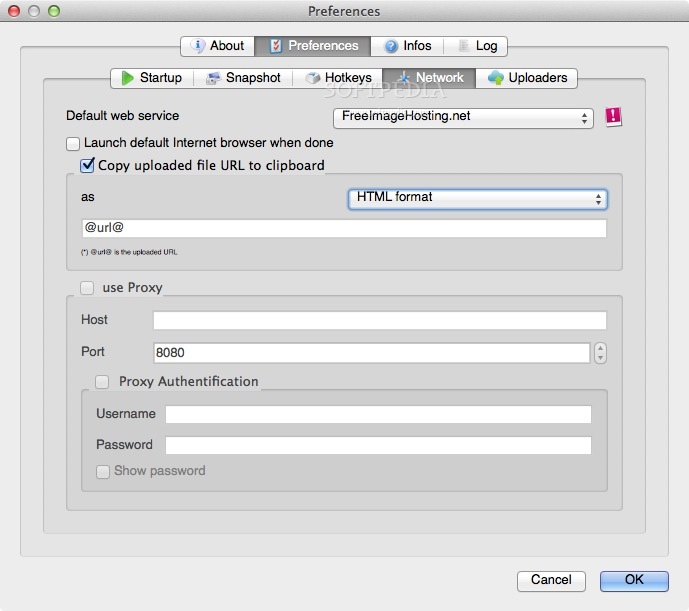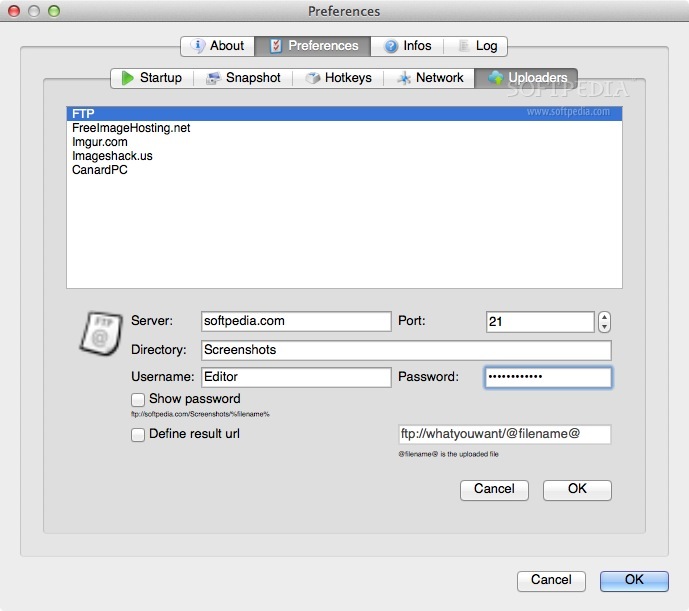Description
HotShots
HotShots is an awesome tool made just for Mac users to easily grab their screens, tweak those screenshots, and share them online. Whether you're making a tutorial or just want to show something off, this app has got you covered!
Simplified Screenshot Sharing
With HotShots, you can quickly write up documentations and highlight specific parts of your screenshots. It makes sharing those images with your buddies or coworkers super easy—just a few clicks and you're done!
User-Friendly Interface
The app features a straightforward interface where you can set things like where to save your files, pick how you want to capture the screen, and even add some delay before taking the shot. Plus, once you snap a screenshot, you can tell HotShots what to do next right from its status bar menu.
Edit Like a Pro
The built-in editor lets you zoom in and out on your screenshots. You can pop in text boxes, draw shapes like lines or circles, and even highlight areas that need attention. Want to blur something out? No problem! You can also change font sizes and set colors for backgrounds and lines.
Customize Your Preferences
Diving into the Preferences window lets you personalize HotShots. You can have it automatically copy new snapshots to your clipboard or even add the date and time to file names. It also allows sound notifications when tasks finish.
Use Keyboard Shortcuts
If you're all about efficiency, you'll love that HotShots works with Mac OS X’s keyboard shortcuts for quick capturing. Rotate your images, scale them down or up—all at your fingertips!
A Handy Utility for Everyone!
In short, HotShots is a simple yet powerful tool that makes taking screenshots, editing them, and sharing them a breeze. If you're looking to download this handy utility for yourself, check it out here.
Tags:
User Reviews for HotShots FOR MAC 1
-
for HotShots FOR MAC
HotShots for Mac is a powerful tool for capturing and editing screenshots. Its user-friendly interface and features make sharing images a breeze.