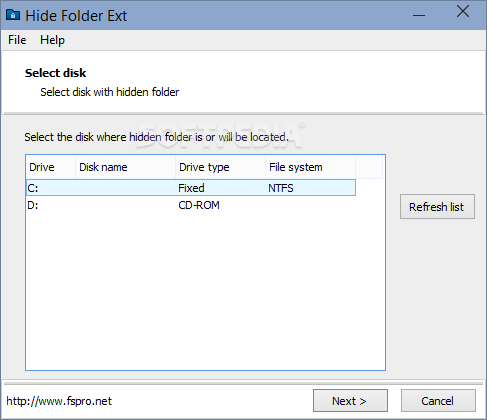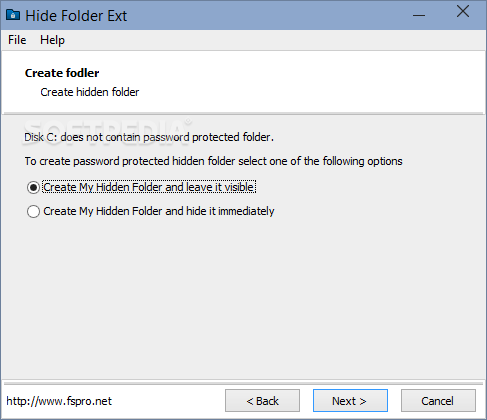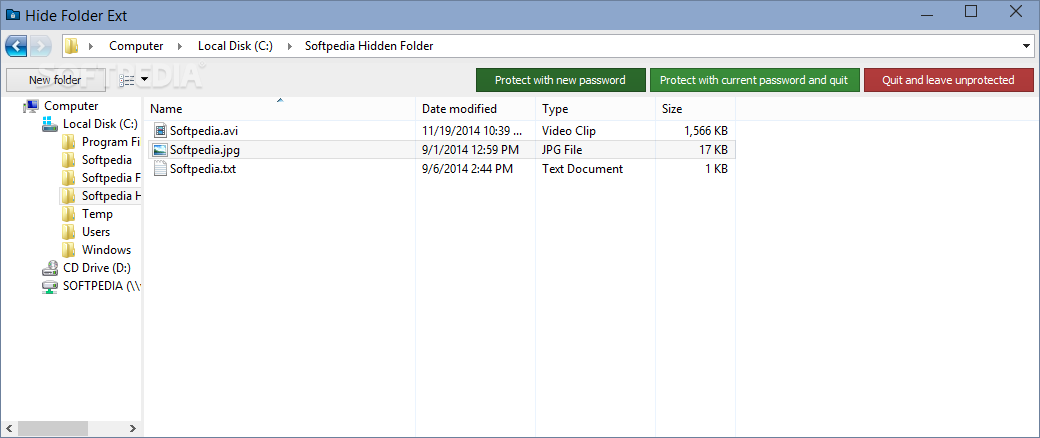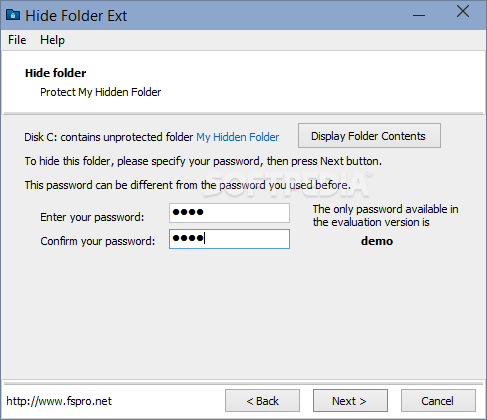Description
{'Hide Folder Ext'}
Protecting your personal files from unauthorized access can be vital when you are sharing the computer with other persons. One solution involves the creation of hidden folders that cannot be viewed or accessed without entering a password.
Features:
- Hide directories on internal or external drives
- Password protect hidden folders
- Create hidden folders on every partition
- No limits on the number of partitions used simultaneously
- Scan drives for hidden directories or create new ones
- Drag-and-drop files in Explorer window
- Protect and Quit button to save changes
- Support for NTFS or FAT32 volumes
- Compatible with various operating systems
- Keep folders hidden on other machines
Benefits:
- Ensures privacy by hiding sensitive files
- Easy to use with a few mouse clicks
- Intuitive and straightforward process
- No size limit for hidden folders
The fact that it can only hide one folder per drive can be perceived as a disadvantage, especially if more users want to use the application on the same computer. But, since there is no size limit for the hidden folder, you can store as much information as you desire.
Tags:
User Reviews for Hide Folder Ext 1
-
for Hide Folder Ext
Hide Folder Ext is a user-friendly app for protecting personal files. Its simple interface and strong encryption make it a must-have.