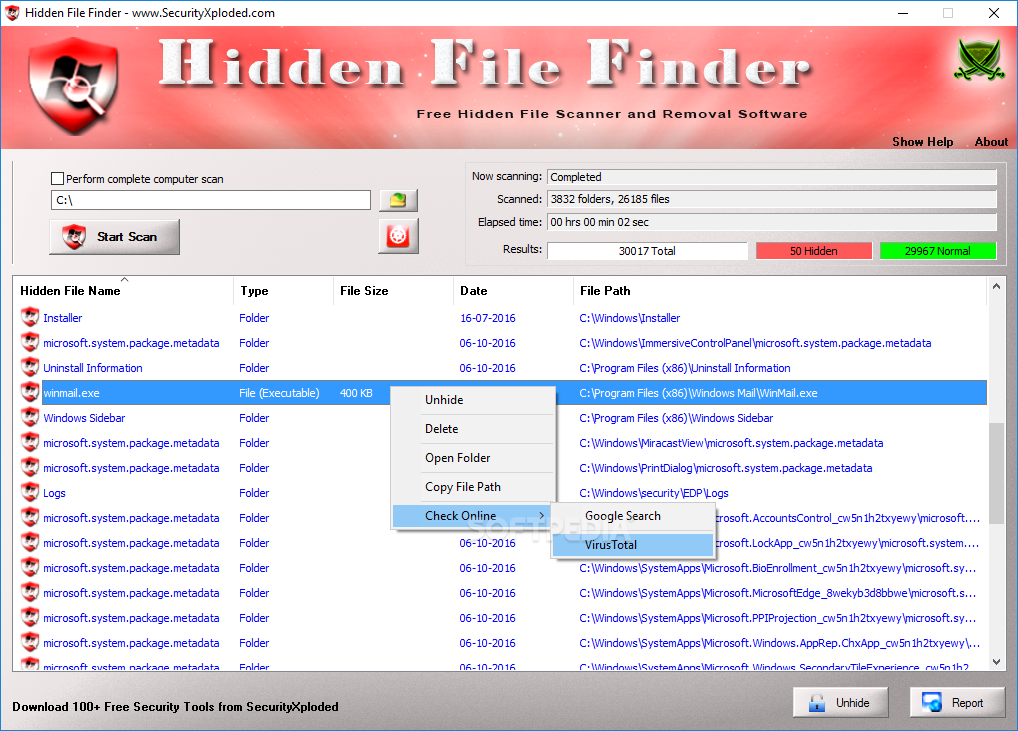Description
Hidden File Finder
About Hidden File Finder
Hidden File Finder is a user-friendly software application designed to scan the computer for hidden files and folders, making them visible with just a click of a button. Whether you are a novice or an experienced user, Hidden File Finder offers intuitive options that cater to all levels of expertise.
Key Features
- Quick and full mode scanning options
- Displays total found files and folders after scan completion
- Exports scan results to HTML for further analysis
- Recursively scans subfolders, skips hidden directories, and ignores specific file types
- Low CPU and RAM usage
- Fast scan job execution
- No system resource hogging
Technical Specifications:
- Developer: SecurityXploded Inc
- Price: FREE
- Platform: Windows
- Version: Latest
- File Size: Small
- Installation: Easy
- Documentation: Available
Interface and Usability
The software offers a clean and straightforward interface with easy navigation to start the scanning process. Users can point out the target drive or directory for scanning and choose between quick or full mode for thorough results.
Performance and Reliability
Hidden File Finder is known for its speedy scan execution, minimal CPU and RAM usage, and stable performance without causing system crashes or errors. It delivers accurate results and meets the needs of most users looking to reveal hidden files and folders.
Portable Edition
In addition to the standard installation, Hidden File Finder also offers a portable edition for users who prefer running the tool directly from a USB drive without the need for installation.
User Reviews for Hidden File Finder 1
-
for Hidden File Finder
Hidden File Finder is a user-friendly tool for uncovering hidden files. Its clean interface and quick scan make it a valuable asset.