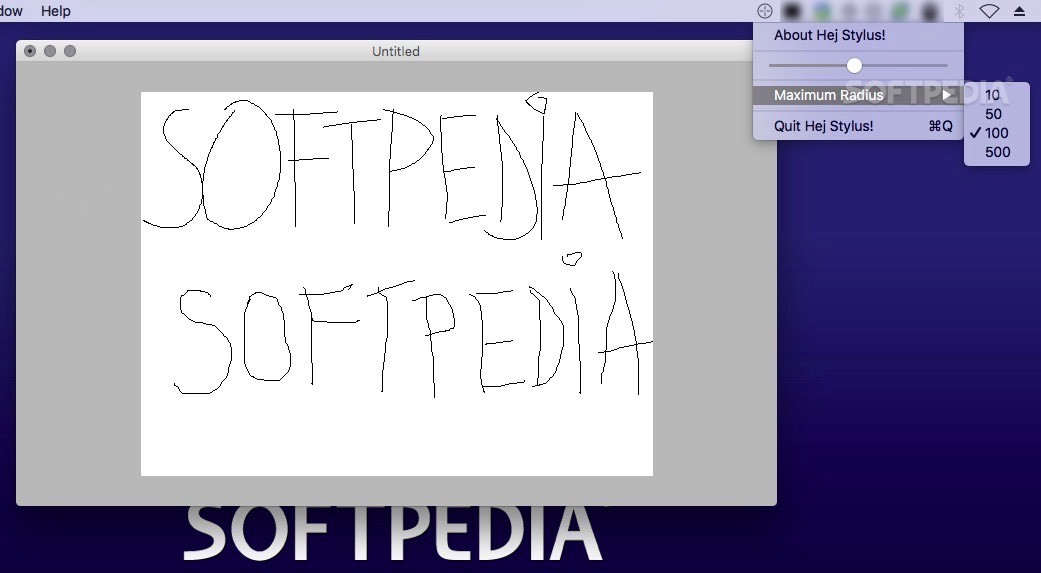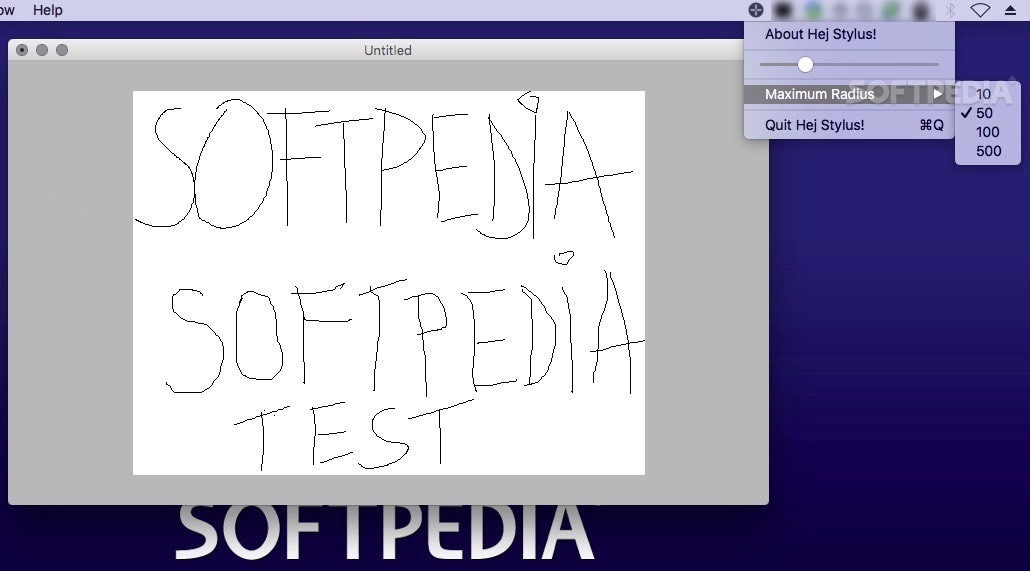Description
Hej Stylus!
Hej Stylus! is a neat little app that hangs out in your status bar and can really amp up your drawing game. It helps you gain better control over your pointer, which means smoother lines when you're sketching or doodling. Once you fire it up, the cursor starts to act like a real brush, making it easier to get those artistic details just right.
Getting Started with Hej Stylus!
If you want to try out the Hej Stylus! application, all you need to do is register on the developer’s site. Make sure to give them a working email so they can send you a trial license key.
How It Works
This app lives in your status bar, and it’s easy to tell when it's active because of its unique icon. Plus, if you right-click on it, you'll pull up a customization panel that lets you tweak things just how you like.
What You’ll Notice
You’ll definitely notice when Hej Stylus! is on because as soon as you start drawing on the canvas, your pointer gets this cool radius around it. This changes how the cursor feels while you're using it. And here’s something cool: Hej Stylus! works system-wide! That means no matter what drawing tool you've got open on your Mac, this app will enhance your experience.
A Few Things to Keep in Mind
Now, during our tests with Hej Stylus!, we did find that it messes with macOS drag and drop features. So it's probably not the best idea to keep it turned on all the time if you're planning on dragging files around.
Tweaking Your Brush Size
The customization panel for Hej Stylus! lets you choose from four different preset radius sizes or adjust one manually with an easy slider bar. This adjustment is pretty important because the size of the radius directly affects how big your brush appears based on where your cursor is positioned. This can totally change how smooth or controlled your drawings turn out.
Final Thoughts
Ultimately, Hej Stylus! gives you fantastic control over how your pointer moves across any application or drawing tool you're using—whether it's a mouse, trackpad, or even a remote app. If you're looking for more info or want to download, check out SoftPas!
Tags:
User Reviews for Hej Stylus! FOR MAC 1
-
for Hej Stylus! FOR MAC
Hej Stylus! offers enhanced control over the cursor, improving drawing precision and line smoothness. Customization options empower users for personalized experience.