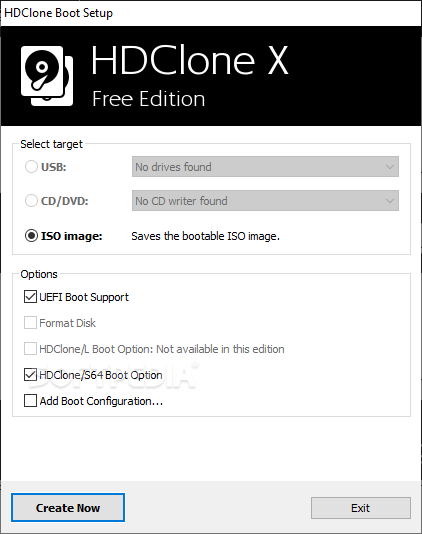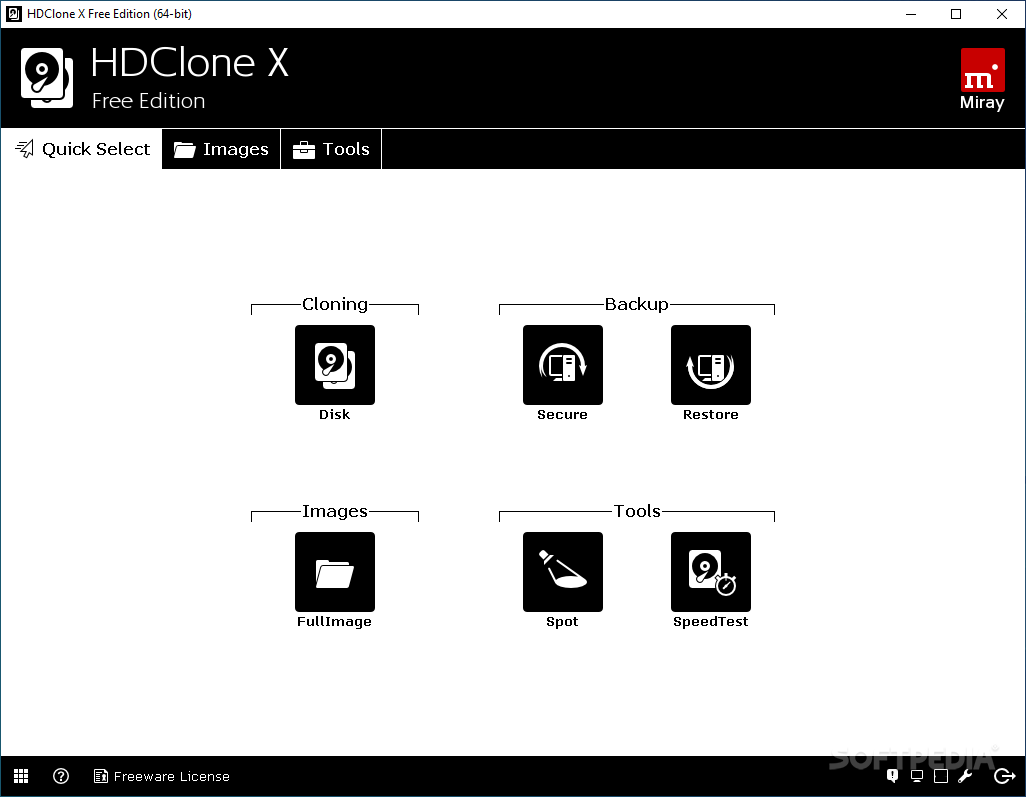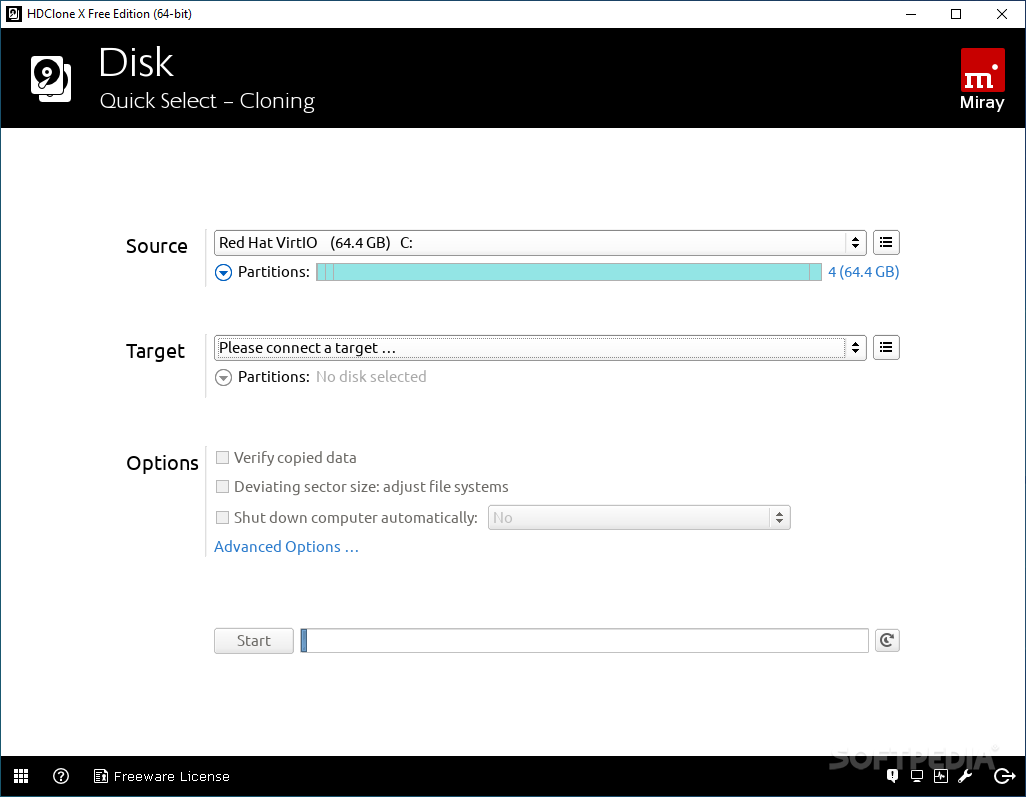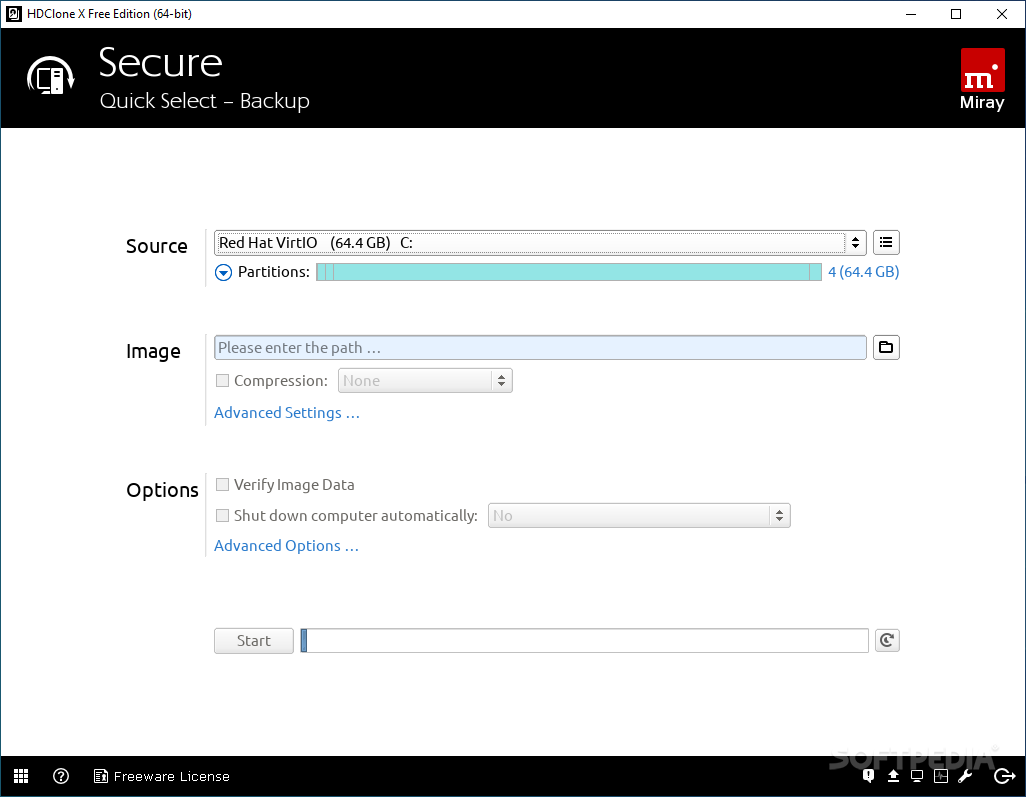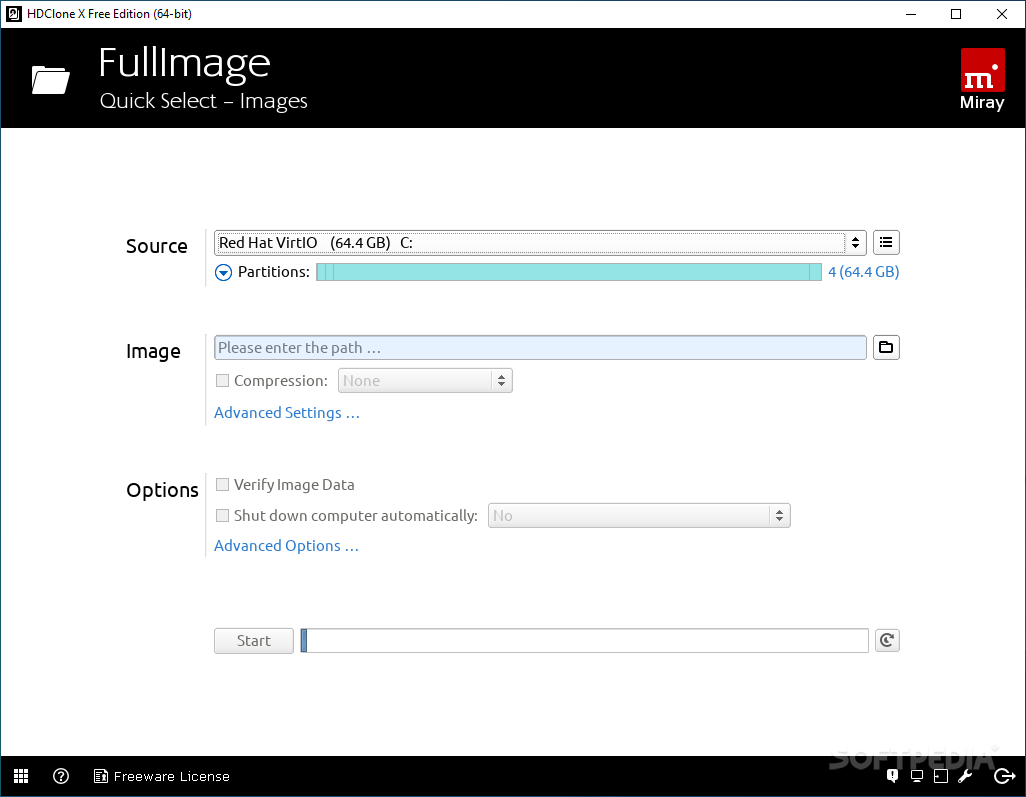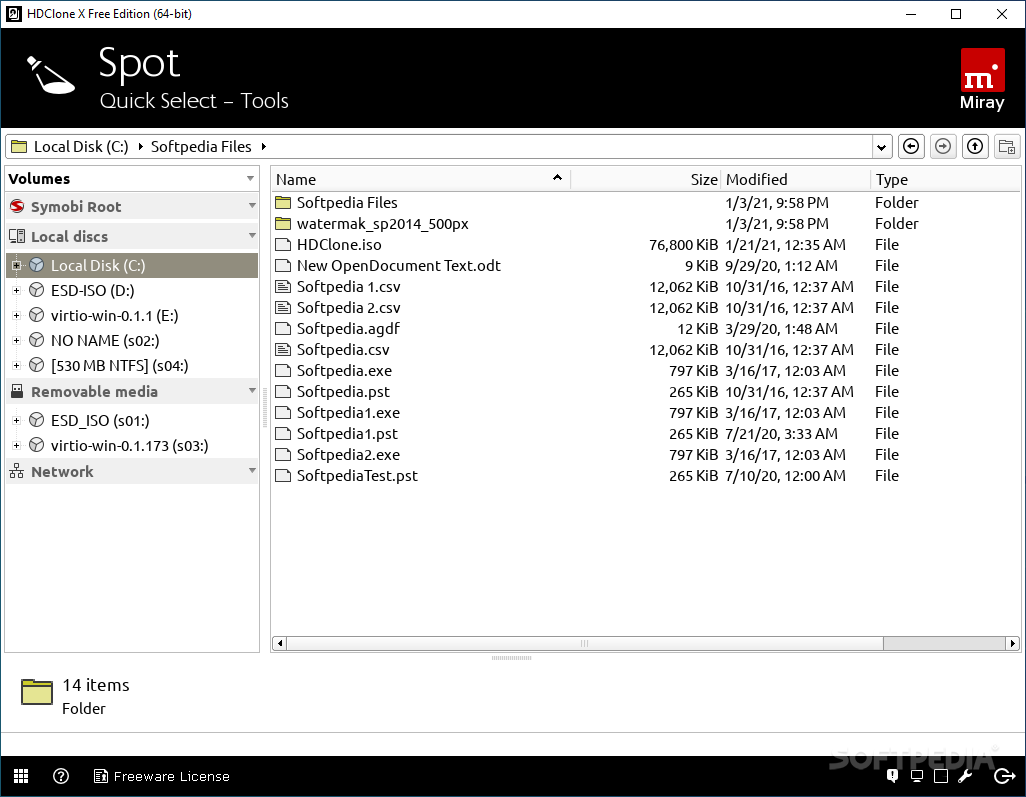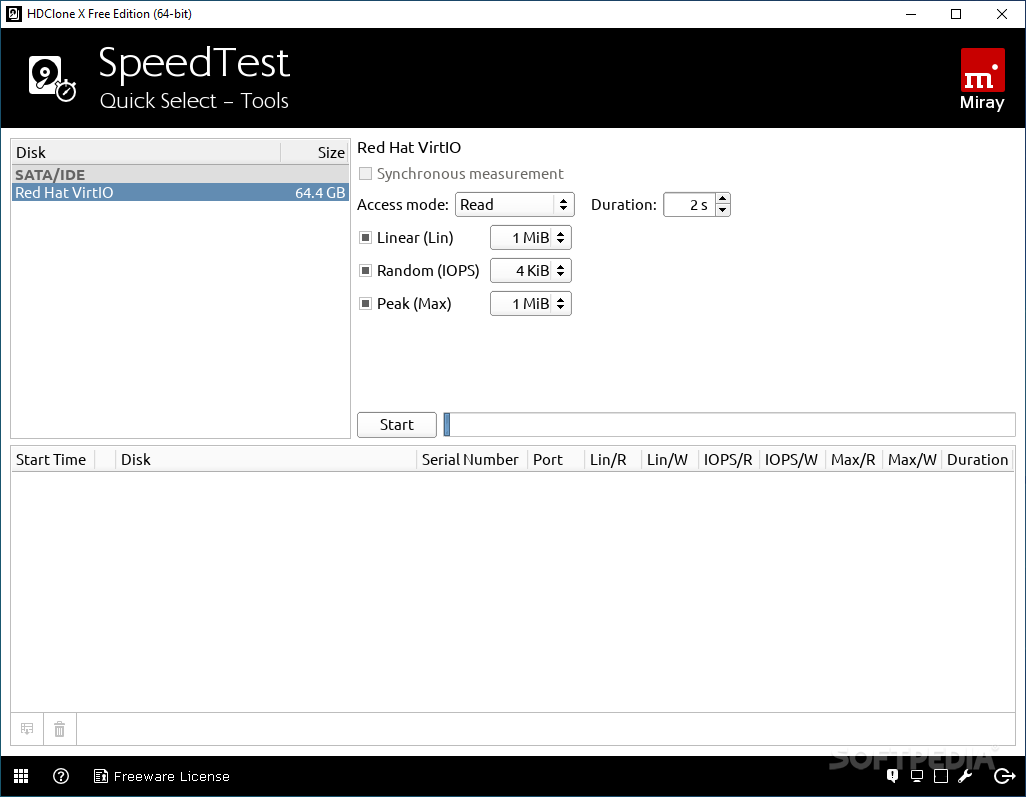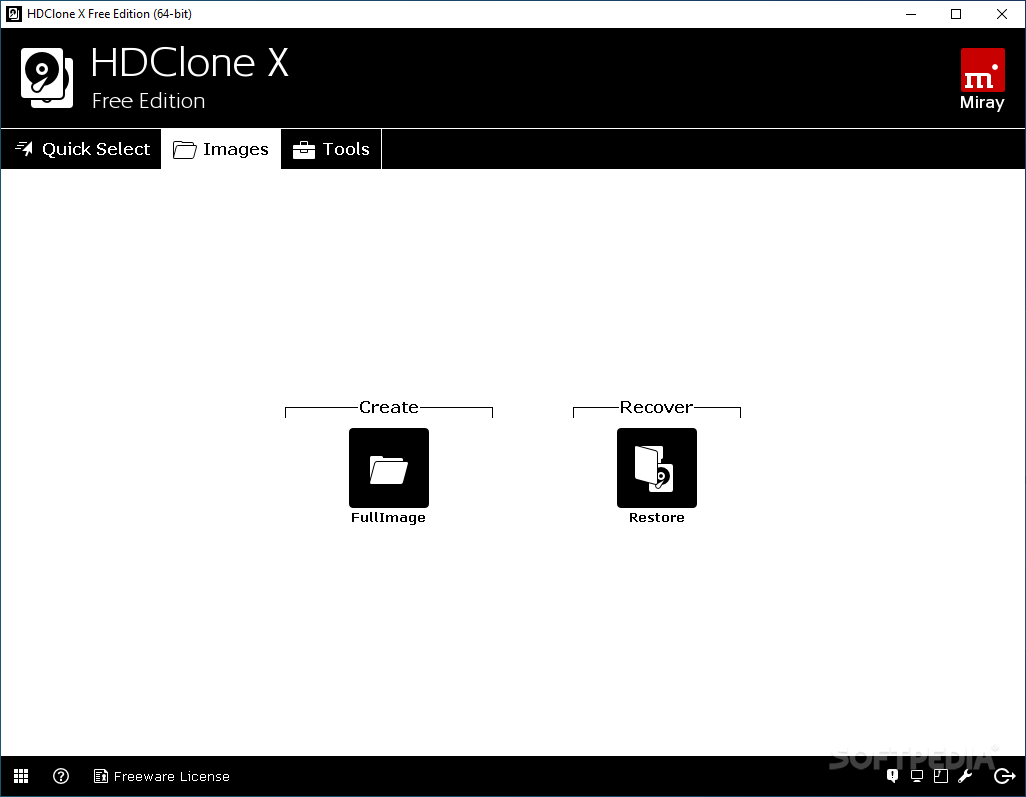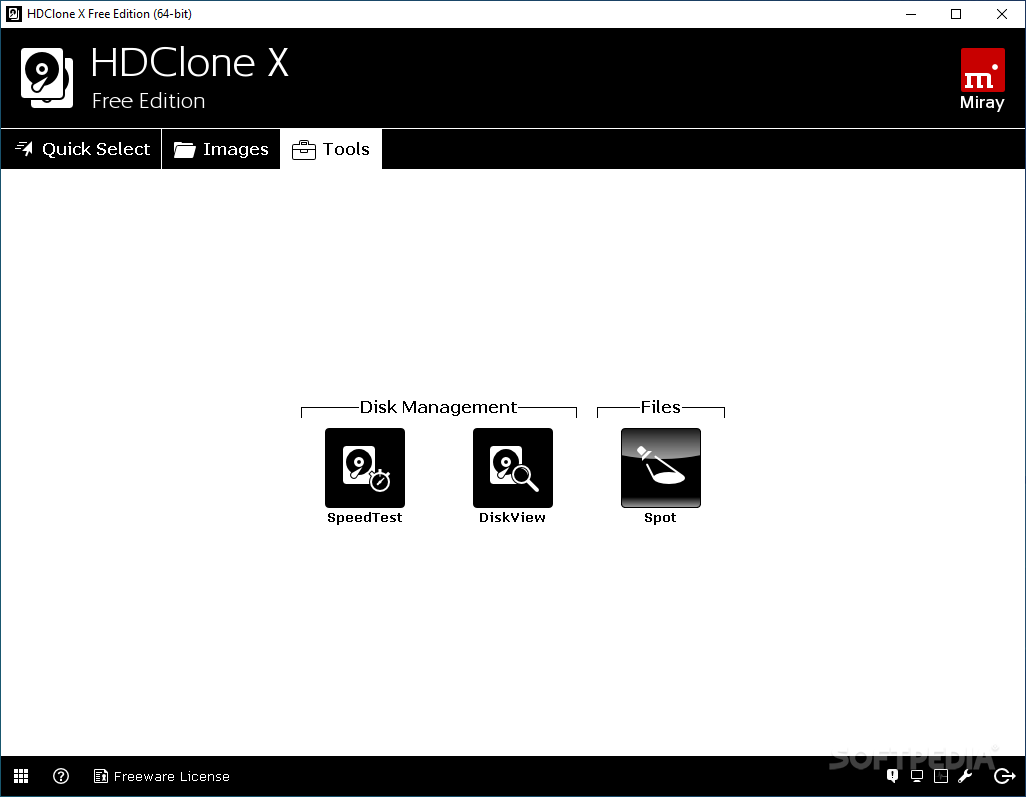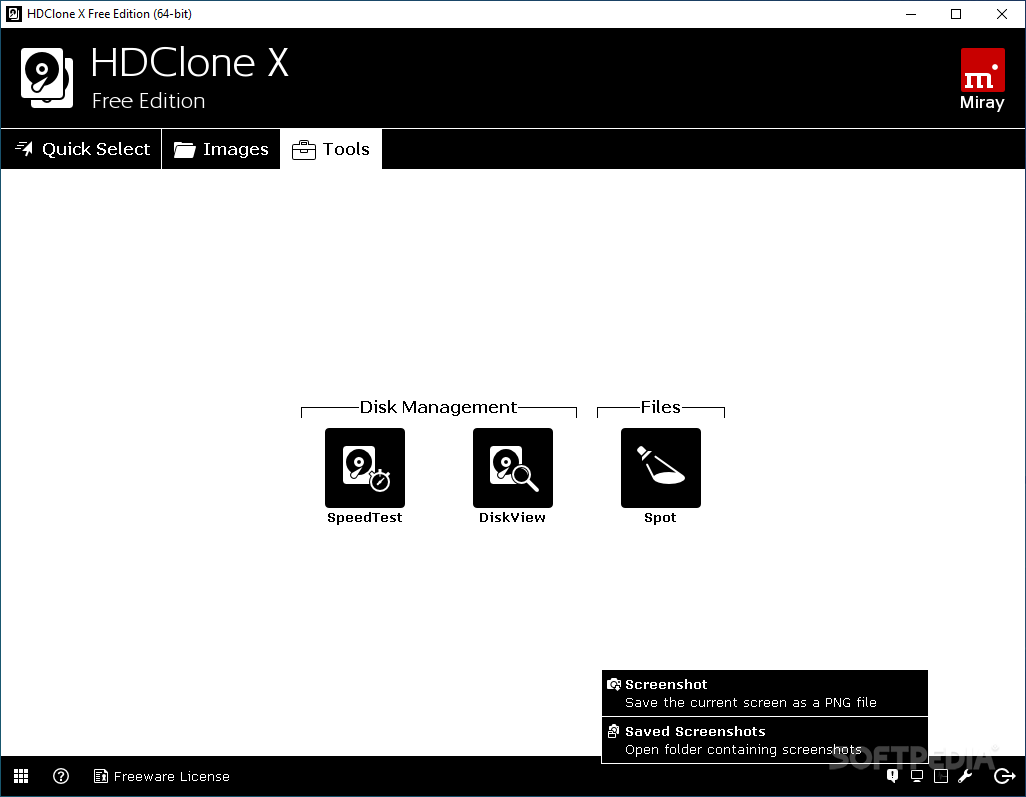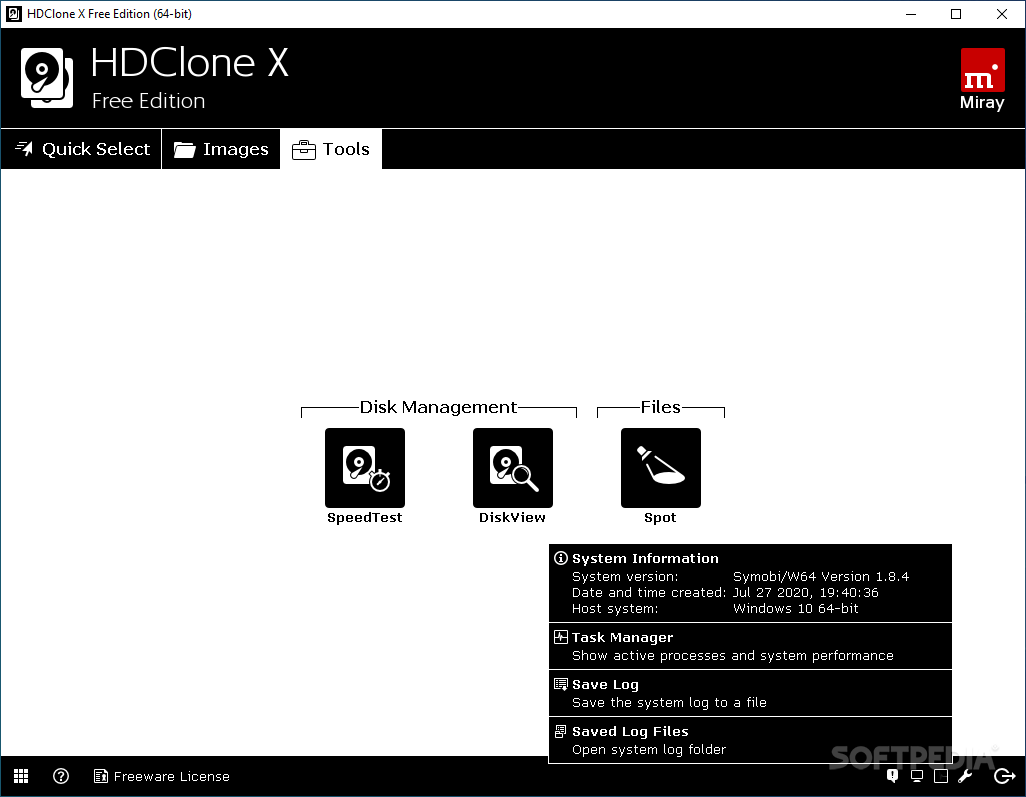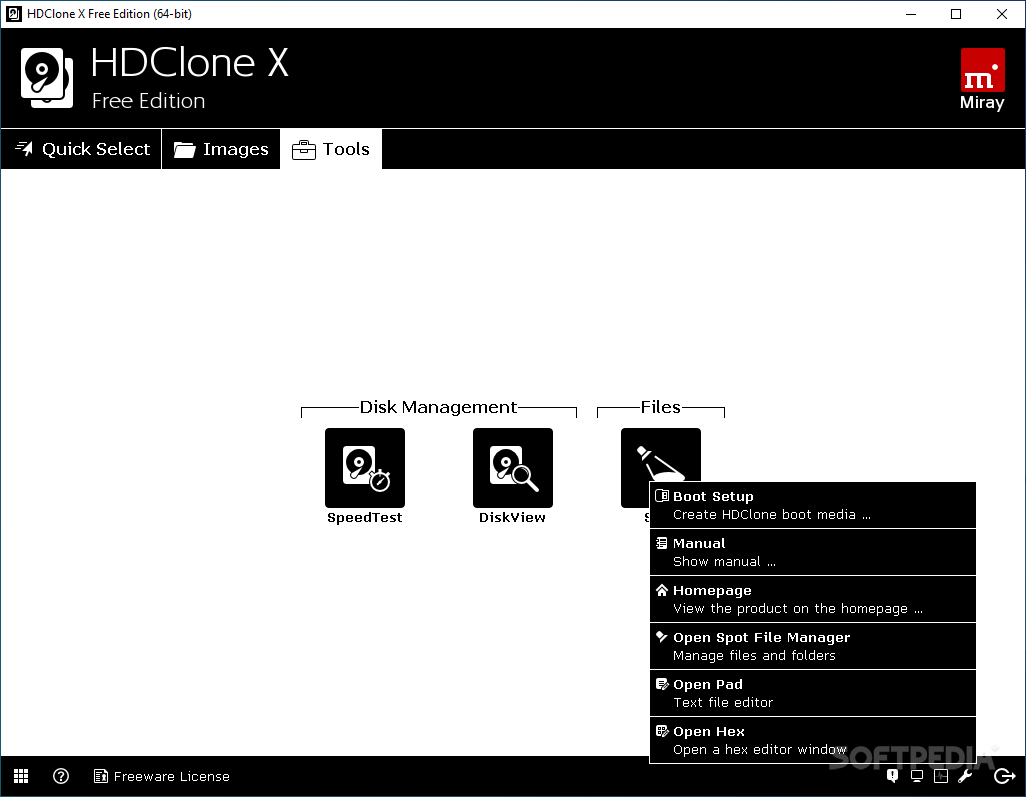Description
HDClone X Free Edition - Reliable Disk Backup and Cloning Software
If you are looking for a reliable and efficient application to back up, clone, copy, or restore disks and partitions, HDClone X Free Edition is the perfect solution for you. Developed by Miray Software, this free edition of HDClone offers an easy-to-use interface that makes the entire process safer and faster.
Key Features:
- Backup, clone, copy, or restore disks and partitions
- Simple and user-friendly interface
- Wizard-based operation for easy use
- Long list of features to aid in disk management
- Options for password protection, data encryption, and RAW image creation
Technical Specifications:
- File: HDClone.X.3.FE.en.Setup.exe
- Platform: Windows
- Publisher: Miray Software
- Price: Free
- Download Link: Download Now
HDClone Free Edition operates by transferring data from one drive to another, ensuring the integrity and safety of your files. While the process may take some time to complete, the results are worth the wait. Additionally, the application saves backups as disk images with various security options like password protection and data encryption.
Benefits of HDClone X Free Edition:
- Reliable and efficient disk management
- Secure backup and cloning process
- User-friendly interface ideal for beginners
- Fast operation for quick results
Don't let disk management overwhelm you. Try HDClone X Free Edition today and experience a seamless and worry-free backup and cloning process. Download now and join the ranks of satisfied users who have successfully managed their disks and partitions with ease.
User Reviews for HDClone X Free Edition 1
-
for HDClone X Free Edition
HDClone X Free Edition provides a simple interface for beginners to back up, clone, and restore disks. Basic but effective for disk management.