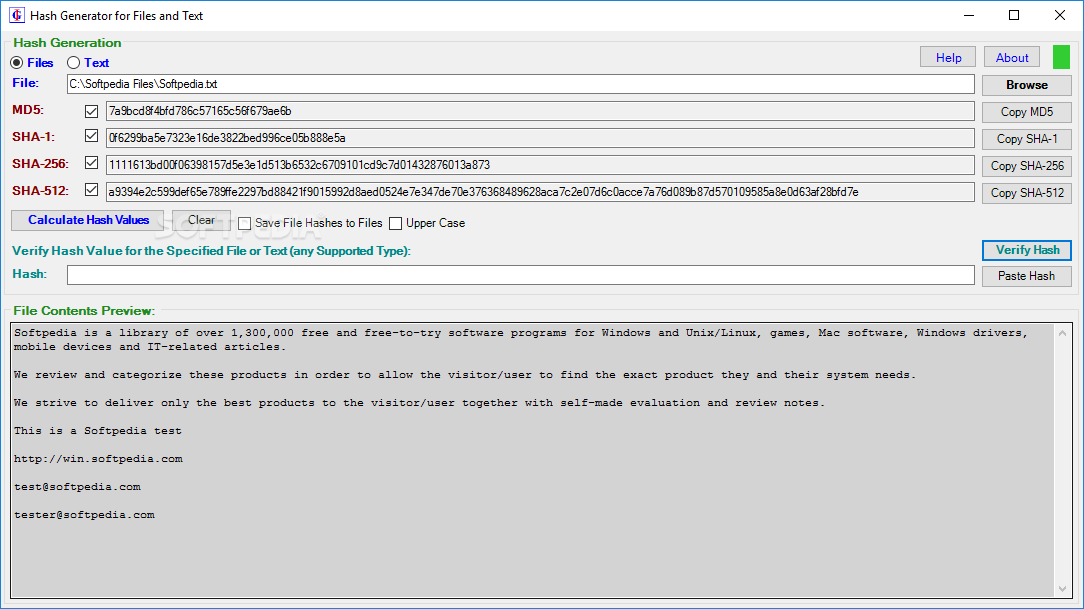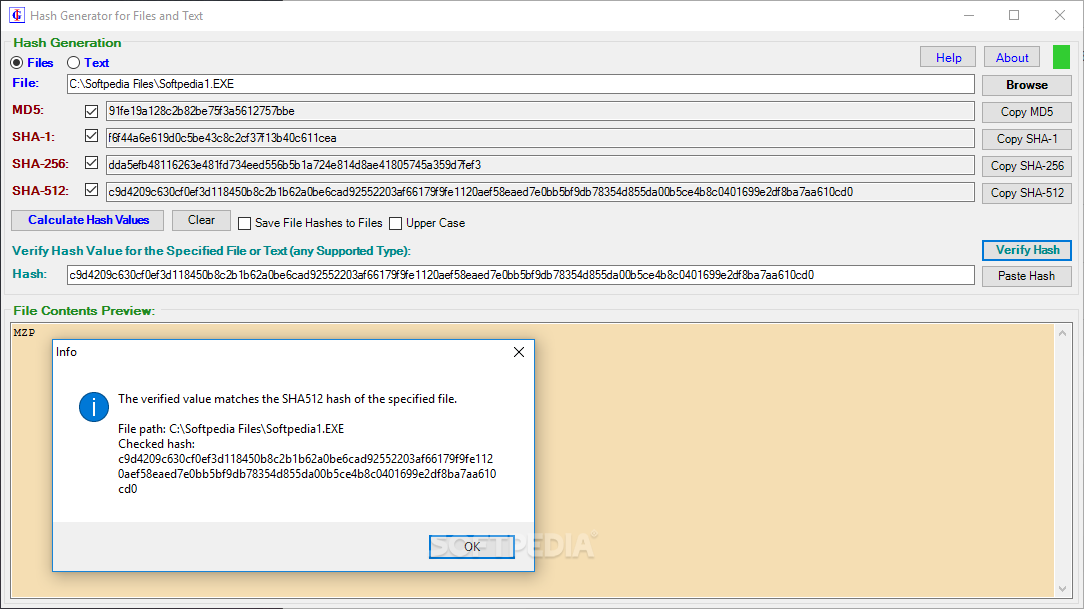Description
HashForm
HashForm is a super simple and effective tool that lets you check the checksum of any file. It’s like having a little helper on your computer!
Checksum Algorithms Supported
You’ll be happy to know that this utility supports four types of checksum algorithms: MD5, SHA-1, SHA-256, and SHA-512. That means you can pick the one you need with ease!
No Installation Needed
Getting started with HashForm is a breeze since it doesn’t require any installation at all! The only thing you need is the .NET Framework 4.6. But if you're using the latest version of Windows, you're good to go!
User-Friendly Interface
This app is designed for convenience. It has an intuitive and clean interface (not super flashy, but it gets the job done). Plus, it supports drag-and-drop functionality. Just drop your file right in!
Two Modes for Your Needs
You’ll notice there are two modes: Files and Text. HashForm automatically switches between these modes based on what type of file you're dragging into its main window.
Handy Features Galore
One cool feature is that you can copy checksums directly to your clipboard. You can also create hash values for specific files or text right inside the app! If you want to type some text in, just do it directly in the main window.
A Little Help When You Need It
The user-friendly design makes it easy to navigate through basic features, but if you're looking for advanced options, you might find yourself needing a bit more help. Fortunately, there's a well-documented Help section that will guide you through everything.
A Reliable Tool for Everyone
Hash generators and checkers are usually straightforward tools, and HashForm fits right in with that crowd. It offers support for text files, drag-and-drop ease, and a solid documentation section.
If you’re interested in checking out this handy software, don’t forget to download HashForm here!
User Reviews for HashForm 7
-
for HashForm
HashForm is a straightforward software supporting multiple checksum algorithms. Its user-friendly interface and drag-and-drop feature enhance the overall convenience.
-
for HashForm
HashForm is incredibly user-friendly and efficient. The drag and drop feature makes checking checksums a breeze!
-
for HashForm
I love HashForm! It supports multiple algorithms and the interface is clean. A must-have for any tech user.
-
for HashForm
This app is a lifesaver! Quick checksum verification with easy clipboard copying. Highly recommend HashForm!
-
for HashForm
HashForm is fantastic! Super easy to use, with great documentation. Perfect for verifying file integrity.
-
for HashForm
Absolutely love this app! Intuitive design, supports various checksum types, and works flawlessly!
-
for HashForm
HashForm exceeded my expectations. Fast and straightforward, it's now my go-to tool for checksum verification.