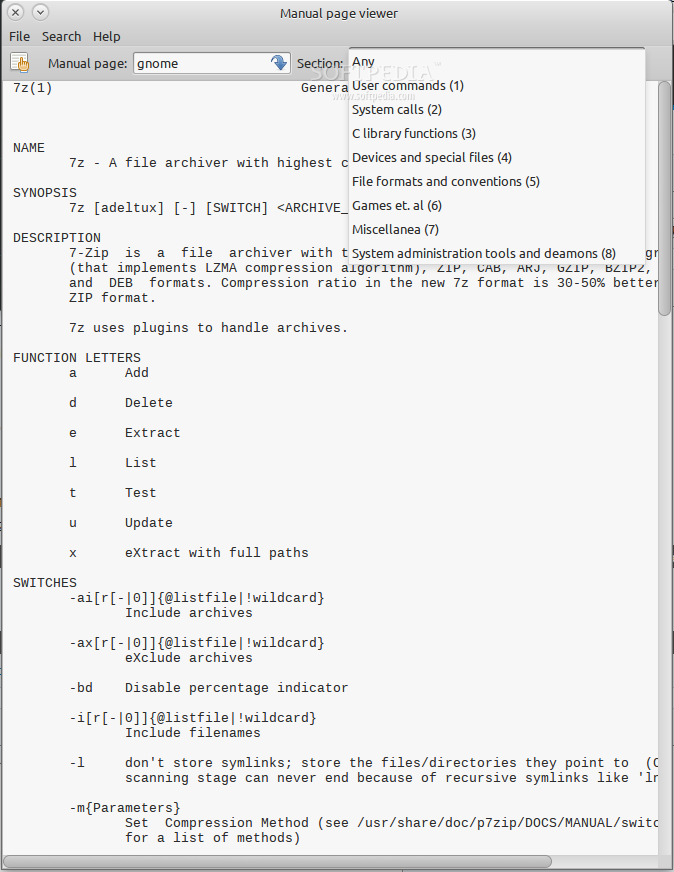Description
GTKMan is a simple, multi-language, totally free and open source graphical software implemented in Python, Glade and GTK+, designed to be used for viewing manual pages (man-pages) under any GNU/Linux operating systems.
Users will be able to view man-pages simply by specifying their name, as well as the section they’re in, but this is totally optional. GTKMan’s functions are very similar to the original man command-line utility found in many Linux distributions.
Key features include a straightforward, intuitive and modern graphical user interface (GUI) that displays the manual pages in simple text, using the default Monospace font configured under your Linux kernel-based operating system, support for searching specific words in manual pages, support for jumping to a specific chapter when viewing a man-page, as well as support for accessing the manual page’s index.
The application supports opening of multiple manual pages at the same time, but in new windows instead of a new tab, a very useful function that is missing from GTKMan. If you open, let’s say 10 man-pages, you will end up having ten GTKMan windows opened on your taskbar/dock.
The Section function of the application, will allow you to quickly navigate manual pages, by selecting a specific section from the built-in drop-down menu. Default sections of a man-page include User Commands, System Calls, C Library Functions, Devices and Special Files, File Formats and Conventions, Games et. al, Miscellaneous, as well as System Administration Tools and Daemons.
A quick look under the hood of GTKMan, will tell us that while the program’s source code has been written entirely in the Python programming language, the GTK+ GUI toolkit and Glade UI designer have been use to craft its graphical user interface. It is available for download only as a tar archive, but you can easily install it from the main software repositories of your distribution.
User Reviews for GTKMan For Linux 1
-
for GTKMan For Linux
GTKMan For Linux provides a user-friendly GUI to view man-pages on Linux. Multiple pages can be opened simultaneously, but in separate windows.