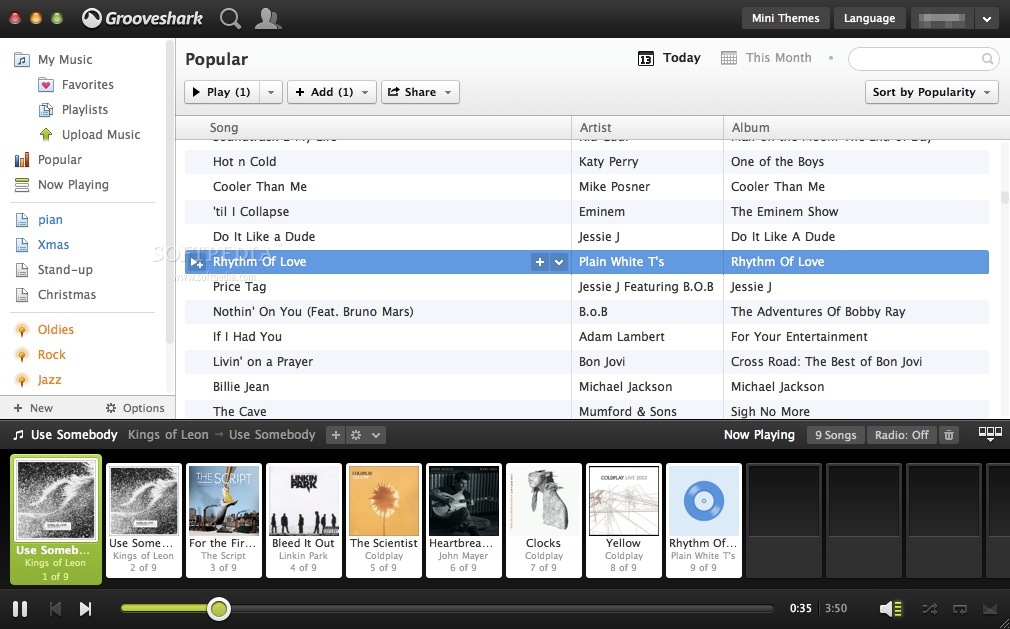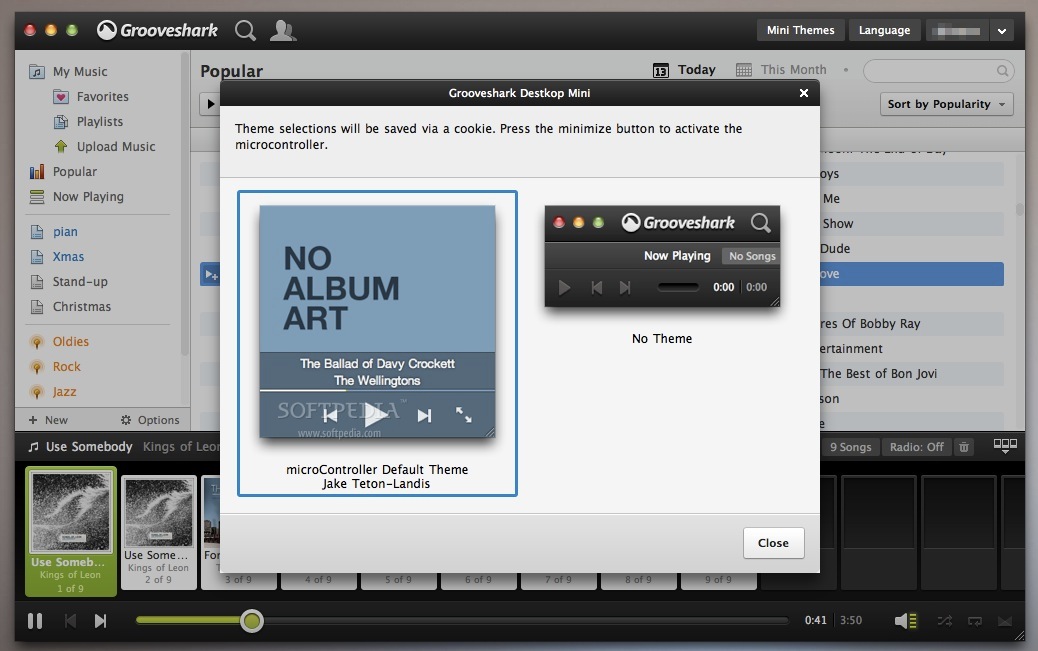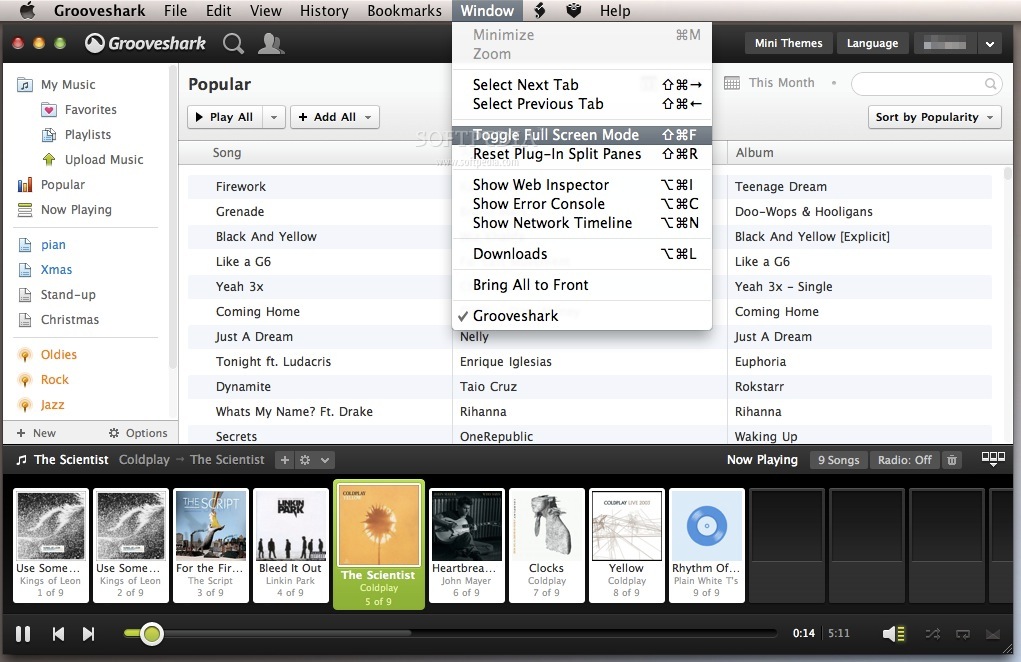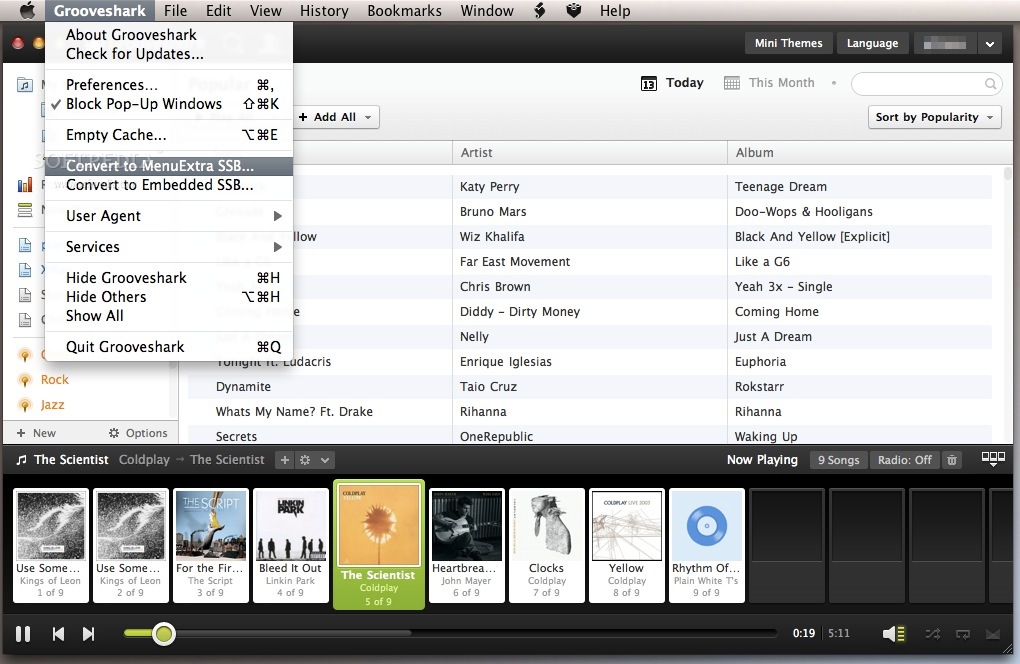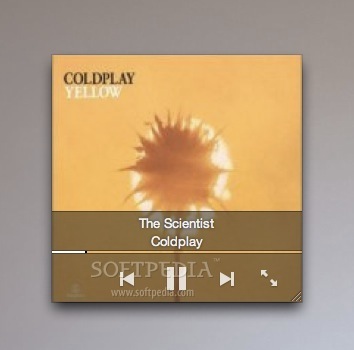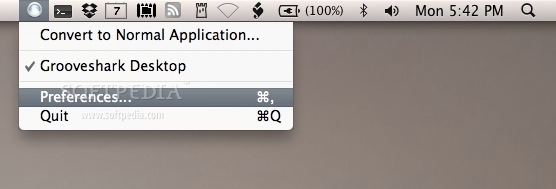Description
Grooveshark Desktop
Grooveshark Desktop is a cool software package that lets you enjoy the Grooveshark online music service right from your desktop. This means you can listen to your favorite tunes without having to open a messy web browser!
What You Get with Grooveshark Desktop
The Grooveshark Desktop is actually a Fluid application. It comes with special user scripts that customize how the website looks and adds some neat new features, making your music experience even better.
Installation Made Easy
This software package includes everything you need: the Grooveshark Desktop Fluid app, customization scripts, and preference files. To get started, just move the app to your drive and place those support files in the right spots.
Navigating Your Library Folder
You’ll need to dig into your Library folder for this. Just drop the necessary files into either the Preferences folder or in Applications Support/Fluid/Plugins or SSB directories. Don’t forget to run the “Run Me” script included in the archive to wrap things up!
Features of Grooveshark Desktop
The Grooveshark Desktop app is designed to make good use of space on your screen while bringing in some fun features like a Bowtie-styled controller, Growl alerts for messages, Last.fm support, different viewing modes, and media key integration.
A Note on Development Status
Just keep in mind that Grooveshark Desktop isn’t being developed anymore. Some features might not work as expected since updates are no longer coming out.
Your Setup Checklist
If you want to use Grooveshark Desktop, you'll need to have the Fluid app installed on your Mac first. Also, make sure it can handle user scripts—this feature is only available in newer versions of Fluid if you're using it commercially.
Your Music Experience Awaits!
In summary, Grooveshark Desktop offers a simple yet effective way to access Grooveshark through a Fluid desktop app along with user scripts and preference files for quick customization.
User Reviews for Grooveshark Desktop FOR MAC 7
-
for Grooveshark Desktop FOR MAC
Grooveshark Desktop for Mac provides a clutter-free way to access Grooveshark, with additional features like Bowtie controller and Last.fm support.
-
for Grooveshark Desktop FOR MAC
Grooveshark Desktop is fantastic! It keeps my music organized without cluttering my browser. Highly recommend!
-
for Grooveshark Desktop FOR MAC
I love the Bowtie controller and the Last.fm support! Grooveshark Desktop makes listening to music a breeze.
-
for Grooveshark Desktop FOR MAC
This app is a game changer for music lovers! The customization options are great, and it works smoothly.
-
for Grooveshark Desktop FOR MAC
Grooveshark Desktop has made my music experience so much better. Easy to use and no more browser hassle!
-
for Grooveshark Desktop FOR MAC
Amazing app! I appreciate the Growl alerts and various view modes. Perfect for enjoying my favorite tracks.
-
for Grooveshark Desktop FOR MAC
Such a convenient way to access Grooveshark from my desktop! The user scripts make it look awesome too.