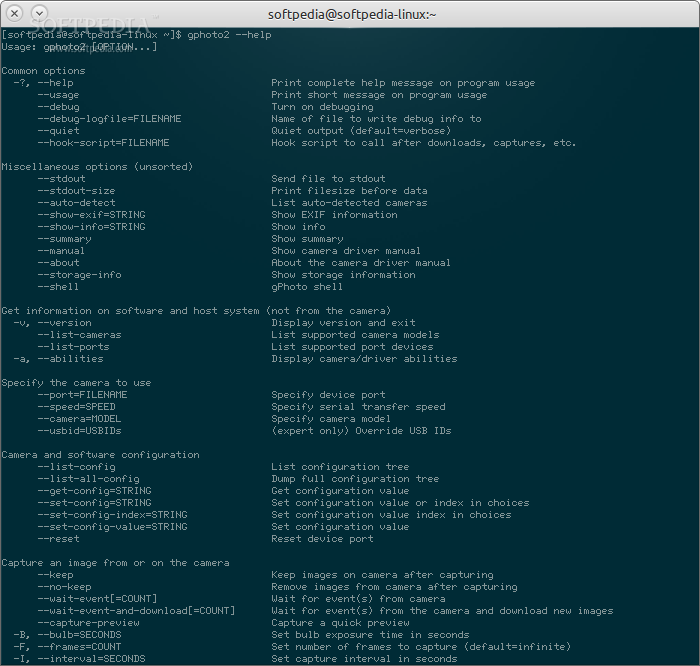Description
gPhoto2 is an open source, multiplatform and freely distributed command-line software and library framework that allows users to easily and quickly download photos from digital cameras. The project supports more than 1,800 digital camera models. With gphoto2 you can transfer digital photos from almost any USB and serial-port digital camera.
To install the gPhoto2 software on your computer, you will have to first install the library component, which is called libgphoto2. Download the latest version from the official website or by using the dedicated download section above, save the archive on a location of your choice, extract it and open a terminal emulator.
In the terminal window, navigate to the location of the extracted files and type the “./configure && make” command (without quotes) to configure and compile the project. Next, you will have to execute the “make install” command, without quotes, as root or with sudo.
To use the application, type the “gphoto2” command in the terminal emulator. You will notice that it comes with a vast amount of options that allow you to implement it in your project exactly the way you want it.
gPhoto2 is a cross-platform application that supports a wide range of UNIX-like operating system, including Linux (Debian GNU/Linux, Ubuntu, Fedora, openSUSE, Gentoo, Mandriva), BSD (FreeBSD, NetBSD), Solaris, as well as Mac OS X.
As expected, the project is distributed as a universal sources archive in the gz and bz2 file formats. It can be downloaded for free from Softpedia and supports both 32-bit and 64-bit instruction set architectures, so you can optimize it for your computer platform.
The programming languages used to create gPhoto2 are C and C#. Please note that the libgphoto2 library is also available on Softpedia, free of charge, as a separate entry.
User Reviews for gPhoto2 FOR LINUX 1
-
for gPhoto2 FOR LINUX
gPhoto2 FOR LINUX is a versatile command-line tool for downloading photos, supporting over 1,800 camera models. Its cross-platform support makes it widely accessible.