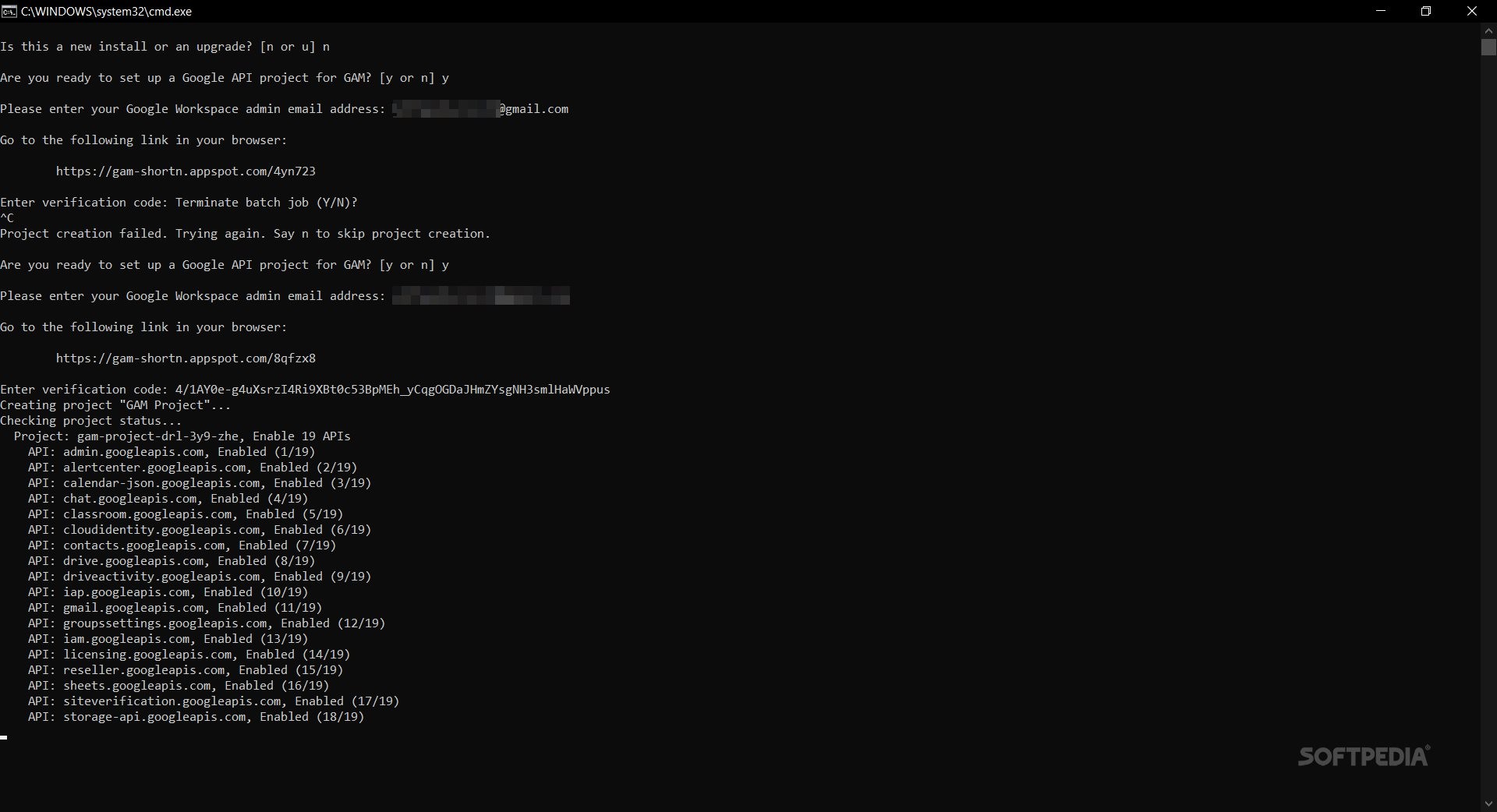Description
Google Apps Manager
Google Apps Manager is a handy tool that helps you manage all your Google Apps, especially if you're in the education sector. Over the years, Google has become a giant on the internet, providing tons of resources and tools for different activities. This app focuses on productivity and classroom collaboration, making it easier for educators to stay organized.
What You Need to Know About Google Apps Manager
This app might look a bit different than what you expect since it uses a command line interface instead of fancy visuals. But don’t worry! This means you can easily carry it around on a USB drive and use it on any computer without messing up that computer's settings.
Getting Started with Google Apps Education Suite
The main purpose of this application is to work with the Google Apps Education suite. So make sure you have that set up on your computer first! Once that's done, you'll be able to manage your entire domain, POP connections, groups, and even individual users.
User Management Made Easy
You can handle existing users as well as create new ones with just a few commands. It allows you to update user information, set custom fields, assign users to various groups, manage email account details, and take care of device-oriented accounts too!
Manipulating Google Services
This tool gives you control over almost all services offered by Google that are linked to your apps. For instance, with CloudPrint integration, you can easily share printers and set page quotas or create reports. Pretty cool right?
Domain Control at Your Fingertips
Using specific syntax commands makes managing domain controls super easy. You can find out how many users are active, check MX verification status, and even see how accounts were created. Plus, you'll have the power to handle admin actions like assigning secondary email addresses or updating logos.
Your Go-To Management Tool
All in all, Google Apps Manager puts tons of management options right at your fingertips for handling all things related to Google Apps on your domain. Sure, you'll want to spend some time reading through the documentation so you're comfortable with the syntax commands. But once you've got that down? You're free to change or update domain settings and user info whenever you need!
User Reviews for Google Apps Manager 1
-
for Google Apps Manager
Google Apps Manager offers powerful management tools for Google Apps Education suite. Command line interface provides flexibility and portability.