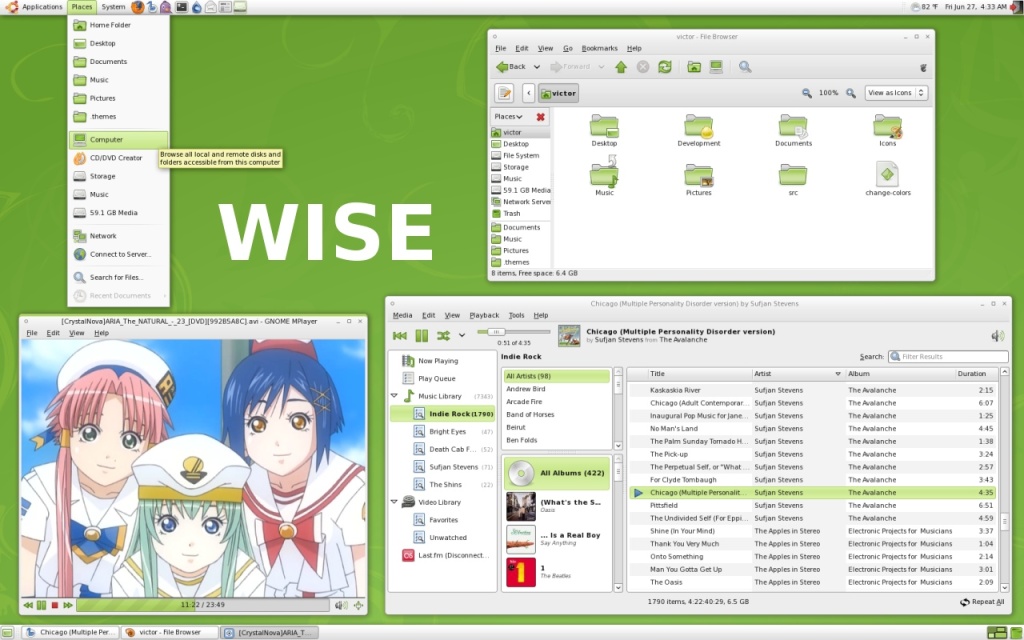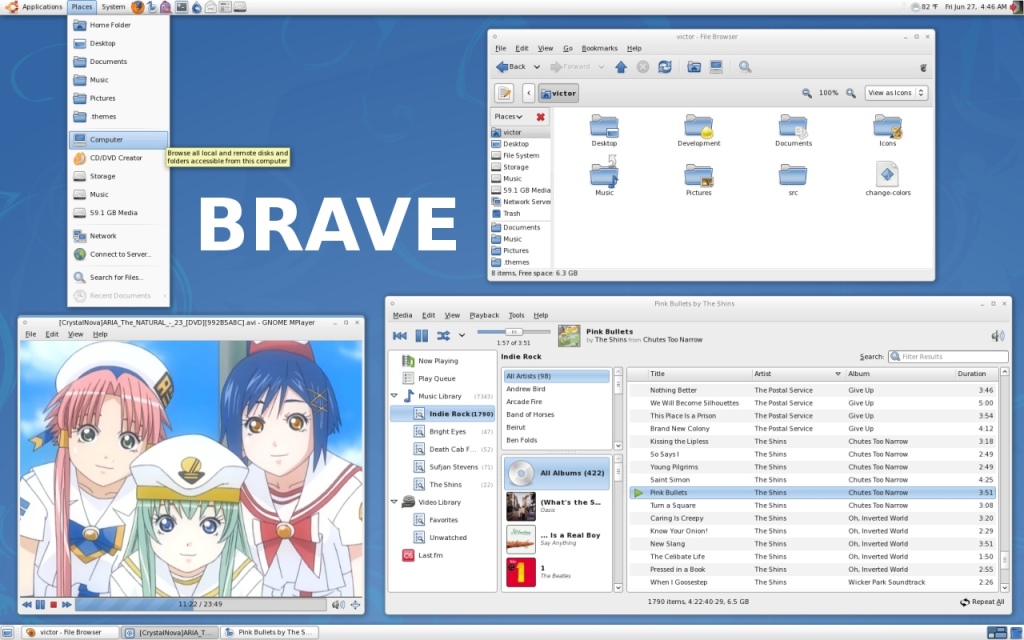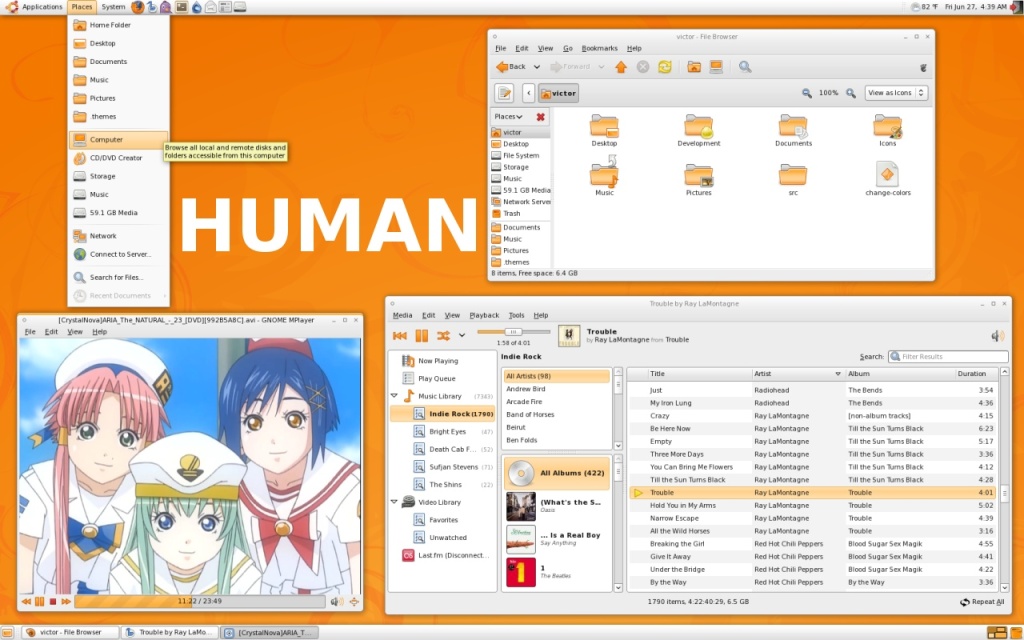Description
GNOME-colors is an icon theme largely based on GNOME, with some icons/ideas from Human, Tango, Elementary, and Discovery.
· Right click on your desktop and select Change Desktop Background
· Click on the first tab: Theme
· Drag and drop the theme's archive in the Appearance Preferences window.
· If everything is OK, you will receive a confirmation message and you can activate the theme just by clicking on it.
User Reviews for GNOME-colors For Linux 2
-
for GNOME-colors For Linux
GNOME-colors for Linux offers a refreshing icon theme with influences from various sources. Easy installation process for a personalized desktop experience.
-
for GNOME-colors For Linux
GNOME-colors offers a sleek icon theme inspired by various sources. Easy installation process enhances user experience for Linux users.