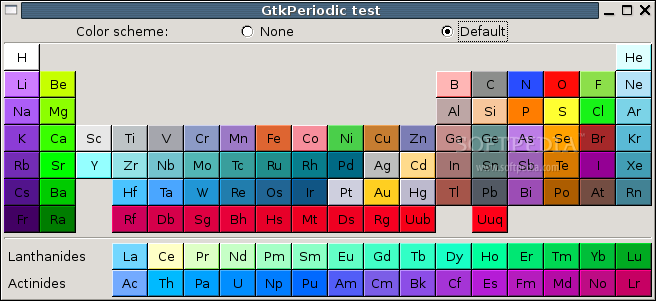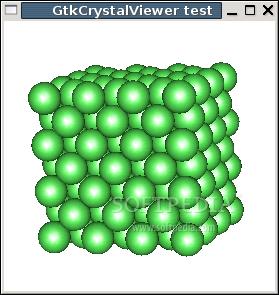Description
Gnome Chemistry Utils
Gnome Chemistry Utils, or as many call it, GChemPaint, is a handy 2D and 3D chemical editor. It’s packed with open source libraries and programs that are perfect for anyone diving into chemistry, especially if you're using the GNOME desktop environment.
What Can You Do with GChemPaint?
This software includes a bunch of cool features. First off, there's the 2D chemical editor, which lets you create all kinds of chemical structures. There’s also a periodic table of elements, a neat 3D molecule viewer that uses OpenGL to show off molecular models, a spectrum viewer, plus an editor for crystal structures.
Chemical Calculator and More!
One of the coolest things about GChemPaint is its built-in chemical calculator. This tool helps you figure out mass composition, raw formulas, isotopic patterns, and molar weights. Its core features run on a C++ library that packs in various classes and widgets.
Diving Deeper with Tools
The two-dimensional editor lets you tackle tasks like creating benzene mesomery and retrosynthesis. If you're curious about spectra, the GSpectrum viewer can handle o-Xylene and Methane! For those interested in three-dimensional views of structures, check out GChem3D. And don’t forget about GChemCalc for tackling different chemistry problems.
Separate Components Available!
An interesting tidbit is that each part of this software can be used on its own! You can run these tools as separate programs or commands right from your command line.
Getting Started with Installation
If you want to get your hands on Gnome Chemistry Utils, it’s available in both stable and development releases. You can find both versions in the download section as source archives only. This means you'll need to configure, compile, and install them on any Linux distribution.
Dependencies to Install
Before diving in, make sure to install all necessary dependencies like goffice, OpenBabel, GtkGLExt, and BODR. These are usually found in your Linux distribution's default software repositories or from the official GNOME repository.
A Great Tool for Students!
In summary, Gnome Chemistry Utils is an amazing tool for beginner chemistry students who need an open-source alternative to pricier software solutions. It's user-friendly while being powerful enough for academic needs!
User Reviews for Gnome Chemistry Utils FOR LINUX 7
-
for Gnome Chemistry Utils FOR LINUX
Gnome Chemistry Utils FOR LINUX provides a comprehensive suite of tools for chemistry enthusiasts, offering 2D and 3D editing capabilities in an open-source environment.
-
for Gnome Chemistry Utils FOR LINUX
GChemPaint is a fantastic tool for chemistry students! It offers a comprehensive set of features.
-
for Gnome Chemistry Utils FOR LINUX
I love GChemPaint! The 3D molecule viewer and chemical calculator are incredibly useful for my studies.
-
for Gnome Chemistry Utils FOR LINUX
This app is a lifesaver! Easy to use and packed with features, making chemistry so much easier.
-
for Gnome Chemistry Utils FOR LINUX
GChemPaint is impressive! The ability to view molecular structures in 3D is simply amazing.
-
for Gnome Chemistry Utils FOR LINUX
As a beginner in chemistry, GChemPaint has been an invaluable resource. Highly recommend it!
-
for Gnome Chemistry Utils FOR LINUX
What a great app! GChemPaint's interface is user-friendly, and the tools are very effective for learning.