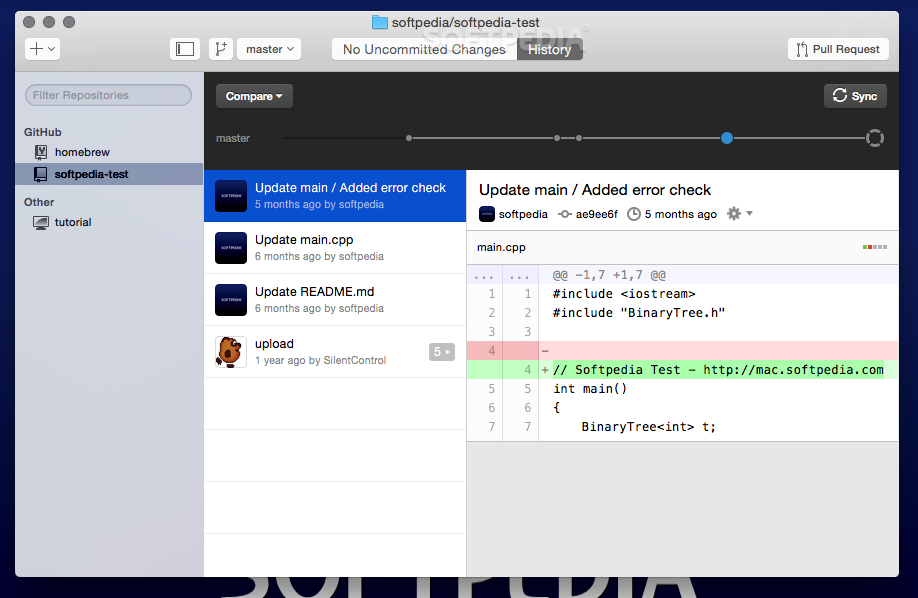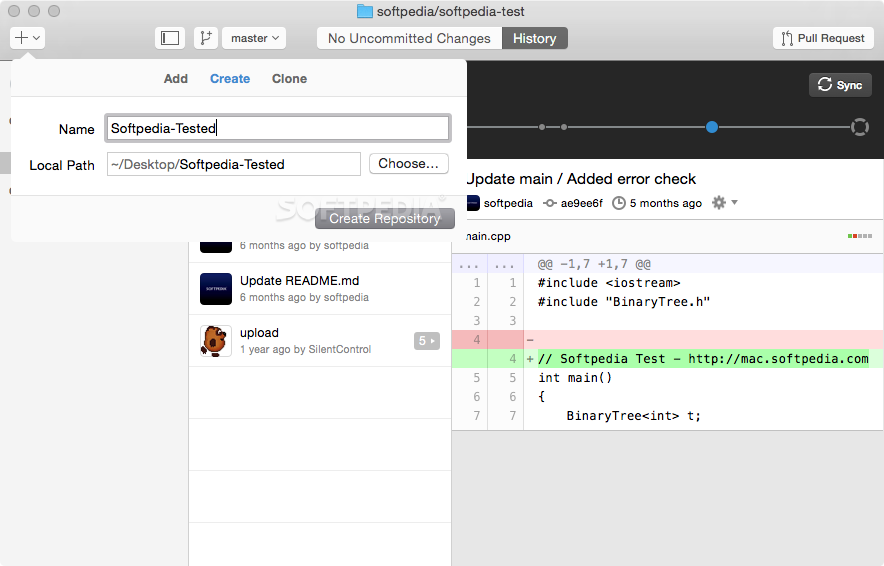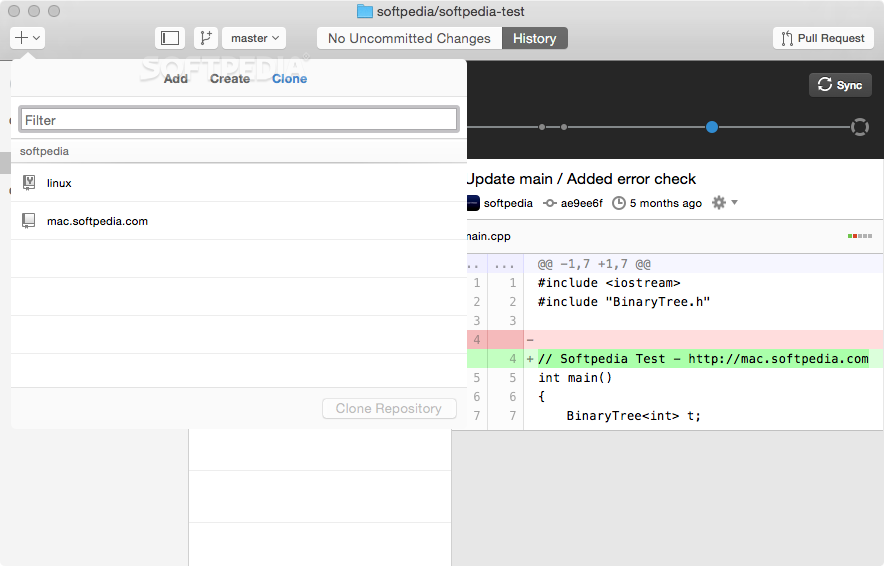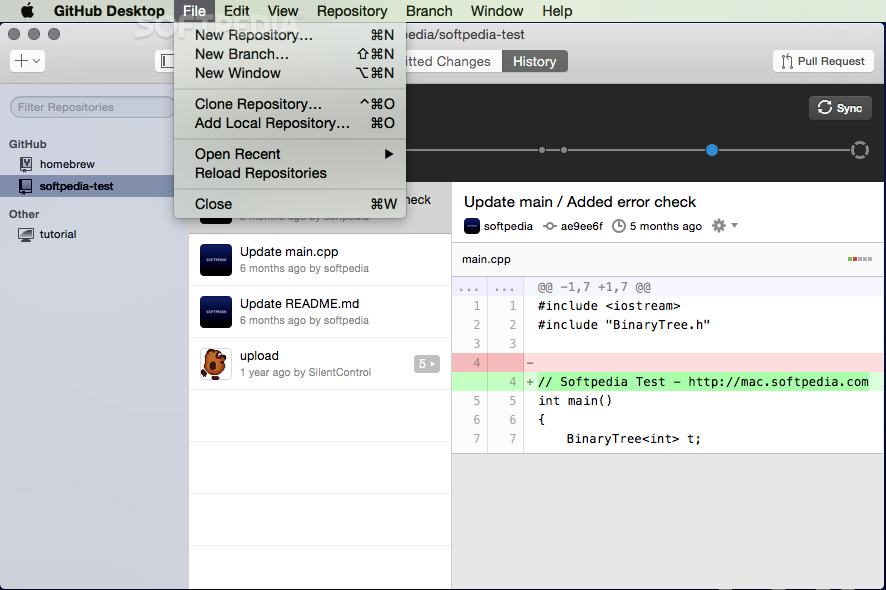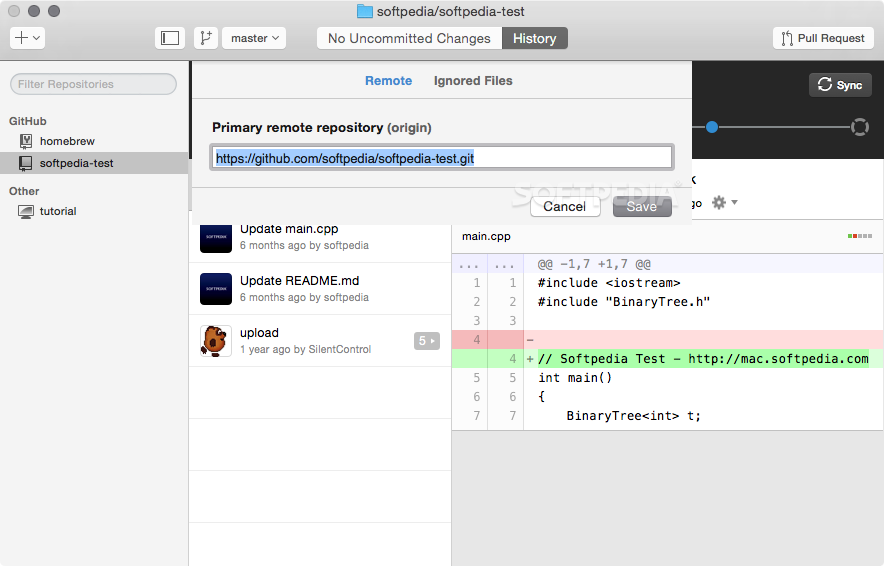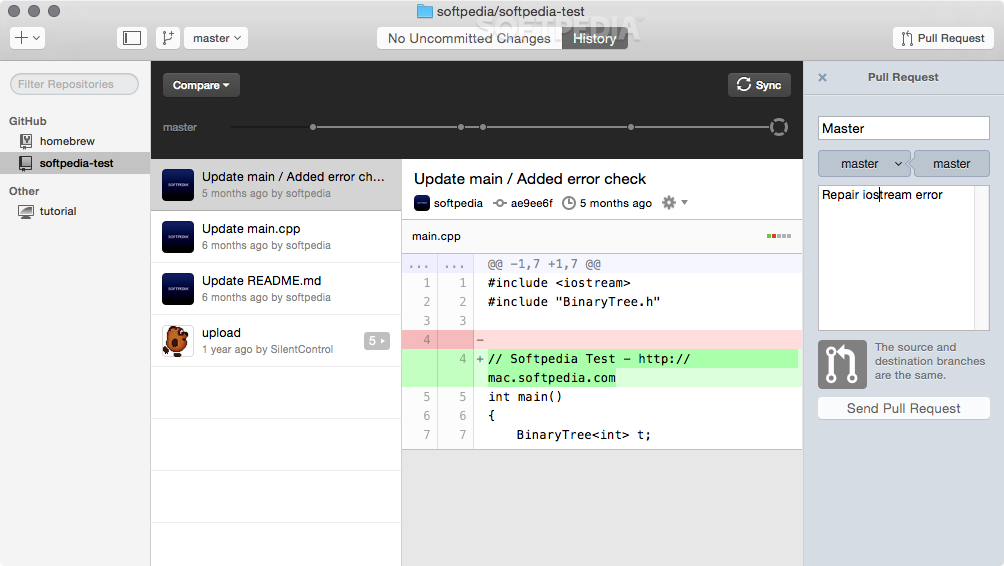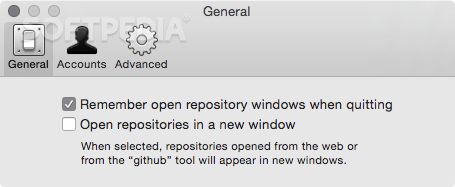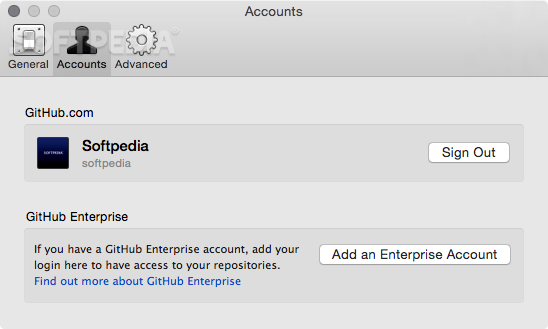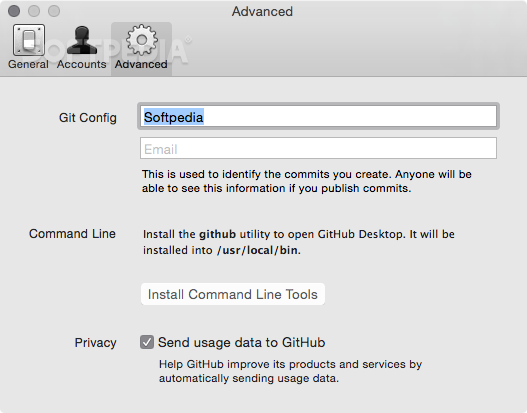Description
GitHub Desktop
GitHub Desktop is a super handy app for macOS that makes it easy to connect to your GitHub account. It helps you manage your repositories and all the stuff related to coding in a way that’s simple and straightforward.
Easy Setup for New Users
When you first start using GitHub Desktop, there's a setup assistant. This little helper guides you through entering your GitHub info and automatically fills in the Git configuration for you. You'll be ready to dive into coding in just minutes!
Add Repositories with Ease
The next step? It’s a breeze! You can quickly add new repositories by “forking” and “cloning” projects that are already on GitHub.com. Once you do that, the new repositories will show up in a neat panel on the left side of the main window.
Visualizing Your Changes
The middle section of the app is where all the action happens. Here, you can see changes, history, branches, and settings for whichever repository you have selected right now.
Manage Everything Without Leaving the App
No need to jump back to the website! The app lets you create new branches or commits right from its user interface.
Easily Access Your Files
If you want to check out files linked to your project, there’s a handy contextual menu. Just click it, and you'll open everything in Finder. This makes it super easy to find documents that need editing!
Track Your Changes Smoothly
Your edited files automatically go into the Changes tab. You can commit them locally whenever you're ready and then sync them up with your online repository.
A Clean Workspace for Multiple Projects
With GitHub Desktop, managing several projects is organized and tidy. It’s built to help you quickly fork and clone repositories while synchronizing branches easily—publishing modified code has never been simpler!
If you're looking for an efficient way to handle your coding projects, download GitHub Desktop today!
Tags:
User Reviews for GitHub Desktop FOR MAC 7
-
for GitHub Desktop FOR MAC
GitHub Desktop for Mac provides a seamless experience for managing GitHub repositories. The setup assistant simplifies configuration for quick coding.
-
for GitHub Desktop FOR MAC
GitHub Desktop has completely transformed my coding experience! It's intuitive and easy to use.
-
for GitHub Desktop FOR MAC
Absolutely love this app! It simplifies managing my repositories and makes coding so much smoother.
-
for GitHub Desktop FOR MAC
A fantastic tool for developers! The setup was quick, and I appreciate how organized everything is.
-
for GitHub Desktop FOR MAC
GitHub Desktop is a game changer! Forking and cloning projects has never been easier. Highly recommend!
-
for GitHub Desktop FOR MAC
This app is amazing! It helps me manage multiple projects effortlessly. A must-have for any developer!
-
for GitHub Desktop FOR MAC
Five stars all the way! GitHub Desktop is user-friendly and makes syncing branches a breeze. Love it!