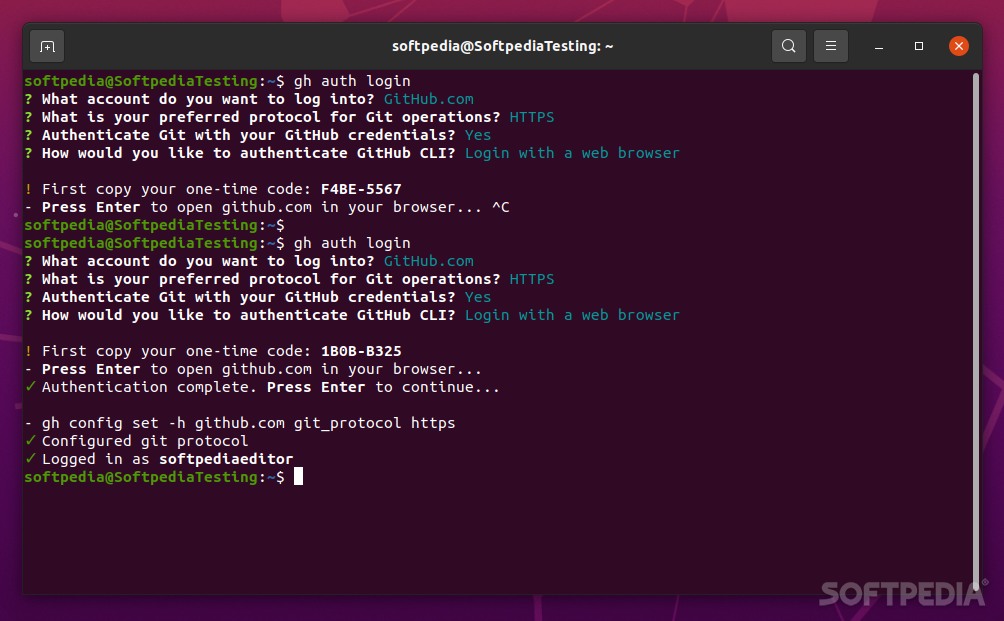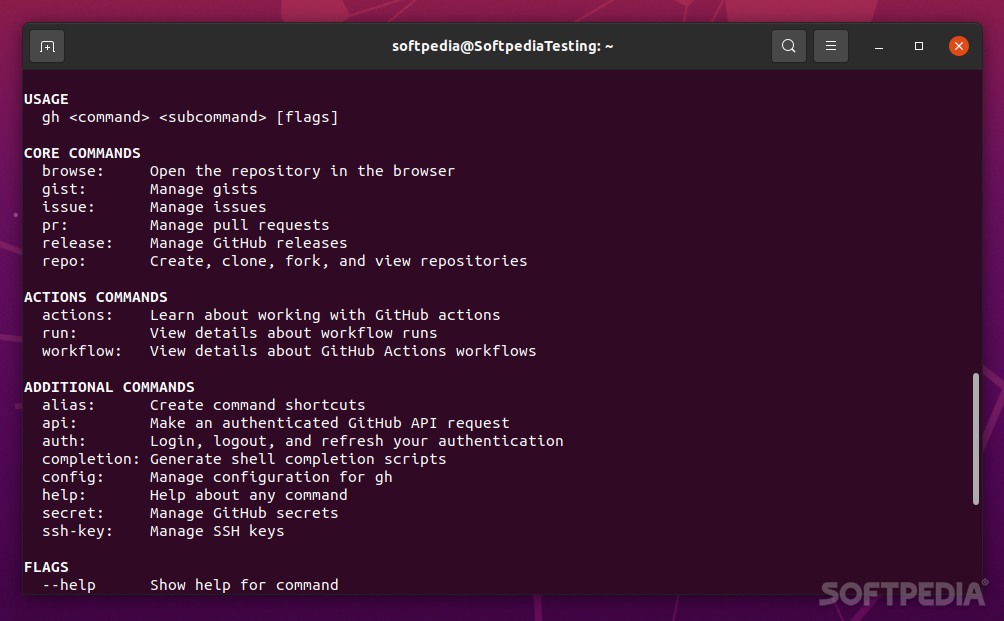Description
GitHub CLI
GitHub CLI is a cool tool that can make your life a whole lot easier when working with GitHub. If you're already used to GitHub, this is like a super-fast way to handle everything without all the clicks and dragging around. Just type in commands to get your work done quickly!
What is GitHub CLI?
Basically, GitHub CLI brings everything right to your computer's Terminal. You can use it on Windows, macOS, and any version of Linux you have. It’s like having the power of GitHub at your fingertips without needing to go through the website.
Getting Started with GitHub CLI
If you're on Linux, you're in luck! There are tons of ways to install GitHub CLI. You can build it from source or grab the Debian/Ubuntu .deb packages. There are also options for Red Hat, Fedora, CentOS, and even Raspberry Pis!
Logging In
Now, for GitHub CLI to work its magic, you need to log into your GitHub account. Just open up your Terminal and type gh auth login. Follow the instructions here, where you'll set a default editor and pick a git protocol (like SSH or HTTPS).
The Commands You Need
Once you've logged in and set things up, just type gh help. This will give you the full list of commands you can use.
Your Workflow Made Easy
You can handle issues, create or check pull requests, manage releases, fork repositories, and even make gists—all from the Terminal! And guess what? You won’t have to touch your mouse once!
Add More Features!
If you want even more functionality out of GitHub CLI, you can create shortcuts using gh alias set, set up custom API queries with gp api, and play around with various environment variables.
For Advanced Users Too!
This tool isn't just for beginners; it works well with GitHub Enterprise too (GHES 2.20 or newer). If you want details on that, check out the dedicated manual here.
A Time-Saver for Everyone!
If you practice a bit with GitHub CLI, it can really speed up how you work with GitHub. You'll be saving loads of time!
A Few Things to Keep in Mind
No tool is perfect! Sometimes browsing through complex projects might be easier using GitHub’s web interface or other desktop clients. Some developers love using only this tool; others find a mix of both works best.
Your Choice!
You get to experiment and see what fits best for your workflow. So why not give it a try? You might find it becomes an essential part of how you use GitHub.
Tags:
User Reviews for GitHub CLI FOR LINUX 7
-
for GitHub CLI FOR LINUX
GitHub CLI FOR LINUX is a powerful tool for efficient GitHub workflow, offering commands directly in the Terminal. Easy setup for Linux users.
-
for GitHub CLI FOR LINUX
GitHub CLI has completely transformed my workflow! It's fast, efficient, and I love the command line interface.
-
for GitHub CLI FOR LINUX
This app is a game changer! The simplicity of using commands makes everything so much quicker.
-
for GitHub CLI FOR LINUX
Absolutely love GitHub CLI! It streamlines all my tasks without needing to click around. Highly recommend!
-
for GitHub CLI FOR LINUX
GitHub CLI is fantastic! It's intuitive and saves me tons of time on my projects. Best tool I've used!
-
for GitHub CLI FOR LINUX
Incredible tool for developers! GitHub CLI makes managing repositories a breeze. Five stars all the way!
-
for GitHub CLI FOR LINUX
I can't imagine working without GitHub CLI now. It's efficient and powerful, perfect for serious developers!