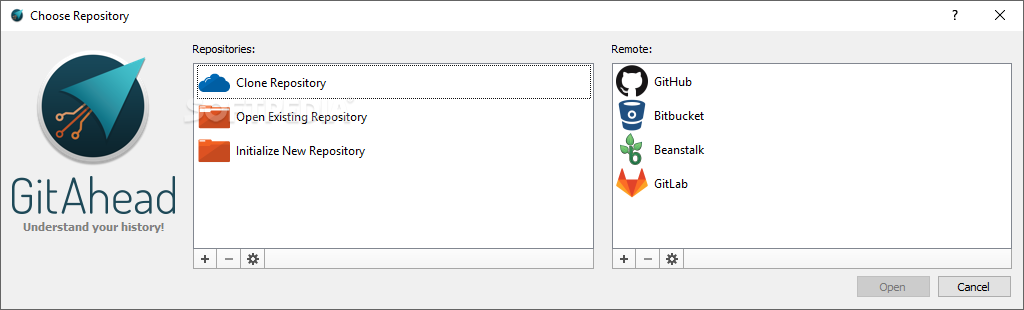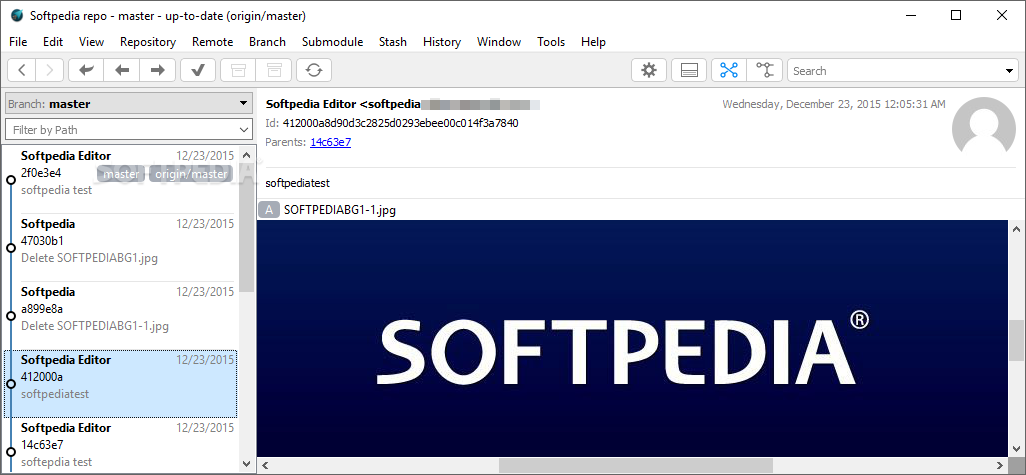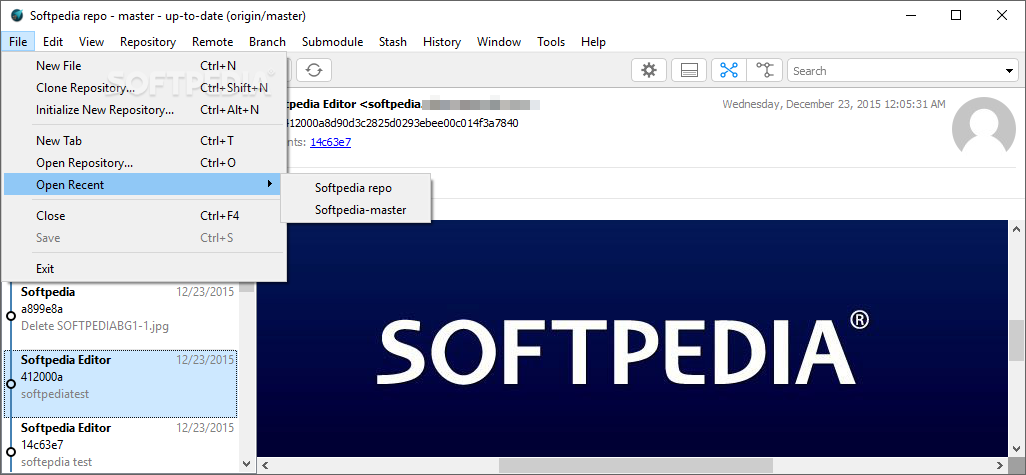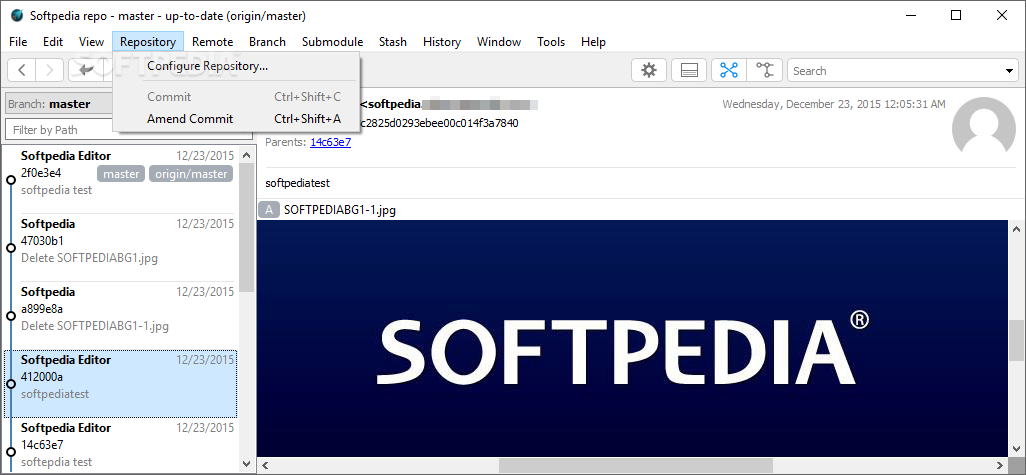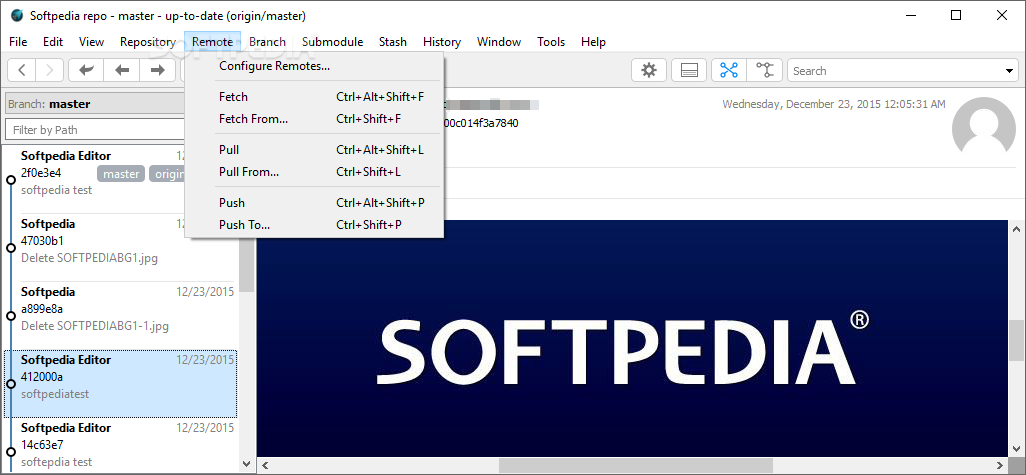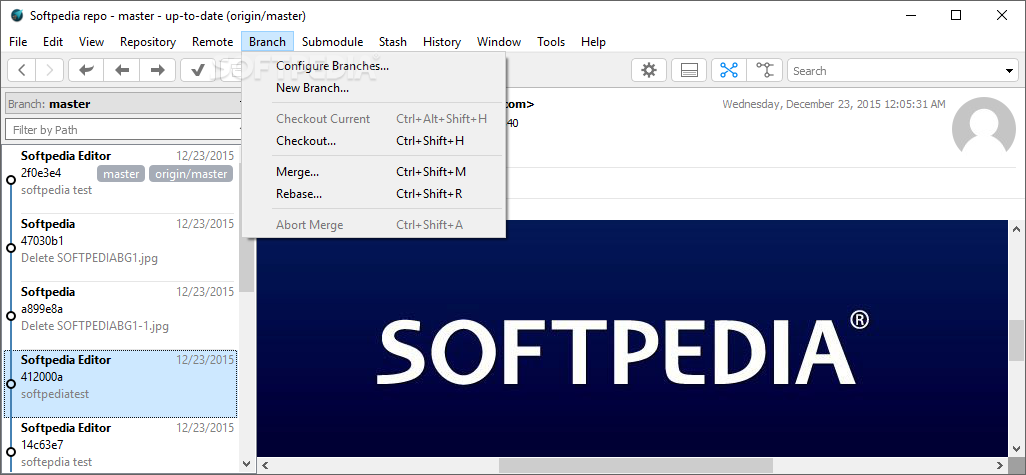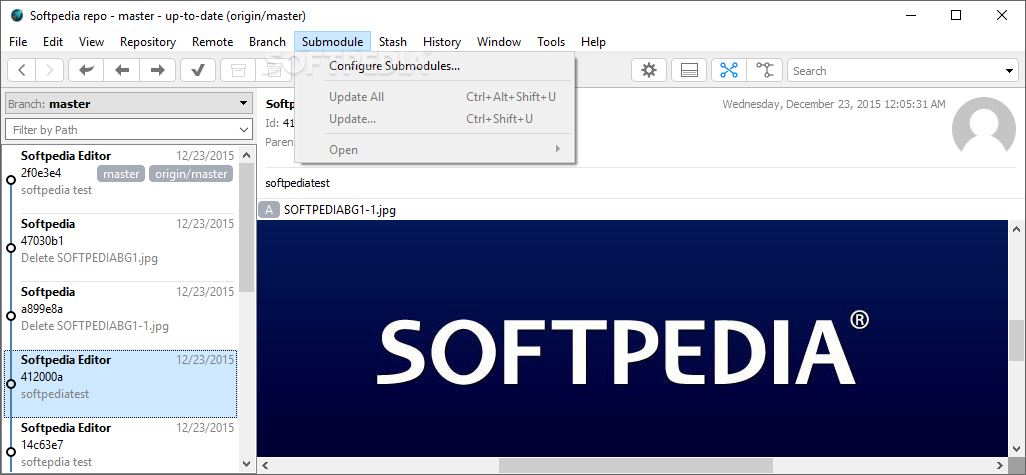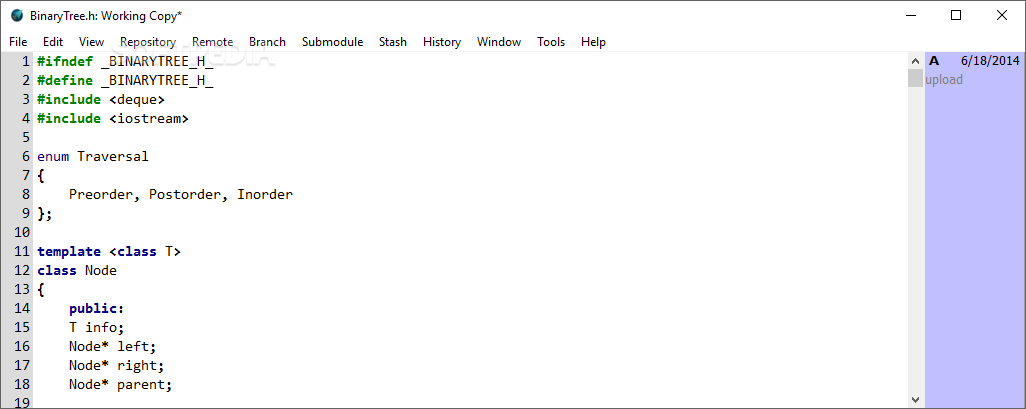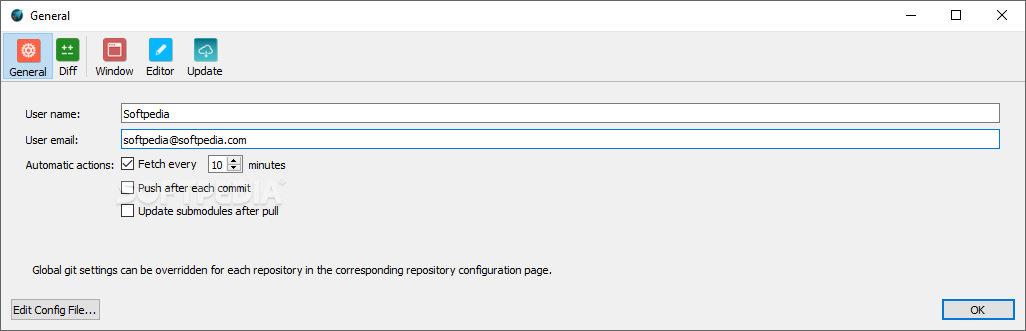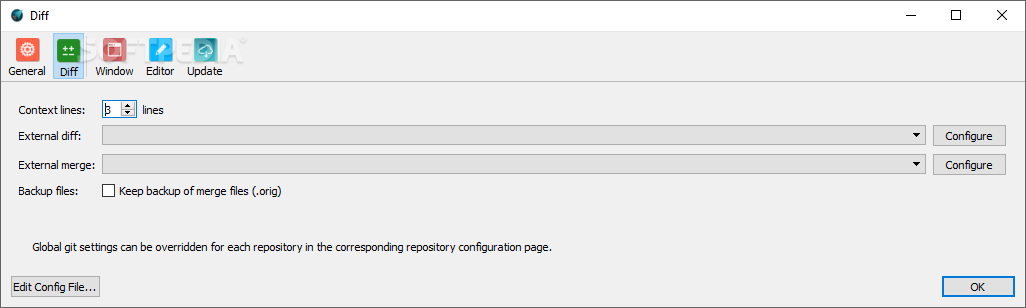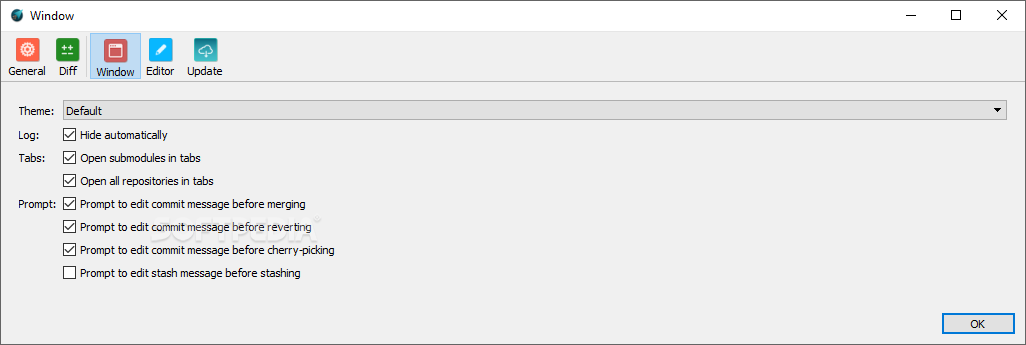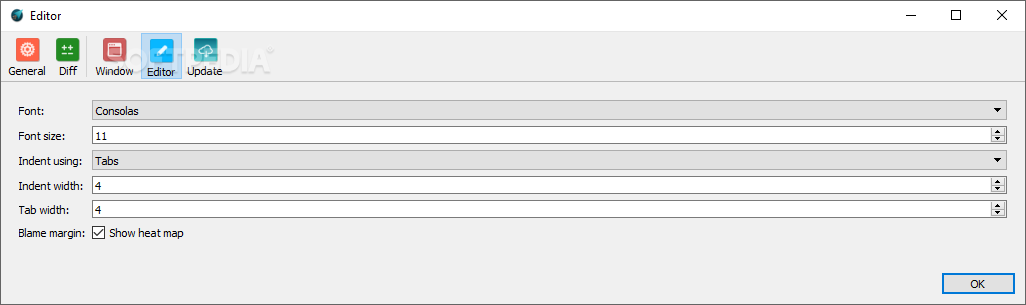Description
GitAhead
GitAhead is a handy version control system that helps you keep track of changes in your projects. It's super useful, especially when you're working with other developers. What’s cool is that it works offline and plays well with Git, Bitbucket, Beanstalk, and GitLab.
Getting Started with GitAhead
When you first open up GitAhead, you'll see a simple prompt asking you to pick the repository you want to work with—whether it's local or remote. You can easily start a new repository or clone one by just entering the target location and URL. Don't worry if you're not a Git expert; you don’t need any special knowledge to grab a local copy!
Easy Browsing of Changes
The main purpose of GitAhead is to be a reliable manager for your repositories. You can quickly browse through all your branches and see past changes (or commits). Want to know who changed what and when? Just check out the revision history! You can even open files, make changes, and push those updates back to the selected commit.
User-Friendly Interface
The main window in GitAhead is designed to be intuitive and organized. On the left side, you'll find options for selecting branches, while on the right panel, you can see changesets in order along with affected files and previews if available.
Edit Code Easily
You also get access to an integrated source code editor where you can edit files or create new ones. It supports syntax highlighting and line numbering for various programming languages—making it easier for you to write code. Just remember that while it has some editing features, it isn't a full IDE like some programmers might prefer.
Undo Changes Effortlessly
What if something goes wrong? No worries! GitAhead offers different ways to undo your changes: revert them, cherry-pick commits, or checkout older versions. Plus, it has options for syncing repositories through pull/push actions as well as merging branches.
A Great Offline Alternative
This tool even helps manage submodules and stashes while backing up files! With its history browsing feature and high-precision search tools combined with an easy-to-use interface, GitAhead stands out among top repository managers. If you're used to working with platforms like GitHub or Bitbucket but want an offline option, this could be just what you need!
Tags:
User Reviews for GitAhead 7
-
for GitAhead
GitAhead offers a user-friendly interface with powerful repository management features. Ideal for beginners and experienced devs alike.
-
for GitAhead
GitAhead has transformed my version control experience! The interface is intuitive, and managing repositories is a breeze.
-
for GitAhead
I love how easy GitAhead makes it to collaborate with others. The features are robust, yet user-friendly!
-
for GitAhead
As a developer, I appreciate the simplicity and effectiveness of GitAhead. It's a must-have tool for managing projects.
-
for GitAhead
GitAhead is fantastic! It combines powerful features with an easy-to-navigate interface. Highly recommend!
-
for GitAhead
This app is everything I needed for version control. Fast, reliable, and perfect for both beginners and pros!
-
for GitAhead
I can't believe how much easier GitAhead has made my workflow. The offline capabilities are a game changer!