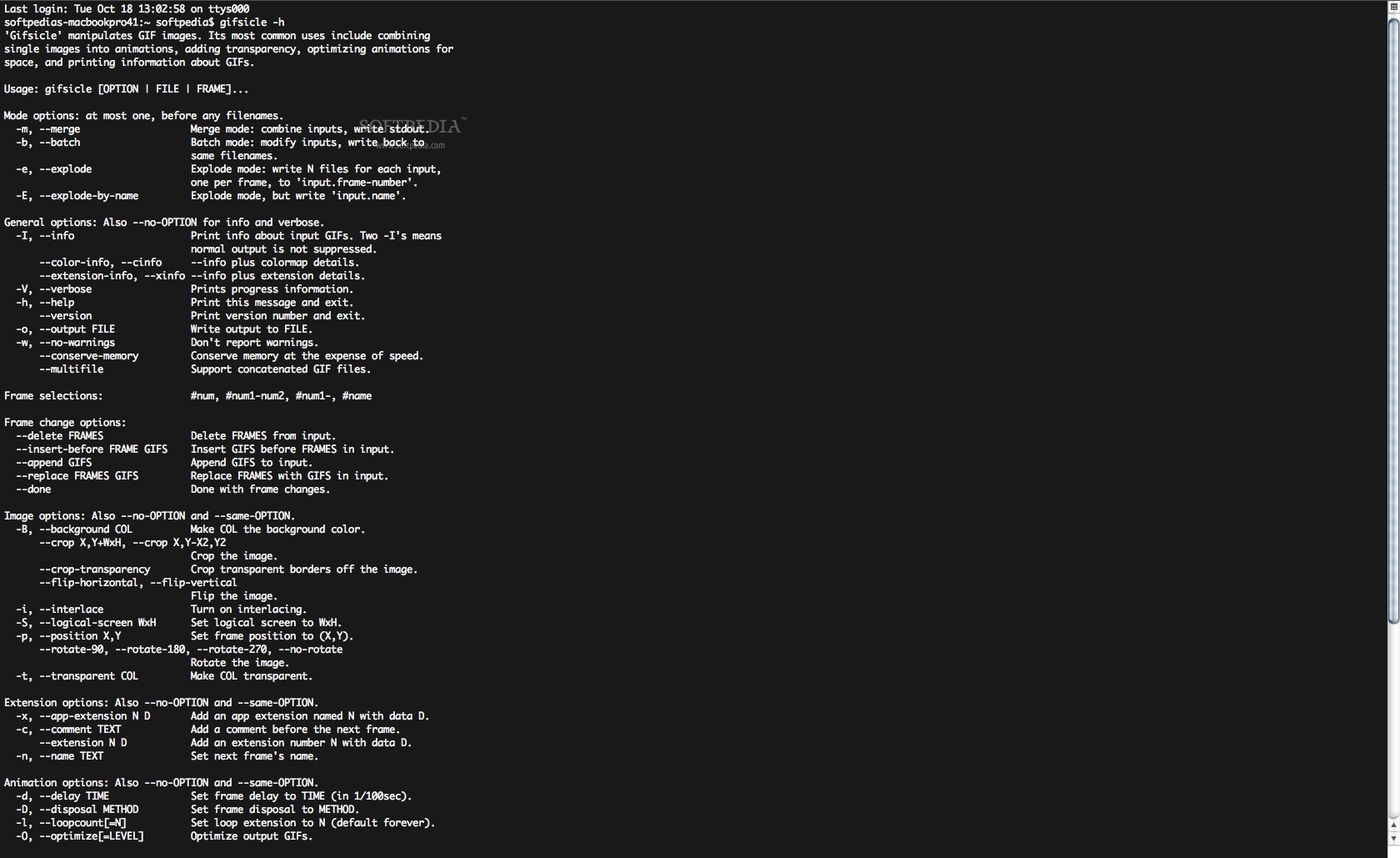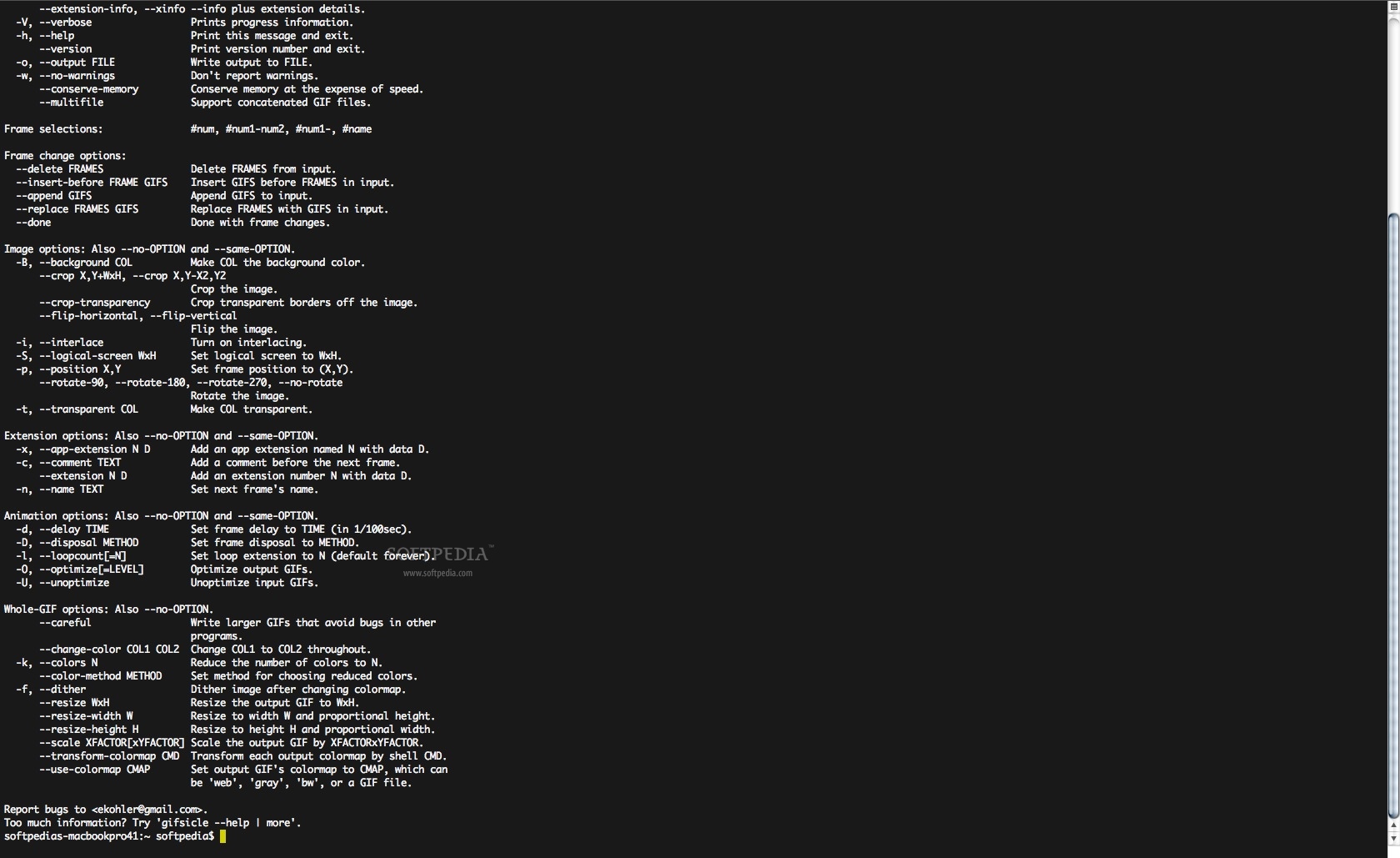Description
Gifsicle
Gifsicle is super easy to use! It’s a command-line tool that helps you edit, create, and even get info about GIF images and animations. If you love making GIFs, this is the tool for you!
Creating GIF Animations
Making a GIF animation with Gifsicle is a breeze. Just type in this command: gifsicle --delay=10 --loop *.gif > anim.gif. And voilà! You’ve got yourself an animation.
Extracting Frames from Animations
If you want to grab some frames from an animation, it’s just as simple! Use this command: gifsicle anim.gif '#0' > firstframe.gif. Now you've got the first frame saved!
Editing Your Animations
You can also edit animations by replacing, deleting, or inserting frames. For example, if you want to replace a frame in your animation, just use: gifsicle -b anim.gif --replace '#0' new.gif.
Extra Tools Included
The best part? Gifsicle comes with two handy programs:
- gifview: This is a lightweight animated-GIF viewer that shows your animations as slideshows or plays them in real time.
- gifdiff: This tool compares two GIFs to see if they look identical. Perfect for checking changes!
If you're ready to get started with Gifsicle and dive into the fun of creating and editing GIFs, check out the download link here: Download Gifsicle now!
Tags:
User Reviews for Gifsicle FOR MAC 1
-
for Gifsicle FOR MAC
Gifsicle for Mac is a versatile tool for editing GIFs. Easy to use with command-line options for creating, extracting frames, and editing animations.