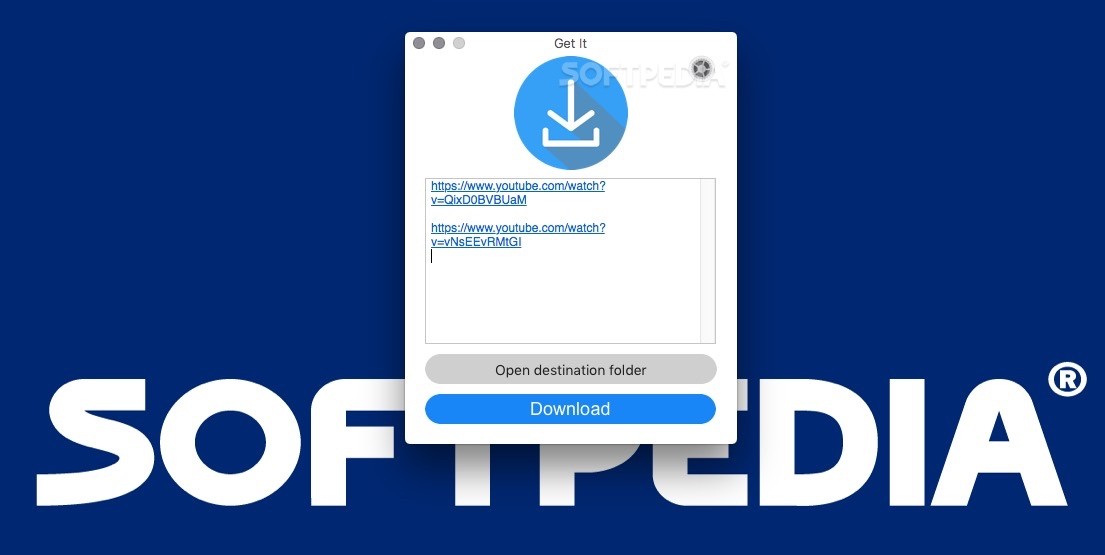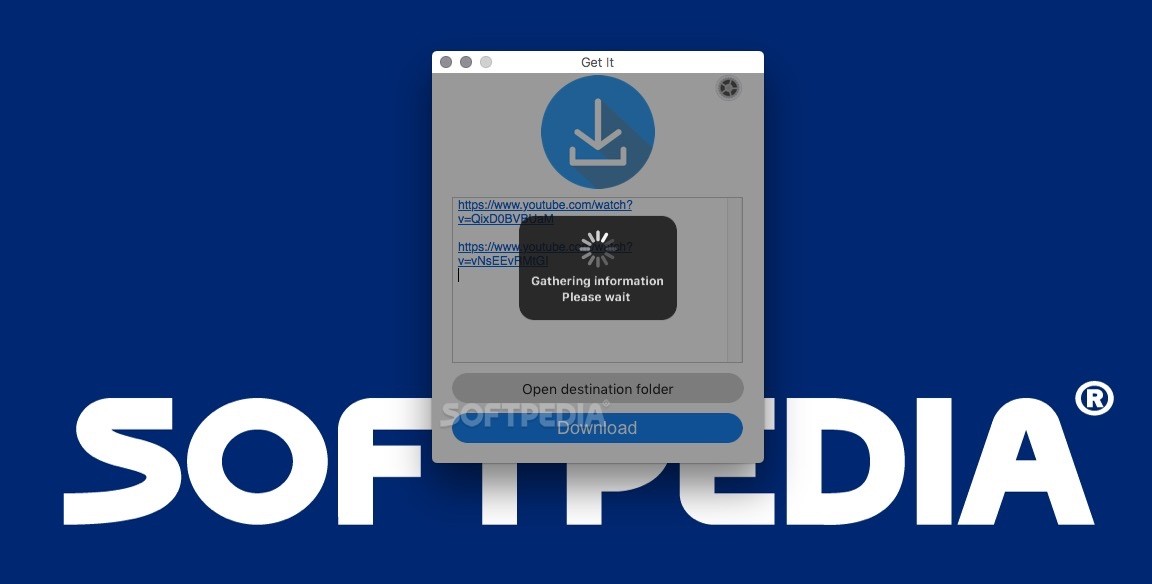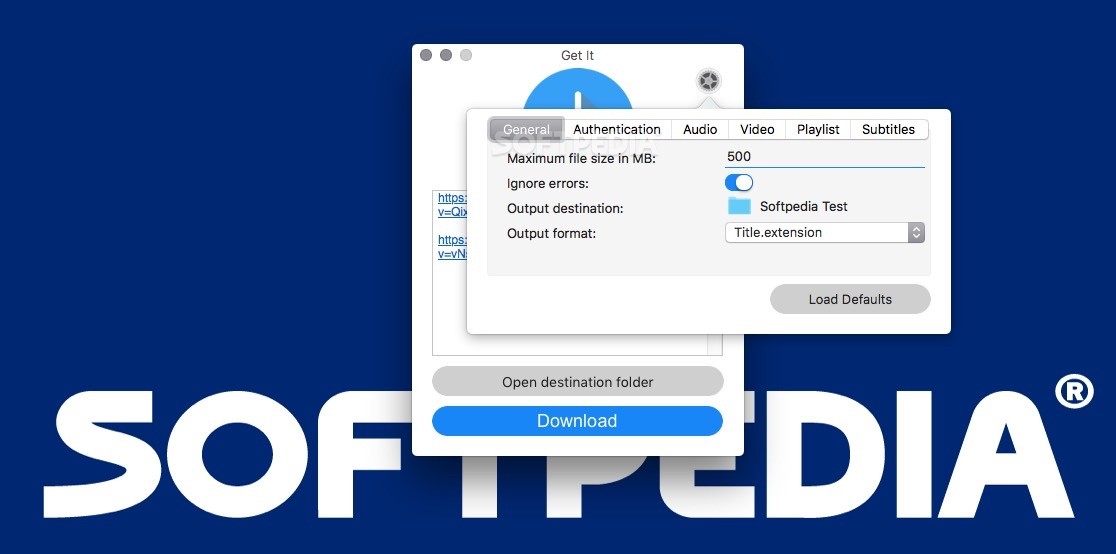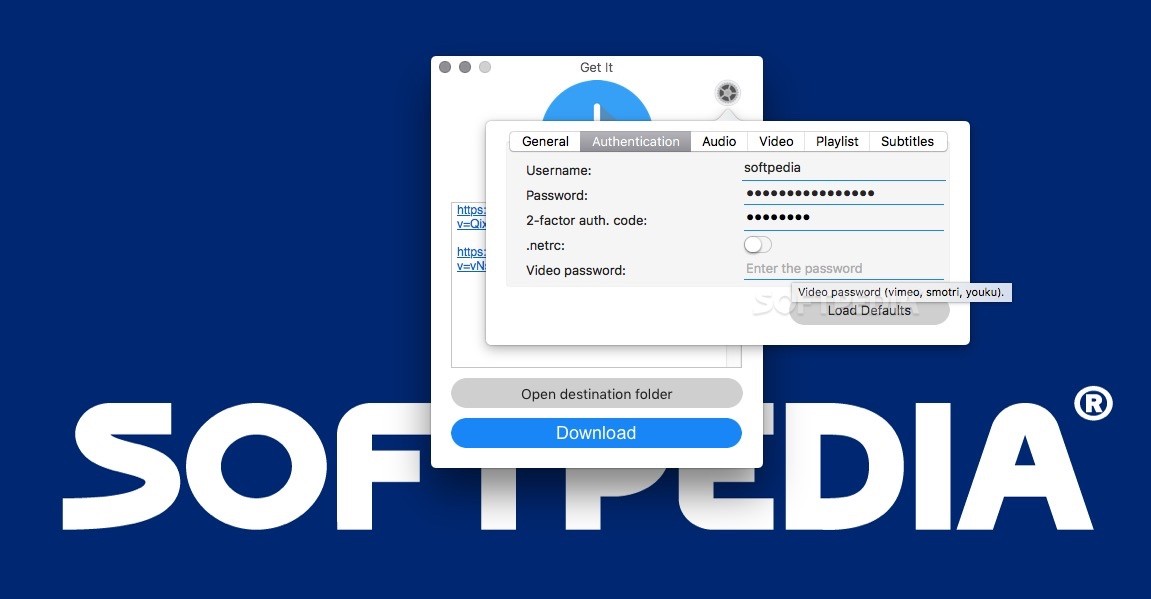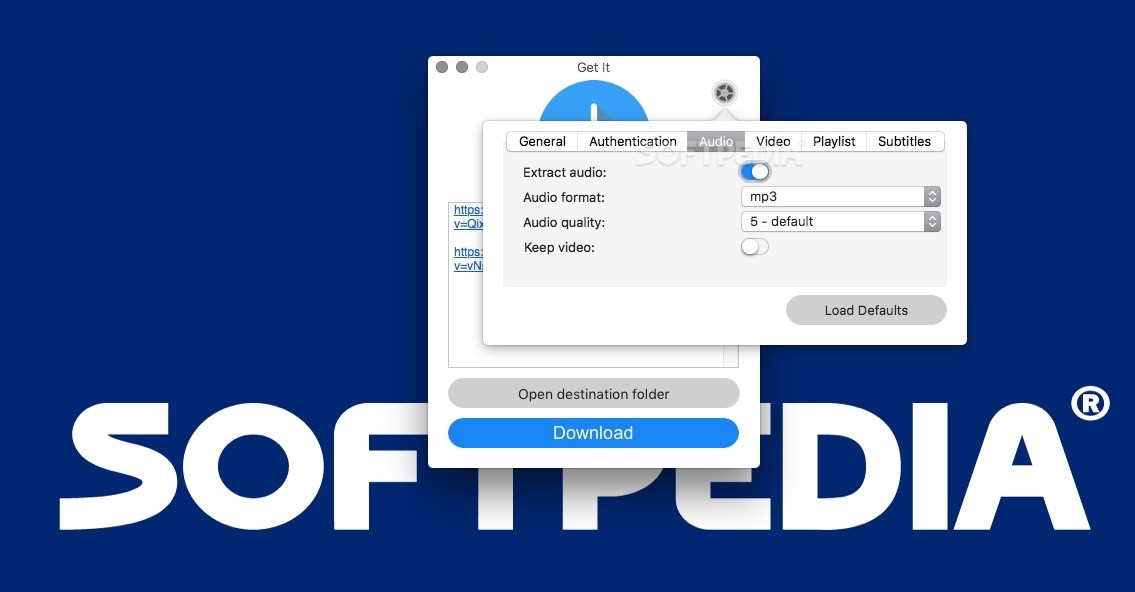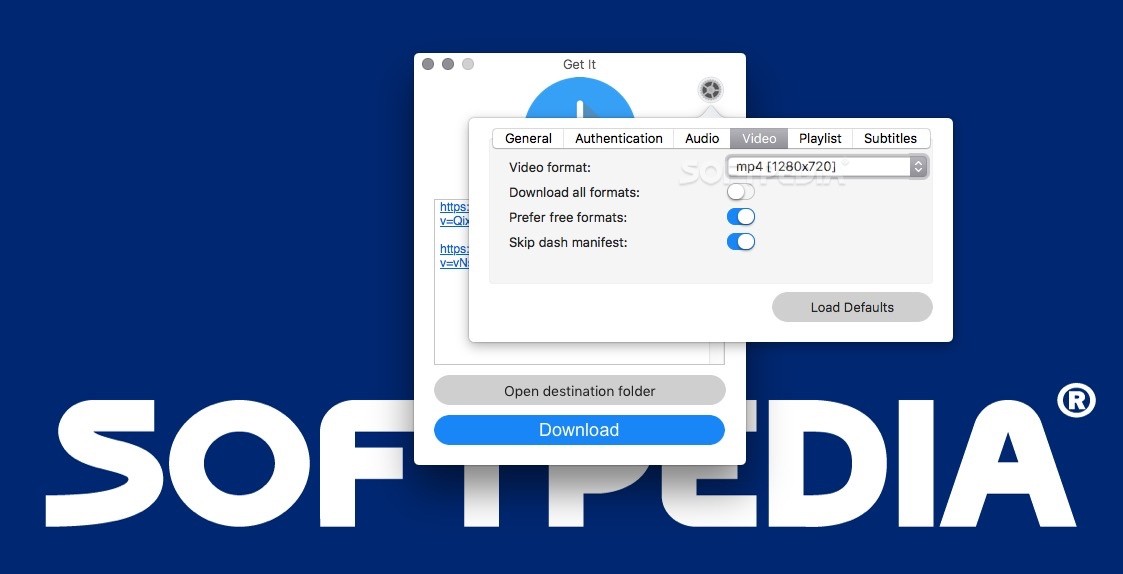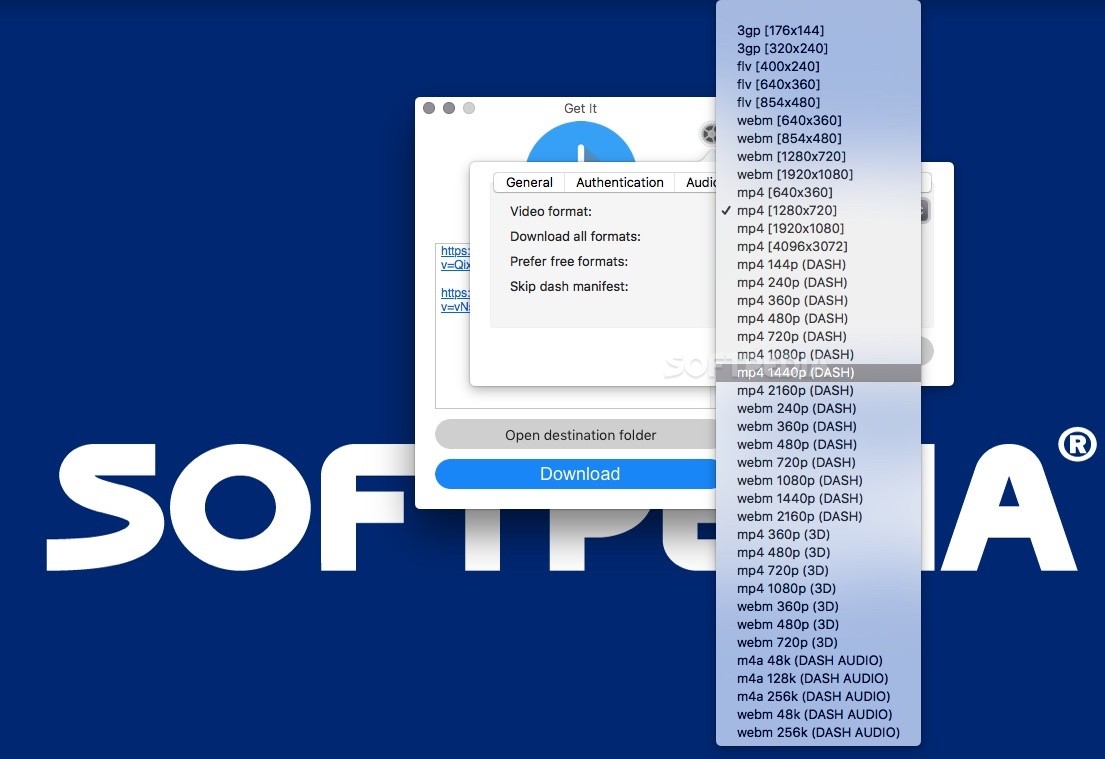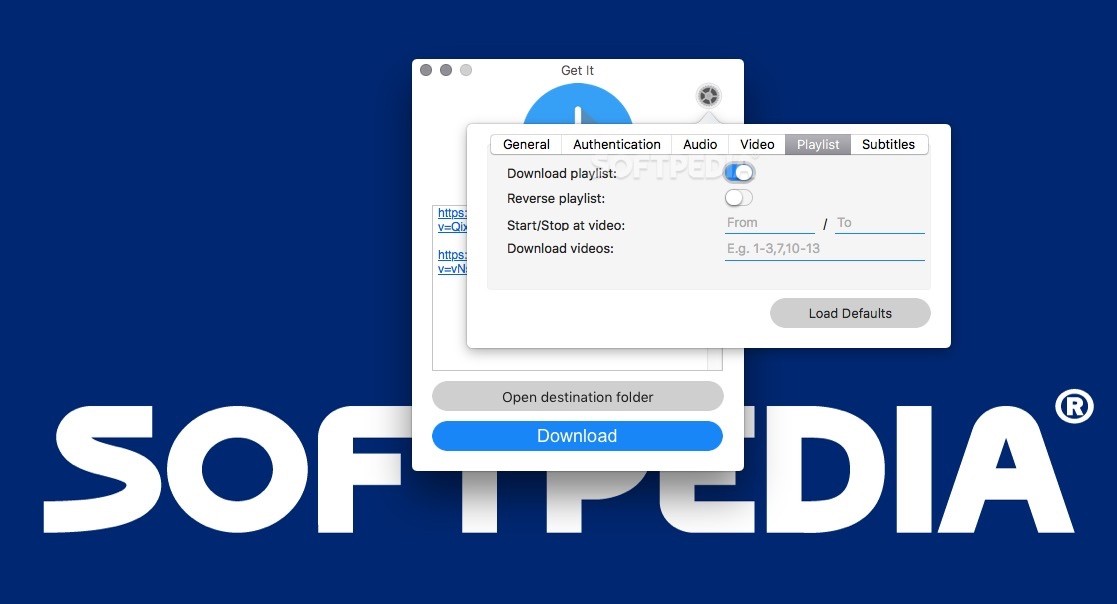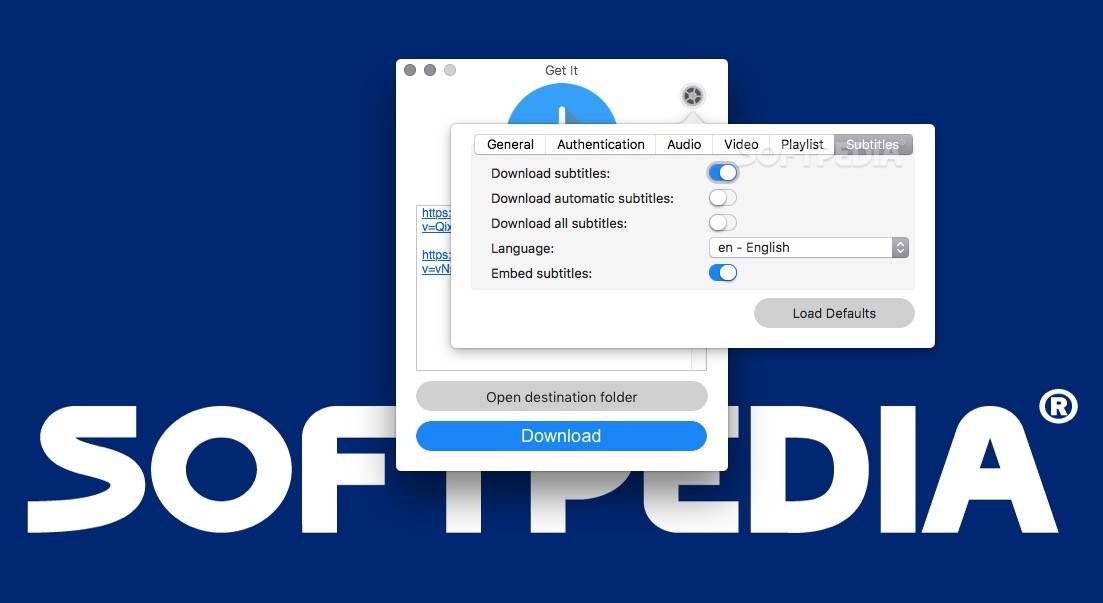Description
Get It
Get It is a super handy app for downloading videos these days. You can use it on your Mac, and it's really straightforward! You can download videos with either web apps or desktop apps, but using a native app like Get It has its perks. For one, it runs much faster and doesn't rely on any third-party servers, so you know it'll always be available when you need it.
Why Choose Get It?
This app is pretty impressive because it supports way more websites than most online video download services combined. That's thanks to its design as a user-friendly interface for YouTube-DL, which is a popular command-line tool that works across different platforms for downloading audio and video.
Easy Installation on Your Mac
Installing Get It on your Mac is a breeze! Just move the app to your Applications folder. When you launch it, you'll see a handy installation guide if there are any missing components. Just click the yellow package button in the main window to get everything set up quickly.
Lightweight Yet Powerful
You'll love how lightweight Get It is! It only uses under 80 MB of RAM while downloading content and less than 5% of your CPU core. Plus, you can easily customize what type of files and formats to download from the Audio and Video tabs in Preferences.
Custom Settings Made Easy
No worries about losing your settings because Get It saves them automatically. If you want to go back to default settings, that's easy too! You can set it up to download only audio in MP3 format straight into your Downloads folder.
User-Friendly Preferences
To tweak your settings, just click the cog wheel icon on the main screen. From there, you can change where files are saved and adjust max file sizes or even add subtitles if needed!
Batch Downloading Fun!
An awesome feature of Get It is batch downloading—perfect for grabbing multiple videos at once or even entire playlists from sites like YouTube!
A Must-Have Tool for Mac Users
If you're frequently downloading multimedia content, having Get It in your Applications folder will make life much easier! Forget about using Terminal-based programs like YouTube-DL if they feel too intimidating; this free tool makes everything so much simpler!
User Reviews for Get It FOR MAC 7
-
for Get It FOR MAC
Get It FOR MAC is a game changer for video downloads on Mac. Fast, reliable, and supports over 1000 websites!
-
for Get It FOR MAC
Get It is a fantastic app for downloading videos! It's fast, user-friendly, and supports so many sites!
-
for Get It FOR MAC
Absolutely love Get It! It's super easy to use and allows me to download videos effortlessly. Highly recommend!
-
for Get It FOR MAC
Get It has changed the way I download content. The batch downloading feature is a game-changer. Five stars!
-
for Get It FOR MAC
This app is amazing! Lightweight, efficient, and works perfectly for all my video downloading needs.
-
for Get It FOR MAC
I can't believe how easy it is to download videos with Get It. The interface is clean, and it just works!
-
for Get It FOR MAC
Get It is a must-have for anyone who loves downloading multimedia content. It's reliable and fast!