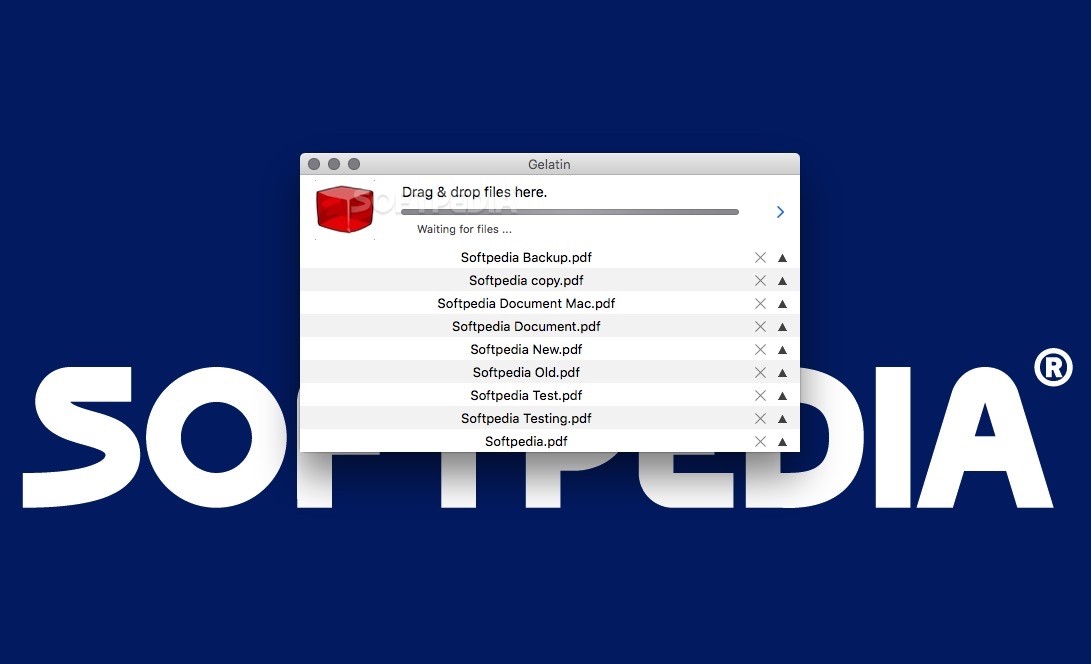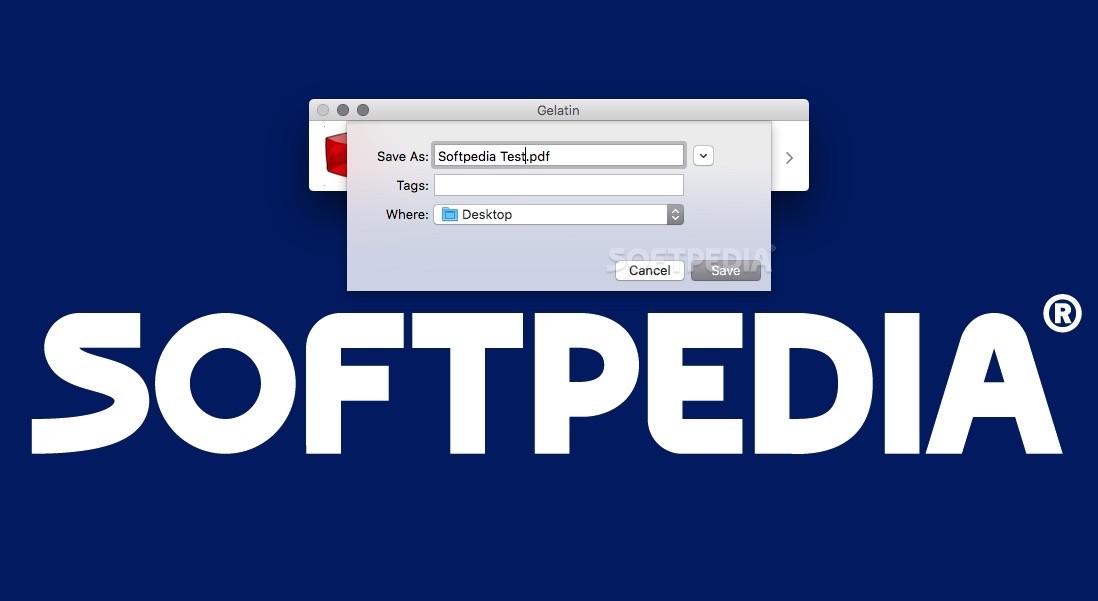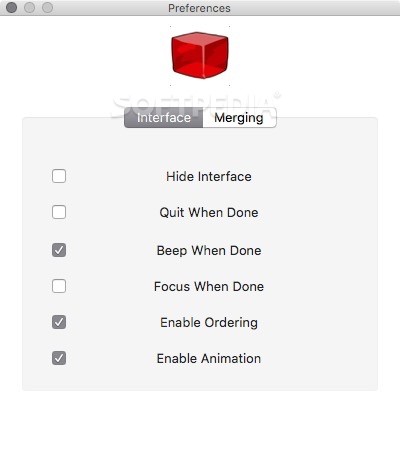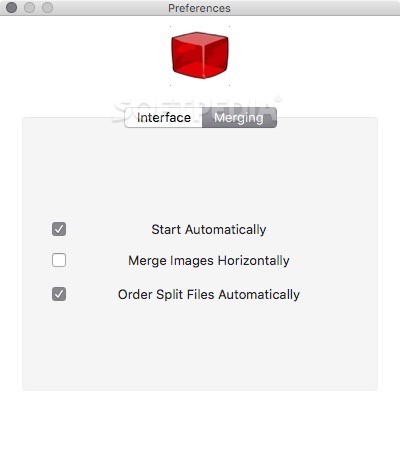Description
Gelatin
Gelatin is a super handy macOS app that makes it easy to merge files. It supports all sorts of file types, like documents (PDF, RTF, TXT), audio tracks (MP4, MP3, AIFF), videos (MOV, M4V, MP4), and images (BMP, TIFF, PNG, JPG, JPEG, and GIF). The best part? You can merge everything with just a simple drag and drop!
Easy File Management
Using Gelatin feels like a breeze! Just drag and drop your files onto the clean user interface. Once you do that, the app will show you a list of your files right below it. How cool is that?
Organize Your Files Effortlessly
You can easily change the order of your files by clicking on the little triangle icons next to them. If you want to remove any file from the list, just hit the X icon. When you're ready to go, click on the triangle icon next to the progress bar to start merging!
Quick Merging Process
The merging happens really fast! Plus, before you export your merged file, you get to choose its name and where to save it. If you’re feeling fancy, you can even set Gelatin to automatically start file merging through its preferences.
Add Some Extra Features
This app has some neat additional options too! You can make it quit when it's done or have it beep at you. You can also reorder files as needed and add animations while merging. Want to merge images horizontally? No problem! It even helps with automatically sorting split files.
Your Go-To for Merging Files!
In short, Gelatin is an easy-to-use yet powerful macOS application that helps you quickly merge documents, songs, videos and images all in one place! With support for 15 different formats handled automatically.
If you're ready to give it a try or learn more about how it works for merging files easily,download Gelatin here!
Tags:
User Reviews for Gelatin FOR MAC 1
-
for Gelatin FOR MAC
Gelatin FOR MAC is a user-friendly app for merging files effortlessly. The drag and drop feature simplifies the process. Highly recommended!