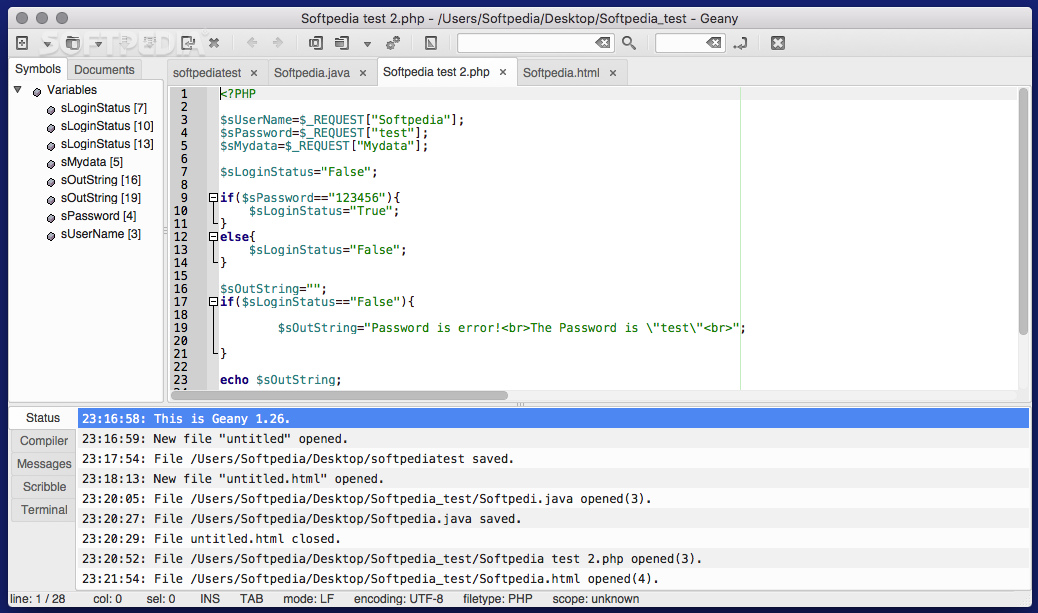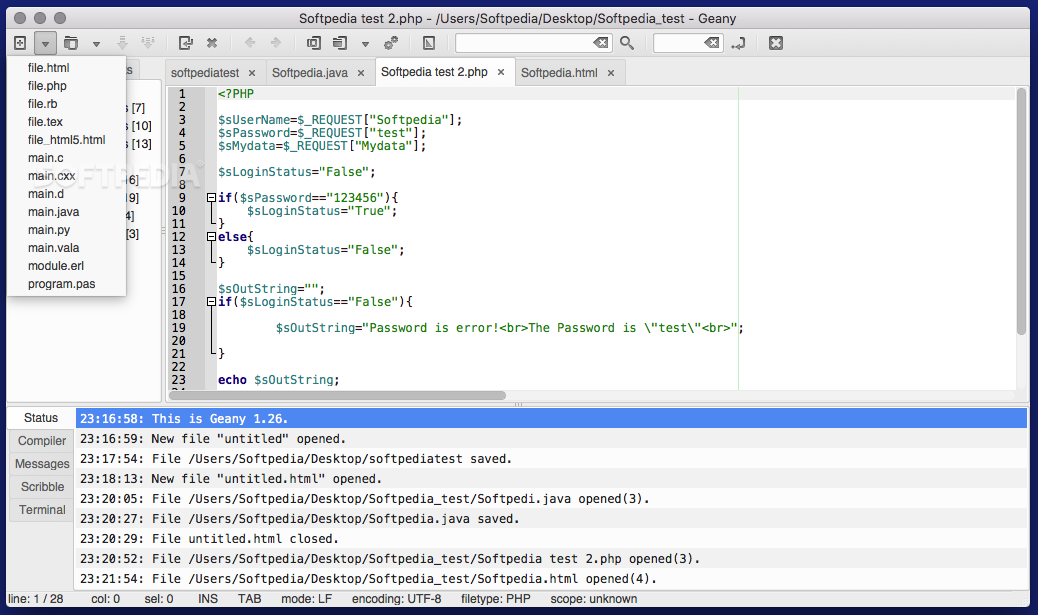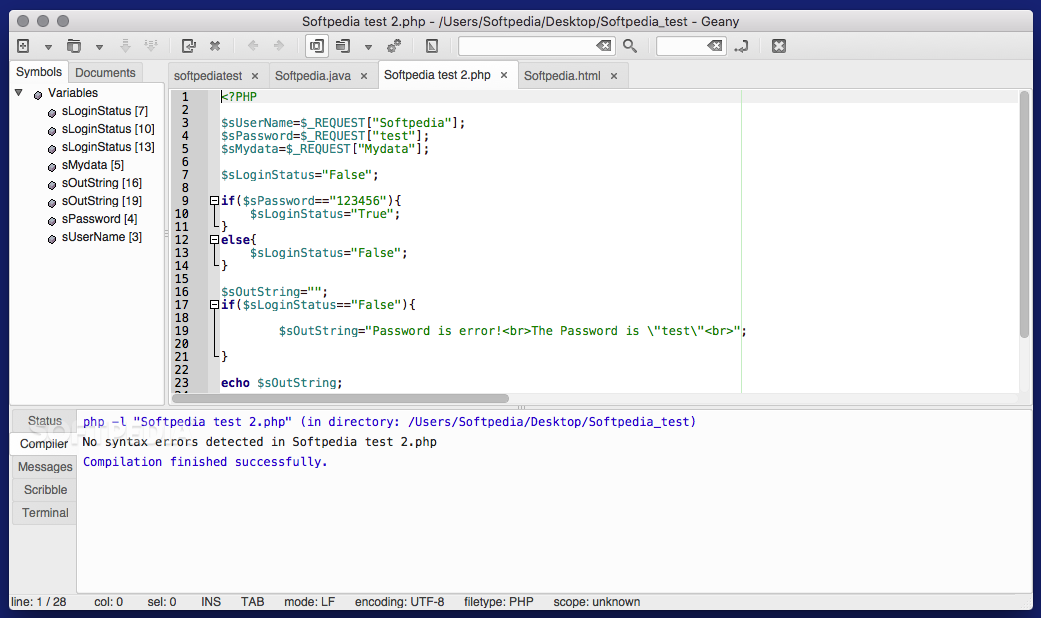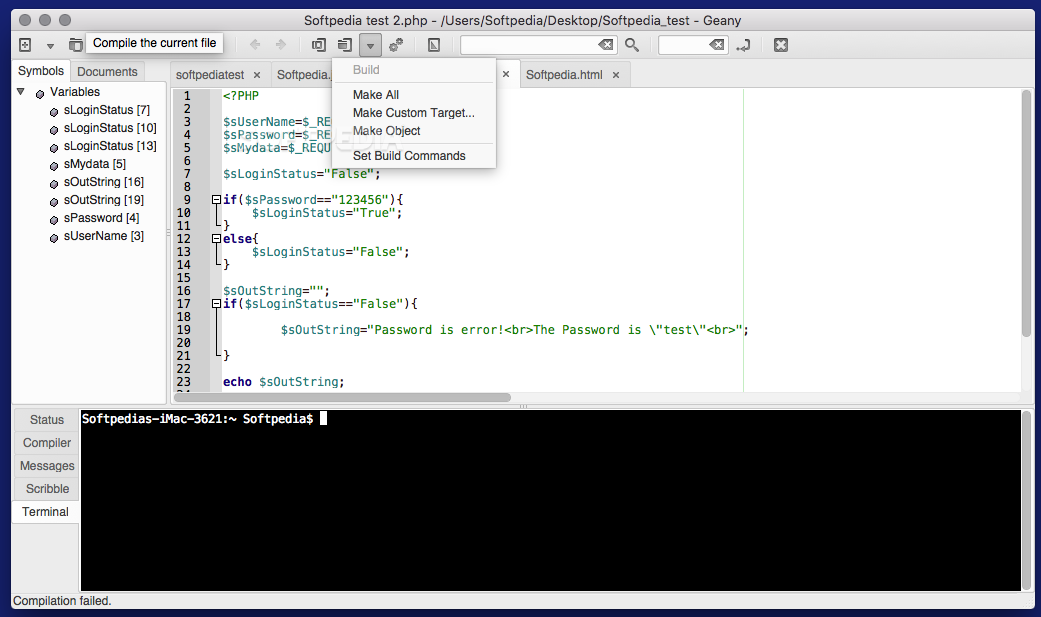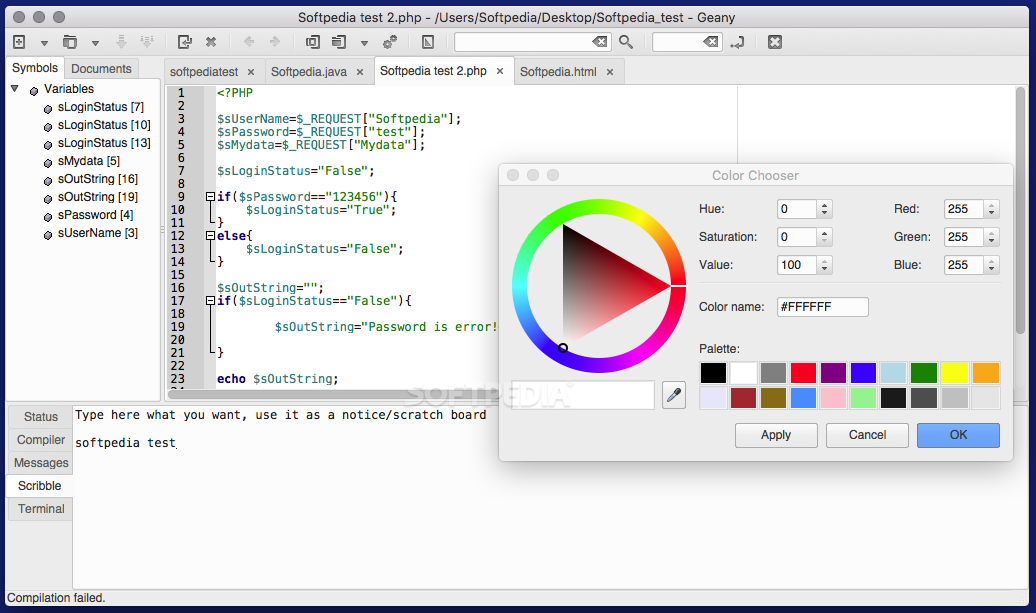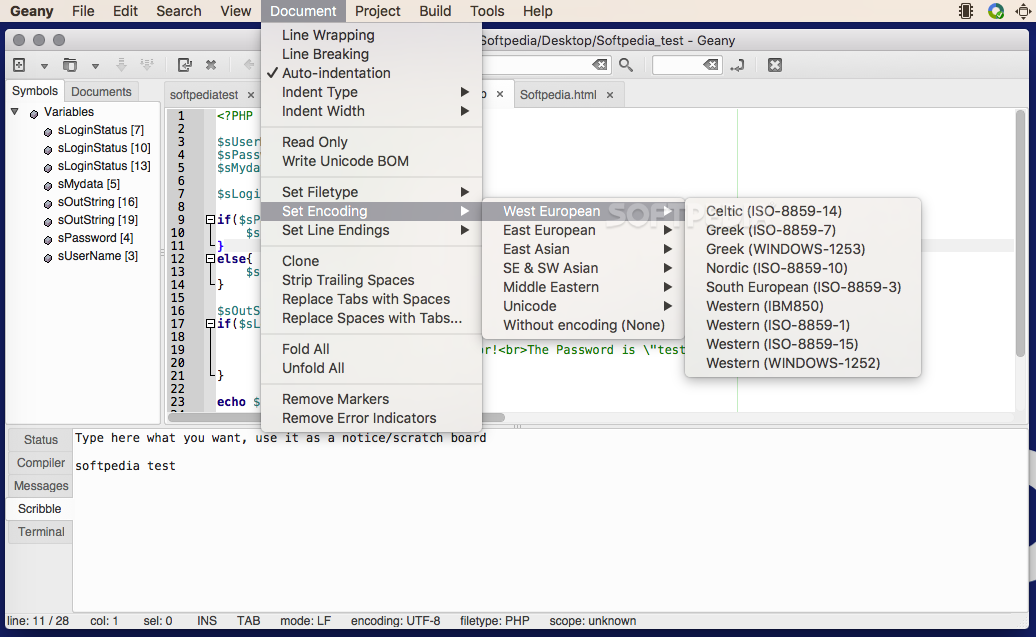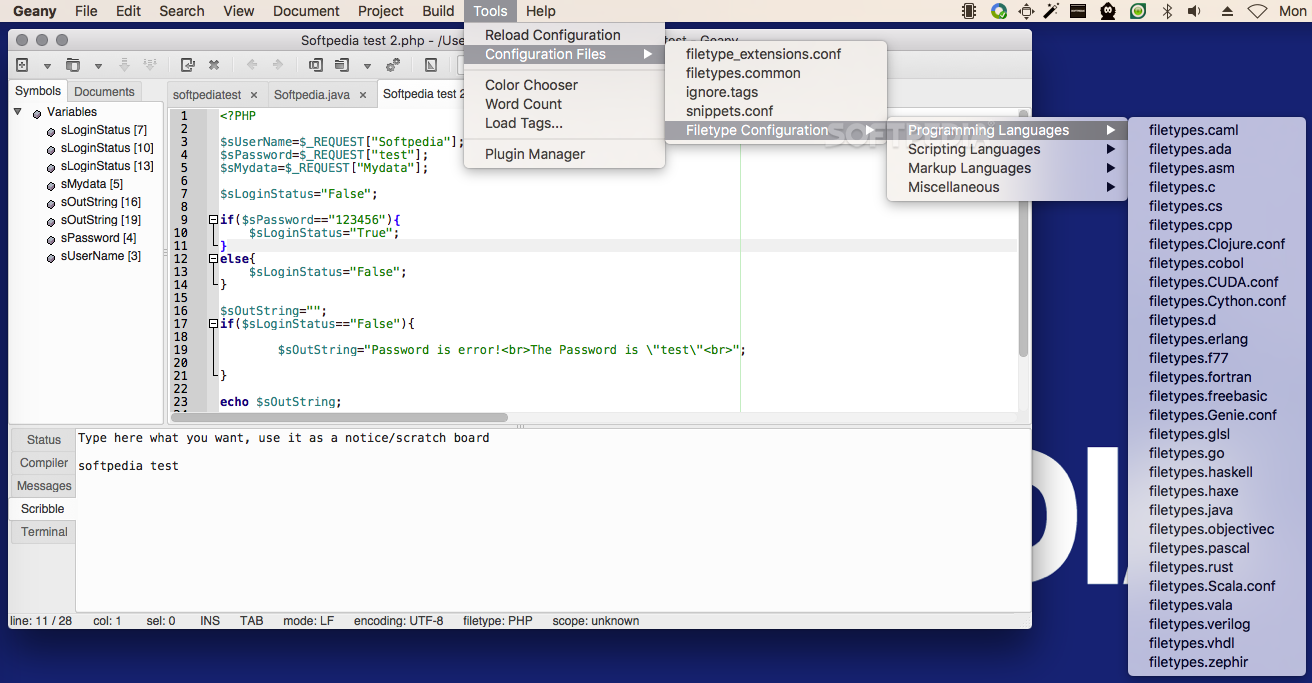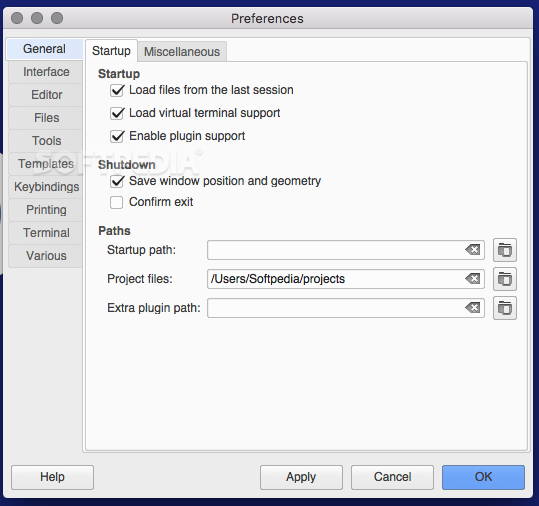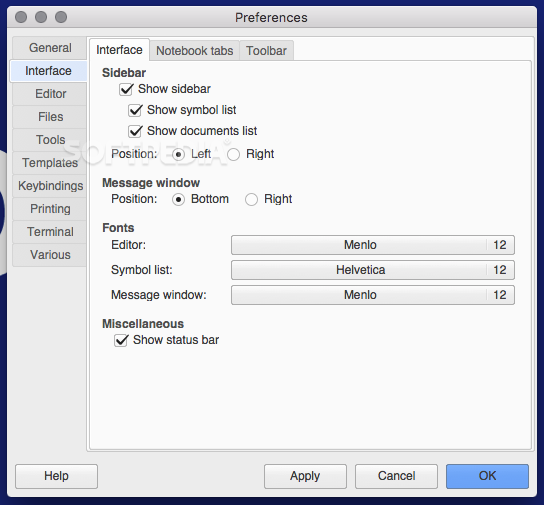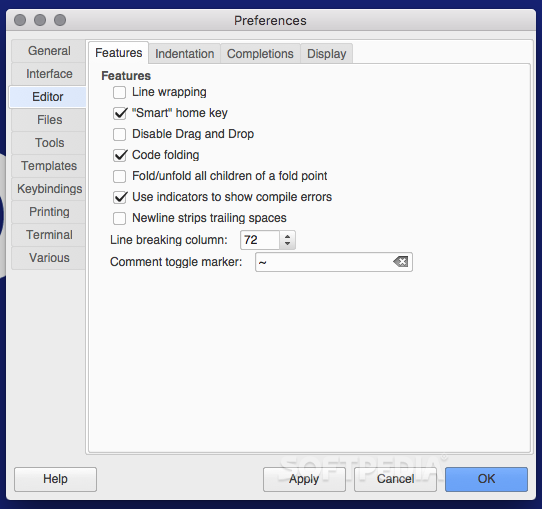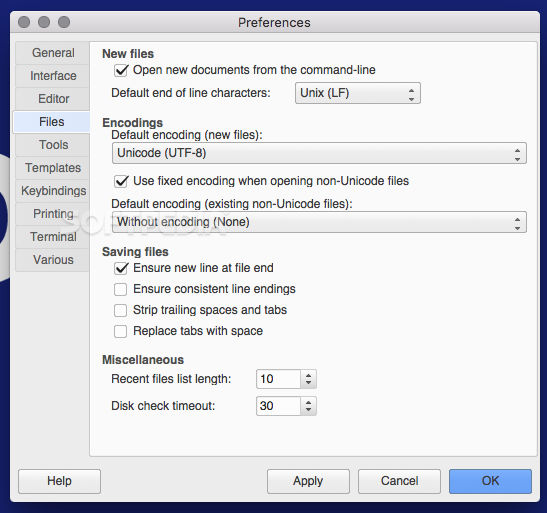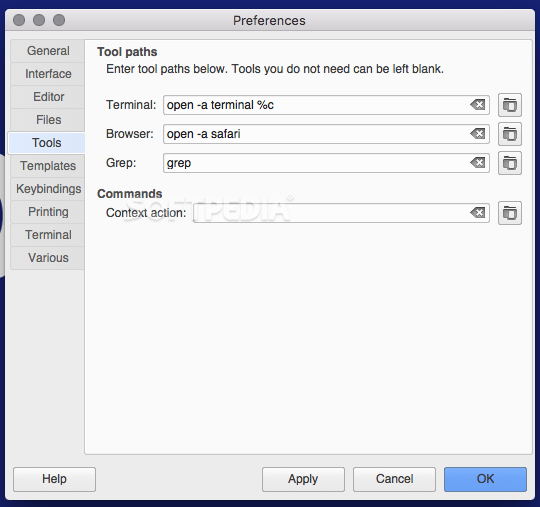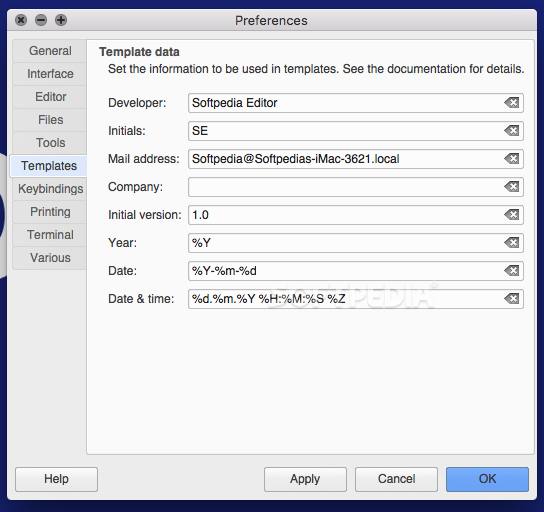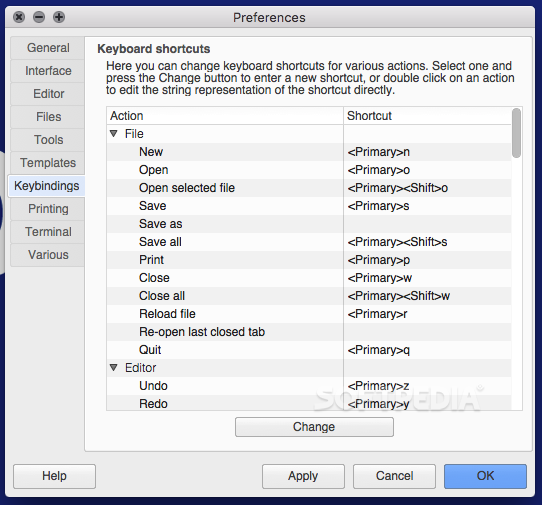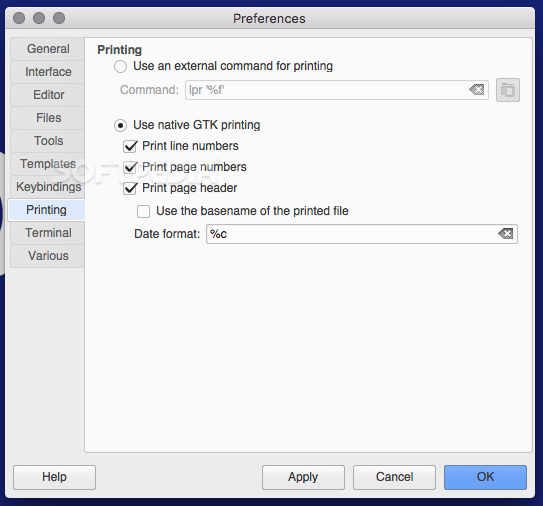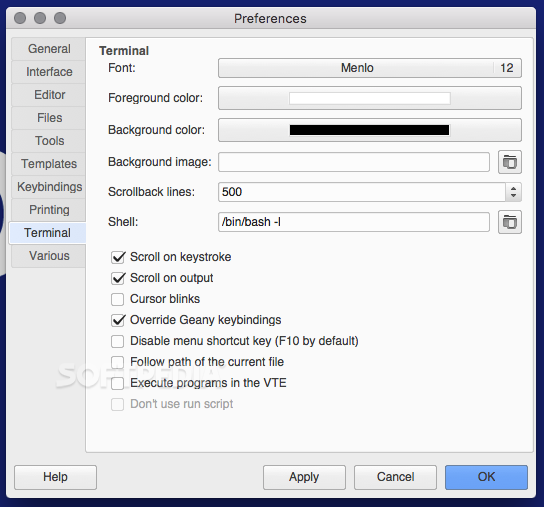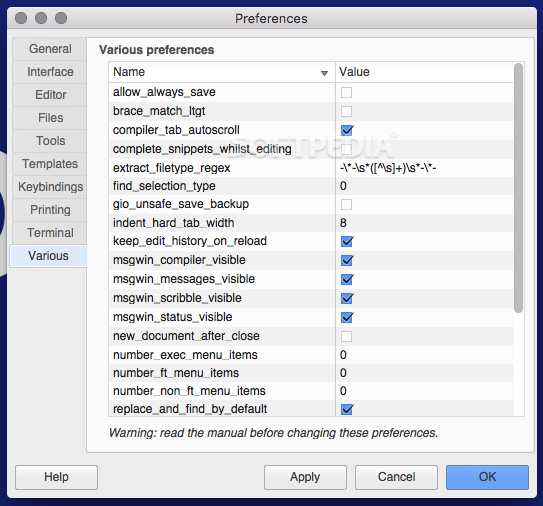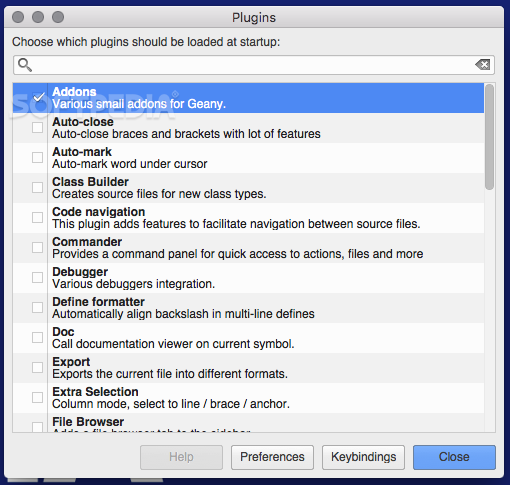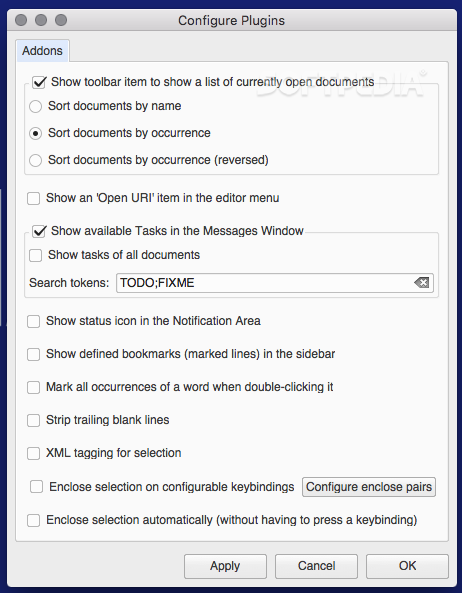Description
Geany
Geany is a super user-friendly Integrated Development Environment (IDE) that’s all about being fast and efficient. It’s built to run using only the GTK2 runtime libraries, which keeps things lightweight and speedy.
Supported Programming Languages
The cool thing about Geany is that it works with a ton of programming languages! You can code in C, HTML, Java, Python, and many more. If you're curious about all the languages it supports, you can check out the complete list on the project’s page.
User-Friendly Interface
When you open Geany, you’ll see a tidy main window. It shows a list of all your open documents along with the symbols from the selected file. Plus, you can open multiple files at once and keep them organized with tabs—super handy!
Status Log and Scribble Area
At the bottom of this window, there’s a status log where you can see compiler results and messages. There’s even a command line for quick access! And if you need to jot down notes or reminders while coding, Geany has a Scribble area just for that.
Easy Project Management
The top toolbar in Geany is where you'll find most of your project management tools. You can easily create new files in different formats, save or reload current files, or even close them out completely. This area also lets you compile and build your code quickly.
Features That Make Coding Easy
Even though it looks pretty minimalist, Geany has everything you need to write your code smoothly. It offers syntax highlighting to make your code easier to read, allows code folding for better organization, includes auto-completion features, and automatically closes HTML and XML tags for you.
Powerful Search Tool
If you're looking for something specific in your code, Geany has a search tool that helps you find expressions quickly. You can also jump straight to any line of code without hassle!
Extendable with Plug-Ins
A standout feature is that Geany supports additional plug-ins! You can navigate to the plug-in manager window to choose which ones you'd like activated by default. This way, you can customize your experience based on what works best for you!
If you're interested in giving it a try or want more details on how to get started with Geany, head over to their page now!
Tags:
User Reviews for Geany FOR MAC 7
-
for Geany FOR MAC
Geany for Mac is a versatile and efficient IDE with support for multiple languages. The interface is intuitive and packed with useful features.
-
for Geany FOR MAC
Geany is an amazing IDE! It's fast, supports multiple languages, and the interface is super user-friendly.
-
for Geany FOR MAC
I've tried many IDEs, but Geany stands out with its minimalist design and essential features for coding.
-
for Geany FOR MAC
Absolutely love Geany! The syntax highlighting and auto-completion make coding a breeze. Highly recommend!
-
for Geany FOR MAC
Geany is perfect for quick coding sessions. It opens files swiftly and keeps everything organized with tabs.
-
for Geany FOR MAC
What a fantastic app! Geany's support for various programming languages and its plug-in options are impressive.
-
for Geany FOR MAC
Geany has everything I need as a programmer. The search tool and project management tools are top-notch!