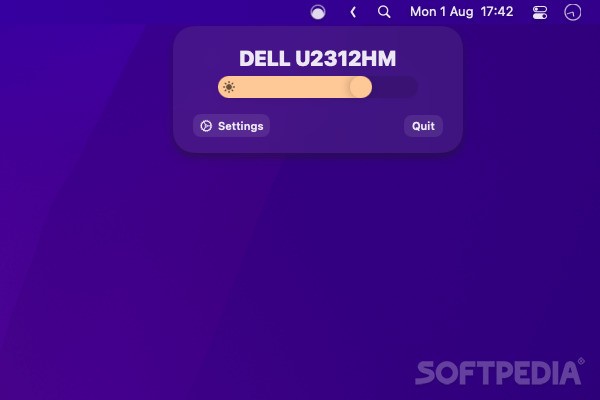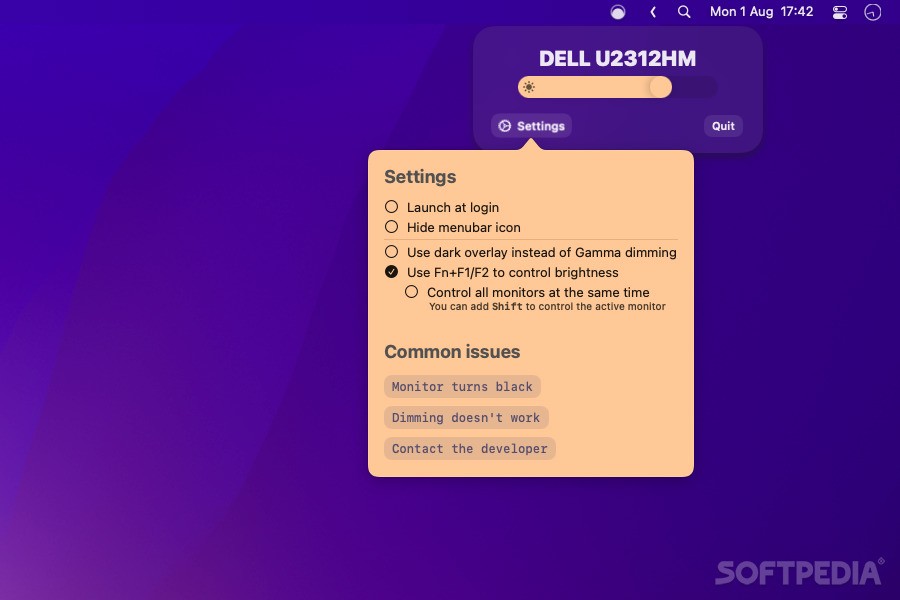Description
Gamma Dimmer
Gamma Dimmer is a cool tool that makes it easy to control your monitor's brightness right from your Mac. If you’re using a third-party monitor, you know it can be a hassle because the keys on your Apple keyboard don’t work for adjusting brightness like they do for Apple screens. Instead of fiddling with buttons on the monitor, you can use this app to change the brightness just like you would with an Apple display.
Adjust Brightness Like a Pro!
This app is perfect for anyone who wants to tweak their screen’s brightness without the fuss. It's designed as an alternative to Lunar, especially if you just need basic brightness control and your monitor doesn’t support DDC.
Easy Controls at Your Fingertips
Once you get Gamma Dimmer running, simply use the F1 and F2 keys to lower or increase your screen’s brightness. It’s super simple! You can also check or change the brightness using your mouse from the menu bar if that's more your style.
How Does It Work?
The magic happens because Gamma Dimmer adjusts the gamma tables of each connected display instead of just throwing an overlay on top. But if you have a monitor that doesn’t support gamma changes, no worries! There’s an overlay mode available too.
Control Multiple Displays
If you've got more than one screen hooked up to your Mac, you'll love this feature. You can adjust them all separately or keep them in sync. By default, the F1 and F2 keys will only change the active screen, but if you hold down Shift while pressing those keys, it’ll adjust all displays at once!
Synchronize Your Displays
Since different monitors might look brighter or dimmer even at similar settings, it's best to adjust each one first until they match up. Then when you're changing gamma while holding Shift, their unique settings stick so everything stays in sync.
A Must-Have for Non-Apple Monitors
If you're using a non-Apple monitor, chances are you hardly ever mess with its brightness because it's such a pain! Gamma Dimmer brings that easy adjustment right to any external display connected to your Mac. It should play nicely with pretty much any device out there.
Tags:
User Reviews for Gamma Dimmer FOR MAC 7
-
for Gamma Dimmer FOR MAC
Gamma Dimmer FOR MAC offers convenient brightness control for any monitor connected to your Mac. Easy to use alternative to Lunar.
-
for Gamma Dimmer FOR MAC
Gamma Dimmer is a game changer! I can finally adjust my third-party monitor's brightness easily with my keyboard.
-
for Gamma Dimmer FOR MAC
This app is fantastic! It allows me to control brightness on all my monitors seamlessly. Highly recommend it!
-
for Gamma Dimmer FOR MAC
I love Gamma Dimmer! It's so convenient to change my screen brightness with just a keystroke. Five stars!
-
for Gamma Dimmer FOR MAC
Gamma Dimmer has made adjusting my monitor's brightness so much easier. The functionality is superb!
-
for Gamma Dimmer FOR MAC
This app works brilliantly! No more fumbling around for buttons on the monitor. Super easy to use!
-
for Gamma Dimmer FOR MAC
Absolutely love this app! Gamma Dimmer gives me the control I need over my external displays effortlessly.