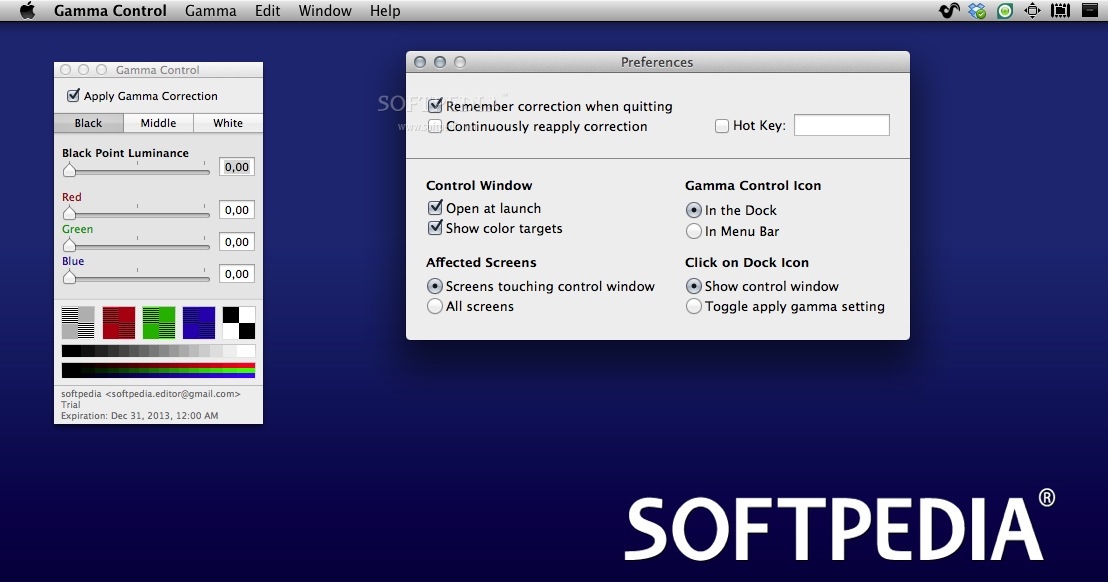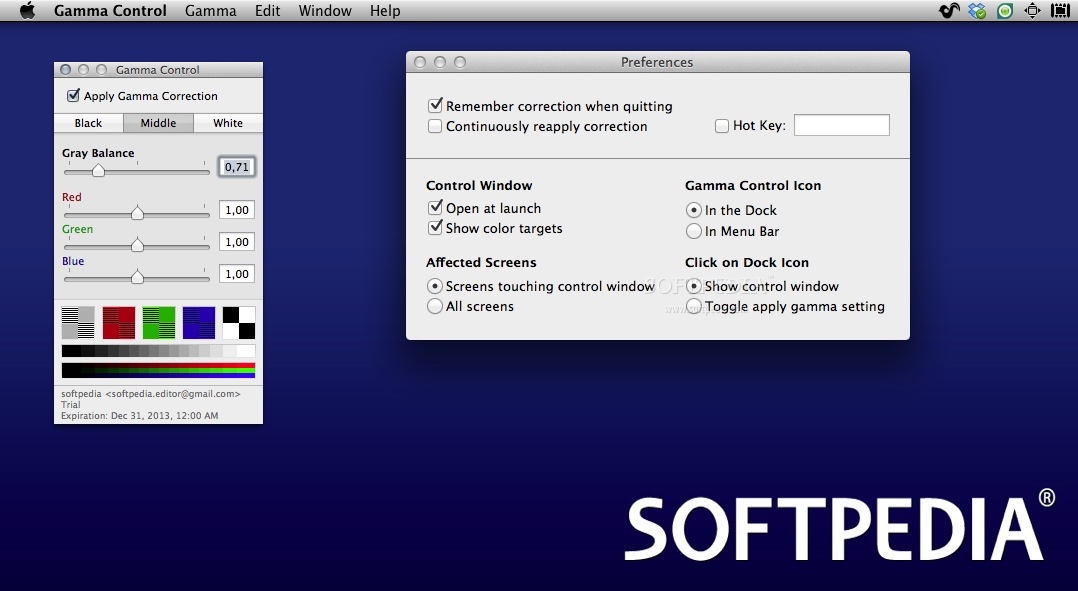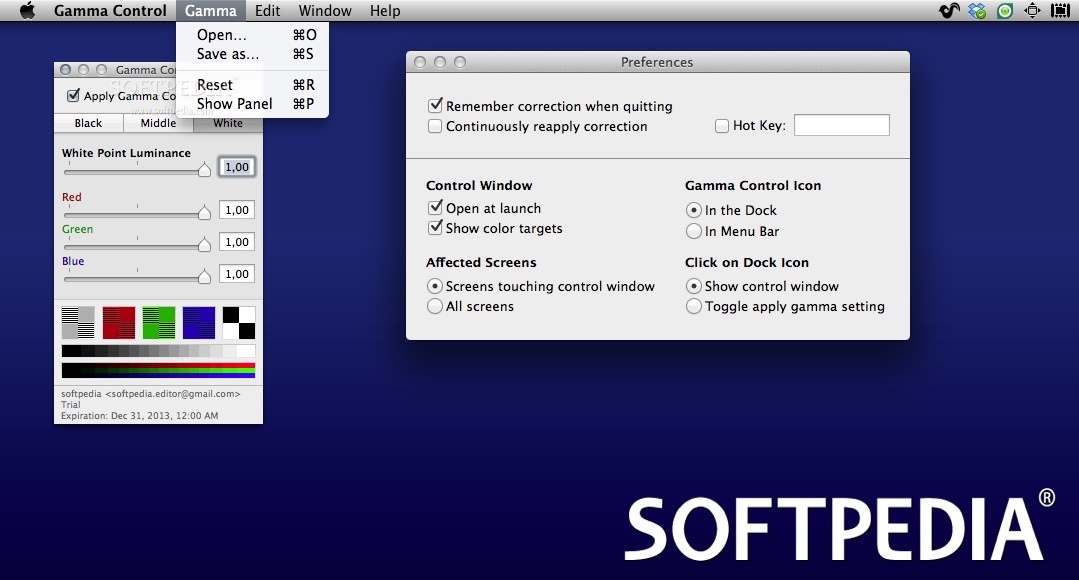Description
Gamma Control
Gamma Control is a cool Mac app that helps you adjust your screen to fit different lighting conditions. Forget about fiddling with the ColorSync Calibration Assistant! With Gamma Control, you can easily calibrate your screen based on the light around you.
Easy Screen Calibration
This app lets you save various settings in documents, so you can pull them up whenever you need. If you're in a bright room one minute and a dim space the next, no worries! Just switch to your saved settings and enjoy the perfect display.
Restore Your Settings
One thing to note is that any adjustments you make won’t mess with your current ColorSync profile. When you're done using Gamma Control and quit the app, it will restore everything back to normal. So, feel free to experiment!
User-Friendly Design
The interface is super straightforward. You don’t have to be a tech whiz to figure it out. Just launch the app, tweak your settings, and you’re good to go! Plus, it's lightweight and won't slow down your computer.
Download Now!
If you're ready for better screen control, check out Gamma Control here. It’s a great tool for anyone who spends time in front of their Mac!
Tags:
User Reviews for Gamma Control FOR MAC 1
-
for Gamma Control FOR MAC
Gamma Control for Mac is a convenient tool for screen calibration. Easy to use and saves multiple settings for different lighting conditions.