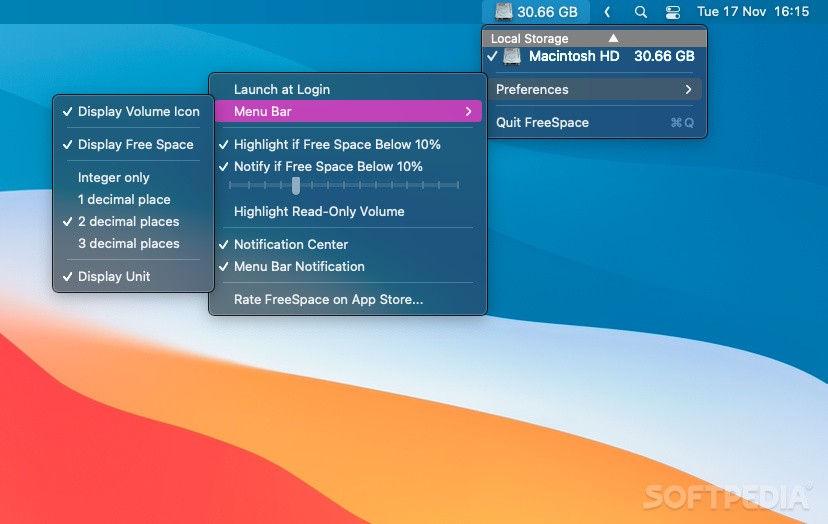Description
FreeSpace FOR MAC
Backing up your data to multiple storage locations is a sage decision even though managing the additional drives can be time-consuming. FreeSpace is a minimalist status bar menulet application that displays all the drives connected to your Mac, the available partitions or the network storage locations.
Key Features:
- View free space on each drive
- Quickly eject drives individually or all at once
- Organize storage locations into logical groups
- Customization options available
- Display notification messages
Advanced Options:
- Launch application at login
- Customize data display in menu bar
- Set decimal places and measurement units
Efficient Management:
The application simplifies drive management by providing a clear visual representation of the available space on each connected drive. With the ability to eject drives quickly and organize storage locations effectively, FreeSpace streamlines the process of managing multiple storage devices.
Customization and Notifications:
Users can customize the app's settings to suit their preferences, choosing what data to display and how it is presented in the menu bar. Additionally, the notification feature keeps users informed of drive connections and ejections, ensuring they stay up to date with their storage devices.
Publisher: Luma Fung
Tags:
User Reviews for FreeSpace FOR MAC 7
-
for FreeSpace FOR MAC
FreeSpace FOR MAC is a handy tool for monitoring and ejecting drives on your Mac efficiently. Simplifies managing multiple storage devices.
-
for FreeSpace FOR MAC
FreeSpace is a game changer! I can easily monitor and manage my drives. Highly recommend!
-
for FreeSpace FOR MAC
This app simplifies drive management on my Mac. The user-friendly interface is a huge plus!
-
for FreeSpace FOR MAC
I love FreeSpace! It's so easy to check available storage and eject drives quickly. Five stars!
-
for FreeSpace FOR MAC
FreeSpace has made managing my external drives a breeze. The notifications are super helpful too!
-
for FreeSpace FOR MAC
Fantastic app for tracking storage space! I appreciate the customization options it offers.
-
for FreeSpace FOR MAC
FreeSpace is a must-have for anyone with multiple drives. It keeps everything organized effortlessly.