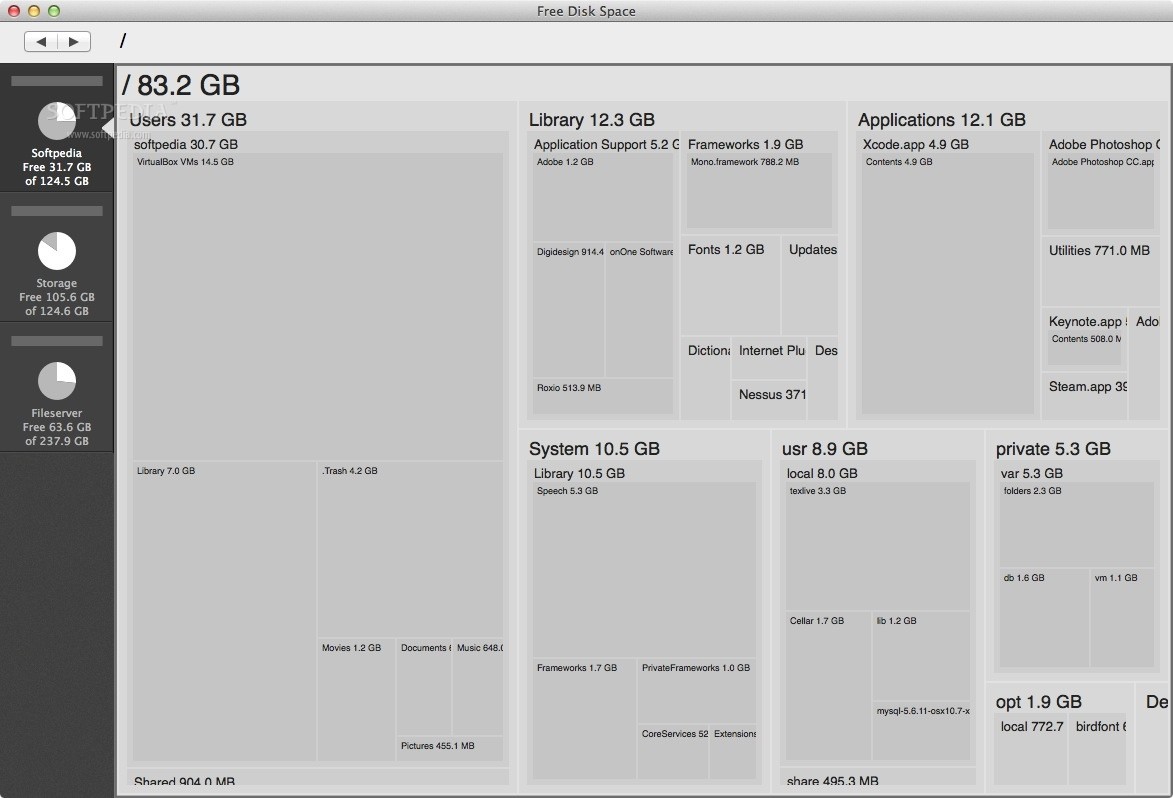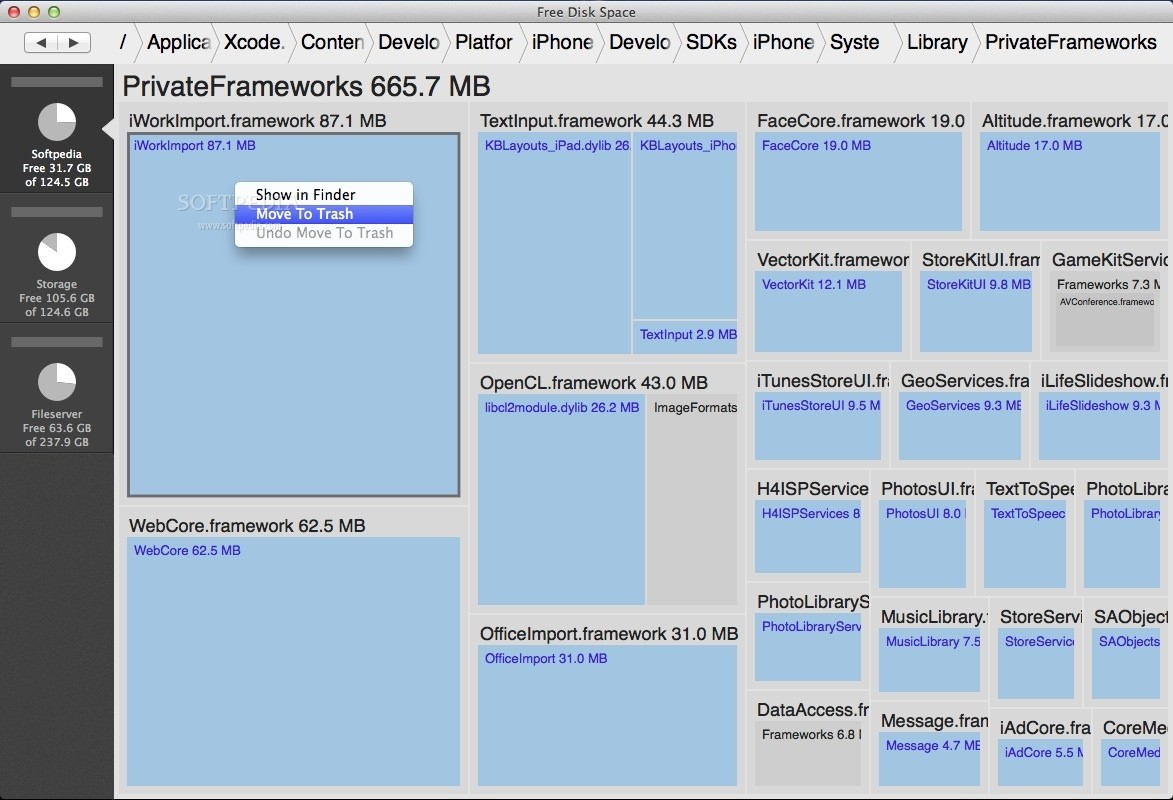Description
Free Disk Space
Free Disk Space is a super handy app for macOS that helps you find all those big files taking up space on your hard drive. Whether it's videos, photos, games, or podcasts, this lightweight tool makes it easy to spot what's hogging your storage.
Visualize Your Storage
When you first open Free Disk Space, you'll see a main window that shows how your disk space is divided among files and apps. It's pretty cool because you can quickly locate the items using the most storage.
Selecting Your Hard Drive
The first step is to pick which hard drive you want to scan. Just wait a bit while the app does its thing! On the left side of the screen, there's a panel where you can check out all connected drives and get an overview of what's detected.
Track Scanning Progress
You'll notice a progress bar above each volume name. This helps you keep track of how scanning is going. Plus, there's an animated pie chart that gives you a visual breakdown of disk usage. It's not just about numbers; it helps make sense of how much space is free versus used!
Find Large Files Easily
The right panel in the app shows you which item takes up the most space on your Mac's hard disk. You can browse through folders and pinpoint those pesky files that are eating up your storage. And if you want to manage them easily, there's a context menu that lets you reveal selections in Finder or send them straight to Trash.
Scanning Time
The scanning process might take some time based on how many files and apps are on your Mac. Just keep in mind that Free Disk Space doesn't remember previous scans. So every time you launch the app, it starts fresh and rescans everything!
If you're ready to free up some space on your Mac, check out Free Disk Space here!
User Reviews for Free Disk Space FOR MAC 1
-
for Free Disk Space FOR MAC
Free Disk Space for Mac is user-friendly and efficient in identifying large items occupying storage space. Great for decluttering!