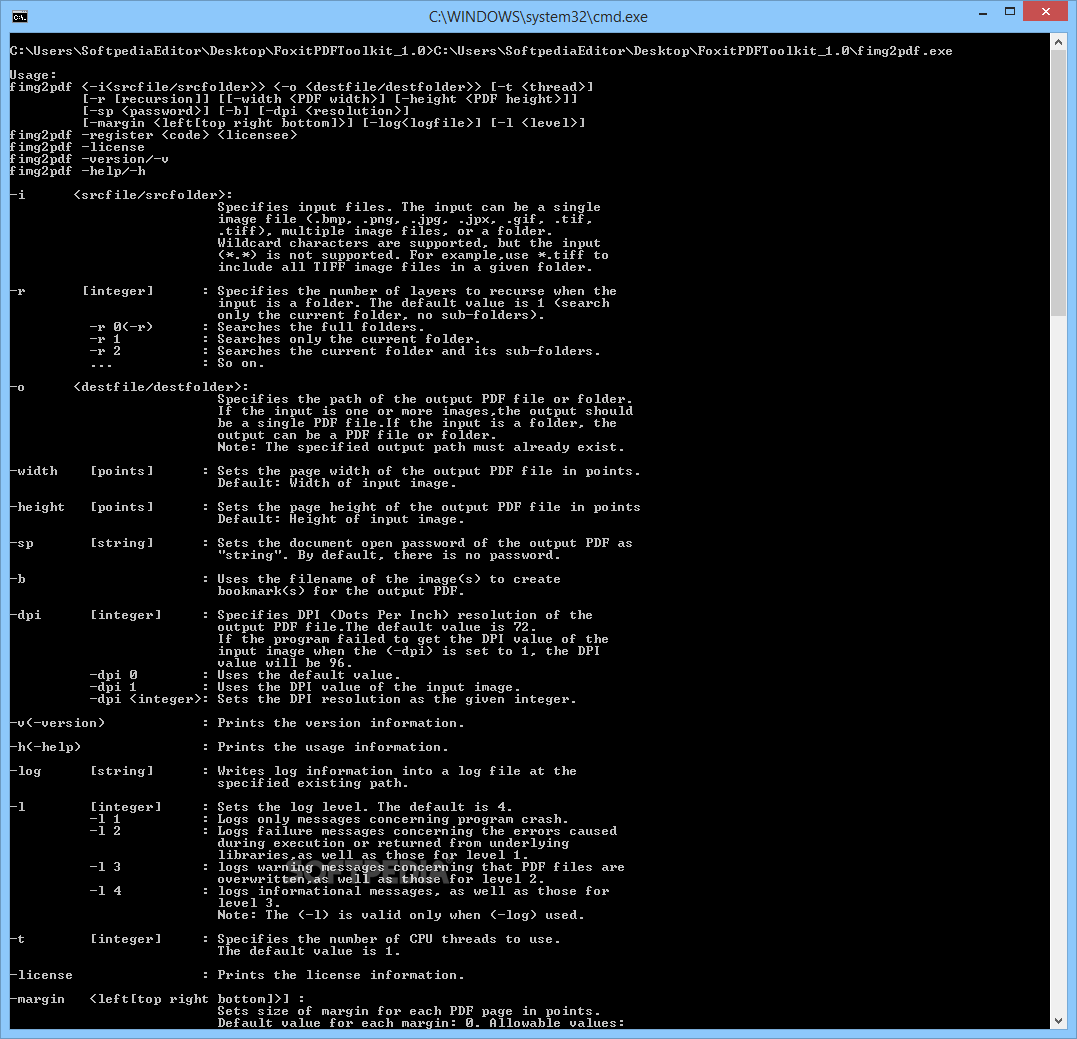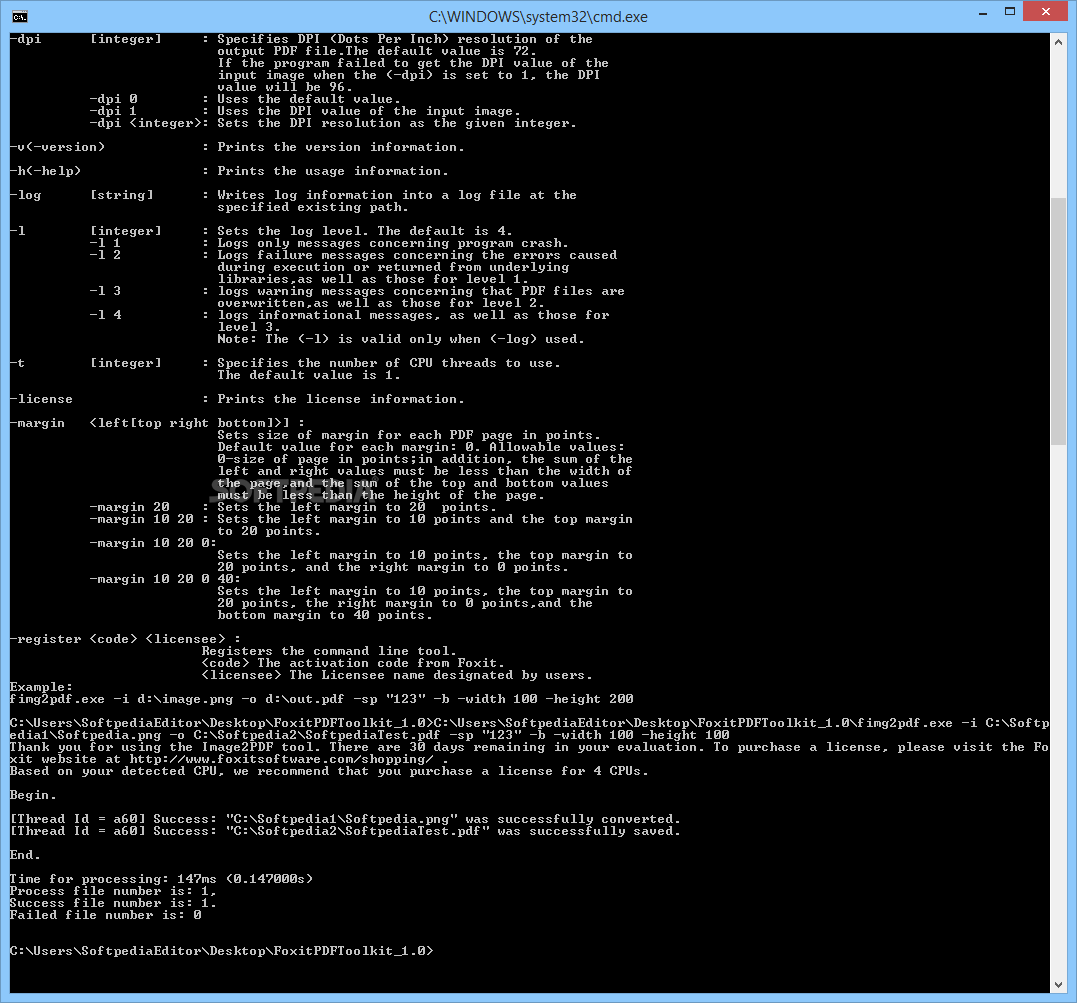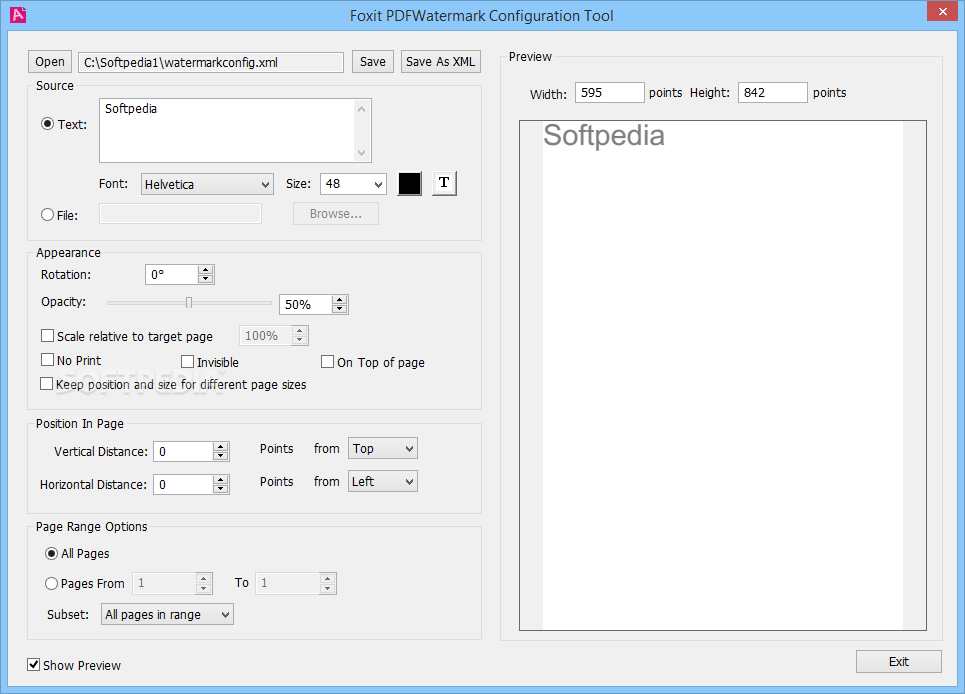Description
Foxit PDF Toolkit
Foxit PDF Toolkit is your go-to solution for all things PDF! This handy toolkit combines PDF conversion, optimization, watermarking, and protection into one easy package. It’s packed with command-line tools that are ready to help you manage your documents without needing any installation. You can easily add its PDF processing features to your own apps, making it super versatile.
All-in-One PDF Tools
The range of tools in the Foxit PDF Toolkit is designed to cover all your PDF needs. Each tool comes with different commands that let you customize how the output looks. So whether you're a newbie or a pro, there's something here for everyone!
Convert Images to PDFs Easily
If you need to turn images into PDFs, check out the Image2PDF tool. It allows you to convert popular image formats like BMP, PNG, JPG, GIF, JPX, TIF, and TIFF into PDFs without a hitch. Plus, it supports batch processing! Just choose a folder and let Foxit do its magic on all those images at once.
Customize Your Output
The customization options are pretty impressive too! You can set page sizes and margins, configure bookmarks, adjust the resolution, or pick how many CPU threads to use. It's all about making it work just right for you!
Office Document Conversion
If you're dealing with Office files, the Office2PDF tool will be useful—just make sure you have Office installed first! It can create PODF documents that meet the PDF/A standard.
Add Headers and Footers Effortlessly
You can also add headers and footers to existing PDFs if you have an XML file ready. If not? No worries! The Foxit PDFHeaderFooter Configuration Tool will help you whip one up in no time.
Create Custom Watermarks
The watermarking utility lets you add text or image watermarks to your documents with options for opacity, rotation angle, position, and size. You can create these configurations using the Foxit PDFWatermark Configuration Tool before applying them in the console.
Optimize Your PDFs
The optimization tool is a lifesaver when it comes to reducing file size so that sharing or backing up becomes easier. It uses compression methods along with options like discarding objects or links to give you lightweight files.
Fast Processing Speed
With multi-thread support included, Foxit ensures speedy processing times! Since it uses lightweight command line tools, integrating it with other applications is straightforward. And let's not forget about the high level of control over outputs—it's really impressive!
User-Friendly Command Line Interface
Even though you'll launch these tools via the command console (don’t worry; it's user-friendly!), each utility comes with detailed instructions showing how each command works. Anyone with basic console experience should find it easy enough to navigate—plus there’s plenty of documentation if needed!
If you're ready to get started with Foxit PDF Toolkit, dive in today!
User Reviews for Foxit PDF Toolkit 1
-
for Foxit PDF Toolkit
Foxit PDF Toolkit offers a comprehensive set of PDF manipulation tools. Easy to deploy and integrate, with impressive customization options.