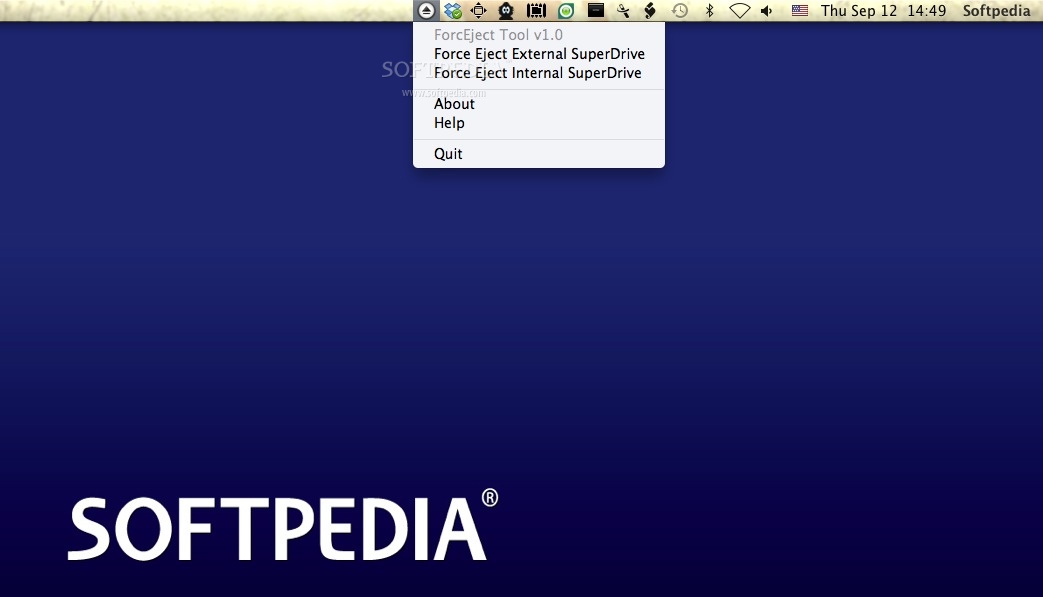Description
ForcEject Tool
ForcEject Tool is a handy little app that sits in your status bar. It’s perfect for when you’ve got a disc stuck in your internal or external SuperDrive. We’ve all been there, right? That moment of panic when the disc just won’t budge!
Quick and Easy Installation
This tool is super easy to set up. You just drag and drop it into your Applications folder, and voilà! It quietly hangs out in your status bar, ready to help whenever you need it.
How to Use ForcEject Tool
Using ForcEject Tool is a breeze! Just click on the icon in your status bar, and you’ll see options for your SuperDrive—whether it’s internal or external. Just select the one you’re using, and give it a go!
Troubleshooting Stuck Discs
If the tool doesn’t manage to eject that stubborn disc, don’t sweat it! Sometimes all you need is a quick computer restart. But keep in mind that if discs are getting stuck often, there might be some hardware issues at play.
Download ForcEject Tool Today!
If you're tired of wrestling with stuck discs, check out ForcEject Tool. It could save you from future headaches!
User Reviews for ForcEject Tool FOR MAC 1
-
for ForcEject Tool FOR MAC
ForcEject Tool FOR MAC is a lifesaver for dealing with stuck discs in SuperDrive devices. Easy installation and quick access make it a must-have.