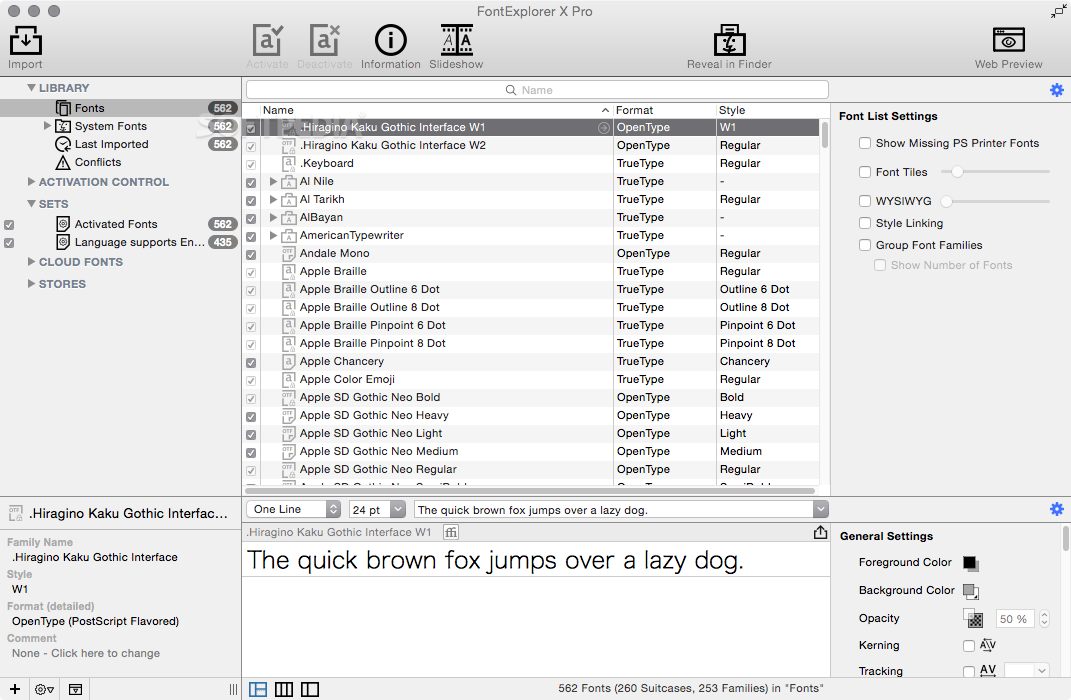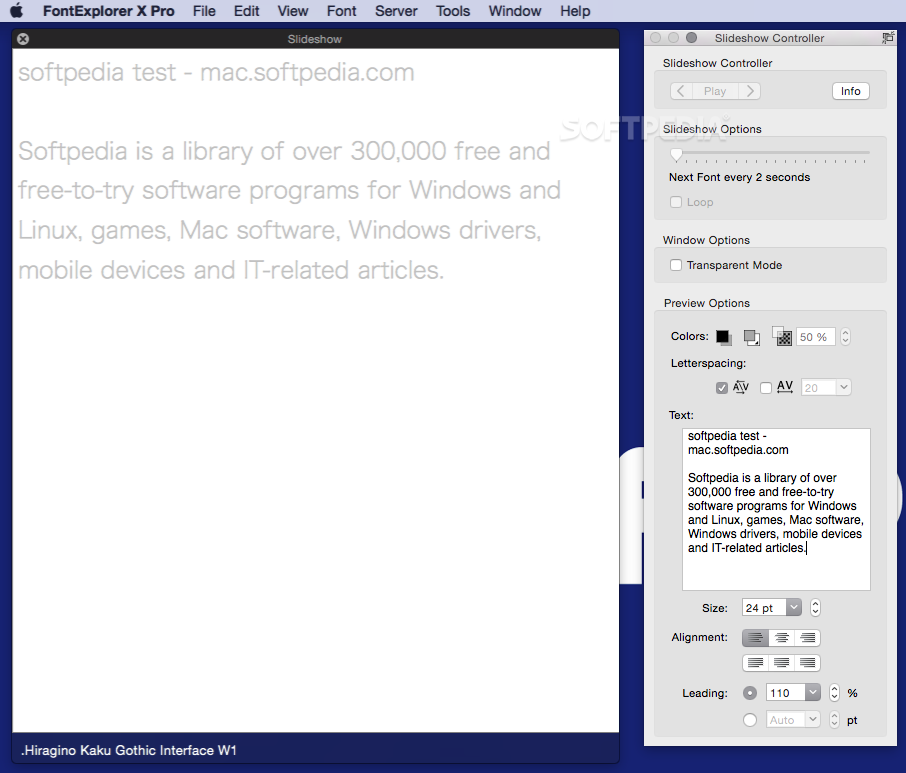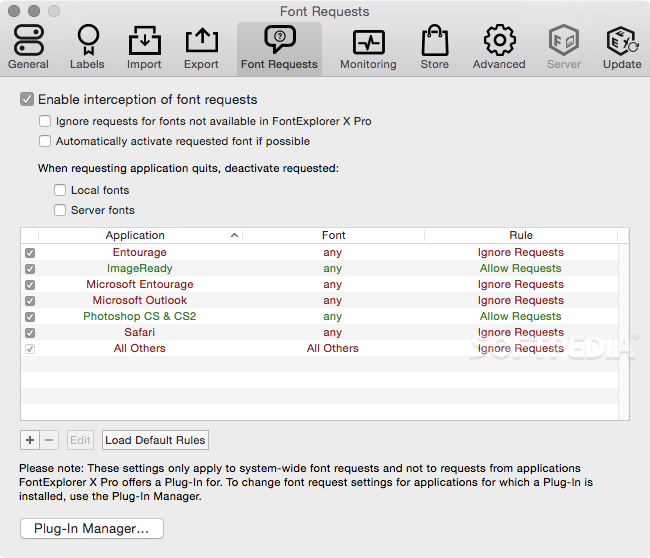Description
FontExplorer X Pro
FontExplorer X Pro is a cool software that helps you check out and organize all the fonts on your computer. If you're into design or just love playing around with text, this tool is super handy!
Easy to Use Interface
The layout is clean and super easy to understand. You can quickly scan your computer to find all the installed fonts. Plus, you can filter results by different file types like OTF, PFM, TTF, and TTC, which makes it really convenient.
Preview and Customize Fonts
One of the fun features is that you can preview each font right there in the app. You can even customize how the text looks by changing its size and color! Want to activate or deactivate a font? No problem! You can do that for individual fonts or even for whole collections at once.
Dive Into Font Details
This tool gives you detailed info about each font too. You'll find things like the name, format, path, version number, copyright info, license details, rating, comments—pretty much everything you need to know about your fonts! You can also edit ratings and comments if you want.
Organize Your Fonts Efficiently
You have options to organize your fonts into different folders or add labels so you know what's what. And if you ever need a backup? The program lets you save your data to a file easily!
Exporting Made Simple
Another cool feature is exporting data in various formats like BMP, GIF, JPG, PDF, ZIP—you name it! It also helps clean up invalid font entries from your system registry and keeps everything running smoothly.
User Experience
From our testing experience with FontExplorer X Pro, we found it performs tasks quickly without hiccups. Just keep in mind that it might use up some system resources while it's doing its thing.
Your Go-To Font Management Tool
To wrap it up, FontExplorer X Pro is a solid choice if you're looking for a reliable way to manage your fonts. Its user-friendly layout means that even beginners can figure things out without breaking a sweat!
Tags:
User Reviews for FontExplorer X Pro 7
-
for FontExplorer X Pro
FontExplorer X Pro has a clean layout for viewing and organizing fonts. It offers detailed information and export options. Resource-intensive but efficient.
-
for FontExplorer X Pro
FontExplorer X Pro is a fantastic app! It makes organizing and viewing fonts super easy with its intuitive interface.
-
for FontExplorer X Pro
I absolutely love FontExplorer X Pro! The features for managing fonts are top-notch and it runs smoothly on my system.
-
for FontExplorer X Pro
This app has transformed how I work with fonts. The detailed information and customization options are amazing!
-
for FontExplorer X Pro
FontExplorer X Pro is a must-have for anyone who works with typography. Easy to use and very efficient!
-
for FontExplorer X Pro
I'm impressed with FontExplorer X Pro! It's user-friendly, provides excellent font management tools, and performs well.
-
for FontExplorer X Pro
Highly recommend FontExplorer X Pro! It offers great functionality for organizing fonts without any hassle.