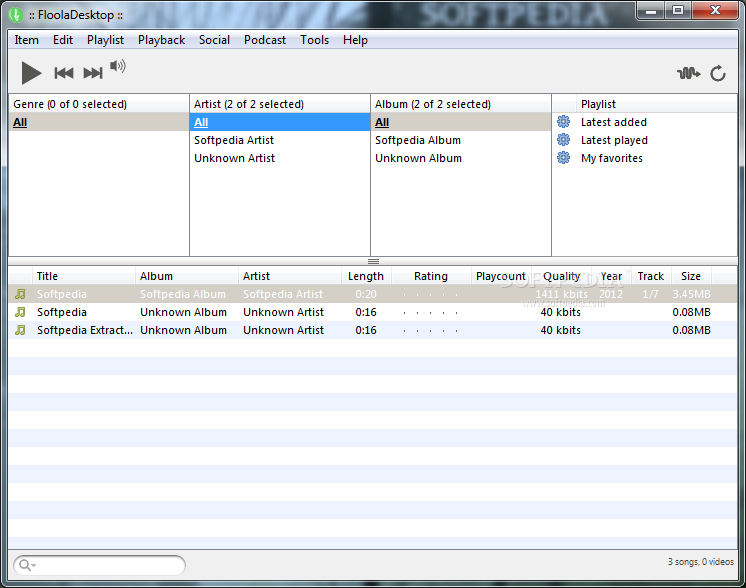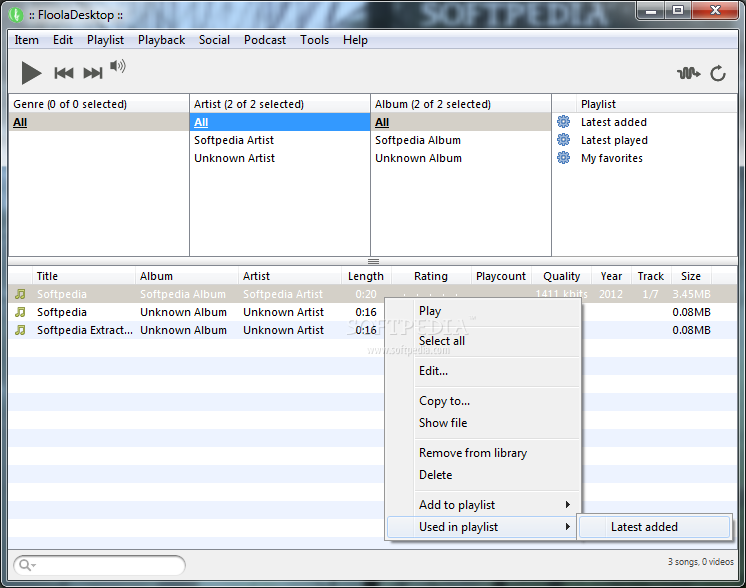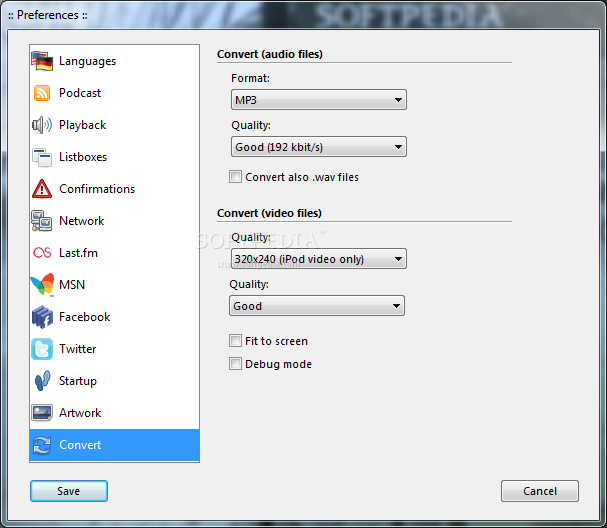Description
FloolaDesktop
FloolaDesktop is a modern and super easy-to-use app that adds a splash of joy to your music listening experience. Music has always been a big part of our lives, hasn’t it? It helps us chill out and often puts us in a great mood. Whether you’re into classical, hip-hop, rock, or R&B, there’s something for everyone!
Create Your Own Playlists
This app lets you whip up personal playlists filled with your favorite tunes. You can even dive into podcasts and catch up on your favorite radio shows right from the app. How cool is that?
User-Friendly Interface
The interface is pretty stylish and organized too! Everything is easy to find. The file list sits at the bottom of the window while playback options are right at the top. Plus, there are extra panes showing album art and artist info.
Add Your Music Quickly
Getting started is a breeze! You can add your music by simply selecting folders you want to include. By default, it picks up from your Windows Music directory, but feel free to toss in other folders as well! All added tracks will show up in the playlist section where you can add even more.
Easy File Management
You can drag-and-drop files and folders straight into the app or grab them from the Internet. Just right-click on any track to bring up a menu where you can tweak details like title, album name, artist info, composer details, year of release, comments, and even song lyrics (which you’ll need to paste in yourself).
Sorting Your Tracks
If you're someone who loves order, you'll be happy to know you can sort your items alphabetically or based on tags! Just one thing—unfortunately, these lists can't be exported for use in other music players.
Your Reliable Music Manager
All things considered, FloolaDesktop is a trusty and intuitive music library manager that allows you to create tons of playlists and listen to them whenever you want. Plus, don’t forget about the podcast feature!
Tags:
User Reviews for FloolaDesktop 7
-
for FloolaDesktop
FloolaDesktop provides a modern interface for creating personal playlists with ease. It offers a variety of music types and podcast options.
-
for FloolaDesktop
FloolaDesktop is an amazing app! The interface is user-friendly, and I love creating my playlists.
-
for FloolaDesktop
Best music app I've used! The drag-and-drop feature makes organizing my music so easy. Highly recommend!
-
for FloolaDesktop
I absolutely love FloolaDesktop! It has a great selection of music types and the podcast feature is a bonus.
-
for FloolaDesktop
This app is fantastic for managing my music library. The stylish interface makes it enjoyable to use!
-
for FloolaDesktop
FloolaDesktop has transformed how I listen to music. Creating playlists is quick and simple. Five stars!
-
for FloolaDesktop
A reliable music manager! I appreciate how easy it is to add songs and edit details. Great job, developers!