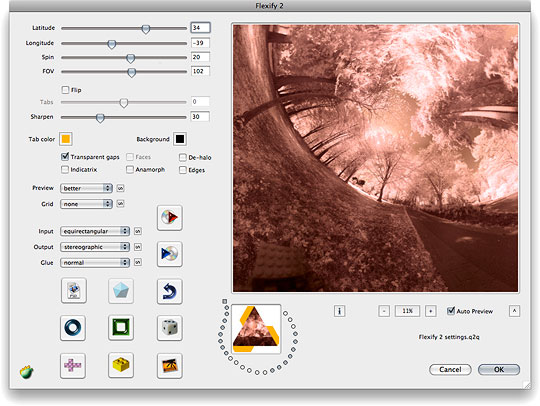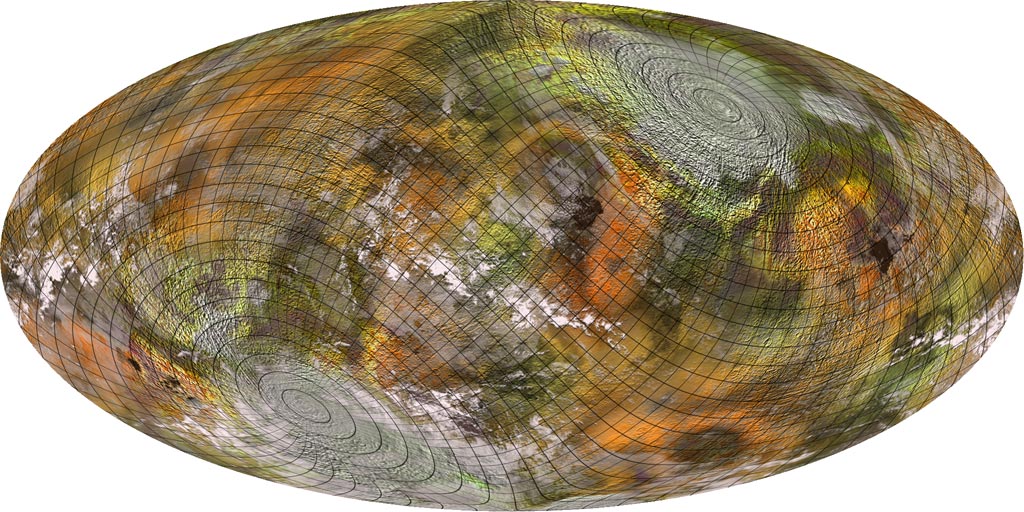Description
Flexify
Flexify is a super handy plug-in filter that works with graphic applications compatible with Photoshop plug-ins. If you're looking to amp up your photo editing game, this tool is a must-have!
What Does Flexify Do?
This nifty software can warp full-sphere panoramic images or maps into new shapes that fit your creative vision. Whether you’re creating art for social media or designing visuals for a project, Flexify has got your back!
How to Use Flexify
Once you install it, using Flexify is a breeze! Just import your panoramic photo into your graphic application, then invoke Flexify. From there, pick a projection from the Output popup menu. It’s that simple! You’ll be amazed at how easy it is to transform your images.
Why Choose Flexify?
There are plenty of reasons to love Flexify. It saves you time and adds some serious flair to your graphics. Plus, it opens up a world of creative possibilities with just a few clicks.
Ready to Get Started?
If you're excited to give it a try, don't wait! You can easily download Flexify here!
Your New Creative Companion
Flexify is perfect for anyone who loves working with images and wants to take their skills to the next level. So what are you waiting for? Dive in and see what amazing things you can create!
Tags:
User Reviews for Flexify FOR MAC 1
-
for Flexify FOR MAC
Flexify FOR MAC is a game-changer for graphic designers. Its ability to warp panoramic images seamlessly is truly impressive.